2011 CADILLAC CTS run flat
[x] Cancel search: run flatPage 28 of 496

Black plate (22,1)Cadillac CTS/CTS-V Owner Manual - 2011
1-22 In Brief
Tire Pressure Monitor
This vehicle may have a Tire
Pressure Monitor System (TPMS).
The TPMS warning light alerts you
to a significant loss in pressure of
one of the vehicle's tires. If the
warning light comes on, stop as
soon as possible and inflate the
tires to the recommended pressure
shown on the Tire and Loading
Information label. SeeVehicle Load
Limits
on page 9‑11. The warning
light will remain on until the tire
pressure is corrected.
During cooler conditions, the low tire
pressure warning light may appear
when the vehicle is first started and
then turn off. This may be an early indicator that the tire pressures are
getting low and the tires need to be
inflated to the proper pressure.
The TPMS does not replace normal
monthly tire maintenance. It is the
driver
’s responsibility to maintain
correct tire pressures.
See Tire Pressure Monitor System
on page 10‑76.
Tire Sealant and
Compressor Kit
This vehicle may come with a jack
and spare tire or a tire sealant and
compressor kit. The kit can be used
to seal small punctures in the tread
area of the tire.
SeeTire Sealant and Compressor
Kit
on page 10‑92for complete
operating information.
If the vehicle came with a jack and
spare tire, see If a Tire Goes Flat
on
page 10‑90.
Engine Oil Life System
The engine oil life system calculates
engine oil life based on vehicle use
and displays the “Change Engine
Oil Soon” message when it is time
to change the engine oil and filter.
The oil life system should be reset
to 100% only following an oil
change.
Resetting the Oil Life System
1. Turn the ignition to ON/RUN with the engine off.
2. Fully press and release the accelerator pedal three times
within five seconds.
See Engine Oil Life System
on
page 10‑14.
Page 184 of 496

Black plate (44,1)Cadillac CTS/CTS-V Owner Manual - 2011
5-44 Instruments and Controls
If a tire pressure message appears
on the DIC, stop as soon as you
can. Inflate the tires by adding air
until the tire pressure is equal to the
values shown on the Tire Loading
Information label. SeeTires
on
page 10‑66, Vehicle Load Limitson
page 9‑11, and Tire Pressureon
page 10‑74.
If the vehicle does not have a spare
tire, the message will display “Use
Inflator Kit in Trunk”. Use the inflator
kit to inflate the tires to the correct
pressure. See Tire Sealant and
Compressor Kit
on page 10‑92for
more information.
More than one tire pressure
message can be received at a time.
To read the other messages, press
the set/reset button.
The DIC display also shows the tire
pressure values. See Driver
Information Center (DIC)
on
page 5‑27.
Transmission Messages
Differential Hot, Reduce Speed
(CTS-V Only)
This message displays and a chime
sounds if the differential fluid
temperature exceeds 150°C
(300°F). Driving aggressively or at
high speeds can cause the
differential fluid temperature to be
higher than normal. If this message
appears, you may continue to drive
at a slower speed. If you have been
operating the vehicle under normal
driving conditions, the vehicle may
need service. See your dealer for an
inspection.
To acknowledge the message,
press
V. The message reappears
and a chime sounds every
two minutes until this condition
changes. If you do not clear the
message, it will remain on until the
condition changes.
Service Transmission
This message displays when there
is a problem with the vehicle's
transmission. Have the vehicle
serviced by your dealer.
Shift To Park (Automatic
Transmission Only)
If the vehicle has the keyless
access system, this message
displays if the vehicle is not in
P (Park) while the engine is being
turned off. The vehicle will be in
ACC/ACCESSORY. Once the shift
lever is moved to P (Park), the
ignition needs to be turned off. If the
ignition is not turned off, the vehicle
will remain in ACC/ACCESSORY.
To avoid draining the battery, turn
the ignition to off before leaving the
vehicle.
Page 397 of 496

Black plate (79,1)Cadillac CTS/CTS-V Owner Manual - 2011
Vehicle Care 10-79
.The TPMS sensor matching
process was not done or not
completed successfully after
rotating the vehicle's tires. The
DIC message should go off after
successfully completing the
sensor matching process. See
“TPMS Sensor Matching
Process”later in this section.
.One or more TPMS sensors are
missing or damaged. The DIC
message and the TPMS
malfunction light should go off
when the TPMS sensors are
installed and the sensor
matching process is performed
successfully. See your dealer for
service.
.Replacement tires or wheels do
not match your vehicle's original
equipment tires or wheels. Tires
and wheels other than those
recommended for your vehicle
could prevent the TPMS from
functioning properly. See Buying
New Tires on page 10‑83.
.Operating electronic devices or
being near facilities using radio
wave frequencies similar to the
TPMS could cause the TPMS
sensors to malfunction.
If the TPMS is not functioning it
cannot detect or signal a low tire
condition. See your dealer for
service if the TPMS malfunction
light and DIC message comes on
and stays on.
TPMS Sensor Matching
Process
Each TPMS sensor has a unique
identification code. Any time you
replace one or more of the TPMS
sensors or rotate your vehicle's
tires, the identification codes need
to be matched to the new tire/wheel
position. The sensors are matched
to the tire/wheel positions in the
following order: driver side front tire,
passenger side front tire, passenger
side rear tire, and driver side rear
tire using a TPMS diagnostic tool.
See your dealer for service. The TPMS sensors can also be
matched to each tire/wheel position
by increasing or decreasing the
tire's air pressure. If increasing the
tire's air pressure, do not exceed
the maximum inflation pressure
indicated on the tire's sidewall. To
decrease the tire's air-pressure use
the pointed end of the valve cap, a
pencil-style air pressure gauge,
or a key.
You have two minutes to match the
first tire/wheel position, and
five minutes overall, to match all
four tire/wheel positions. If it takes
longer than two minutes, to match
the first tire and wheel, or more than
five minutes to match all four tire
and wheel positions, the matching
process stops and you need to
start over.
The TPMS matching process is
outlined below:
1. Set the parking brake.
2. Turn the ignition switch to ON/
RUN with the engine off.
Page 410 of 496
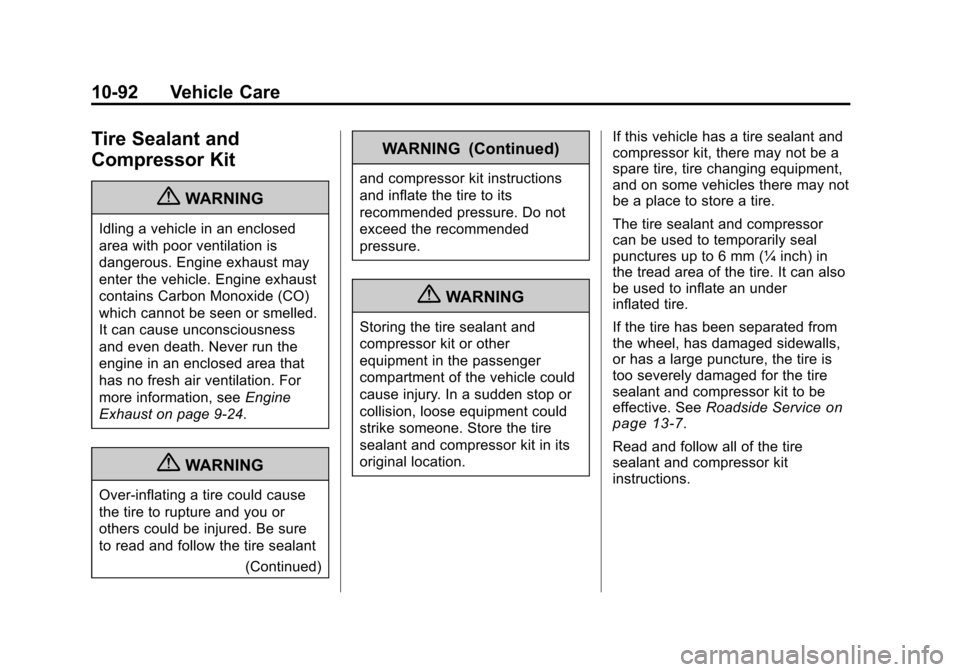
Black plate (92,1)Cadillac CTS/CTS-V Owner Manual - 2011
10-92 Vehicle Care
Tire Sealant and
Compressor Kit
{WARNING
Idling a vehicle in an enclosed
area with poor ventilation is
dangerous. Engine exhaust may
enter the vehicle. Engine exhaust
contains Carbon Monoxide (CO)
which cannot be seen or smelled.
It can cause unconsciousness
and even death. Never run the
engine in an enclosed area that
has no fresh air ventilation. For
more information, seeEngine
Exhaust on page 9‑24.
{WARNING
Over-inflating a tire could cause
the tire to rupture and you or
others could be injured. Be sure
to read and follow the tire sealant
(Continued)
WARNING (Continued)
and compressor kit instructions
and inflate the tire to its
recommended pressure. Do not
exceed the recommended
pressure.
{WARNING
Storing the tire sealant and
compressor kit or other
equipment in the passenger
compartment of the vehicle could
cause injury. In a sudden stop or
collision, loose equipment could
strike someone. Store the tire
sealant and compressor kit in its
original location. If this vehicle has a tire sealant and
compressor kit, there may not be a
spare tire, tire changing equipment,
and on some vehicles there may not
be a place to store a tire.
The tire sealant and compressor
can be used to temporarily seal
punctures up to 6 mm (¼ inch) in
the tread area of the tire. It can also
be used to inflate an under
inflated tire.
If the tire has been separated from
the wheel, has damaged sidewalls,
or has a large puncture, the tire is
too severely damaged for the tire
sealant and compressor kit to be
effective. See
Roadside Service
on
page 13‑7.
Read and follow all of the tire
sealant and compressor kit
instructions.
Page 413 of 496

Black plate (95,1)Cadillac CTS/CTS-V Owner Manual - 2011
Vehicle Care 10-95
Always do a safety check first. See
If a Tire Goes Flaton page 10‑90.
Do not remove any objects that
have penetrated the tire.
1. Remove the tire sealant and compressor kit from its storage
location. See Storing the Tire
Sealant and Compressor Kit
(Wagon)
on page 10‑101or
Storing the Tire Sealant and
Compressor Kit (Coupe)
on
page 10‑101or Storing the Tire
Sealant and Compressor Kit
(Sedan) on page 10‑102.
2. Unwrap the sealant/air hose (F) and the power plug (H).
3. Place the kit on the ground.
Make sure the tire valve stem is
positioned close to the ground
so the hose will reach it. 4. Remove the valve stem cap from
the flat tire by turning it
counterclockwise.
5. Attach the sealant/air hose (F) onto the tire valve stem. Turn it
clockwise until it is tight.
6. Plug the power plug (H) into the accessory power outlet in the
vehicle. Unplug all items from
other accessory power outlets.
See Power Outletson
page 5‑9.
If the vehicle has an accessory
power outlet, do not use the
cigarette lighter.
If the vehicle only has a cigarette
lighter, use the cigarette lighter.
Do not pinch the power plug
cord in the door or window. 7. Start the vehicle. The vehicle
must be running while using the
air compressor.
8. Turn the selector switch (A) counterclockwise to the
Sealant + Air position.
9. Press the on/off (B) button to turn the tire sealant and
compressor kit on.
The compressor will inject
sealant and air into the tire.
The pressure gauge (C) will
initially show a high pressure
while the compressor pushes the
sealant into the tire. Once the
sealant is completely dispersed
into the tire, the pressure will
quickly drop and start to rise
again as the tire inflates with
air only.
Page 417 of 496

Black plate (99,1)Cadillac CTS/CTS-V Owner Manual - 2011
Vehicle Care 10-99
2. Unwrap the air only hose (G)and the power plug (H).
3. Place the kit on the ground. Make sure the tire valve stem is
positioned close to the ground
so the hose will reach it.
4. Remove the tire valve stem cap from the flat tire by turning it
counterclockwise.
5. Attach the air only hose (G) onto the tire valve stem by turning it
clockwise until it is tight.
6. Plug the power plug (H) into the accessory power outlet in the
vehicle. Unplug all items from
other accessory power outlets.
See Power Outlets
on
page 5‑9.
If the vehicle has an accessory
power outlet, do not use the
cigarette lighter. If the vehicle only has a cigarette
lighter, use the cigarette lighter.
Do not pinch the power plug
cord in the door or window.
7. Start the vehicle. The vehicle must be running while using the
air compressor.
8. Turn the selector switch (A) clockwise to the Air Only
position.
9. Press the on/off (B) button to turn the compressor on.
The compressor will inflate the
tire with air only.
10. Inflate the tire to the recommended inflation
pressure using the pressure
gauge (C). The recommended
inflation pressure can be found
on the Tire and Loading
Information label. See Tire
Pressure on page 10‑74. The pressure gauge (C) may
read higher than the actual tire
pressure while the compressor
is on. Turn the compressor off
to get an accurate reading. The
compressor may be turned on/
off until the correct pressure is
reached.
If you inflate the tire higher
than the recommended
pressure you can adjust the
excess pressure by pressing
the pressure deflation
button (D), if equipped, until the
proper pressure reading is
reached. This option is only
functional when using the air
only hose (G).
11. Press the on/off button (B) to turn the tire sealant and
compressor kit off.
Be careful while handling the
tire sealant and compressor kit
as it could be warm after
usage.
Page 427 of 496

Black plate (109,1)Cadillac CTS/CTS-V Owner Manual - 2011
Vehicle Care 10-109
7. Route the hook end of the strapthrough the wheel.
8. Attach the hook to the cargo tie-down in the rear of the
vehicle.
9. Slide the buckle to tighten the cargo tie-down strap.
Use the following diagram as a
guide for storing the compact spare
tire in the trunk.
Storing the Flat Tire with a Flat
Load Floor (Wagon)
1. Return all tools as they were stored in the rear storage
compartment and put the
compartment cover on.
2. Put the flat tire in the tire storage bag, if there is one.
3. Place the tire, lying flat, in the rear storage compartment.
4. Route one of the hooks (A), atthe end of the cable provided,
through the liftgate striker (B). 5. Slide both D-rings (E) on each
side of the vehicle as far
rearward as they will go.
6. Route one hook (A) under the wheel spoke (C) and place the
hook into the slot in the cargo
rail on the driver side of the
vehicle.
7. Slide the D-ring (E) on that side forward to engage the hook.
8. Route the other hook under the wheel spoke (D) and place the
hook into the slot in the cargo
rail on the passenger side of the
vehicle.
9. Slide the D-ring (E) on that side forward to engage the hook.
Page 428 of 496

Black plate (110,1)Cadillac CTS/CTS-V Owner Manual - 2011
10-110 Vehicle Care
Compact Spare Tire and Tools
(Sedan)
Use the following diagram as a
guide for storing the compact spare
tire and tools in the trunk:
A. Wing Nut
B. Compact Spare Tire or Flat Tire(valve stem down)
C. Jack
D. Wheel Wrench
E. Extension
F. Strap Reverse the instructions for
removing the spare tire and tools to
store the compact spare tire.
Compact Spare Tire and Tools
(Wagon)
Use the following diagram as a
guide for storing the compact spare
tire and tools in the rear
compartment area:
A. Wing Nut
B. Spare Tire
C. Jack
D. Subwoofer
E. Wheel Wrench
F. Extension
G. Strap
Reverse the instructions for
removing the spare tire and tools to
store the compact spare tire.