2011 CADILLAC CTS light
[x] Cancel search: lightPage 28 of 496

Black plate (22,1)Cadillac CTS/CTS-V Owner Manual - 2011
1-22 In Brief
Tire Pressure Monitor
This vehicle may have a Tire
Pressure Monitor System (TPMS).
The TPMS warning light alerts you
to a significant loss in pressure of
one of the vehicle's tires. If the
warning light comes on, stop as
soon as possible and inflate the
tires to the recommended pressure
shown on the Tire and Loading
Information label. SeeVehicle Load
Limits
on page 9‑11. The warning
light will remain on until the tire
pressure is corrected.
During cooler conditions, the low tire
pressure warning light may appear
when the vehicle is first started and
then turn off. This may be an early indicator that the tire pressures are
getting low and the tires need to be
inflated to the proper pressure.
The TPMS does not replace normal
monthly tire maintenance. It is the
driver
’s responsibility to maintain
correct tire pressures.
See Tire Pressure Monitor System
on page 10‑76.
Tire Sealant and
Compressor Kit
This vehicle may come with a jack
and spare tire or a tire sealant and
compressor kit. The kit can be used
to seal small punctures in the tread
area of the tire.
SeeTire Sealant and Compressor
Kit
on page 10‑92for complete
operating information.
If the vehicle came with a jack and
spare tire, see If a Tire Goes Flat
on
page 10‑90.
Engine Oil Life System
The engine oil life system calculates
engine oil life based on vehicle use
and displays the “Change Engine
Oil Soon” message when it is time
to change the engine oil and filter.
The oil life system should be reset
to 100% only following an oil
change.
Resetting the Oil Life System
1. Turn the ignition to ON/RUN with the engine off.
2. Fully press and release the accelerator pedal three times
within five seconds.
See Engine Oil Life System
on
page 10‑14.
Page 31 of 496
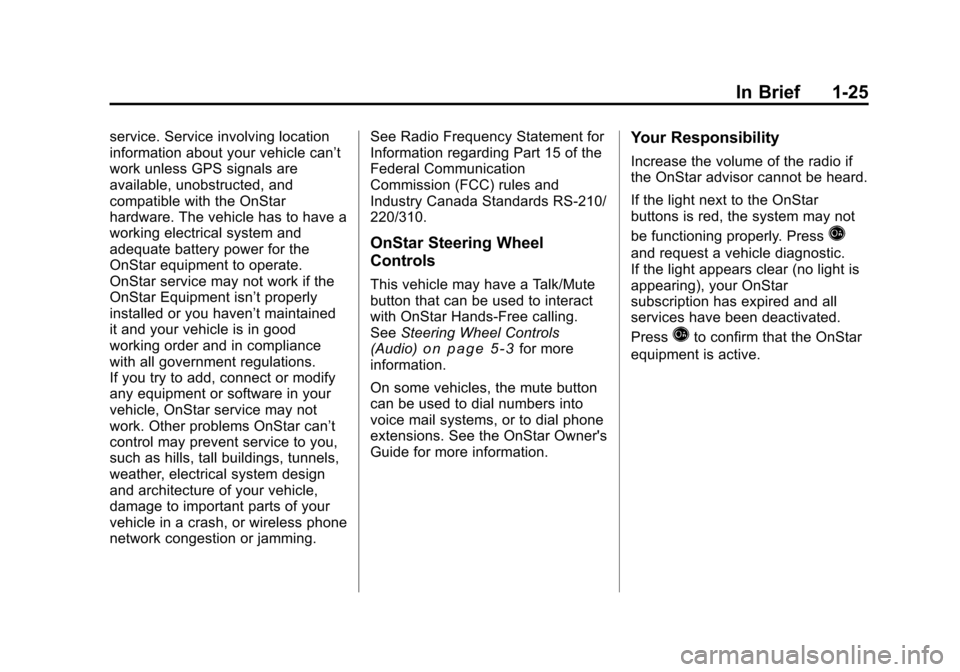
Black plate (25,1)Cadillac CTS/CTS-V Owner Manual - 2011
In Brief 1-25
service. Service involving location
information about your vehicle can’t
work unless GPS signals are
available, unobstructed, and
compatible with the OnStar
hardware. The vehicle has to have a
working electrical system and
adequate battery power for the
OnStar equipment to operate.
OnStar service may not work if the
OnStar Equipment isn’t properly
installed or you haven’t maintained
it and your vehicle is in good
working order and in compliance
with all government regulations.
If you try to add, connect or modify
any equipment or software in your
vehicle, OnStar service may not
work. Other problems OnStar can’t
control may prevent service to you,
such as hills, tall buildings, tunnels,
weather, electrical system design
and architecture of your vehicle,
damage to important parts of your
vehicle in a crash, or wireless phone
network congestion or jamming.See Radio Frequency Statement for
Information regarding Part 15 of the
Federal Communication
Commission (FCC) rules and
Industry Canada Standards RS-210/
220/310.
OnStar Steering Wheel
Controls
This vehicle may have a Talk/Mute
button that can be used to interact
with OnStar Hands-Free calling.
See
Steering Wheel Controls
(Audio)
on page 5‑3for more
information.
On some vehicles, the mute button
can be used to dial numbers into
voice mail systems, or to dial phone
extensions. See the OnStar Owner's
Guide for more information.
Your Responsibility
Increase the volume of the radio if
the OnStar advisor cannot be heard.
If the light next to the OnStar
buttons is red, the system may not
be functioning properly. Press
Q
and request a vehicle diagnostic.
If the light appears clear (no light is
appearing), your OnStar
subscription has expired and all
services have been deactivated.
Press
Qto confirm that the OnStar
equipment is active.
Page 51 of 496

Black plate (19,1)Cadillac CTS/CTS-V Owner Manual - 2011
Keys, Doors and Windows 2-19
Rear-Seat Pass Through
If the vehicle has the rear-seat pass
through door, the trunk can be
accessed through the rear seat.
This is useful when transporting
long items.
To open the door, pull down the rear
seat armrest. Then pull the lever all
the way down to release the door.
To close the door, push it up and
back into place. Then try to open
the door without pulling up on the
lever to make sure it is locked into
place.
Emergency Trunk Release
Handle
Notice:Do not use the
emergency trunk release handle
as a tie-down or anchor point
when securing items in the trunk
as it could damage the handle.
The emergency trunk release
handle is only intended to aid a
person trapped in a latched trunk,
enabling them to open the trunk
from the inside. There is a glow-in-the-dark
emergency trunk release handle
located on the back wall of the
trunk. This handle will glow following
exposure to light. Pull the release
handle toward the front of the
vehicle to open the trunk from the
inside.
Page 55 of 496

Black plate (23,1)Cadillac CTS/CTS-V Owner Manual - 2011
Keys, Doors and Windows 2-23
To open the liftgate, press the
touchpad on the handle on the
outside of the liftgate and lift. To
close the liftgate, use the pull cup.
With the power liftgate disabled, the
liftgate electric latch will still power
latch once contact is made with the
striker. Always close the liftgate
before driving.
If the RKE button is pressed while
power operation is disabled, the turn
signals will flash and the liftgate will
not move.
The liftgate has an electric latch.
If the battery is disconnected or has
low voltage, the liftgate will not
open. The liftgate will resume
operation when the battery is
reconnected and charged.Vehicle Security
This vehicle has theft-deterrent
features; however, they do not make
it impossible to steal.
Anti-Theft Alarm System
This vehicle has an anti-theft alarm
system.
The security light, located in the
instrument panel cluster, comes on
when the system is arming.
Arming the System
To arm the system,
1. Open the door.
2. Lock the door with thetransmitter. The security light
should come on and stay on.
3. Close all doors. The security light should go off after about
30 seconds. The alarm is not
armed until the security light
goes off.
If a locked door or trunk is opened
without using the key in the driver
door key cylinder or the transmitter,
a ten second pre-alarm will occur.
The horn will chirp and the lights will
flash. If the key is not placed in the
ignition and turned to START or the
door is not unlocked by pressing the
unlock button on the transmitter
during the ten second pre-alarm, the
alarm will go off. The headlamps will
flash and the horn will sound for
about 30 seconds, then will turn off
to save the battery power.
Page 57 of 496

Black plate (25,1)Cadillac CTS/CTS-V Owner Manual - 2011
Keys, Doors and Windows 2-25
The security light, located in the
instrument panel cluster, comes on
if there is a problem with arming or
disarming the theft-deterrent
system.
When trying to start the vehicle, the
security light comes on briefly when
the ignition is turned on.
If the engine does not start and the
security light stays on, there is a
problem with the system. Turn the
ignition off and try again.
If the engine still does not start and
the key appears to be undamaged,
try another ignition key.
If the engine still does not start and
the light continues to stay on, try
another key.If the engine still does not start with
the other key, the vehicle needs
service. If the vehicle does start, the
first key may be damaged. See your
dealer who can service the
theft-deterrent system and have a
new key made.
It is possible for the theft-deterrent
system decoder to learn the
transponder value of a new or
replacement key. Up to 10 keys can
be programmed for the vehicle. The
following procedure is for
programming additional keys only.
To program a new key do the
following:
1. Verify that the new key has
1
stamped on it.
2. Insert the current key in the ignition and start the engine.
If the engine will not start see
your dealer for service. 3. After the engine has started, turn
the key to LOCK/OFF, and
remove the key.
4. Insert the key to be programmed and turn it to ON/RUN within
five seconds of the ignition being
turned to LOCK/OFF in Step 3.
5. The security light will turn off once the key has been
programmed. It may not be
apparent that the security light
went on due to how quickly the
key is programmed.
6. Repeat the Steps 1 through 4 if additional keys are to be
programmed.
Do not leave the key or device that
disarms or deactivates the theft
deterrent system in the vehicle.
Page 58 of 496

Black plate (26,1)Cadillac CTS/CTS-V Owner Manual - 2011
2-26 Keys, Doors and Windows
Immobilizer Operation
(Keyless Access)
This vehicle has a passive
theft-deterrent system.
The system does not have to be
manually armed or disarmed.
The vehicle is automatically
immobilized when the ignition
control knob is turned to LOCK/OFF.
The immobilization system is
disarmed when the ignition control
knob is pushed in and a valid
transmitter is found in the vehicle.
The security light, located in the
instrument panel cluster, comes on
if there is a problem with arming or
disarming the theft-deterrent
system.The system has one or more
keyless access transmitters that are
matched to an immobilizer control
unit in your vehicle. Only a correctly
matched keyless access transmitter
will start the vehicle. If the keyless
access transmitter is ever damaged,
you may not be able to start your
vehicle.
When trying to start the vehicle, the
security light comes on briefly when
the ignition is turned on.
If the engine does not start and the
security light stays on, there is a
problem with the system. Turn the
ignition control knob off and try
again.
If the ignition control knob does not
rotate, and the keyless access
transmitter appears to be
undamaged, try another keyless
access transmitter. Or, you may try
placing the transmitter in the
transmitter pocket located in the
center console. See
“Electronic Key
Not Detected” underKey and Lock
Messages on page 5‑36. If the ignition control knob still does
not rotate with the other transmitter,
the vehicle needs service. If the
ignition control knob does rotate, the
first transmitter may be faulty. See
your dealer who can service the
theft-deterrent system and have a
new keyless access transmitter
programmed to the vehicle.
It is possible for the immobilizer
system to learn new or replacement
keyless access transmitters. Up to
4 keyless access transmitters can
be programmed for the vehicle. To
program additional transmitters, see
“Programming Transmitters to the
Vehicle”
for Keyless Access under
Remote Keyless Entry (RKE)
System Operation (Key Access)
on
page 2‑5or Remote Keyless Entry
(RKE) System Operation (Keyless
Access) on page 2‑7.
Do not leave the key or device that
disarms or deactivates the theft
deterrent system in the vehicle.
Page 60 of 496

Black plate (28,1)Cadillac CTS/CTS-V Owner Manual - 2011
2-28 Keys, Doors and Windows
Interior Mirrors
Automatic Dimming
Rearview Mirror
The vehicle has an automatic
dimming inside rearview mirror.
Automatic dimming reduces the
glare of headlamps from behind
you. The dimming feature comes on
and the indicator light illuminates
each time the vehicle is started.
O(On/Off):Press to turn the
dimming feature on or off.
If the vehicle has a rear vision
camera (RVC), see Rear Vision
Camera (RVC)
on page 9‑44for
more information. Vehicles with OnStar
®will have
controls located at the bottom of the
mirror. See your dealer for more
information on the system and how
to subscribe to OnStar. See the
OnStar Owner's Guide for more
information about the services
OnStar provides.
Cleaning the Mirror
Do not spray glass cleaner directly
on the mirror. Use a soft towel
dampened with water.
Windows
{WARNING
Leaving children, helpless adults,
or pets in a vehicle with the
windows closed is dangerous.
They can be overcome by the
extreme heat and suffer
permanent injuries or even death
from heat stroke. Never leave a
child, a helpless adult, or a pet
alone in a vehicle, especially with
the windows closed in warm or
hot weather.
Page 63 of 496

Black plate (31,1)Cadillac CTS/CTS-V Owner Manual - 2011
Keys, Doors and Windows 2-31
Programming the Power
Windows
If the vehicle battery has been
recharged, disconnected or not
working, the front power windows
will need to be reprogrammed for
the express-up feature to work.
Before reprogramming, replace or
recharge the vehicle's battery.
To program:
1. With the ignition in ON/RUN orACC/ACCESSORY, or when
Retained Accessory Power
(RAP) is active, close all doors.
2. Press and hold the power window switch until the window
is fully open.
3. Pull the power window switch up until the window is fully closed.
4. Continue holding the switch up for approximately two seconds
after the window is completely
closed. The window is now reprogrammed.
Repeat the process for the other
windows.
Window Lockout
o
(Window Lockout): The rear
window lockout button is located on
the driver door near the window
switches.
Press the right side of the button to
disable the rear window switches.
The light on the button indicates it is
on. The rear windows still can be
raised or lowered using the driver
window switches when the lockout
feature is active.
To restore power to the rear
windows, press the button again.
The light on the button will go out.
Sun Visors
Pull the sun visor down to block
glare. Detach the sun visor from the
center mount to extend along the
rod or to pivot to the side window.