2011 AUDI TT ROADSTER key battery
[x] Cancel search: key batteryPage 38 of 260

36 Opening and clo sing
The transmitter and battery are located in the
head of the remote control. The receiver is lo
cated inside the vehicle. The maximum effec
tive range depends on several things . Remem
ber, if the battery is weak, the effective range
decreases .
If you need to replace the remote contro l, or if
you need to have it repaired, you must see
your authorized Audi dealer. Only then can
you use the key again .
@ Tips
-If the ignition is sw itched on, the remote
control system is deact ivated .
- The remote control system can be affect
ed by other systems operating in the
same frequency range close to the vehi
cle, such as mob ile telephones, televi
s ion broadcasting stat ions, etc.
- For Decla rat ion of Compliance to United
States FCC and Industry Canada regula
tions
~ page 244.
Check light in the master key
The check light in the master key indicates
the state of charge of the battery .
Fig. 29 Che ck lig ht in the maste r key
State of master key battery
When a button is pressed, the check lig ht
flashes
c::> fig. 29 ( a rrow) . If the check light
does not come on or flash, the battery is dead
a nd has to be replaced.
B attery replacement
c::> page 36.
Master key battery replacement
Each master key contains a battery housed
under the cover .
Fig . 30 Master key: open ing the cover
We recommend having the ba tte ry ch anged
by an authorized dealership . However, if you
wish to rep lace the dead battery yourse lf, pro
ceed as follows:
" Pry apart the base
c::> fig. 30 @ and the cove r
® carefully with a coin .
" Remove the cover (arrow) .
" Remove the dead battery from the cover.
" Insta ll the new battery. Please make certain
that the" +" sign on the battery faces down
in the cover. Correct polarity is shown on the
cover .
" Plac e th e cover w it h the new battery o n the
key base and p ress both parts together.
@ For the sake of the environment
D ispose of dead batteries properly so as
not to poll ute the environment.
(0 Tips
The replacement battery must be the
sam e spec ificat ion as the o riginal.
Electronic immobilizer
The immobilizer helps to prevent unauthor
ized use of your vehicle .
A computer chip inside your key automatically
deactivates the electro nic immobilizer when
you insert the key in the ignition lock . When
you remove the key from the ignit ion lock, the
Ill>
Page 41 of 260

The turn signals will flash briefly whenever
you lock or unlock the vehicle. Also, the interi
or light will come on or go
off whenever you
open or clo se the driver 's door .
The transmitter and battery are located in the head of the remote control. The r eceiver is lo
cated inside the vehicle. The maximum effec
tive range depends on several things. Remem
ber, if the ba ttery is weak, the effec tive range
decreases .
T he remote-control key contains a fold-o ut
key that you can use to manu ally lock or un
lock the vehicle and to start the engine .
If you need to replace the remote contro l, or if
you need to have it repaired, you must see
your author iz ed Audi dealer. Only then can
you use the key again.
A WARNING
Read and follow all WARNINGS¢.&. in
General description on page 38 .
{!) Tips
-The remote control key is automatica lly
deactivated when the ignition is switch
ed on .
-
-The operation of the remote control key
can be temporarily disrupted by interfer
ence from transmitters in the v icin ity of
the veh icle work ing in the same frequen
cy range (e.g. a ce ll phone, radio equip
ment) .
- In order to make sure the locking func
tion is working, you shou ld always keep
your eye on the vehicle to make sure it is
proper ly locked.
- Do n ot use t he remo te control if you are
i nside the car, otherwise yo u may unin
tentiona lly lock the ve hicle, and then you
would set
off the anti-theft ala rm when
you try to start the engine or open a
door. In case this happens anyhow, push
the un lock button
m .
- Use the panic funct ion only if you are in
an emergency situation .
Openin g an d clos ing 39
Resetting the remote control
T he remote control must be reset if the vehi
cle does not unlock .
.,. Press the unlock 0 button on the remote
control.
.,. Unlock or lock the ve hicle once at the door
lock using the stem of the remote control
key.
The synchronization process must not take longer than 30 seco nds .
Operating locks with the key
To lock and unlock the vehicle from the ou t
side, turn the key in the lock of the driver's
door .
® ifijiilil @
c_c~ ~~......- 1_J2)
Fig . 32 Key turn s fo r open ing an d clos ing.
To unlock the vehicle
.,. Insert the key into the lock of the dr iver's
door .
.,. Tu rn the key
one time to position @to un
lock the driver's door .
.,. Turn the key
two times to position @
¢
fig. 32 to unlock all doo rs .
To lock the vehicle
.,. Close a ll w indows and doo rs p roperly.
.,. Tu rn the key i n the lock of t he driver's door
to the lock pos ition
@ ¢ A in General de
scription on page 38 .
A WARNING
~ -
Always read and heed WARNING¢.&. in
General description on page 38.
Page 45 of 260

- engine compartment
-lu ggage compar tment
- doors
- ignition
When the system is activated, the alarm will
be triggered if one of the doors, the engine
h ood or the rear lid are opened, or if the ign i
tion is turned on.
The anti-theft alarm system wi ll also go off
when the battery is disconnected.
You can a lso trigger the alarm by pressing the
PANIC button on your remote-control key.
This will alert other peop le in case of emer
gency. Press the
PANIC button again to turn
off the alarm .
How is the anti-theft alarm switched off
when triggered?
The alarm system is switched off when you
unlock the vehicle using the remote-control
key or when the ignition is sw itched on . The
a larm w ill also switch itse lf off when it comes
to the end of its cycle.
Emergency flasher
The emergency flasher will blink briefly when
the doors, engine hood and rear lid are prop
erly closed .
If the emergency flashers do not blink, check
the doors, engine hood and rear lid to make
sure they are properly closed. If you close a
door, the hood or the rear lid with the ant i
theft alarm switched on, the emergency flash
e rs will bli nk only after you have closed the
door or lid .
@ Tips
-For the anti-theft alarm system to func
tion properly, make sure all vehicle doors
and windows are closed before leaving
the vehicle .
- When you open the vehicle from the
driver's door using the key, the centra l
l ocking switch will work only after you
have switched on the ignition.
Opening and closing 43
Power windows
Controls
The driver can operate all windows .
Fig. 40 Driver's door: power w indow switches
Fig. 41 Passenger's door: power window switch
If the respective switch is pushed or pulled
the window w ill open or close. The power win
dow switches have a
two-position function :
Opening the windows
.,. Press the switch and hold it down unt il the
w indow has reached the desired position.
.. Press the switch
briefly to open the window
automatically. By briefly pressing the switch
again , the downward travel of the window
can be stopped in any position¢ _&..
Closing the windows
.,. Pull the sw itch and hold it until the window
has reached the desired position.
.,. Pull the switch
briefly to close the window
automatically. By briefly pressing the switch
again, the upward travel of the window can
be stopped in any position
~ _&. .
Switch @¢
fig. 40 operates the window in
the driver's door.
Page 50 of 260

48 Convertible top
that the top will be opened by the wind.
T his can result in injuries and damage to
the vehicle.
@ Tips
The indicator light for the convertib le top
goes o ut as soon as it is correctly latched.
Opening and Closing the Convertible
Top Automatically
App lies to vehicles: with power convertible top
Fig. 47 Sw it ch for co nver tible top actuat ion
Automatically Opening the Convertible
Top
.. Turn on the ignition .
.. Remove any objects from the storage com
partment to prevent damage to the conver
t ible top and the rear window.
.,. Pull and hold onto the switch throughout
the opening procedure .
Automatically Closing the Convertible Top
.. Turn on the ignition .
.. Remove any objects from the storage com
partment to prevent damage to the conver
t ible top and the rear window .
.. Press and hold the switch down thro ughout
the closing procedure.
The convertible top is completely open or closed when the indicator light in the in-
strument cluster goes out. The door windows
are automatically lowered about 20 mm w hile
the top is opening .
_& WARNING
Never drive the vehicle with the top not
properly latched! Otherwise there is a risk
-
that the top will be opened by the w ind.
This can res ult in injuries and damage to
the veh icle.
(D Tips
- Opening and closing the automatic con
vertible top is possible below posted
speed lim its in c ity driving . At speeds
above 4 mph (6 km/h), you can use the
"convenience opening" funct ion . The
convertible top is completely opened by
br iefly pulling on the switch .
- The indicator light for the convertible
top goes out as soon as it is cor rectly
latched .
- In orde r not to discharge the battery un
necessar ily, the top should not be low
ered or raised several times in succession
w ith the engine not running.
-If the ind icator light for the convertible
top flashes when the switch is actuated,
th ere is a malfunct ion.
Convenience opening and closing of
power top
Applies to vehicles: with power convertible top
The power top con alternatively be opened
and closed by turning the key in the driver's
door lock.
C
r
Fig. 48 Keyt urns for open ing and clos ing t he powe r top
Please note that convenience ope ning re
quires one additional action for vehicles
equipped with ant i-theft a larm . This applies
to convenience closing as well.
Page 83 of 260

You should always lock the steering whenever
you leave your vehicle . This makes a vehicle
theft even more difficu lt ¢ & .
Ignition ke y safe ty lock
After switching off the ignition, the ig nit ion
key can only be removed from the ign ition
l ock when the selector lever is in the "P"
(Park) position . After you have removed the
key, the selector lever is locked and cannot be
moved.
Ignition on @
If it is difficult to turn the key after you have
inse rted it into the ignition lock, turn the
steering whee l back and forth. This will take
the load
off the steering lock mechan ism and
you will be able to turn the key freely and start the engine.
Starting the engin e@
In this position the engine starts . While the
engine is starting, the power supply to the headlights and other e lectr ica l consumers is
tempo rarily interrupted to conserve battery
power . After the engine has started, release
the key and it will return to posit io n @ .
Before the starter can be operated again the
key must be turned back to position@. The
non-r epeat lock prevents you from damag ing
the sta rter when the engine is runn ing .
A WARNING
-Never remove the key from the ign ition
lock whi le the vehicle is moving. The
steering wheel will lock causing loss of
control.
- If you have to leave your ve hicle -even
f or just a m in ute -always remove the ig
ni tion key and take it with you. This is es
pecially important if yo u a re going to
leave chi ldren behind in the vehicle. The
children cou ld start the engine or use
other vehicle controls. Unsupervised use
of vehicle controls (for example, power
windows) can cause serious personal in
jur ies .
-
On th e ro ad 81
(D Tips
If the vehicle battery has been disconnect
ed and then reconnected, then yo u must
l eave the key in posit ion @ for about 5
seconds before you can start the engine.
Starting and stopping
the engine
' Starting the engine
The engine can only be started with an origi
nal Audi key .
.,. Se t the par king brake.
.,. Move the selector lever in P or
N q ,& .
.,. Tu rn the ignition key to position ®
~ page 80, fig. 90 -do not depress the gas
peda l when starting the engine!
.,. Let go of the key as soon as the engine
starts.
A cold engine may at first be loud after it has
been started. This is due to the hydraulic
valves bu ild ing up the oil pressure. Th is nor
mal and no need for concern .
If the engine does not start immediately, stop
trying after 10 seconds and then try to restart
the engine about 30 seconds later.
A WARNING
-Never start or let the eng ine run in a con-
fined o r enclosed area . Exhaust fumes
from the engine contain carbon monoxide,
a colorless and odo rless gas. Ca rbon mon
oxide can be f atal if inhaled.
- Never leave the engine id ling unattend
ed. An una ttended veh icle with a runn ing
engine poses a danger o f personal injury
or theft .
(D Note
-Avo id high engine speeds, fast accelera
tion or heavy engine loads while the en
gine is still cold. This could damage the
engine.
- The engine cannot be started by pushing
or towing the vehicle . .,..
Page 157 of 260

Energy management
Starting ability is optimized
Energy management controls the distribution
of electrical energy and thus optimizes the
availability of electrical energy for starting the engine .
If a vehicle with a conventional energy system
is not driven for a long period of time, the bat
tery is discharged by idling current consumers
(e.g. immobilizer). In ce rtain c ircumstances it
can result in there being insuff icient ene rgy
avai lab le to start the engine .
Intell igent energy management in your vehi
cle handles the d istribution of electrical ener
gy. Starting ab il ity is markedly imp roved and
the life of the battery is extended .
Basically, energy management consists of
batt ery diagno sis, idlin g current man ag e
m ent
and dyn ami c en ergy manag emen t.
Batter y diagnosis
Battery diagnosis continuously determines
the state of the battery . Sensors determ ine
battery vo ltage, battery current and battery
temperature. This determ ines the current
state of charge and the powe r of the battery.
Idling curr ent man agement
Idling current management reduces energy
consumption while the vehicle is stand ing .
W ith the ignition switched off, it cont ro ls the
energy s upply to the various electr ical compo
nents . Data from battery diagnosis is consid
ered.
D epending on the batte ry's state of charge,
i nd ividua l consumers are gradual ly t urned off
to prevent excess ive d ischarge of the battery
and thus maintain starting capability .
Dynam ic en ergy management
While the vehicle is being driven, dynamic en
e rgy management dist ributes the energy gen
e rated according to the needs of the individu
a l components.
It reg ulates cons umption, so
that more electrical energy is not being used
Int ellig ent technolog y 155
than is being generated and ensures an opti
mal state of charge for the battery.
(0 Tips
- But even energy management canno t
negate the limits of physics . Consider
that the power and life of a battery are
limited .
- If starting ability is threatened, you are
informed by a warning
r::!)poge 156,
Driver notification in the instrument
cluster display.
What you should know
The highest priority is given to maintaining
starting capability.
The battery is severe ly taxed in short -distance
driving, in city traffic and during the cold time
of year. Abundant electrical energy is re quired, but only a little is generated .
It is also
critical if the engine is not running and electri
cal components are turned on . In this in
stance energy is be ing consumed but none is
being generated.
It is in precisely these situations that you will
notice energy management actively regulat
ing the d istribution of energy .
Vehicle stands for an e xtended peri od
If you do not drive your vehicle over a period
of several days or weeks, e lectr ical compo
nents are gradually cut back or switched off.
This reduces energy consumption and ma in
ta ins start ing capability over a longer period .
Take into considerat ion that when you unlock
your vehicle, some convenience functions, such as the remote key or power seat adjust
ment, may not be available . The conven ience
funct ions w ill be available again when you
tu rn o n the ignition and start the engine .
With the engine turned off
If you listen to the radio, for example, w ith
the engine turned off, the battery is being d is-
charged.
~
•
•
Page 250 of 260
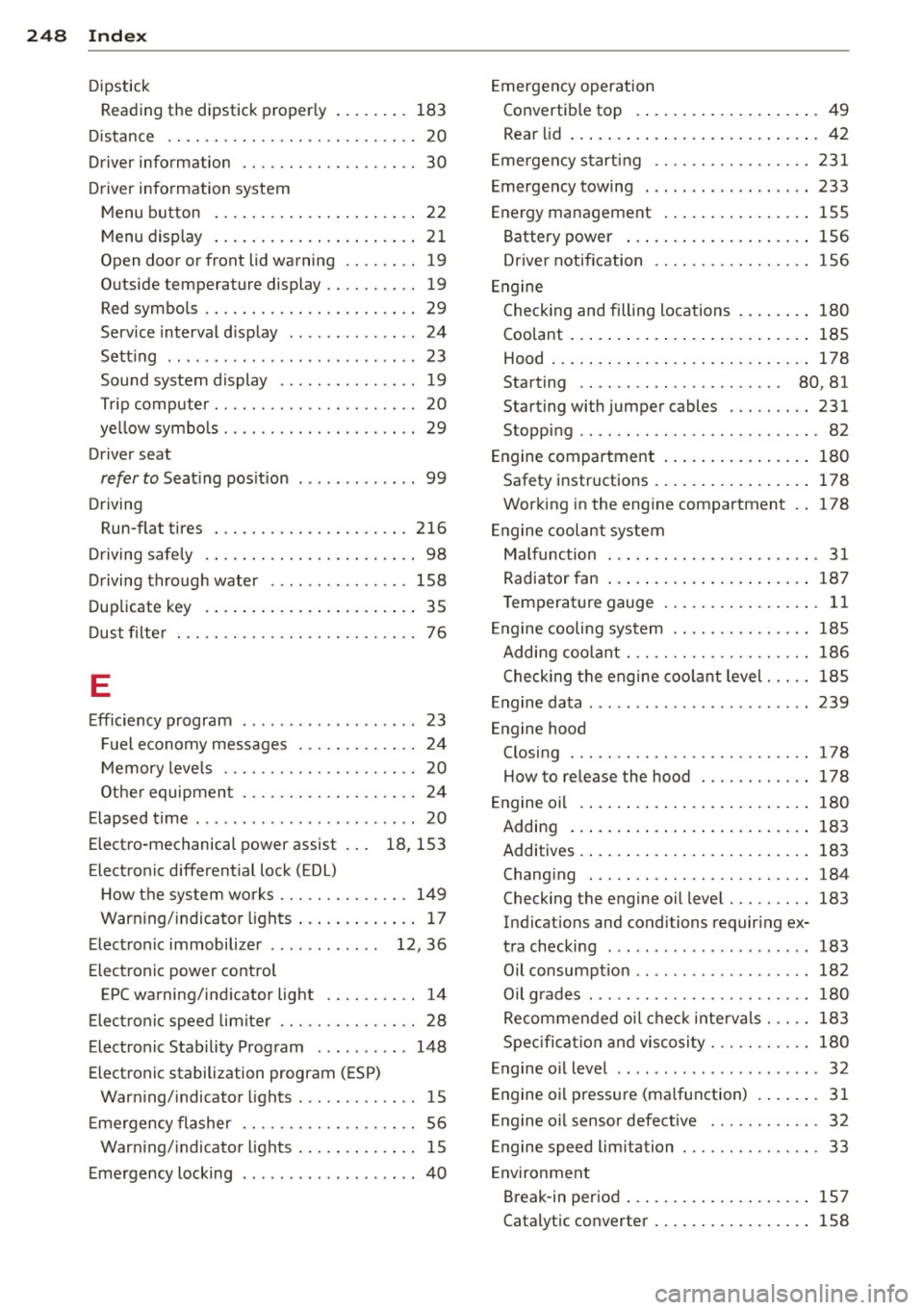
248 Index
Dipstick
Reading the dipstick prop erly ..... .. . 183
Distance . . . . . . . . . . . . . . . . . . . . . . . . . . . 20
Driver information . . . . . . . . . . . . . . . . . . . 30
Dr iver info rmation system
M enu button . . . . . . . . . . . . . . . . . . . . . . 22
M enu display .............. .. .... .. 21
Open door or front lid warning .. .... .. 19
Outside temperature display .. .. .. .... 19
Red symbols ....................... 29
Service interval d isplay ......... ..... 24
Setting . . . . . . . . . . . . . . . . . . . . . . . . . . . 23
Sound system display ..... .. .. .. .. . . 19
Trip computer . . . . . . . . . . . . . . . . . . . . . . 20
ye llow symbo ls ........... .... .... .. 29
Driver seat
refer to Seat ing pos ition ........ ..... 99
Driving Run-flat tires ............ .. .. .... . 216
Driving saf ely . . . . . . . . . . . . . . . . . . . . . . . 98
Driving through water ....... .... .... 158
Duplicate key .............. ... .... .. 35
Dust filter . . . . . . . . . . . . . . . . . . . . . . . . . . 76
E
Efficiency program . . . . . . . . . . . . . . . . . . . 23
Fu el economy messages . . . . . . . . . . . . . 24
Memory levels . . . . . . . . . . . . . . . . . . . . . 20
Other equipmen t . . . . . . . . . . . . . . . . . . . 24
Elapsed time . . . . . . . . . . . . . . . . . . . . . . . . 20
Electro-mechanical power assist . . . 18, 153
El ect ronic different ial lock (EDL)
How the system works ..... .. .. .. .. . 149
Warning/indicator lights ....... .... .. 17
E lect ronic immobilizer . . . . . . . . . . . . 12, 36
Electronic power control
EPC warning/indicator light .. .. .. .... 14
El ect ronic speed limiter . . . . . . . . . . . . . . . 28
Electronic Stability Program ...... .... 148
Electronic stabilization program (ESP) Warning/indicator lights ... .. .. .... .. 15
Emergency flasher . . . . . . . . . . . . . . . . . . . 56
Warning/indicator lights ....... .... . . 15
Emer gency locking . . . . . . . . . . . . . . . . . . . 40 Emergency
operation
Convertible top .. .................. 49
Rear lid ... .. .. .. .. .............. .. 42
Emergency starting ............. .. .. 231
Emergency towing . ................ . 233
Energy management ................ 155
Battery power ... ................. 156
Driver notification ................. 156
Engine Check ing and filling locations ..... ... 180
Coolant . . . . . . . . . . . . . . . . . . . . . . . . . . 185
Hood ......... .. .. .............. . 178
Starting . . . . . . . . . . . . . . . . . . . . . . 80, 81
Starting with jumper cables ..... .... 231
Stopping .. .. .. .. .. ........... .... . 82
Eng ine compartment . . . . . . . . . . . . . . . . 180
Safety instructions ................ . 178
Working in the engine compartment 178
Engine coolant system
Malfunction ... .. .................. 31
Radiator fan ..... ................. 187
T em perature gauge ............ .... . 11
Engine cooling system . . . . . . . . . . . . . . . 185
Adding coolant . .. ............. .. .. 186
Checking the engine coolant level ... .. 185
Engine data ..... ................... 239
Engine hood Closing ... .... ................... 178
How to release the hood ............ 178
Engin e oil . ..... .. .. .............. . 180
Adding ....... .. ............. .... 183
Additives . ..... .. .. .............. . 183
Changing . .... .. ............. .... 184
Checking the engine oil level ..... .... 183
Indications and conditions requiring ex-
tra checking ..... ................ . 183
Oil consumpt io n .. .. ..... ........ .. 182
Oil grades . .. .. .. ............. .. .. 180
Recommended oil check intervals ... .. 183
Specification and viscosity ........... 180
Engine oil level . . . . . . . . . . . . . . . . . . . . . . 32
Engine oil pressure (malfunction) ... ... . 31
Engine oil sensor defective . . . . . . . . . . . . 32
Engine speed limitation .............. . 33
Environm ent
Break-in period ... ............. .... 157
Catalytic converter ................ . 158
Page 251 of 260

Disposing of your vehicle battery .. .. . 189
Driving at high speeds . . . . . . . . . . . . . . 159
Driving to minimize pollution and no ise 159
Fuel ... .. .. ................. .. ... 176
Fuel economy ................ .. ... 159
Leakage from your veh icle ...... . ... . 178
Letti ng the ve hicle stand and warm up . 160
Proper disposal of drained brake fluid . 188
Proper disposal of drained engine coo l-
ant ... .. .. ................. .. ... 186
Proper disposal of drained engine
oil . . . . . . . . . . . . . . . . . . . . . . . . . 183, 184
Recycling used engine oil ......... .. . 183
Un leaded fuel ............ .. .. .. ... 174
What should I do with an old battery? . 189
EP C
refer to Electronic power control . . . . . . 14
E SP
refer to Electronic Stability Program . . 148
Event Data Recorder (E DR) ... .. .. .. .. . 148
E xhaust tail pipes
Cleaning ... .. ... ........ .. .. .. ... 168
E xpansion tank .... .. ... ... .. .. .. .. . 185
F
Fan .... .... ... ................ .... . 76
Radiator ... .. ........ ... .. ... ... . 187
Fastening Booster seats . . . . . . . . . . . . . . . . . . . . . 143
Convertible c hild safety sea ts . .. .. .. . 142
Infant seats .. ..... ............. .. 141
Fl at tire
Changing .. .. .. ........... .. .. ... 222
Fl oor mats ... .... ............. .. .. . 103
Fog lights . . . . . . . . . . . . . . . . . . . . . . . . . . 55
F olding master key with remote contro l .. 35
Foot pedals .. .......... ... .... .. .. . 103
For the sake of the environment
Gasoline fumes and the environment .. 176
Lett ing your engine warm up . .. ... ... 81
Refuel ing . . . . . . . . . . . . . . . . . . . . . . . . 176
Saving fuel by early upshift ing .. .. .. .. 10
Front airbags Descr ipt ion ..... ............. .. .. . 119
H ow they work ... .. ...... .. .. .. .. . 124
Fr onta l co llisions and the laws of physics 108
Index 249
Front seats . . . . . . . . . . . . . . . . . . . . . . . . . 66
Adjusting ... .. .... . ............ .. 100
Adjusting the manual seats . . . . . . . . . . . 67
Child restraints in the front seat .... .. 116
Fuel Additives . ... .. .... . ............ .. 174
Blended gasoline . . . . . . . . . . . . . . . . . . 17 4
C ur rent fuel mileage . .......... .. .. . 20
Filler neck . .. .. .. .. .. ........... .. 175
Fuel gauge . . . . . . . . . . . . . . . . . . . . . . . . 12
Fuel supply too low . . . . . . . . . . . . . . . . . 32
Gasoline .. .. .. .. .. . .. .. ...... .. .. 174
Gasoline addit ives .. .............. . 175
Octane rat ing .. .. ................. 174
Recommendation . .... ......... .. .. 174
Refuelling ... .. .. .. . .. .......... .. 176
Reserve ... .. .. .... . ............ .. . 12
Tank capacity ....... .. ........ .. .. 239
Unlocking the fuel filler flap by hand .. 177
Fuel economy messages (efficiency pro-
gram) ...... .. .. .. .. . .............. . 24
Fuse arra ngeme nt ........ ......... . 228
G
Garage door opener .. ............... . 94
Gas discharge lamps . .. .. .......... .. 230
Ga uges
En gine coolant temperatu re . . . . . . . . . . 11
Fuel gauge . . . . . . . . . . . . . . . . . . . . . . . . 12
Tachom eter . . . . . . . . . . . . . . . . . . . . . . . 10
General illustration
Instruments and controls ... ... ... .. .. 8
Generator Warning/indicator lights .......... .. . 16
Glossary of tire and loading terminology 195
G lo ve compar tme nt . . . . . . . . . . . . . . . . . . 73
Gross Vehicle Weight Rating (GVWR) ... 237
H
Head lights ....... .. . .. .......... .. . 53
adaptive light . . . . . . . . . . . . . . . . . . . . . . 54
defective . . . . . . . . . . . . . . . . . . . . . . . . . . 33
Front fog lights . . . . . . . . . . . . . . . . . . . . 55
Switching off . . . . . . . . . . . . . . . . . . . . . . 53
Switching on . . . . . . . . . . . . . . . . . . . . . . . 53
•
•