2011 AUDI TT ROADSTER check engine light
[x] Cancel search: check engine lightPage 5 of 260
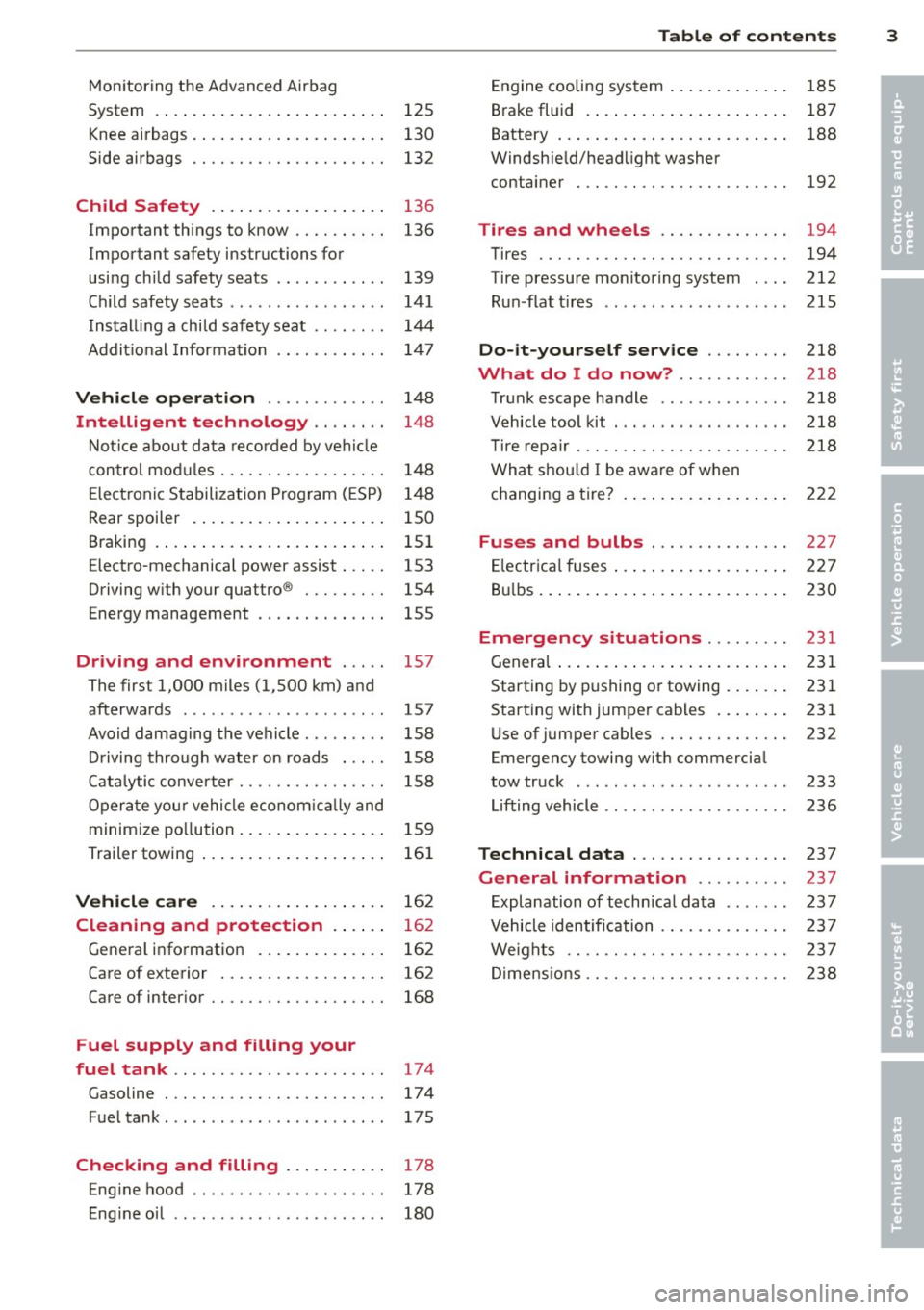
Monitoring the Advanced Airbag
System . . . . . . . . . . . . . . . . . . . . . . . . . 125
Knee airbags . . . . . . . . . . . . . . . . . . . . . 130
Side airbags . . . . . . . . . . . . . . . . . . . . . 132
Child Safety . . . . . . . . . . . . . . . . . . . 136
Important things to know . . . . . . . . . . 136
Important safety instructions for
using child safety seats . . . . . . . . . . . . 139
Ch ild safety seats . . . . . . . . . . . . . . . . . 141
Install ing a child safety seat . . . . . . . . 144
Addit io n al Information 14 7
Vehicle operat ion . . . . . . . . . . . . . 148
Intelligent technology . . . . . . . . 148
N ot ice about data recorded by vehi cle
con trol mod ules . . . . . . . . . . . . . . . . . . 148
E lect ronic S tabilization Program ( ESP) 1 48
Rear spoiler . . . . . . . . . . . . . . . . . . . . . 150
Braking . . . . . . . . . . . . . . . . . . . . . . . . . 151
Electro-mechanical power assist . . . . . 153
Driving w ith your quattro ® . . . . . . . . . 154
Energy management . . . . . . . . . . . . . . 155
Driving and environment . . . . . 157
The first 1,000 miles (1,500 km) and
afterwards . . . . . . . . . . . . . . . . . . . . . . 157
Avoid damaging the vehicle . . . . . . . . . 158
Driving through water on roads . . . . . 158
Cata lytic conve rter . . . . . . . . . . . . . . . . 158
Opera te you r vehi cle econom ic all y and
minim ize po llution . . . . . . . . . . . . . . . . 15 9
Trailer towing . . . . . . . . . . . . . . . . . . . . 161
Vehicle care . . . . . . . . . . . . . . . . . . . 162
Cleaning and protection . . . . . . 162
Gene ral information . . . . . . . . . . . . . . 162
Care of exterior . . . . . . . . . . . . . . . . . . 162
Care of inter ior . . . . . . . . . . . . . . . . . . . 168
Fuel supply and filling your
fuel tank .. ................. .. ..
174
Gasoline . . . . . . . . . . . . . . . . . . . . . . . . 17 4
Fue ltank ..... ................ ... 175
Checking and filling . . . . . . . . . . . 178
Eng ine hood . . . . . . . . . . . . . . . . . . . . . 178
Eng ine oil . . . . . . . . . . . . . . . . . . . . . . . 180
Table of contents 3
Engine cooling system .. ..... ... .. . 185
B rake fluid . ... .... . ... ...... ... . 187
•
Battery ... .. .. .. .. . .. ... .... ... . 188 •
Windsh ie ld/headlight washer
container . .. .. .. .... ........... .
192
Tires and wheels ........... .. . 194
Tires ..... .. .. .. .. . ............ . 194
Tire pressure mo nitoring system . .. .
212
R un -flat t ires .. .. .. . .. .... .... .. . 215
Do -it-yourself service ........ . 218
What do I do now? .. ...... ... . 218
T ru nk escape handle ............. . 218
V ehicle tool kit . .. ... .. .. ... ..... . 218
T ire repa ir ... .. ...... ........... . 218
What shou ld I be awa re of when
h . t
' 7 c anging a ire ... .. . .. .. ..... ... . 222
Fuses and bulbs .............. . 227
E lectr ica l fuses ... .. .. .. .. .... ... . 227
B ul bs ... .. .. .... .. . .. .. ..... ... .
230
Emergency situations ........ . 231
Genera l ... .. .... .. . .. .. ..... ... .
231
Starting by pushing or towing . ... .. . 231
Starting with jumper cables .. ... .. . 231
U se of jumper cables ............. .
232
Emergency towing wit h commercia l
tow truck ....... .. ............. . 233
Li fting vehicle .. .. .. .. .. ...... ... . 236
Technical data ..... .... ... .... . 237
General information ... ... ... . 237
E xplanation of techn ica l data ...... . 237
Vehicle identification ........... .. . 237
We ights .. .. .. .. .. .. ........... . 237
Di mens ions .. .. .. .. ............. . 238
Page 12 of 260

10 Instruments and warning /indicator lights
Instruments and warning/indicator Lights
Instruments
Instrument cluster and controls
The instrument cluster is your central source of information.
Fig. 3 Ove rvi ew of the instrument cluster
CD Tachometer with time and date
dis play .. .......... ....... .
@ Warning/indicator lights . ... .
@ Coolant temperature gauge .. .
© Fuel gauge ............ .. .. .
® Speedometer with odometer ..
@ Set/Check button ....... ... .
(i) Driver information display
@ Reset button for
- trip odometer ...... ..... . .
- Serv ice indicator
(D Tips
10,11
13
11
12
12
11,30
19
12
24
-When switching the ignition on, the nee
dles in the instrument cluster move up
ward briefly.
- The illumination for the instrument clus
ter lights up whenever you switch on the
i gnition with the
vehicle headlights off.
As the daylight fades, the instrument
cluster illumination likewise dims auto
matically and will go out completely
when the outside light is very low. This
feature is meant to remind you to switch
on the headlights w hen outside light
conditions become poor .
Tachometer (engine rev counter)
The tachometer CD q page 10, fig. 3 is the left
of the two large clock-type dis plays.
The engine turns at a speed
1,000 times the
single digit in the display, e.g . if the needle is
pointing at the "2" the engine is turning at
2,000 RPM.
The tachometer indicates the engine RPM
(revolutions per minutes). The red area at the
end of the scale indicates maximum permissi
ble engine RPM after the break-in period. Be
fore reaching this area, move the selector lev
er to position "D (Drive)" or ease your foot off
the accelerator pedal.
(D Note
The tachometer needle should not move into the red range . If it does, then only for
a ve ry short per iod of time. You could
damage your engine by driving at high
RPM.
@) For the sake of the environment
Upshifting early saves fuel and reduces en
gine noise.
Page 13 of 260

Instrument s and warning /indicator lights 11
Digital clock with date display
Your vehicle is equipped with a quartz con
trolled digital clock .
Fig. 4 In str um en t cl uster w ith th e dig ita l cloc k
To set the hour
.. Pull the knob (hou r d isplay flashes) and turn
it t o the left o r right.
To set the minutes
.. Pull the knob as many times as necessary
un til the mi nute display flash es.
.. Turn the knob to the left or right .
To set the date
.. Pull the knob as many times as necessary
until the day, month or year display flashes.
.. Turn the knob to the left or right .
To hide or d isplay the d ate
.. Pull the knob as many times as necessary
unti l the date display flashes.
.. Turn the knob to the left or right.
When the date disp lay stops blinking, this
means the time and date have been success
fu lly stored.
W ith the ignition off, pushing or pulling the
Set/Check button
~ page 10, fig . 3 ® -de
pending on the instr ument cluster config ura
tion - can turn on the display field lighting for
a few seconds .
Engine coolant temperature gauge
The engine coo lant gauge ~ page 10, fig . 3 @
only wor ks when the ign ition is on. To prevent
damage to your engi ne, please note t he fo l
lo wing important points :
Engine cold
As long as the need le rem ains a t the left end
of the gauge, the engine s till has not reac hed
its operating temperat ure. Avoid high engine
speeds, heavy e ngine loads and heavy throt
tle.
Normal temperature
When the engine has re ache d its ope rat ing
temperature, the need le w ill move into the
mid dle of t he gauge and rema in there .
If the
engine is working hard at high outside tem
peratures, the needle may turn fu rther to the
right. This is no cause for concern as long as
the . war ning light i n the inst rument cluster
does not illuminate .
When the. warning light starts to f lash,
th is can mean one of two things: either the
coolant
temperature is too high, o r the coo l
ant
level is too low ~ page 31 .
A WARNING
--Always obs erv e the warn ing in
~ page 17 2, Engine compar tment be
fore opening the eng ine hoo d and check
ing the eng ine coolan t leve l.
- N ever ope n the eng ine hood if you see or
hea r ste am, or if you see e ngine c oo la nt
dripping from t he en gine compar tment .
You could burn yourse lf . Let the engi ne
coo l off fi rst so that you can not hear or
see any steam or engine coo lant.
(D Note
- M ounting ad ditiona l lights or accessories
in front of the air inlets reduces the coo l
ing effect of t he radiato r. At high o utside
tempe rat ures or h igh engine load, the
eng ine could overheat.
- The front spoiler has been designed to
properly d istribute the cooling a ir when
the vehicle is movi ng. If the spoiler is
damaged, this could reduce the coo ling
e ff ect a nd the eng ine could then ove r
heat . As k yo ur au thori zed A udi deal er for
assis tan ce.
Page 16 of 260

14 Instrument s and w arn ing /indic ato r light s
Canada models : anti-lock brake
system (ABS) defective
¢page 17
Electro-mechanical power assist
¢ page 18
A WARNING
-Failure to heed warning lights and other
important vehicle information may result
in serious personal injury or vehicle dam
age.
- Whenever stalled or stopped for repa ir,
move the vehicle a safe distance off the
road, stop the engine, and turn on the
eme rgency flasher¢
page 56.
- The engine compartment of any motor
vehicle is a potentially hazardous a rea.
Before you check anything in the engine
compartment, stop the engine and let it
cool down. Always exercise extreme ca u
t ion when working under the hood
¢ page 172, Engine compartment
(D Tips
- When a yellow warn ing symbol appears,
one warning tone sounds. Chec k the
function disp layed as soon as possible .
- When a red symbol appears,
three warn
ing tones so und in a row. The symbo l
continues to flash until the fau lt has
been corrected.
; Audi magnetic ride
App lies to vehicles: with Audi magnetic ride
The indicator light monitors vehicle damping .
The indicator ligh t E illumina tes when the ig
n ition is switched on as a funct ion check.
(D Tips
I f the indi cator lamp illuminates while you
are driving, there is a malf unct ion in the
veh icle damping. The chass is should be in
spected immediately by an authorized Au
di dea ler .
ill Tire pressure monitoring system ·
telltale indicator lamp
The warning/indicator light appears in the
event of a signifi cant loss of air pressure.
T he II] warn ing/ indicator light illumi nates for
a few seconds after the ignition is turned on
as function che ck a nd the n goes out.
If the
II] symbol appears, pressure is too low
i n at least one t ire .
When the system detects a malfunct ion, the
warning/indicator light will flas h for approxi
mately one minute and then remain continu
ously ill uminated . This sequence will continue
upon subsequent vehicle starts up as long as
the malfunc tion exists . Contact you r a uth o r
ized Audi de aler and have the ma lf u nction
corrected.
For more information
¢ page 212.
EPC Electronic power control
This warning/indicator light monitors the
electronic power control .
The~ warning/ind icator light (E lectronic
Power Control) illuminates when you sw itch
on the ign ition as a fu nction check .
(D Tips
If this warning/ indicator light illum inates
while you are d riving, then there is a mal
funct ion in the engine electronics . Have
the malfunct ion corrected as soon as pos
s ib le by your au thori zed A udi dealer or
q ualified works ho p.
c§:3 Convertible top
The warning/indicator light monitors the con
vertible top function .
The l!!J!I warning/indicato r light illum inates
whe n you switch on th e ignition fo r about 2
seco nds as a c heck and then goes out. The
warning/ind ic a tor light has the following
f unct ions:
Page 17 of 260

Instruments and warning/indicator lights 15
-The light illuminates when the folding top
opens or closes .
- It flashes if one of the conditions for auto
matically lowering or raising the convertib le
top is not met and the switch to actuate the convertible top is pressed.
- The light i lluminates when the convertib le
top is opened or closed
incompletely.
nl /J Electronic stabilization program
(ESP)
If the G1 i ndicator lamp blinks while dr iv ing,
the ESP or ASR (Ant i-S lip Regulation) is active
l y regulating.
If the G1 indicator lamp illuminates, the sys
tem has sw itched the ESP off. In this case, you
can switch the ignition off and then on to
switch the ESP on again. The system is func
tioning completely whe n the indicator lamp
switches off .
I f the
I indicato r lamp illuminates, the ESP
was switched off with the
[ru bu tton.
ESP/ ABS fault! See owner's manual
If the G1 indicator lamp and the ll] ABS indi
cator lamp illuminate and the dr iver message
appears, the ABS or e lectronic differential lock
is malfunctioning. This also interrupts the
E SP . The brakes st ill function with the ir nor
mal power, but ABS is not active.
Drive to your authorized Aud i dea ler immedi
ately to have the malfunction corrected .
For more information about the ESP
¢page 148.
~ Malfunction Indicator Lamp (MIL)
The Malfunction Ind icator Lamp (MIL) is part
of the On-Board Diagnostic (OBD II) system .
The symbol
rfl lights up when the ignition is
turned o n and will turn off after the engine
has started and ha s settled at constant idle
speed. This ind icates that the MIL is working
p roperly.
The warning light illuminates when there is a
malfunction in the engine e lectronic system. Contact
your authorized Audi dea ler and have
the malfunction corrected .
An improperly closed fuel filler cap may also
cause the MIL light to illuminate
¢page 176.
For more information ¢ page 28.
[D High beam
The . warn ing/ indicato r light illum inates
when the high beams are on or when you use
the headlight flasher. For more information
about using the high beams, see¢
page 55.
-::}. Rear spoiler
The warning/indicator light monitors the
electrically retractable rear spoiler .
The warning/indicator light I! has the follow
ing functions:
- It comes on for about 3 seconds as a func
tion check when the ignition is switched on.
- It comes on if there is a malfunction in the
electrically ret ra ctab le rea r spo ile r.
Additional informat ion about the e lectr ically
retractable rear spoiler ¢
page 150.
¢¢Turn signals
The indicator light blinks when you use either
turn signal.
Whenever you use the left II or the right II
turn s ignal, the indicator light blinks. When
you use the emergency flasher, both indicator
lights flash.
If one of the turn signa l light bulbs burn out,
the turn signal will blink twice as fast as nor
mal.
Additional information on the turn signals
¢page 55.
Page 21 of 260

Driver information
system
Introduction
The Driver information display inside the in
strument cluster provides you, the driver,
with important information .
Fig. 7 Instrument cluster: center display
Fig. 8 Wiper lever: controls for the menu display
Center display
"' 0,
~ .. m
With the ignition on, the display in the Driver
I nformation System shows the fol lowing in
formation:
- CD* inserted or Radio* station set
- Outside temperature*: At temperatures be-
low 41 °F
(+5 °(), a snowflake symbol ap
pears in front of the temperature display
¢&_ .
-Warning: front lid, door or engine compart
ment lid open: The display appears if the
door, the engine compartment lid or front
lid is not closed.
Additional functions
You can open the following functions in the
Driver Information System display by pressing
the
I RESET I button ¢ fig. 8 one or more times:
Driver in format ion syste m 19
Digital speedometer*
Tire pressure monitoring
r:!;> page 212
Trip computer r:::;,page20
Menu display ¢page 21
Efficiency program ¢page23
Service interval display ¢page24
Lap timer* ¢page25
Speed warning r:::;,page 26
Auto Check Control
Some fun ction s and vehicle components are
scanned for their operating status when you
switch the ig nition on and while you are driv
ing . Malfunctions or required service proce
dures are signa led audibly and indicated by
red and yellow illuminated symbols and re
minders in the display
r:::;, page 29 .
.&_ WARNING
-
- Never rely exclusively on the outside
temperature display to determine if a road surface is icy or not. Keep in mind
that road surfaces, especially bridges
and overpasses, could be ice covered and
slippery even at an outside temperature
above 41 °F
(+S 0
().
-Always remember, even if the "snow
flake" symbol (ice warning) does not ap
pear in the display, black ice could be on
the road .
- Always reduce your speed and drive with
special care in cold weather conditions
when the chance of encountering icy
road surfaces increases.
@ Tips
- If the vehicle is stationary, or if you are
driving at a very low speed, the tempera
ture shown in the display might be
slightly higher than the actual outside
temperature. This is caused by the heat
being radiated from the engine.
- On vehicles with Audi Nav igation sys
tem*, the displays may differ from their
normal appearance during navigation.
Page 24 of 260

22 Driv e r in formation sy stem
Each display type in the Start menu contains a
submenu with additional options.
Set Clock
c;:,page23
Computer
c;:,page23
Acoust ic par k assist*
¢page83
Speed alarm (speed warning)
c;:,page27
Language (6 languages)
c:;>page23
Units (distance, fuel consump-
tion, temperature)
c;:,page23
Tire pressure monitoring
c;:,page 212
Lap timer *
c;:,page 25
Lighting*
c;:,page53
Wiper (service position)
c;:,page62
Window
¢page44
Doors (unlocking and locking
mode, for example Auto-lock)
c;:,page 37, c:;>page 37
Check Service
c;:,page24
Chassis number *
c;:, page 23 7
Engine oil temperature*
Registered keys
c:;>page35
Menu off All of the messages show n in ve-
hides without menu display a p-
pear on the display screen.
Navigating the menu
Use the rocker switch on the windshield wiper
lever and the
I Reset I button to operate the
menu and carry out inquiri es and selections.
~-- @
Fig. 1 3 Wiper lever: Controls for the men u display
Fi g. 14 Display: Start menu
I Reset I button @ and rocker switch @
c:;> fig. 13 functions:
To open the menu
.,. Press the I Reset I button @ until the me nu
d isp lay¢
fig. 14 appears
Selections and settings
.,. Press the rocker switch @to reach a menu
disp lay. The switch is operated the same as
the display (up/down) .
Entering and c onfirm ing
.,. Press the I Reset I button @.
Returning to the Start menu
.,. Press the I Reset I butto n longe r tha n 2 sec
onds to return from any menu level to the
Start men u.
U sing the rocke r swi tch , you can se lec t the
me nus in the display or change set tings. A
Page 31 of 260
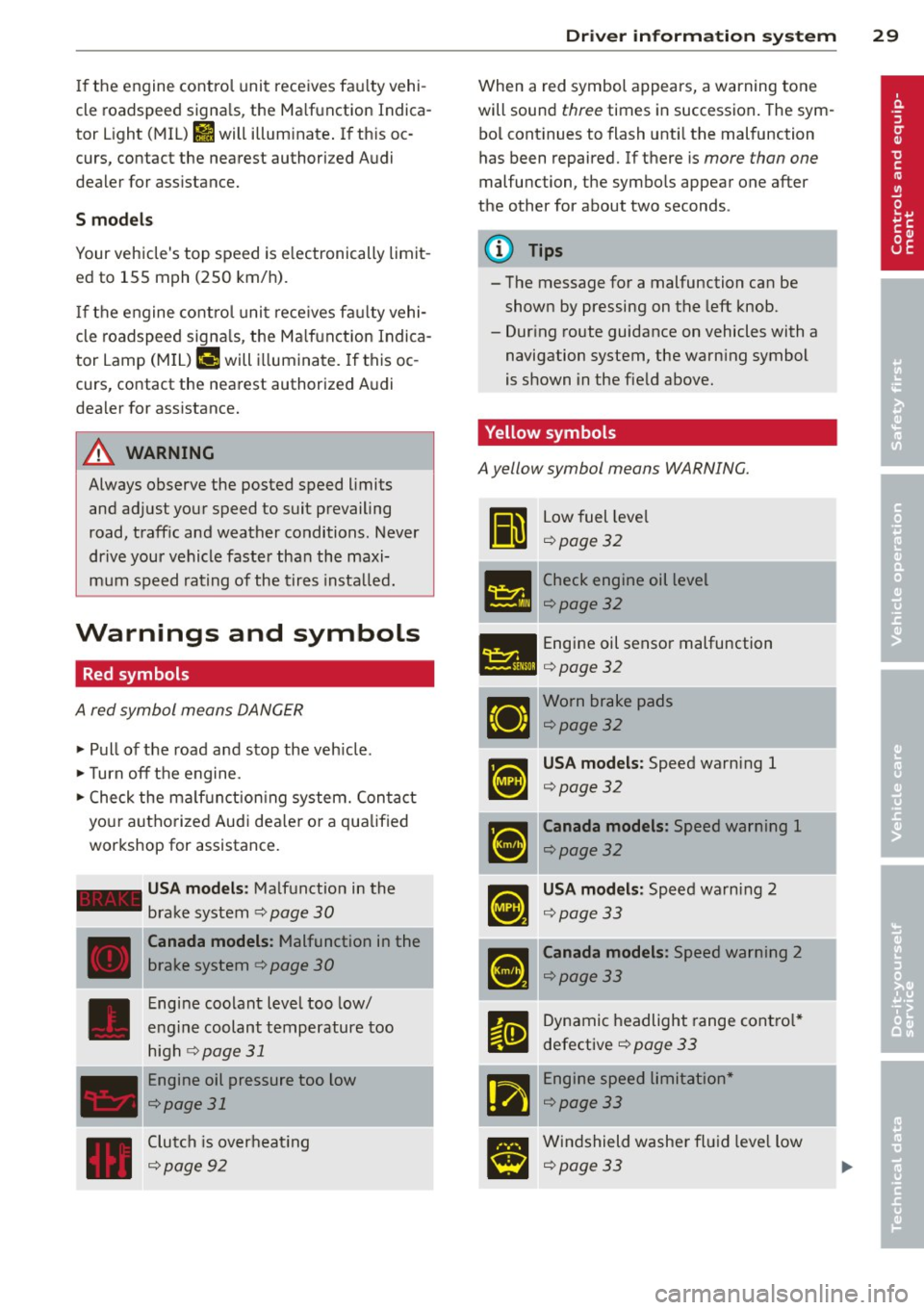
If the engine control unit receives fau lty vehi
cle roadspeed signa ls , the Ma lfunction Indica
tor Light (MIL)
Ill will illum inate . If th is oc
curs, contact the nearest authori zed Audi
dealer for assistance.
S mod els
Your vehicle 's top speed is e lectronically limit
ed to 155 mph (250 km/h).
If the engine control unit rece ives fa ulty vehi
cle roadspeed signa ls , the Ma lfunction Indica
tor Lamp (MIU ¢• will i lluminate. If this oc
curs, contact the nearest authorized Audi
dea ler for assistance.
A WARNING
-
Always observe the posted speed limits
and adjust your speed to suit prevailing
road, traff ic and weather conditions. Never
drive your vehicle faster than the maxi
mum speed rating of the tires insta lled.
Warnings and symbols
Red symbols
A red symbol means DANGER
" Pull of the road and stop the veh icle .
"T urn off the engine.
" Check the ma lf u nction ing system. Contact
your autho rized Audi dea le r o r a qualified
workshop for assistance.
- USA models : Malfunction in the
brake system ¢
page 30
---·--
D
Canada models : Malfunction in the
brake system ¢
page 30
Engine coolant level too low/
engine coolant temperature too
high
r:1;> page 31
Engine oil pressure too low
¢page 31
Clutch is overheat ing
c:1;> page 92
Dr iver in formati on sys tem 29
When a red symbol appears, a warning tone
will sound
three times in succession . The sym
bo l cont inues to flash unti l the malfunction
has been repaired. If there is
more than one
malfunc tion, the symbo ls appear one after
the other for about two seconds .
(D Tips
- The message for a malfunction can be
shown by pressing on the left knob.
- Dur ing route guidance on vehicles with a
navigation system, the warn ing symbol
is shown in the field above.
Yellow symbols
A yellow symbol means WARNING.
Ii
Low fuel leve l
¢page32
- -- Check engine oil level
151!1 ¢page 32
- Engine oil sensor malfunction
l:ill ¢ page 32
Worn brake pads
¢page32
USA models : Speed warning 1
c:1;> page 3 2
Canada models : Speed warning 1
¢page32
USA models: Speed warning 2
c:1;> page 3 3
Canada models: Speed warning 2
c:1;> page 33
Dynamic headlight range contro l*
defective
¢ page 33
-Engine speed limitation *
c:1;> page 33
Windshield washer fl ui d leve l low
c:1;> page 33