2011 AUDI S8 warning light
[x] Cancel search: warning lightPage 106 of 302

104 Audi side assist
right of your travel lane, depending on wheth
er you drive in the center of your lane or closer
to the edge.
If you drive in narrow lanes, s ide ass ist's de
tection a rea may a lso include other lanes -es
pecia lly if you tend to drive on the edge of
your lane¢
fig. 108. Under these cond it ions ,
vehicles can also be detected that are two lanes away, and side assist then could switch
between the informat ional and warn ing stage
signals .
When driving in very w ide lanes, vehicles in
the adjacent lane may not be detected be
cause they are not inside the detection area.
Notes
Messages in instrument cluster display
Applies to vehicles: with side assis t
If side assist turns off automatically, the indi
cator light on the button wi ll go out and you
will see a message in the instrument cluster
d isplay:
Audi side assist: not available. sensors
blocked
The side assist sensors are built into the rear
bumper on the left and right (not visible on
the outside)
¢ page 98, fig. 99 . To ensure that
you do not adversely affect the way side assist
functions, foreign objects (such as stickers or
b icycle racks) should not be attached to the
a rea on the rear bumper where the sensors
are located. If side assist functions are ad
ve rsely affected, you will see this message in
the instrument cluster display. Remove any
thing that may be blocking the sensors .
If no vehicl e is detected for a longer period of
time while driving, side assist will also switc h
off a utomatica lly.
Audi side assist currently not available
If there is a temporary problem (such as the
ve hicl e's battery charge being low), s ide ass ist
cannot be activated tempo rari ly.
Audi side assist: system fault
Have the system checked by an authorized Au
di dealer or qualified workshop.
Audi side assist: not available when
towing
The radar senso r's view is limited when tow
ing a trai le r. F or vehicles with a factory instal
l ed towing hitch or a trailer hitch that was in
sta lled later according to factory specifica
tions, side assist is automatically deactivated as soon as the electrical connection to the
trailer's electrical socket is made, and this sta
tus message appears in the instrument clus
ter display . Deactivation cannot be guaran
teed when using a retrofitted towing hitch
that was
not installed acco rding to facto ry
specifications.
Safety tips
Appl ies to vehicles : wi th side assist
The side assist detection may be limited when
driv ing aro und narrow street corners, on hilly
streets, and under poor weather cond itions.
It is possible that the radar sensors may also
detect other objects, such as high or stag
gered guardrails .
Side assist does not measure actual lane
width. The system assumes a fixed lane width.
Detection in the left and right lanes is based
o n this ass umed lane width . When driving on
narrow roads or when driv ing to the left or
right of the center of a trave l lane, it is poss i
ble that vehicles will be detected that are
not
in the lane next to the lane you are using.
A WARNING
- Improper reliance on the side assist sys
tem can cause collis ions and serious per
sonal injury:
- Never rely on ly on side assist when
changing lanes .
- Always check rear view mirrors to make
sure that it is sa fe to change lanes.
- Side assist cannot detect all vehicles un-
der all conditions- danger of accident! ..,.
Page 110 of 302

108 Audi drive select
pedal movements, and steering is sporty and
more direct*. The sport differentia l* provides
mo re agility, the air suspension is tighter and
the transm ission shifts at a higher RPM. The
cornering light also reac ts in a sporty way. The
setting is ideal for sporty driving.
Individual
You can adapt this mode to your personal
needs in the MMI
¢page 108.
A WARNING
Pay attention to traff ic when operating Au
di dr ive se lect to prevent potent ial risk of
an accident .
Adjusting the Individual mode
You can adjust the vehicle settings to your
personal preference s.
.. Se lect : I CAR ! function button > Set individu-
al
control button.
The
individual driving mode will automatical
l y be activated when yo u have finished config
uring the settings.
The equipmen t in your veh icle w ill de termine
which settings you can adj ust.
(D Tips
Your individual mode settings are auto
mat ica lly stored and assigned to the re
mote control key being used.
Raising/lowering the
vehicle
Raising the vehicle
You can raise your ve hicle temporarily, for ex
ample to drive over a tall curb .
.. Select the following in the MMI: ICAR!func
t ion button >
Raise cont ro l button .
.. Wait for the arrows in the display to stop
blinking and the vehicle to reach its final po
s it ion.
Lowering the vehicle
.. To lower the vehicle, se lect the following in
the MMI : ICAR ! f u nct ion button>
Lower con
trol button.
.. Wait for the arrows in the display to stop
blinking and the veh icle to lower comp lete
ly .
Q) Note
- Remember that your vehicle is not suita
ble for dr iv ing offroad even when it is
raised. There is not enough ground clear
ance .
- If the vehicle is raised, it will lower auto
matically when driving 62 mph (100 km/
h) or faster.
Driver messages
Air suspension : vehicle currently too low .
Level control running
Air suspension : vehicle currently too high.
Level control running
T he driver message switches off when the lev
el control process is complete.
Page 111 of 302

Night vision assistant
Description
Applies to vehicles: with night vision assistant
Fig. 110 Display: nightv ision assistant
"Night v ision assistant with pedestrian detec
tion" uses an infrared camera to mon itor the
area in front of your vehicle at night . Within
the limits of the system, it can display objects
up to about 1000 feet (300 mete rs) away. The
heat image of a pedestrian detected by the
camera is shown in the instrument cluster dis
p lay
¢ fig. 110. Warm areas appear lighter
and cold areas appear darker.
Pedestrian detection
Applies to vehicles: with night vision assistant
Fig. 111 Display: yellow pedestrian marking
Fig. 112 Display: symbol when infra red image is not
visib le
Night vision assistant 109
Night vision assistant can detect pedestrians
that are between about 50 and 300 feet (15
and 90 meters) in front of the vehicle, under ideal conditions . If a pedestrian is detected
when it is dark outside and the vehicle head
lights are switched on, the pedestrian is high
lighted in yellow
~ fig. 111, ¢page 110,
General information .
If another display such
as navigat ion replaces the image from the
night vis ion assistant, the symbo l
~11 appears
in a tab
¢fig. 112.
(D Tips
-If the night vision assistant image does
not appear when the system is switched
on, you can access it with the buttons on
the multifunction steering whee l
~page 24.
Pedestrian warning
Applies to vehicles: with night vision assistant
Fig . 113 D isp lay: pedestr ian wa rning
Fig. 114 Disp lay: pedestrian wa rnin g with anot her dis
play
If a pedestrian is detected in an area in front
of the vehicle that the system considers criti
cal, the pedestrian is highlighted in red
¢fig . 113 and a warning tone sounds. This
area is based on the vehicle speed and
Page 112 of 302

110 Night vis ion assis tant
steering angle. The pedestrian warning
prompts you to pay even closer attention to
the area in front of the vehicle and to watch
out for pedestrians.
I f another display such as the tr ip computer
replaces the image from the night vision as
sistant, the indicator light turns red when
there is a pedestrian warning
I c:> fig. 114.
@ Tips
The pedestrian marking and warning tone
can be adjusted in the MMI
r::!)poge 111.
General information
Applies to vehicles: with night vision assistant
Fig. 115 Front of the vehi cle: night vision assistant
camera
The following s ituations may affect the func
tion of the night vision assistant system:
- poor vis ibility such as snow, ra in , fog or
heavy road spray
- dirty lens on the night vision ass istant cam -
era
Make sure the night vis ion assistant camera
r::!) fig. 115 is not cove red by stickers, deposits
or any other obstruc tions because tha t can
p revent the camera from working p roperly.
F or information on cleaning the lens, refer to
r::!) page 208.
Pedestrian detect ion depends o n the differ
ence in temperat ure between the person and
the background. Pedestrians may not be de
tected if the temperature difference is too
small. The pedestrian highlighting feature is
deactivated at temperatures above 77 °F (25
0
() and when it is light outside.
A WARNING
--
Night vision assistant has limits and can
not always detect pedestrians . Always pay
close attention to traffic and the area
around your vehicle even when night vision
assis tant is sw itched on.
- Night vision assistant can only warn
about people located within the visual
range of the infrared camera. The visual
ra nge corresponds to the image in the in
strument cluster display .
- Night vision assistant may not detect
peop le and highlight them if
- they are not in an upright posit ion, for
example if they are sitting, crouching
o r lying down and/or
- if the outline in the disp lay is incom
plete or interrupted, for example be
cause the perso n is part ial ly hidden by
a parked vehicle.
@ Tips
- Pedestrian detection and the pedestrian
warm ing are limited to objects that are
detected as pedest rians . The system
does not detect an imals. Even though
the shape and warmth radiate d by each
objec t detected is eval uated, the system
does have limitat ions and it can g ive in
correct warnings .
- For technical reasons, the image pauses
in split second intervals.
Switching on and off
Applies to vehicles : with night vision assistant
Fig. 116 Area around the light switch: night vis ion as-
s istant button ..,_
Page 113 of 302
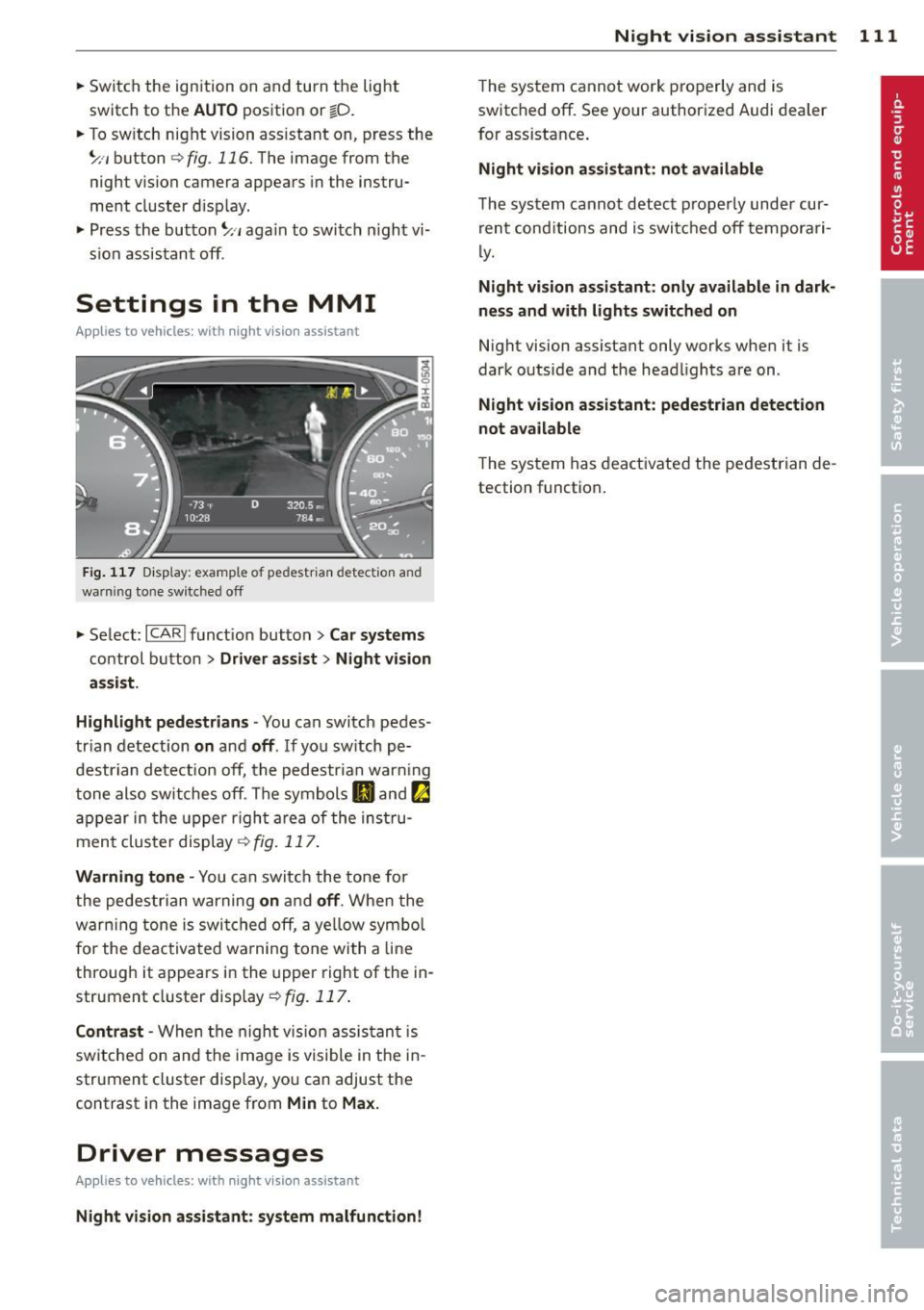
.. Swi tch the ign ition on and turn the lig ht
switch to the
AUTO pos ition or io .
.. To switch night vision assistant on , press the
~ ,, button
~ fig . 116. The image from the
night vision camera appears in the instru
me nt cluster d isp lay.
.. Press t he button ~,, aga in to swi tc h ni ght vi
s ion assistant off .
Settings in the MMI
Applies to vehicles: with night vision assistant
F ig. 117 D isp lay: examp le of pedestr ia n detectio n and
warni ng tone switched off
.. Se lect: ICARI f unct ion but ton> Car sy stems
co ntrol b utton > Dr iver assist > Night vision
a ssist.
Highlight pedestrians -
You can switch pedes
tr ian detection
on and off . If yo u sw itch pe
destrian detect ion off, the pedestrian war ning
t one also switches off . The symbols
II and !:a
a p pe ar in the upper righ t area of the ins tru
men t cluster display~
fig. 117.
Warning tone -You can switch the to ne fo r
the pedestrian warning
on a nd off . Whe n the
warn ing tone is swi tc h ed off, a ye llow sym bol
fo r the de activa ted w arning tone with a line
through it appears in the upper right of the in
strument cluster display ~
fig. 117 .
Contrast -When the nigh t vis ion assis tan t is
switche d on and the ima ge is visible in t he in
strument cluster disp lay, yo u can adjust the
contrast in the image from
Min to Max.
Driver messages
Applies to vehicles: with night visio n assistant
Night vision assistant : system malfunction! Night
vision assistant 111
The system cannot work properly and is
switched off. See your authorized Audi dealer
for assistance .
Night vision assistant: not available
The system cannot detect p roperly under cur
r ent cond itions and is switc hed off tempora ri
ly.
Night vision assistant: only available in dark
nes s and with lights switched on
N ight vision assistant only works when it is
dark outside a nd the head lights are on .
Night vision assistant: pedestrian detection
not available
The system has deactivated the pedestrian de
tection function .
Page 116 of 302

114 Automatic Tran sm iss io n
To shift from N to D when traveling at speeds
be low S km/h, press the brake pedal and se
lect the
D se lector lever posit ion ¢ & .
Under certain condi tions such as driving in the
mountains or when towing a trailer , it may be
he lpful to switch to manual mode temporarily
to sh ift
manually to adapt to the driv ing con
d itions
¢ page 115.
S · Sport
The S pos it ion can be selected for sporty driv
ing . Upshifting at a higher RPM makes full use
of the engine's power .
You can on ly select the
S se lector lever posi
tion when Dis engaged. Move the selector
l ever back to engage the
S se lector lever posi
tion . To select the
D selector lever position
again when
S is engaged , move the selector
lever back¢ &.
The
S selector lever position engages auto
matica lly when you select the dynamic mode
in Audi drive select .
A WARNING
-Never engage R or P while driving. It
cou ld cause a crash.
-
- Power is st ill transmitted to the whee ls
when the eng ine is running at idle. To
prevent the vehicle from "creeping", you
must keep your foot on the b rake in all
selector lever positions except
P and N
when the eng ine is running. Do not inad
vertent ly press the accelerator pedal
when the veh icle is stationary . Otherwise
the vehicle will start to move immediate
ly . T his cou ld happen even if the parking
brake is activated.
- Before opening the hood, select the
P se
lector lever position and set the parking
brake. Th is reduces the risk of a crash . Al
ways read and follow the applicable
warnings¢
page 216, Engine compart
ment .
-Never get out of the driver's seat when
the engine is runn ing . -
If you must get out of the vehicle, move
the selector lever secure ly into the P po
sition and apply the parking brake firmly.
@ Tips
- If you unintentionally shift into the N se
lector lever position whi le driving, take
your foot off the accelerator pedal and
wa it for the engine to slow down until it
is idling before you sh ift into Dor
S.
Driving tips
The gears shif t au toma tically.
Sta rting from a stop
.. Press and hold the brake peda l.
.. Start the engine ¢
page 79.
.. Press the b utton on the selector lever and
select the
D , Sor R selector lever position
¢page 112.
.. Wait a moment until the transmission
shifts . You will notice a slight movement
when the gear engages .
.. Release t he b rake peda l and press the acce l
erator pedal ¢,& .
Stopping temporarily
.. Press the brake pedal to stop the veh icle, for
example at a traffic l ight . Do not press the
accelerator peda l when do ing th is .
.. To prevent the vehicle from ro lling when you
s tart dr iving, set the par kin g b rake when
s topping on la rge incl ines ¢
A_.
.. The parking brake will release automatica lly
and the vehicle will start moving once you
press the acce lerator pedal.
Parking
.. Press and hold the bra ke peda l¢ ,& .
.. Set the parking brake .
.. To engage the
P selector leve r position,
press the button on the selector leve r and
shift into the
P position ¢ page 112.
When park ing on a level su rface, simp ly place
the se lector lever in the
P position. On slopes,
activate the par king brake first and then move
Iii>
Page 119 of 302

of the slits on the cover and pry the cover
off.
~ Pull the band @ in the direction of the ar
row until the release lever locks in place
¢fig . 122.
~ Fold the upper section of the release lever
down into the recess .
Resetting the parking lock
~ Press the button @ and the release lever at
the same time. You can now push the lever
back into its original position . Make sure the
lever locks in place
¢fig. 123 .
~ Install the cover .
The indicator light
[O] and the N position indi
cator in the instrument cluster turn on when
the park ing lock is released using the emer
gency re lease . The message
Risk of rolling! P
not possible. Please set the parking brake
al
so appears.
_& WARNING
If you release the parking lock using the
emergency release, secure your vehicle
with the parking brake or the brake pedal
if the parking brake is not working. The ve
hicle can roll away if it is not secured and
cause a crash.
-
Automatic Transmission 11 7
Page 121 of 302

Rea r vi ew camer a coverag e area
The MM I display shows the area covered by
the rear view camera ¢
fig. 126 (D. Objects
that are not in the area covered @are not
shown on the MMI display.
We recommend that yo u practice parking with
the rear view camera in a traffic -free location
or parking lot to become familiar with the sys
tem, the orientation lines, and their function.
When do ing th is, there should be good light
and weather conditions.
I n the MMI disp lay, objects or vehicles appear
closer or further away if:
- you are driving in reverse gear from a level
surface onto an incline, or a downward
s lope,
- yo u are driving in reverse gear toward pro
truding objects,
- the vehicle is carrying too much load in the
rear .
The accuracy of the or ientat ion lines and blue
surfaces d imin ishes if:
- the adapt ive air suspension/sport* is faulty,
the vehicle is lifted or dynamic mode is se
lected
¢page 106,
- the rear view camera does not prov ide a reli
able image, for examp le, in poor visibility
condit ions or if the lens is dirty,
- the image on the screen is not visible due to
sun g lare and reflect ion.
Car ing for the rear view came ra len s
The rear view camera is located above the rear
license plate bracket . For the parking system
to operate, the lens¢
fig. 12 7 must be kept
clean:
- Dampen the lens with a household alcoho l
based glass cleaner, and then wipe the lens
clean with a dry cloth ¢CI).
- Remove snow with a hand brush and ice
preferably with a de-icing spray ¢(D.
A WARNING
-Senso rs have blind spots in which objects
cannot be detected . Pay special attention
Ad vanced P arking S ystem 119
to small children and animals because
the sensors cannot always detect them.
- The parking system cannot replace the
driver's attention. The driver alone is re
sponsible for parking and similar driving maneuvers.
-Always keep your eyes on the vehicle's
surroundings, us ing the rear v iew mirror
as well.
- Do not allow yourself to be distracted
from traffic by the rear view camera p ic
tures .
- If the position and the installation angle
of the camera has changed, for example,
after a rear end collision, do not continue
to use the system for safety reasons.
Have it checked by a qualified dea le rship.
(D Note
- Low obstacles a lready s ignaled by a
warning can disappear from the system's
detect ion range as they are approached
and w ill not continue to be s ignaled. Ob
jects such as ba rr ie r chains, trai le r d raw
bars, thin painted vert ica l poles or fen
ces may not be detected by the system,
posing r isk of damage .
- Never use warm or hot wate r to remove
snow or ice from the rear view camera
lens - this could cause the lens to crack!
- When cleaning the lens, never use prod
ucts that are ab rasive.