2011 AUDI S8 warning light
[x] Cancel search: warning lightPage 27 of 302

Instruments and warning/indicator lights 25
select the time period for evaluating trip in
formation yourself.
For some vehicle functions, you can access the
trip information from the temporary memory
in the line(D¢page23,
fig. 5.
Efficiency program*
The efficiency program can help you to use
less fuel.
It evaluates driving information in
reference to fuel consumption and shows oth
er equipment influencing consumption as well
as sh ift recommendat ions. ¢
page 25. Fuel
economy messages ¢
page 25 provide tips
for efficient driving . The efficiency program
uses distance and consumption data from trip
computer 1 .
To display the efficiency program, call up
Ve
hicle functions and select the menu option
Efficiency program. If the data are deleted in
the efficiency program , those values are also
reset in trip computer .
@ Tips
-All stored values will be lost if the vehi
cle battery is disconnected.
- Fuel consumptions (average and cur rent), range and speed are displayed in
metric units on Canadian models.
Other equipment
Applies to vehicles: with efficiency program
Fig. 8 Tri p comp uter: other equ ipment
Requirement : The efficiency program must be
displayed
¢ page 25 .
.,. Turn the thumbwheel until the other equip
ment appears in the display. Other equipment that is currently affecting
fuel consumption is listed in the efficiency program. The display shows up to three other
items of equipment @. The equipment using
the most fuel is listed first . If more than three
items using fuel are switched on, the equip
ment that is currently using the most fuel is
displayed .
A scale @also shows the current total con
sumption of all other equipment.
Fuel economy messages
App lies to vehicles: with efficiency program
Fig. 9 Display : example o f a fu el econo my m essa ge
Fuel economy messages are displayed when
fuel consumption is increased by certain con
ditions. If you follow these fuel economy mes
sages, you can reduce your vehicle's consump
tion of fuel. The messages appear automati
cally and are only displayed in the efficiency
program. The fuel economy messages turn off
automatically after a certain period of time .
.,. To turn an economy message off immediate
ly after it appears, press any button on the
multifunction steering wheel.
@ Tips
- Once you have turned a fuel economy
message off, it will only appear again af
ter you turn the ignition on again.
- The fuel economy messages are not dis
played in every instance, but rather in in
tervals
over a period of time.
Page 28 of 302
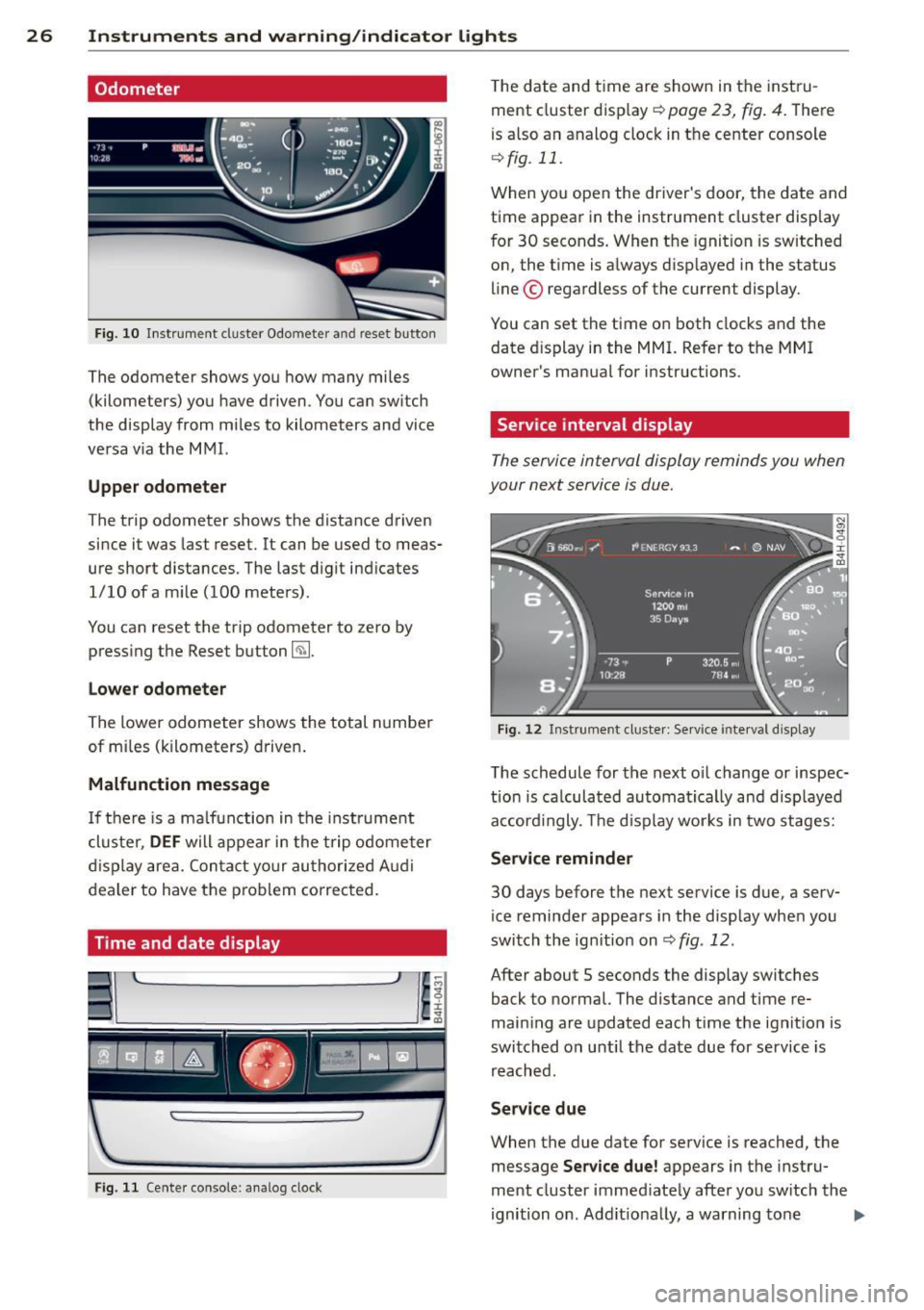
26 Instruments and warning/indicator lights
Odometer
Fig . 10 In str ument cl uster Odo mete r an d reset b utto n
The odometer shows yo u how many mi les
(kilometers) you have driven . Y o u can sw itch
the display from mi les to kilometers and vice
ve rsa v ia the M MI.
Upper odometer
The trip odometer shows the distance driven
since it was last reset. It can be used to meas
ure short distances. The last d igit ind icates
1/10 ofa m ile (100 mete rs) .
You can reset the trip odometer to zero by press ing the Reset button ~-
Lower odometer
The lower odometer shows the total n umber
of mi les (k ilometers) d rive n.
Malfunction message
If th ere is a ma lfunction in the instrume nt
clu ster,
DEF will appear in the t rip o dome te r
di sp lay are a. Con ta ct yo ur au tho riz e d Audi
dealer to have the prob lem correc ted.
Time and date display
F ig . 11 Cente r console: analog clock
T he date and time are shown in the inst ru
ment cluster display ~
page 23, fig . 4 . The re
is a lso an analog cloc k in t he center console
¢ fig . 11.
W hen yo u open the driver's door, the da te and
time appear in the instrument cluster disp lay
f or 30 seconds . When t he ignition is sw itched
on, the t ime is a lways d isp layed i n the status
line © regardless of the current display .
You can set the time o n both clocks and the
date d isplay in the MMI. Refer to the MMI
owner 's manua l for i nstructions.
Service interval display
The service interval display reminds you when
your next service is due.
Fi g. 12 Instrument cl uste r: Se rvice inte rva l d is pl ay
The schedule for the next o il change or inspec
t io n is ca lculat ed au toma tica lly an d disp layed
a cc ord ingly. The d isp lay wor ks in two stages:
Service reminder
30 days before the next serv ice is due, a serv
ice reminde r appea rs in the display whe n you
switch the ig nition on
¢ fig . 12.
After about 5 seconds the display switches
back to normal. The distance and time re
main ing a re updated each t ime the ignit ion is
swi tched on u ntil the date due for service is
r e ach ed.
Service due
When the due date for service is reached, t he
message
Service due! appears in the instru
ment cluster immed iate ly afte r yo u sw itch the
ignition on . Add it io na lly, a warning to ne .,.
Page 29 of 302

Instrument s and warning /indicator lights 2 7
sounds. After about S seconds the display
switches back to normal.
Calling up th e service schedules
If or when an oil change or inspe ct io n is due,
can be shown in the MM I disp lay by select ing
the servi ce inte rva l disp lay in the car menu .
Select the
I CA R I function button > Car s ys
tems
contro l button > Servicing & chec ks >
Service interval d isplays.
Resetting the service interval display
Your au thori zed A udi dealer w ill reset the cor
responding service sched ule after per forming
the approp riate service on yo ur vehicle. You
also have the possib ility to reset the o il
change sched ule after having performed an
oil change accord ing to Audi specifications.
Select the
I CAR I function button > Car sys
tems
control bu tton > Servicing & checks >
Service interval display s > Reset oil change
interval.
CJ) Note
If you disconnect the battery termina ls , no
calc ulations can be made for the service
interval display d uring this tim e and no
service remi nder w ill appea r. Remembe r
t h at observ ing the prope r serv ice intervals
is v ita lly impo rtant to ex tend ing the life o f
your veh icle , particu larly the engine, a nd
maintaining its va lue . Even if t he mileage
driven is low, the maximum period of one
year from one service to the next must not
be exceeded.
{!) Tips
- Do not reset the display between o il
changes, otherw ise the display will be i n
cor rect.
- The information in the Service Reminder
r ema ins stored even when the vehicle
battery is discon nected .
Open door /hood /rear lid warning
Fi g. 13 Display : doo rs a nd re ar lid open
With the ign ition switched on, the warn ing il
luminates when at least
one door or the hood
or the rear lid is not closed . The symbo l also
shows you
which door(s) or lid is not closed .
In the illustrati on
i:> fig . 13 it is the driver's
door and the left rear door.
On-Board Diagnostic
system (OBD)
Malfunction Indicator Lamp (MIL )
The Ma lfunction Indicator Lamp (MIL) fllllij in
the instrument cluster is part of t he On-Board
Diagnost ic (OBD II) system.
The warning/indicator light ill uminates when
the ignitio n is switched on and goes out after
the engine starts and the id le has stabilized.
This indicates that the MIL is working proper
ly .
If the light does not go out after the engine
is started, or illuminates while you are driv
i ng, a malfunction may exis t in the engi ne sys
tem . If the light illumi nates, the catalyt ic con
verter could be damaged .
Contin ue d riving
with reduced power (avoid
i ng s ustai ned h igh speeds and/or rapid accel
erations) and have the cond ition co rrected .
Contact your aut horized Aud i dea le r.
If the light illum inates, the electronic speed
li miter may also be malfunct io ni ng . For more
i nformation
~ pag e 28, Electronic speed
limiter. ...,
Page 30 of 302

28 Instrum ents a nd w arning /indic ato r ligh ts
An imp rop erl y cl ose d fu el filler cap m ay also
c a u se t he MIL l igh t to illumin ate
c:> page220.
On-Board Diagnostics
Fig. 14 Locat io n of Data Link Co nnec tor (DLC)
On-Board Diagnostics monitors the compo
nents o f your emission control system. Each
monitored component in your engine system
has been assigned a code. In case of a mal
function, the component will be identified
and the fault stored as a code in the control module memory.
The MIL light may a lso illuminate if there is a
leak in the on-board fue l vapor recovery sys
tem. If the light illuminates after a refuelling,
stop the veh icle and make sure the fuel filler
cap is properly closed
c:> page 220.
In order to make an accurate diagnosis, the
stored data can only be displayed using spe
cial diagnostic equipment (generic scan tool
for OBD) .
In order to connect the special diagnostic
equipment, push the plug into the Data Link
Connector (DLC). The DLC is located to the right of the hood release
c:> fig . 14.
Your authorized Audi dealer or a qualified
service station can interpret the code and per
form the necessary repair .
Electronic speed limiter
Your vehicle may be factory equipped with
tires that are rated for a maximum speed of 130 mph (210 km/h). This is less than the
maximum speed of your vehicle. To reduce the
risk of s udden tire failure and loss of control if the vehicle is operated at excessive speeds,
your vehicle a lso has an e lectronic speed limit
er . The e lectronic speed limiter prevents your
vehicle from going faster than the tire speed
rating. For more information
c:> page 249.
If the engine control unit receives faulty vehi
cle road speed signals, the Ma lfunction Indi
cator Lamp (MIL)
(lllli$ will illuminate . If this
occurs, contact the nearest authorized Audi
dealer for assistance .
_&. WARNING
-Always observe the posted speed lim its
and adjust your speed to suit prevailing r oad, traffic and weather cond itions. Never
drive your vehicle faster than the maxi mum speed rating of the tires installed.
-
Page 31 of 302

Opening and closing Keys
Key set
Fig. 15 Key set
@ Remote control key with mechanical
key
You can centrally lock and unlock your vehicle
and start the engine with the master key with
remote control. A mechanical key is integrat
ed in the remote control key¢
page 30.
® Emergency key
The emergency key is not intended for con
stant use.
It should only be used in an emer
gency. Keep it in a safe place and do not carry
it on your key ring .
Key replacement
If you lose a key, contact your authorized Audi
dealer immediately to have the
lost key disa
bled. Be sure to bring all your keys with you.
Personal comfort settings
If two peop le use one vehicle, it is recom
mended that each person always uses "their
own" master key . When the ignition is switch
ed
off or when the vehicle is locked, personal
conven ience settings for the follow ing sys
tems are stored and ass igned to the remote
master key.
- Automatic climate control
- Central locking system
- Rear window sun blind
- Amb ient lighting
- Seat memory
- Parking system*
Opening and closing 29
- Adaptive cruise control*
- Audi lane assist*
-Audi side assist*
-Audi drive select
- Night vision assistant*
- Heated steering wheel*
The stored settings are automatically recalled
when you unlock the vehicle, when you open
the doors or when you switch the ignition on.
A WARNING
---Do not leave your vehicle unattended. Al-
ways take your ignition key with you and
lock your vehicle . Entry by unauthorized
persons could endanger you or result in
theft or damage the vehicle.
- Do not leave ch ildren unattended in the
veh icle, especially with access to vehicle
keys. Unguarded access to the keys pro
vides children the opportunity to start
the engine and/or activate vehicle sys
tems such as the power windows, etc.
Unsupervised operation of any vehicle
system by children can result in serious
injury.
(!} Tips
- Th e operation of the remote control key
can be temporarily disrupted by interfer
ence from transm itters in the vic inity of
the vehicle working in the same frequen
cy range (e.g. a cell phone, radio equip
ment).
- For security reasons, replacement keys
are only ava ilable from Audi dealers.
- For Declaration of Compliance to United States FCC and Industry Canada regu la
tions¢
page 286.
Page 32 of 302
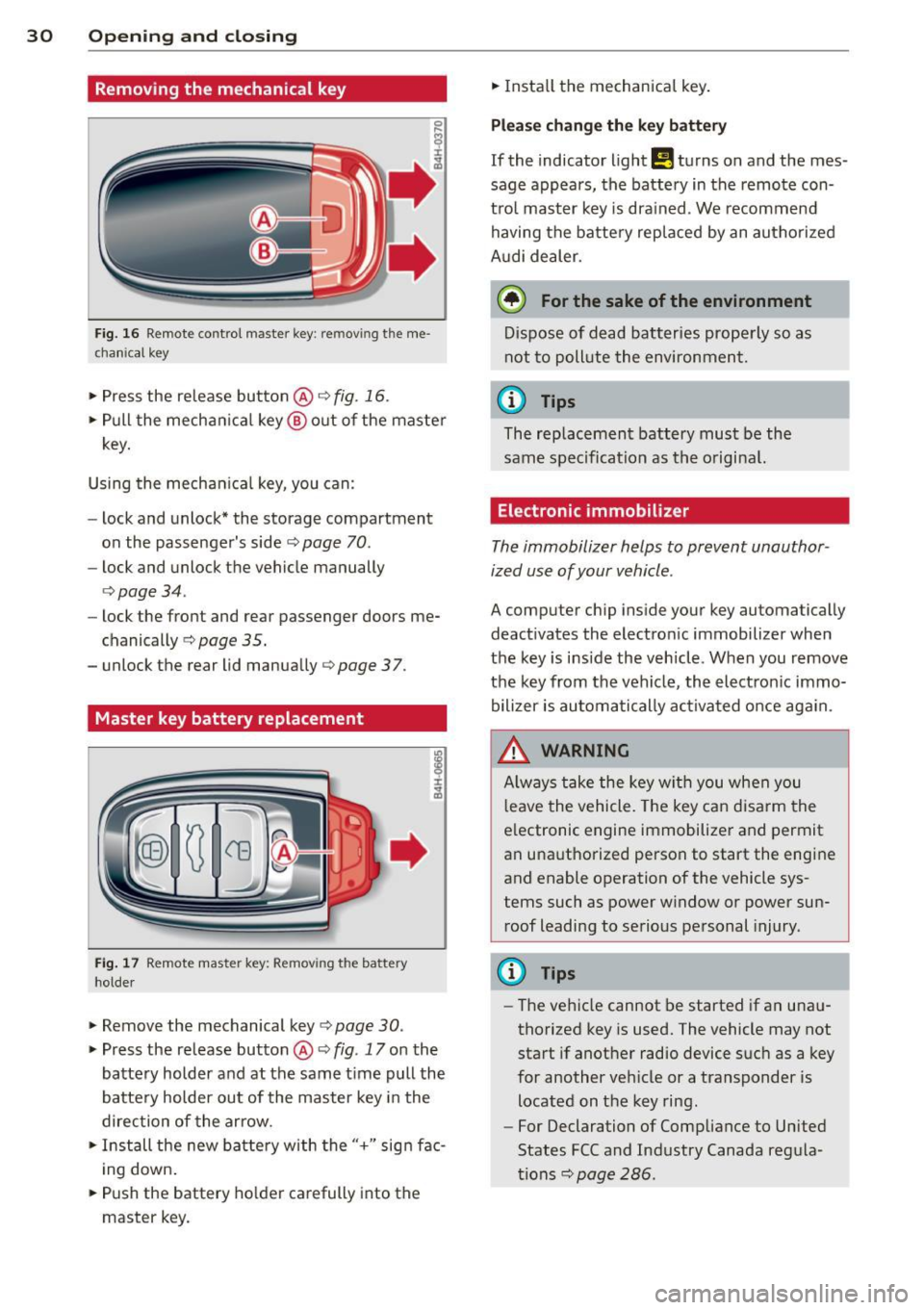
30 Opening and clo sing
Removing the mechanical key
Fig. 16 Remote control master key: removing the me
chanica l key
> Press the release button @ r:::> fig. 16.
• Pull the mecha nica l key @ out of the master
key.
Using the mechan ica l key, you can:
- lock and unlock* the storage compartment
on the passenger's sider:::>
page 70.
-lock and unlock the vehicle manually
r:::>page34.
-lock the front and rear passenger doors me
chanically
r:::> page 35.
- unlock the rear lid manually r:::> page 3 7.
Master key battery replacement
Fig. 17 Remote master key: Removing the battery
holde r
• Remove the mechanical key r:::> page 30.
> Press the release button @ r:::> fig. 17 on the
battery holder and at the same t ime pull the
battery holder out of the master key i n the
direction of the arrow.
• Install the new battery with the"+" sign fac
i ng down.
• Push the battery holder carefully into the
master key. •
Insta ll the mechanica l key .
Please ch ange the k ey battery
If the indicator light!! turns on and the mes
sage appears, the batte ry in the remote con
tro l master key i s drained. We recommend
having the battery replaced by an autho rized
A udi dealer.
@) For the sake of the environment
Dispose of d ead batteries properly so as
not to pollute the environment.
(D Tips
The replacement battery must be the
same spec ification as the o riginal.
Electronic immobilizer
The immobilizer helps to prevent unauthor
ized use of your vehicle .
A computer chip inside your key automatically
deact ivates the electron ic immobilizer when
the key is inside the veh icle. When you remove
the key from the vehicle, the ele ct ron ic immo
bilizer is automati cally activated once aga in.
.8_ WARNING
A lways take the key w ith you when you
l eave the vehicle. The key can disa rm the
e lectronic engine immobilizer and permit
an unauthorized person to start the engine
and enable operation of the vehicle sys
tems such as power window or power sun roof leadi ng to se rious pe rsonal injury.
@ Tips
- The ve hicle cannot be started if an una u
thorized key is used. The vehicle may not start if another radio device s uch as a key
for another ve hicle or a transponder is
located on the key ring.
- For Declaration of Compliance to United
States FCC and Industry Canada regula
tions r:::>
page 286.
Page 33 of 302

Power locking system
General description
The power locking system locks or unlocks all
doors and th e re ar l id simultan eously.
Yo u ca n lo ck and un lock t he vehicle centrally.
Y ou have the following ch oices:
- Remote master key ¢
page 32,
-Door handles with convenience key*
¢ page 33 ,
-Lock cylinder at the dr iver's door
¢ page 34, or
- Power loc king swi tch inside ¢
page 34.
Selective unlocking
When they are closed, the door and rear lid
are locked. When unlocking, you can set in t he
M MI whether only the driver's door or the en
tire veh icle sho uld be un locked
¢ page 32.
Automatic locking
The automat ic locking featu re locks all the ve
h icle doo rs and the rear lid when you drive
faster tha n 9 mph ( 15 km/h) .
The car is un locked again, when the opening
function in the power locking system sw itch
or at one of the door leve rs is actuated . The
Auto Lock function can be turned on and off in
the MMI
¢ page 32 .
Anti-theft alarm warning system
If the anti-theft alarm warning system de
tects a break -in in to the ve hicle, acoustic and
v isua l warning sig nals are triggered .
The anti -theft warning system is activated a u
tomatically when you lock the vehicle . It is de
activated when un locking using the remote
key, with t he mechanical key, and when you
sw itch the ignition o n.
The alarm also turns off whe n the alarm cycle
has expired .
Tu rn signal s
W hen you unlock the vehicle, the tur n signa ls
flash twice, when you lock it once . If they do
Opening and clo sin g 31
not flash, one of the doo rs, the rear lid o r the
hood is not locked.
Unint entionally locking yourself out
In the fo llow ing cases there safeg ua rds to
preve nt yo u loc king you r remo te mas ter key in
the ve hicl e:
- The vehi cle does not loc k w ith th e cent ral
lo cki ng swit ch¢
page 34 if the d rive r's
do or is open.
- On ve hicles with co nvenience key*, if the
most re cen tly used maste r key is in the lug
g age compartmen t, the rear lid is automat i
cally un locked again after it is closed
¢ page 35.
Do not lock your ve hicle with the remote ma s
ter key
un til all doo rs and t he rear lid are
closed. In this way yo u avoid locking yourse lf
out acc identally .
Power side door closer*
T he veh icle doo rs a re equipped with a powe r
s ide doo r closer . W hen clos ing a door, you o n
l y have to le t it fa ll light ly in to the latch. fhe
doo r will then automatically close by itself
~ .& -
A WARNING
--When you lock yo ur vehicle from o utside,
nobody - espec ia lly children - should re
main inside the vehicle. Remember,
when yo u lock the vehicle from the out
side the wi ndows cannot be o pened from
the inside.
- W hen you leave the ve hicle , always take
the ignition key w ith you . Th is w ill pre
vent pass enge rs (c hildren, for e xample)
fr om accidenta lly being lo cked in the ve
hicle sho uld they accident ally pres s the
power locking sw itch in the doors.
- Do n ot leave childr en inside the vehicle
unsupe rv ised . In an emergen cy it would
be imposs ible to open the doors from
the o utside wit hout t he key .
- App lies to vehi cles w ith power side doo r
closer *:
Page 36 of 302

34 Opening and clo sing
@ Tips
If your vehicle has been standing for an ex
tended period, please note the following:
- The proximity sensors are deactivated af-
ter a few days to save power. You then
have to pull on the door handle once to
unlock the vehicle and a second time to
open the vehicle.
- To prevent the battery from being dis
charged and to preserve your vehicle's
ability to start for as long as possible,
the ene rgy management system gradu
ally switches off unnecessary conven i ence fun ct ions.
It is possible that you
will not be able to unlock your vehicle us
i ng these conven ience f unctions.
- For Declarat ion of Compliance to United
States FCC and Indus try Canada regul a
tions¢
page 286.
Operating locks with the key
In the event of a failure of the power locking system, the driver's door con be locked and
unlocked at the lock cylinder.
Fig. 2 0 Key turns for opening and closing .
.. Remove the mechanical key¢ page 30.
.. Turn the key to the left to unlock the driver 's
door .
.. Turn the key to the r ight to lock the driver's
doo r¢
/1. .
_& WARNING
Read and follow all WARNINGS r:::;, & in
General description on page 31.
Locking and unlocking the vehicle from
inside
Fig. 21 Drive r's door; power lock ing switch
Fi g. 22 Rear power locking switch
.. Press the button@ to lock the vehicle¢ /1..
.. Press the button al to unlock the vehicle
r:::;,ffg. 21, ¢ fig . 22 .
If you lock the vehicle using the power locking
switch, please note the followi ng:
- You cannot open the doors or the rear lid
from the
outside ( increased security, for ex
ample when you are stopped at a red light).
- The diodes in the power locking switches il-
luminate when all the doors are closed and
locked .
- You can un lock and open the doors from the
inside by pulling on the door handle .
- If you have a crash and the airbag is activat
ed, the doors automatically unlock.
_& WARNING
--The power lock ing switch works with the
ignit io n off and a utomat ica lly locks the
e ntire veh icle when it is actuated.
- On a vehicle locked from the outside the
power locking sys tem switch is inopera
tive.