2011 AUDI S8 display
[x] Cancel search: displayPage 55 of 302

Clear vision 5 3
Adjusting the magnetic zone
Applies to vehicles: with digital compass
The magnetic zone must be adjusted correctly for the compass to read accurately.
Fig. SO Magnet ic zone map
~ Press and ho ld the button @ ¢page 52,
fig . 49
until the number of the magnetic
zone appears in the rearview mirror .
~ Press the button@repeated ly to select the
correct magnetic zone. The select ion mode
turns off after a few seconds .
Calibrating the compass
Applies to vehicles: with digital compass
You must recalibrate the compass if it does
not display the correct direction .
~ Press and hold the button @unti l a C ap
pears in the rearview mirror.
~ Drive in a c ircle at about 6 mph (10 km/h)
until a direction is disp layed in the rearview
mirror .
A WARNING
-
To avoid endangering yourself and other
drivers, calibrate the compass in an area
where there is no traffic.
0 co
co
0 ' I ~ co
-
Page 58 of 302

56 Seats and st o ra ge
Multifunction button
App lies to vehicles: wit h memory fu nctio n
You can adjust the massage function, upper
section of the backrest, lumbar support, side bolsters, seating surface and safety belt
height using the multifunction button.
F ig. 52 MMI display : seat settings
Operating
• The M MI displays the possible seat sett ings
@ when yo u turn the mu ltifunction button
(D c:> page 55, fig. 51 to the left or right
c:> fig. 52, c:> .&_ .
• To select a seat setting, turn the multifunc
tion button
(D until the desired seat setting
is h ighlighted with a red border.
• The arrows ® indicate the possible adjust
ments . For example, to move the lumbar
support down, press the multifunct ion but
ton
(D down . The cor responding arrow ©
l ights up .
The following seat settings @are possible:
Mas sage funct ion* -Massage type Wave,
Knock ing, Stretch, Lumbar , Shoulder or Off.
You can set the massage strength level from 1
to 5 . You can turn the selected massage on/
off us ing the button ®
c:> page 55, fig. 51 .
Safety belt height adju stment * -Moving the
safety belt up/down
c:> page 142, c:> .&..
Upper backre st -Moving the ang le of the up
per section of the backrest forward/back
c:> .&,.
Lu mb ar support -Moving the lumbar support
up/down and making it firme r/softer
c:> .&. .
Side bol ster s* -Increasing/reducing the side
support in the seat using the side bolsters on
the seating surface and backrest
c:> .&,.
Seat ing surfa ce -Making the seat ing s urface
longer/shorter
c:> .&. .
A WARNING
-
-Never ad just the driver's or front pas
senger's seat whi le the vehicle is moving.
If you do this while the vehicle is moving,
you will be out of position. A lways adjust
the dr iver's or front passenge r's seat
when the vehicle is not mov ing.
- Be careful when adjusting the seat
he ight . Check to see that no one is in the
way, or serious injury cou ld result!
- Because the seats can be electrically ad
justed with the ignition off, never leave
chi ldren unattended in the veh icle. Unsu
perv ised use of the e lectr ic sea t adj ust
men ts may cause serious injury.
- To reduce the risk of injury in the case of
sudden b raking or acc iden t, front pas
sengers mus t never r ide in a movi ng ve
hicle with the backrest reclined . Safety
be lts and the airbag system only offer
maximum protection when the backrest
is upright and the safety belts are prop
erly positioned on the body . The more
the backrest is reclined, the greater the risk of personal injury from an incorrect
seating position and improperly pos i
tioned safety belts .
@ Tips
-The massage function switches off auto
matically after approximately 10 mi
nutes.
- In vehicles w ith the reclining rear seat,
only the safety belt he igh t and the seat
ing surface can be adjusted on the front
passenge r sea t using the mul tifunc tion
butto n.
Page 60 of 302

58 Seats and st o ra ge
© -Switching front passenger seat adjust
ment on/off: this function must be activated
in the MMI ¢
page 60, ¢& .To switch front
passenger seat adjustment on, press the but
ton. You can now adjust the front passenger
seats us ing the buttons @ and @.
If you do
not press the buttons @ or@ , front passen
ger seat adjustment switches
off automatica l
ly after approximate ly ten seconds.
& WARNING
- T he power adjustment for the individ ual
seats also works with the ignit ion . For
this reason, children should never be left
unattended in the vehicle -th ey could be
injured!
- Exercise caution when adjusting the
seats. Uns upervised or ca reless seat ad
justment can p inch fingers or hands
causing injur ies.
Reclining rear seat overview
App lies to vehicles: with reclining rear seat
'T' ®
--------- - ---------- ---------------- -------
F ig . 55 Rear door : ad jus ting t he recli ning position
@ -Adj usting the reclining posi tion
@ -Adjusting the standard position
®-Folding the leg s upport up/down
@ -Leg s upport steeper/f latter
© -Leg s upport forward/back
@ -Adjusting the display -
Vehicles w ith a pass th rough in the cen
ter conso le have seating for four. The
long center console between the two
rear seats is
not a seating position .
Therefore, a safety belt is not provided.
(D Note
If a ch ild seat is attached to one of the rear
seats, this seat must not be adjusted using
the power co ntrols under a ny circumstan
ces. The easy entry funct ion for this seat
must also be deactivated in the MM I
¢
page 60. T he child seat as we ll as the
r ear se at can be d amaged by the adju st
ment pro cess.
(D Tips
The massage function switches off auto
m atically after approxim ately 10 minutes.
Page 61 of 302

Operating the reclining rear seat
App lies to v ehicles: with reclining rea r seat
Fig. 56 Rear cente r co nso le : seat adjustment bu tto ns
Reclining position on/off
@-Adjusting the reclining position: press
and hold the button@c:::>
page 58, fig. 55 un
til your seat and the front passenger's seat
reach their end positions
c:::> page 58, fig. 55.
Depending on the last setting, the leg support
may fold out at the same time. The front pas
senger seat's can no longer be used in the re
clining position c:::>
&,.
@ -Adjusting the standard position: press
and hold the button @until the front pas
senger's seat reaches its end position and its
head restraint is upright. The leg support
folds in at the same time c:::>
&,.
You can adjust the leg support or fold the dis
play forward in the reclining position:
Adjusting the leg support
®-Folding the leg support out/in: press and
hold the left/right button ®
c:::>fig . 56 until
the leg support reaches the des ired posit ion .
@ -Leg support steeper/flatter: active front
passenger's seat adjustment with the button
(J) . To adjust the front passenger's seat back
rest and the leg support, press the button ®
forward/back.
© -Leg support forward/back: active front
passenger 's seat adjustment with the button
(J) . To adjust the front passenger's seat and
l eg support forward/back, press the button@
forward/back.
Seats and storage 59
Adjusting the display
©-Tilt ing the display forward/back: press
and hold the left/right b utton @ until the dis
play reaches the desired position.
You can fold the display forward so that you
have a clear view of the roadway. With the
seat in the reclining position, press and hold
the right button@ unti l the display is folded
forward. Make sure the driver has a clear view
of the exterior mirrors. If so, confirm the
question in the MMI with Yes. If you answer
No or do not respond to the question, the dis
play will return to the upright pos ition .
A WARNING
Do not use the front passenger's seat for
seating when it is in the reclin ing position.
This increases the risk of serious injury or
death.
- Never adjust the reclining position when
the front passenger's seat is occupied.
This increases the risk of injury.
- Do not t ilt the display if the driver's view
of the right exterior mirror will be ob
structed.
- Make sure the area between the leg sup
port and the front passenger's seat back
rest is clear before fo lding the leg sup
port in so that you are not pinched.
(!) Tips
If yo u cannot move the seat into the re
clining position, it may be because
- th e front passenger's seat memory func
tion is switched off c:::>
page 62 or
- the child safety lock is switched on (the
~ button c:::> page 39 or the rig ht t but
ton c:::>
page 39 lights up in the driver's
door).
Page 77 of 302
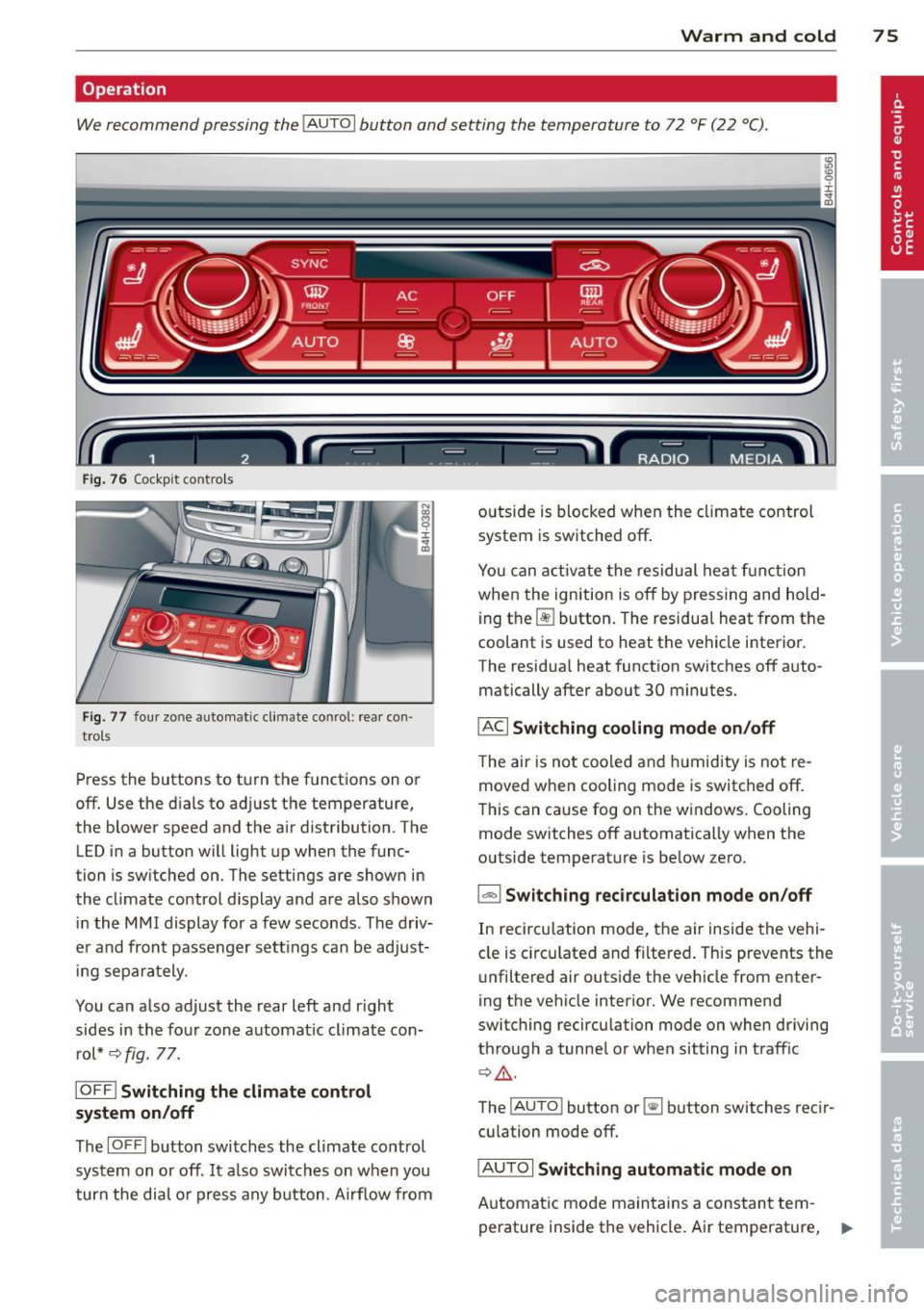
Warm and cold 7 5
Operation
We recommend pressing the IAUTO I button and setting the temperature to 72 °F (22 °C) .
Fig. 7 6 Cockp it co ntrols
Fig. 77 four zo ne a utomat ic cl imat e co nr ol: rear con ·
tro ls
Press the buttons to turn the functions on or
off . Use the dials to adjust the temperature,
the blower speed and the air distribution . The
LED in a button will light up when the func
tion is sw itched on. The settings are shown in
the climate control display and are also shown in the MMI display for a few seconds . The driv
er and front passenger settings can be adjust ing separately.
You can also adjust the rear left and right
sides in the four zone automat ic climate con
rol*
~ fig. 77.
IOFF I Switching the climate control
system on/off
The IOFFI button switches the climate control
system on or off . It also switches on when you
turn the dial o r press any button . Airf low from outside
is blocked when the climate control
system is switched off.
You can activate the residual heat function
when the ignition is off by pressing and hold
i ng the ~ button . The residual heat from the
coolant is used to heat the vehicle interior.
The residua l heat function switches off auto
matically after about 30 minutes.
IAC I Switching cooling mode on/off
The air is not coo led and hum idity is not re
moved when cooling mode is switched off.
This can cause fog on the w indows. Cooling
mode switches off automatically when the
outside temperature is below zero.
l=-1 Switching recirculation mode on/off
In recircu lation mode, the air inside the vehi
cle is circu lated and filtered . This prevents the
unf iltered air outside the vehicle from enter
ing the vehicle interior. We recommend
switching recirculation mode on when driving
through a tunnel or when sitting in traff ic
~ A .
The !AU TO l button or~ button switches reci r
cu lation mode off.
IAUTOI Switching automatic mode on
Automat ic mode maintains a constant tem
perature inside the vehicle. Air temperature, .,..
Page 81 of 302

the stored position as soon as you switch on
the ignition.
Starting and stopping
the engine
Starting the engine
This button switches on the ignition and
starts the engine.
Fig. 80 Center console: S TART ENGINE S TOP b utton
" Step on the brake pedal¢&_ .
.. Press on the !START ENGINE STOP I button
¢ fig. 80 -the engine w ill start .
By pressing the
I START ENGINE STOP I button
without depressing the brake pedal, the igni tion is on and switched off by pressing it
again.
After a cold engine is started, there may be a
brief period of increased noise because oil
pressure must first build up in the hydraulic
valve adjusters. This is normal and not a cause
for concern.
If the engine should not start immediately,
the starting process is automatically stopped
after a short time. Repeat starting procedure.
Driver message in the instrument cluster
display
Press brake pedal to start engine
This message appears if you press the
I START ENGINE S TOP I button to start the en
gine and do not depress the brake pedal. The
engine can only be started if the brake pedal is depressed.
!! Convenience key: Is key not in the vehi
cle?
On the road 79
This message appears along with thee sym
bol if the master key is removed from the ve
hicle with the eng ine running.
It is intended
to remind you (e.g . when changing drivers)
not to continue the journey without the mas
ter key.
If the master key is no longer in the veh icle,
you cannot switch on the ignition after stop
ping the engine and you also cannot start the
engine again . Moreover, you cannot lock the
vehicle from the outside with the key.
Shift to P, otherwise vehicle can roll away.
Doors do not lock if lever is not in
P.
This message appears for safety reasons
along with an audible warning tone if the
P
selector lever position is not engaged when
stopping the engine with the
I START ENGINE STOP I button. Select the P se
lector lever position . Otherwise the vehicle
cou ld roll and it cannot be locked .
Key not recognised. Hold back of key against
marked area . See owner's manual.
If the indicator light turns on and this mes
sage appears, there is a malfunction
¢ page 80.
Steering lock
The steering locks when you turn the engine
off using the
I START ENGINE STOP I button
and open the driver's door. The locked steer ing helps prevent vehicle theft.
A WARNING
- Never allow the engine to run in confined
spaces - danger of asphyx iation.
- Never turn off the engine until the vehi
cle has come to a complete stop.
- The brake booster and power steering
only work when the engine is running. If
the engine is off, you have to use more
force when steering or braking. Because
you cannot steer and brake as you usual
ly would, this could lead to crashes and
serious injuries.
Page 82 of 302

80 On the road
(D Note
-Avoid hig h engine rpm, fu ll throttle and
heavy engine loads unti l the engine has
reached operating temperat ure -other
wise you risk eng ine damage.
- The engine cannot be started by pushing
or towing the vehicle.
- If the engine has been under heavy load
for an extended period, heat b uilds up in
the engine compartment after the en
gine is switched off - there is a risk of
damaging the engine . Allow the eng ine
to run at idle for about 2 minutes before
switching it off.
@ Tips
If you open the driver's door with the igni
tion on, a buzzer sounds and the message
Igniti on is on appears in the instrument
cluster display. Sw itch the ignition off .
Stopping the engine
• Bring your vehicle to a complete stop.
.. Move the se lector lever to the
P or N pos i
t ion .
.. Pre ss the I STAR T ENGINE ST OP I button
r:> page 79, fig. 80 .
Emergency off
If necessary, the engine can be switched off
with the selector lever in the
R , D or S posi
tions . The engine stops if you press the
I S TAR T ENGINE ST OP ! button at speeds be low
6 mph (10 km/h).
A WARNING
- Never turn off the eng ine unti l the vehi
cle has come to a complete stop.
- The brake booster and power steer ing
only work when the engine is runn ing .
If
the engine is off, you have to use more
force when steering or braking. Because
you cannot steer and brake as you usua l
ly wo uld, this could lead to crashes and
serious injuries. -
For safety reasons, you should a lways
park your vehicle w ith the selector lever
in P . Otherwise, the vehicle could inad
vertently roll away .
- After the engine has been switched off,
the radiator fan can cont inue to run for
up to 10 minutes -even with the ignition
sw itched off. It can also sw itch on again
after some time if the coolant tempera
ture rises as the result ofa heat bu ildup
or if the engine is hot and the engine
compartment is additionally heated by
the sun's rays .
(D Note
Do not stop the eng ine immedia tely after
hard o r extended driving. Keep the engine
running for approximate ly two minutes to
prevent excessive heat bui ld-up.
Starting the engine if there is a
malfunction
It may not be possible to start the engine un
der certain circumstances, for example if the
battery in the vehicle key is drained, if inter
ference is affected the key or if there is a sys
tem malfunction.
"' ij
:c
-- --- -~
Fig . 81 Ce nter co nsole/master key: start ing the e ngin e
i f there is a malfunct ion
Requirement: The message K ey not recog
niz ed . Hold back of ke y again st ma rked are a.
See o wner's manual.
must appear and the in
dicator light
m must switch on .
.. Hold the master key vertically in the loca
tion indicated
y >>) <=> fig . 81.
• Press the brake pedal r=> & in Starting the
engine on page 79 .
IJ>,
Page 83 of 302

.. Press the !START ENGINE STOPI button. The
engine will start.
.. Drive to your author ized Audi dealer imme
diately to have the malfunction corrected .
@ Tips
You can view the message again by press
ing the
! START ENGINE STOPI button.
Electromechanical
parking brake
Operation
The electromechanical parking brake replaces
the hand brake.
Fig. 82 Center console: Park ing brake
.. Pull on the switch<®> c> fig . 82 @to apply
the parking brake. The indicator light in the
switch illuminates.
.. Step on the brake pedal or the accelerator
pedal and press the switch <®> at the same
t ime to release the parking brake. The indi
cator light in the switch goes out.
Your vehicle is equipped with an electrome
chan ical parking brake. The parking brake is
designed to prevent the vehicle from roll ing
un intent ionally and replaces the hand brake.
In addition to the normal functions of a tradi
tional hand brake, the electromechanical parking brake provides various convenience
and safety functions.
When starting from rest
-The integral starting assist helps you when
driving by automatically releasing the park
i ng brake
c> page 82, Starting from rest.
On the road 81
- When start ing on inclines, the starting as
sist prevents the vehicle from unintentional
ly rolling back. The braking force of the
parking brake is not released until sufficient
driving force has been built up at the
wheels.
Emergency brake function
An emergency brake ensures that the vehicle
can be slowed down even if the
normal brakes
fail
c> page 83, Emergency braking.
Indicator lights
-If the parking brake is closed with the igni
tion
switched on the indicator lights come
on - (USA mode ls)/ . (Canada models)
in the instrument cluster and the switch.
- If the parking brake is closed with the igni
tion
switched off the indicator lights come
on - (USA models)/ . (Canada models)
in the instrument cluster and the switch for
about 20 seconds .
A WARNING
Do not press the accelerator pedal inadver
tently if the veh icle is stationary but the
engine is running and a gear is selected .
Otherwise the vehi cle w ill start to move
immediately and could result in a crash.
(D Note
If the symbol . in the display or the indi
cator light
11111 (USA models)/ . (Cana
da models) in the instrument cluster flash
es, there is a malfunction in the brake sys
tem. Please refer to the detailed descrip
tion of the indicator lights
c>page 14.
- If the indicator light -(USA mod-
els)/ . (Canada models) or
Im turns
on, there may be a malfunction in the
parking brake
c> page 15.
{I) Tips
-Yo u can app ly the parking brake at any
time -even with the ignition switched
off. The ignition must be on in order to
release the parking brake.