2011 AUDI S8 key battery
[x] Cancel search: key batteryPage 15 of 302
![AUDI S8 2011 Owners Manual Instrument s and warnin g/indi cator ligh ts 13
Jj]
Electronic Stabilization Program
!I
Windshield wipers
(ESP)./ ¢page 21
¢ page 18
~
Remote control key
I
Electronic Stabilizat AUDI S8 2011 Owners Manual Instrument s and warnin g/indi cator ligh ts 13
Jj]
Electronic Stabilization Program
!I
Windshield wipers
(ESP)./ ¢page 21
¢ page 18
~
Remote control key
I
Electronic Stabilizat](/manual-img/6/57616/w960_57616-14.png)
Instrument s and warnin g/indi cator ligh ts 13
Jj]
Electronic Stabilization Program
!I
Windshield wipers
(ESP)./ ¢page 21
¢ page 18
~
Remote control key
I
Electronic Stabilization Program
¢page 79
(ESP)./
-¢ page 18
m
Remote control key
~
USA m odel s: ¢page 79
Ant i- lock brak ing system (ABS)
!!
Battery in remote control key
defective ¢page30
¢ page 19
•
Canada models:
I:)
Defective light bulb warn ing
Ant i- lock braking system (ABS) ¢
page 21
defective
--
¢ page 19
II
Fog lights*
¢page 21
•
Worn bra ke pads
¢ page 19
Ii
Rear fog lights*
¢page 21
•
Electromechanical parking brake
I
¢page Bl
II
Headlight range control
¢page 21
g
Tire pressure monitoring system
./
•
adaptive light*
¢ page256 ¢
page 21
11111 Tire pressure mon itoring system --
m
Light-/rain sensor faulty
¢page256 ¢page 21
[m
Electronic power contro l
Audi lane assist
¢ page20
•
¢page95
R
Malfunction indicator Lamp (MIL)
./
[i
Transmission
¢ page20 ¢page
115
•
Engine speed limitation
m
Transmission
¢ page20
¢page 115
•
Engine oil level
Im
Electronic steering column lock
¢page17 ¢page 17
--
•
Engine oil sensor
Im
Engine start system
¢ page 20
¢page 17
--
r.
Battery
~~
Dynamic steering*./
¢page 16 ¢page22
~
Tank system
•
Air suspension
¢ page20
¢page 17
Windshield washer fluid level
--
• •
Sport differential *
¢ page 21
¢page22
Page 32 of 302
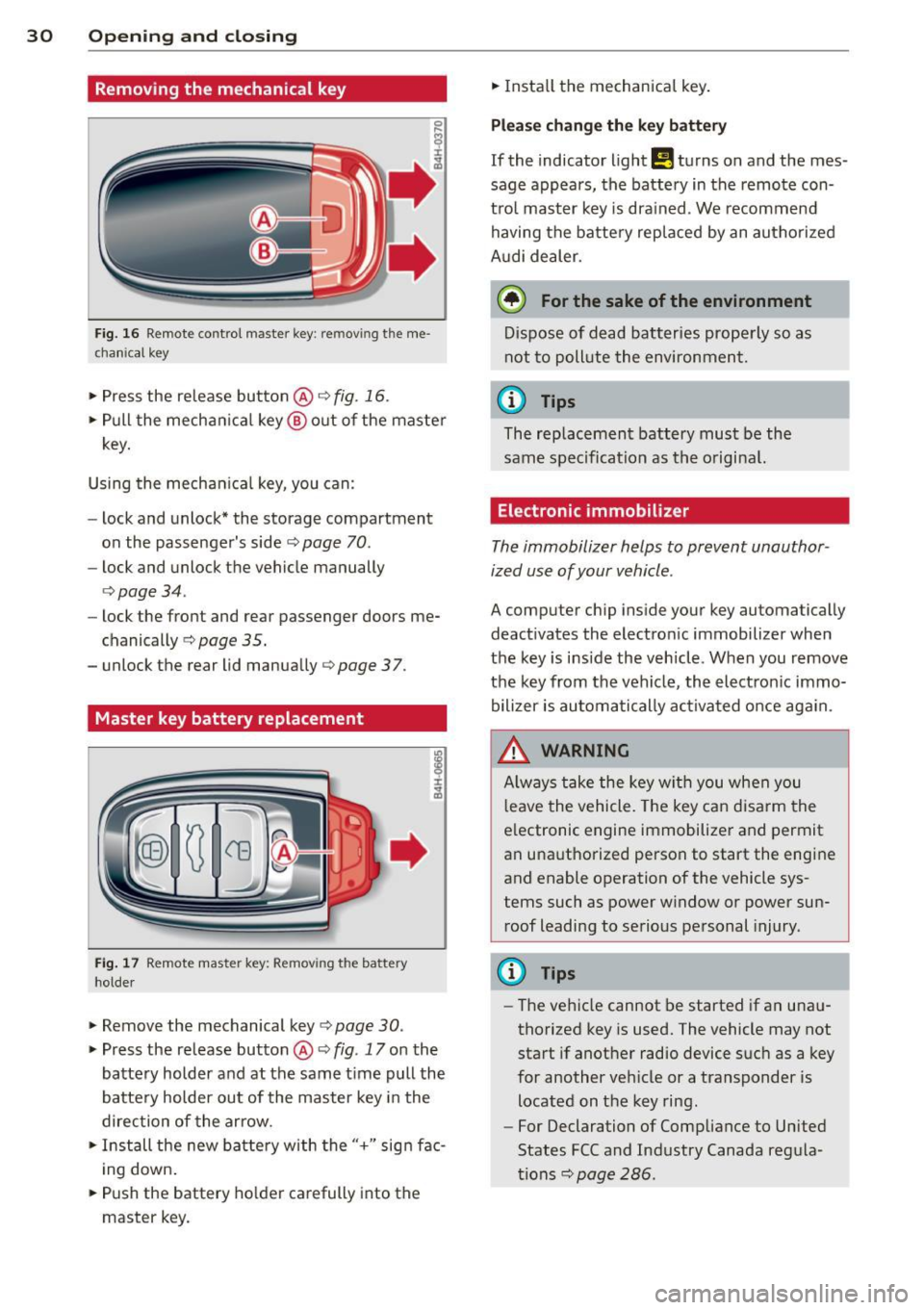
30 Opening and clo sing
Removing the mechanical key
Fig. 16 Remote control master key: removing the me
chanica l key
> Press the release button @ r:::> fig. 16.
• Pull the mecha nica l key @ out of the master
key.
Using the mechan ica l key, you can:
- lock and unlock* the storage compartment
on the passenger's sider:::>
page 70.
-lock and unlock the vehicle manually
r:::>page34.
-lock the front and rear passenger doors me
chanically
r:::> page 35.
- unlock the rear lid manually r:::> page 3 7.
Master key battery replacement
Fig. 17 Remote master key: Removing the battery
holde r
• Remove the mechanical key r:::> page 30.
> Press the release button @ r:::> fig. 17 on the
battery holder and at the same t ime pull the
battery holder out of the master key i n the
direction of the arrow.
• Install the new battery with the"+" sign fac
i ng down.
• Push the battery holder carefully into the
master key. •
Insta ll the mechanica l key .
Please ch ange the k ey battery
If the indicator light!! turns on and the mes
sage appears, the batte ry in the remote con
tro l master key i s drained. We recommend
having the battery replaced by an autho rized
A udi dealer.
@) For the sake of the environment
Dispose of d ead batteries properly so as
not to pollute the environment.
(D Tips
The replacement battery must be the
same spec ification as the o riginal.
Electronic immobilizer
The immobilizer helps to prevent unauthor
ized use of your vehicle .
A computer chip inside your key automatically
deact ivates the electron ic immobilizer when
the key is inside the veh icle. When you remove
the key from the vehicle, the ele ct ron ic immo
bilizer is automati cally activated once aga in.
.8_ WARNING
A lways take the key w ith you when you
l eave the vehicle. The key can disa rm the
e lectronic engine immobilizer and permit
an unauthorized person to start the engine
and enable operation of the vehicle sys
tems such as power window or power sun roof leadi ng to se rious pe rsonal injury.
@ Tips
- The ve hicle cannot be started if an una u
thorized key is used. The vehicle may not start if another radio device s uch as a key
for another ve hicle or a transponder is
located on the key ring.
- For Declaration of Compliance to United
States FCC and Industry Canada regula
tions r:::>
page 286.
Page 36 of 302

34 Opening and clo sing
@ Tips
If your vehicle has been standing for an ex
tended period, please note the following:
- The proximity sensors are deactivated af-
ter a few days to save power. You then
have to pull on the door handle once to
unlock the vehicle and a second time to
open the vehicle.
- To prevent the battery from being dis
charged and to preserve your vehicle's
ability to start for as long as possible,
the ene rgy management system gradu
ally switches off unnecessary conven i ence fun ct ions.
It is possible that you
will not be able to unlock your vehicle us
i ng these conven ience f unctions.
- For Declarat ion of Compliance to United
States FCC and Indus try Canada regul a
tions¢
page 286.
Operating locks with the key
In the event of a failure of the power locking system, the driver's door con be locked and
unlocked at the lock cylinder.
Fig. 2 0 Key turns for opening and closing .
.. Remove the mechanical key¢ page 30.
.. Turn the key to the left to unlock the driver 's
door .
.. Turn the key to the r ight to lock the driver's
doo r¢
/1. .
_& WARNING
Read and follow all WARNINGS r:::;, & in
General description on page 31.
Locking and unlocking the vehicle from
inside
Fig. 21 Drive r's door; power lock ing switch
Fi g. 22 Rear power locking switch
.. Press the button@ to lock the vehicle¢ /1..
.. Press the button al to unlock the vehicle
r:::;,ffg. 21, ¢ fig . 22 .
If you lock the vehicle using the power locking
switch, please note the followi ng:
- You cannot open the doors or the rear lid
from the
outside ( increased security, for ex
ample when you are stopped at a red light).
- The diodes in the power locking switches il-
luminate when all the doors are closed and
locked .
- You can un lock and open the doors from the
inside by pulling on the door handle .
- If you have a crash and the airbag is activat
ed, the doors automatically unlock.
_& WARNING
--The power lock ing switch works with the
ignit io n off and a utomat ica lly locks the
e ntire veh icle when it is actuated.
- On a vehicle locked from the outside the
power locking sys tem switch is inopera
tive.
Page 41 of 302

Power windows
Controls
The driver can control all power windows.
Fig. 30 Section of the driver's door: Controls
All power window switches are provided with
a two-pos ition function:
Opening the windows
"' Press the switch to the first stop and hold it
until the window reaches the desired posi
tion.
"' Press the switch briefly to the
second stop
to automatically open the window .
Closing the windows
"' Pull the switch to the first stop and hold it
until the window reaches the desired posi
t ion.
"' Pull the switch briefly to the
second stop to
automatical ly close the window.
Power window switches
@ Driver's door
@ Passenger's door
© Left rear door
@ Right rear door
® Safety button (or two safety buttons in ve
hicles with power child safety locks
<=>page38)
Child safety lock
When the safety button® c:> fig. 30 is press
ed, the LED in the button lights up. The fol
l owing features are switched off:
- The power windows in the rear doors,
Opening and closing 39
- The buttons for the power sun shades* in
the side windows,
- The buttons for the power sun shade* in the
rear window,
- Front passenger power seat adjustment*
button.
&_ WARNING ~
- When you leave your vehicle -even if on-
ly briefly - always take the ignit ion key
with you. This applies particularly when
children remain in the vehicle. Otherwise
the children could start the engine or op
erate electrical equipment (e.g. power
windows). The power windows are func
tional until the driver's door or passeng
er 's door has been opened.
- Be careful when closing the windows.
Check to see that no one is in the way, or
serious injury could result!
- When locking the vehicle from outside,
the vehicle must be unoccupied since the
windows can no longer be opened in an
emergency .
(j) Tips
- The driver can lower or ra ise the power
sun shades* in the sid e windows by using
switches © and @.
- After the ignition has been switched off,
the windows can st ill be opened or
closed for about 10 minutes. The power
windows are not switched off until the
driver's door or passenger's door has
been opened.
What to do after a malfunction
The one-touch open and close function must
be reactivated if the battery has been discon
nected.
"' Pull and ho ld the power window switch until
the window is fully closed.
"' Release the switch and then pull it again for
at leas t one second.
Page 71 of 302

-Never exceed the maximum permissible
load carry ing capacity of the roof of your
vehicle, the perm issible axle weights and
the permiss ible total weight of your veh i
cle
~ page 2 79, Weights .
-Always drive slowly, avoid sudden brak
ing and maneuvers when transporting
cargo on the roof of your vehicle .
@) For the sake of the environment
Sometimes it may be easier to leave a roof
rack installed even though you are not us
ing it. Due to the increased a ir resistance
your vehicle will unnecessarily use more
fuel. Remove the roof rack if you are not
going to use it.
12-volt sockets
App lies to vehicles: 12-volt sockets
Electrical accessories can be connected to ev
ery 12 -volt socket.
Fig. 70 Sect io n of the trim panel of t he luggage com
p ar tm en t: 12 -v ol t so cke t
Fig . 71 R ear cente r c ons ole : 12 -vo lt s ocket
~ Open the socket cover ~ fig . 70 or ~ fig. 71.
~ Inse rt the plug o f the el ectrical device into
t h e socket.
S ea ts a nd s to rage 69
There is an additional 12 volt socket in the
front center console~
page 70, fig . 72.
T he 12 volt socke ts may be used for 12-volt
appliances with maximum consumpt ion of up
to 100 watts.
Before you purchase any accessories, always
read and follow the info rmation in
~ page 285 , Additional accessories and parts
replacement.
A WARNING
The sockets and the electrical accessories
connected to them operate only when the
ignition is switched on .1ncorrect usage
can lead to ser ious injuries or burns . To re
duce the risk of injuries, never leave chil
dren unattended in the vehicle w ith the ve
h icle key.
(D Note
To avoid damaging the socket, only use
plugs that fit properly .
- Never connect eq uipment that generates
electrical current, such as a solar panel
or battery charger, to the 12 volt socket .
Th is could damage the vehicle 's electri
cal system.
- The 12 volt socket sho uld only be used
for a short per iod of t i me as a powe r
so urce for electrical equipme nt. Please
use the elec trical sockets in the vehicle
when connecting equ ipment for longer
periods .
(D Tips
When the engine is off and ac ce ssories are
still plugged in and are on , the vehicle ba t
tery can still be drained .
Page 82 of 302

80 On the road
(D Note
-Avoid hig h engine rpm, fu ll throttle and
heavy engine loads unti l the engine has
reached operating temperat ure -other
wise you risk eng ine damage.
- The engine cannot be started by pushing
or towing the vehicle.
- If the engine has been under heavy load
for an extended period, heat b uilds up in
the engine compartment after the en
gine is switched off - there is a risk of
damaging the engine . Allow the eng ine
to run at idle for about 2 minutes before
switching it off.
@ Tips
If you open the driver's door with the igni
tion on, a buzzer sounds and the message
Igniti on is on appears in the instrument
cluster display. Sw itch the ignition off .
Stopping the engine
• Bring your vehicle to a complete stop.
.. Move the se lector lever to the
P or N pos i
t ion .
.. Pre ss the I STAR T ENGINE ST OP I button
r:> page 79, fig. 80 .
Emergency off
If necessary, the engine can be switched off
with the selector lever in the
R , D or S posi
tions . The engine stops if you press the
I S TAR T ENGINE ST OP ! button at speeds be low
6 mph (10 km/h).
A WARNING
- Never turn off the eng ine unti l the vehi
cle has come to a complete stop.
- The brake booster and power steer ing
only work when the engine is runn ing .
If
the engine is off, you have to use more
force when steering or braking. Because
you cannot steer and brake as you usua l
ly wo uld, this could lead to crashes and
serious injuries. -
For safety reasons, you should a lways
park your vehicle w ith the selector lever
in P . Otherwise, the vehicle could inad
vertently roll away .
- After the engine has been switched off,
the radiator fan can cont inue to run for
up to 10 minutes -even with the ignition
sw itched off. It can also sw itch on again
after some time if the coolant tempera
ture rises as the result ofa heat bu ildup
or if the engine is hot and the engine
compartment is additionally heated by
the sun's rays .
(D Note
Do not stop the eng ine immedia tely after
hard o r extended driving. Keep the engine
running for approximate ly two minutes to
prevent excessive heat bui ld-up.
Starting the engine if there is a
malfunction
It may not be possible to start the engine un
der certain circumstances, for example if the
battery in the vehicle key is drained, if inter
ference is affected the key or if there is a sys
tem malfunction.
"' ij
:c
-- --- -~
Fig . 81 Ce nter co nsole/master key: start ing the e ngin e
i f there is a malfunct ion
Requirement: The message K ey not recog
niz ed . Hold back of ke y again st ma rked are a.
See o wner's manual.
must appear and the in
dicator light
m must switch on .
.. Hold the master key vertically in the loca
tion indicated
y >>) <=> fig . 81.
• Press the brake pedal r=> & in Starting the
engine on page 79 .
IJ>,
Page 198 of 302

196 Intelligent technology
What you should know
The highest priority is given to maintaining
starting capability.
The battery is severely taxed in short-distance
driving, in city traffic and during the cold time
of year. Abundant electr ical energy is re
qu ired, but only a little is generated. It is also
cr itical if the e ngine is not run ning and elect ri
cal components a re turned on. In th is in
stance energy is being consumed but none is be ing generated .
I t is in precisely these situations that you w ill
notice energy managemen t actively regulat
ing the distrib ution of energy.
Vehicle stands for an ext ended period
If you do not drive your vehicle over a period
of severa l days or weeks, elect rical compo
nents are grad ually cu t back o r switched off .
This reduces energy co nsu mption and main
tains starting cap abili ty
over a longer period.
Be aware that when you unlock you r vehicle,
some of the conve nience funct ions may not
ope rate, such as the Convenience key , the re
mote cont ro l or the power seat adjustment .
The convenience functions will be availab le
aga in when you switch on the ignition and
start the engine .
With the engine turned off
If yo u lis ten to the radio, for example, with
the eng ine turned off or use othe r MM I fu nc
tions, the battery is being discharged .
I f sta rting capability is jeopa rdized due to e n
e rgy consumpt ion, the fo llow ing warning ap
pears in the MMI disp lay :
Please start th e engine soon or th e syst em
will be turned off .
The warning ind icates that the system will be
turned off automatically after 3 m inu tes .
If
you wish to cont inu e us ing the functions , you
have to start the engine.
With the engine running
Although e lec trical energy is generated when
the vehicle is being driven, the battery can be
come discharged. This happens mostly when
li ttle energy is being generated and a g reat
deal consumed and the battery's state of
charge is not optimal.
To b ring the energy ba lance back into equili
brium, consumers which req uire especially
l arge amounts of energy are temporar ily cut
back or sw itched off. Heat ing systems i n par
ticular require a great deal of energy. If you
notice , for example, that the heated seats* o r
the heated rear window are not heating, they have been temporarily cut back or sw itched
off . These systems w ill be available again as
soon as the ene rgy balance has been restored.
You w ill also notice that engi ne idle speed has
been increased slightly . Thi s is normal and not
a cause for con ce rn. By inc reas ing eng ine id le
speed the addi tional energy requ ired is gener
ated and the battery is charged.
Page 235 of 302

@ For the sake of the environment
Because of the problem of proper disposa l
of brake fl uid as we ll as the special tools
requ ired and the necessary expert ise, we
recommend that you have t he brake fluid
changed by your author ized Audi dealer .
Battery
General information
Under normal operating conditions, the bat
tery in your Audi does not need any mainte
nance. With
high outside temperatures or
long daily dr ive s we recommend that you have
the electro lyte level checked by a service fa
cility . The electrolyte level shou ld a lso be
checked each time the battery is charged
¢ page 235.
Have the battery checked when you take your
ve hicle in for service . Yo u are well adv ised to
replace a battery that is older than 5 yea rs .
W ith certa in types of a irbag deployment, t he
b attery is d isconnected from the vehicle elec
tr ica l system for safety reasons¢.&.
in Re
pair, care and disposal of the airbags on
page 159.
Disconnecting the battery terminals
Some vehicle functions (power w indow regu
lators , for example) are lost if the battery ter
m inals a re d isconnected. These func tions have
to be re lea rned after the batte ry term inals a re
connected agai n. T o prevent this , the bat tery
should only be d isconnec ted from the vehicle
e lec tric al system when absolu tely necessa ry
for repairs .
Vehicles not driven for long periods
If you do not drive you r vehicle over a period
of severa l days or weeks, elec trical compo
nen ts are gr adually cut b ack o r swi tched off .
This redu ces energy cons umption and main
tains starting capab ility over a longer per io d
¢ page 195.
Be aw are tha t when you unlock yo ur vehicle ,
some of the conven ien ce f unct ions may no t
Checkin g and fillin g 233
opera te , such as the Conven ience key*, the re
mote control or the power seat adjustment .
T he convenience functions will be ava ilab le
again when you switch on the ign ition and
start the eng ine.
Winter operat ion
D uring the w inte r mon ths, bat tery capacity
tends to dec rease as temperatures drop . This
is beca use more power is a lso consumed wh ile
starting, and the headlights, rear window de
fogger, etc., are used more often.
Avoid unnecessary powe r consum ptio n, pa r
ticu lar ly in city traffic or when traveling only
short distances. Let your autho riz ed Audi
dealer check the capacity of the vehicle bat
te ry before w inter sets in¢
page 235 . A well
c h arged battery will not on ly prevent s tarti ng
problems w hen the weather is cold, but wi ll
also last longer.
(D Tips
If you r vehicle is left s tandi ng for seve ral
weeks at extremely low temperatures, the
vehicle ba ttery s hould be removed an d
s to red w here i t w ill not fr eeze . T his w ill
p revent it from be in g damaged and having
to be replaced.
Working on the battery
Be especially careful when working on or near
the bat tery.
T he battery is lo cated in the l uggage compa rt
ment unde r the floo r. B efo re you che ck a ny
thi ng in the luggage com partmen t,
read and
heed all WARNINGS
¢ .&, .
Alw ays heed t he safety warning s, when work
ing on the vehicle b atte ry or the vehicle e lec -
t rical system to prevent i njury. .,..
•
•