2011 AUDI S6 door lock
[x] Cancel search: door lockPage 9 of 370

Instruments and controls
General illustration
(D Power window switches . . . . . . . . . . . . . . . . . . . . . . . . . 50
@ Door handle
@ Memory buttons (driver's seat) . . . . . . . . . . . . . . . . . . . 79
© Power locking switch . . . . . . . . . . . . . . . . . . . . . . . . . . . . 44
® Adjuster control for outside mirrors . . . . . . . . . . . . . . . 71
© Air outlets . . . . . . . . . . . . . . . . . . . . . . . . . . . . . . . . . . . . 101
0 Light switch . . . . . . . . . . . . . . . . . . . . . . . . . . . . . . . . . . . 58
@ Control lever for:
- Turn signal and high beam . . . . . . . . . . . . . . . . . . . . . 62
- Lane assist . . . . . . . . . . . . . . . . . . . . . . . . . . . . . . . . . . 134
® Control lever for:
- Cruise control . . . . . . . . . . . . . . . . . . . . . . . . . . . . . . . 116
- Adaptive Cruise Control . . . . . . . . . . . . . . . . . . . . . . . 119
@ Multifunction steering wheel with:
- Horn
- Driver 's airbag . . . . . . . . . . . . . . . . . . . . . . . . . . . . . . . 201
- Shift buttons ...... .. .. .... ........ .......... 151, 158
- Button for steering wheel heating . . . . . . . . . . . . . . . 104
@ Instrument cluster . . . . . . . . . . . . . . . . . . . . . . . . . . . . . 8
@ Switches for
- Windshield wiper/washer . . . . . . . . . . . . . . . . . . . . . . 66
- Trip computer ............... .. .. .. .. ....... .
@ Steering lock/ignition/starter switch ... .. ......... .
@ Buttons for
- resetting the trip odometer .......... .. .. .. ... .
- !CHECK] .... .... .. .... .. .... ............... .
-Instrument lighting . ....... .... .. .. .... .. .. . .
Controls and equip
ment Safety first
34
108
10
11
11
Instruments and controls
@ MMI Display, see separate manua l
@ Depending on equipment, switches for:
- Electronic Stabili zation Program (ESP)
- Side assist .. ... . .... .. .. .. .. .. .... .. .. .. ... .
- Emergency flashers .. .... .. .. .. ............. .
- Power sunshade . ... ... .. .. .. .. .... .. .. ... .. .
- Valet key function .. .. .. .. .... ....... ...... .. .
@ Buttons for
- Switching MMI display on/off
- Unlocking glove compartment
@ Glove compartment ...... .. .. .. .... .. ......... .
@ Front passenger 's airbag ............... ... .. .. . .
@ Climate controls ... .. .. .. .. .. .... .......... ... .
@ Ashtray .............. .. .... .. .. .. .. .... ..... .
@ Shift lever for automatic transmission
- 6-speed automatic transmission ....... .. ... ... .
- multitronic ® ....................... .. .... .. .
@ MMI contro l console, see separate manua l
@ Storage with cupholder ... .. ... .............. .. .
@) Electromechanical parking brake .............. .. . .
@ ISTAR T]-/ISTOP] button ........ .. ... .......... .
@ Adjustable steering wheel, depending on equipment :
- mechanical ............. .. .. .. ............. .
- electrical . ... ... .. .. .. .. .. .. .. .. .. ....... .. .
@ Data Link Connector for On Board Diagnostics (OBD II)
@ Hood release .......... .. .... .. .. .. .. ......... .
@ Switch for
unlocking the fuel fi ller door .............. .... .
- unlocking the trunk lid . .. ........ .. ... .. .. .. . .
Vehicle care
242
137
61
65
40
94
94
201
98
91
146
154
89
113
110
106
106 23
278
275
46 •
Technical data
Page 12 of 370

Instruments and warning /indicator lights
(I) Tips
• T he dig ita l clock and the odomete r are t urned on for about 30
seconds when the driver's door is opened .
• When the ign ition is turned off, the odometer read ing and the
digital clock with date disp lay can be switc hed on for about
30 se conds by press ing the
[CH ECK! button~ page 11, fig. 5. •
Speedometer with odometer
The speedometer shows you the vehicle speed, and the
odometer shows you how many miles (kilometers) you
have driven .
Fig. 4 Instrume nt
clu st e r O dom eter a nd
r e se t bu tton
The odometer and tr ip odometer are located inside the speedometer .
• USA models -Miles
• Canada models -Kilometers
You can sw itch the display from miles to kilometers and vice versa via
t he MM I.
Lower odometer
The lowe r odometer shows the total n umber of m iles ( kilometers)
dr iven .
Upper odometer (trip odometer)
The upper odometer shows the total n umber of m iles (k ilometers)
dr iven since you last reset the odometer to zero . You can use th is
odometer when yo u want to keep track of how many m iles (kilome
ters) you have dr iven for a sing le trip or errand. The last d igit indicates
1/10 of a mile (100 meters) .
You can reset t he tr ip odometer to zero by pressi ng t he Rese t bu tto n
~ o.o.
Malfunction message
If there is a malfunction somewhere in the instrument cluster, dEF
w ill appear in the tr ip odomete r and will s tay on . Con tact yo ur autho
r ized Audi dealer to have the problem corrected.
[ i ] Tips
• The d igita l clock and the odometer are turned on for about 30
seconds when the driver 's door is opened .
• When the ignition is turned off, the odometer reading and the
dig it a l cl ock with date d isp lay can be sw itched on for abou t
30 seconds by pressing the [
CHECK! button=> page 11 , fig. 5. •
Fuel gauge
The fuel gauge only works when the ignition is on.
When the need le reaches the rese rve mark, the~
page 30 symbol
appea rs in the instrument cluste r display as we ll as the message
Plea se refuel. T here are approximate ly between 1.8 and 2.4 gallons
(7-9 l ite rs) of fuel left . This message is meant to remind yo u to
refuel.
Th e to tal tank capa city of yo ur vehicle is liste d in ~ page 343.
Page 26 of 370

Driver information display
in. WARNING
Always observe the posted speed limits and adjust your speed to
s uit prevailing road, traffic and weather condition s. Never drive
your vehicle fa ster than the maximum speed rating of the tires
installed. •
Auto Check Control
Introduction
The Auto-Check control monitors the function o f ce rtain vehicle
featu res and components.
It simp ly makes su re t hese featu res and
components are work ing properly. The Auto-Check control works as
long as the ignition is on, as we ll as whe neve r th e veh icle is d riven.
If a component is malfu nctioning or if the need for an urgent repair
has been de tected, this wi ll appear in t he instrument clus ter display .
Yo u will also hea r an a udible warning to ne. The disp lays are colo r
coded in e ither red or yellow depend ing on their level of prior ity.
A red symbo l me ans
Danger , a yellow sym bol indic ates Warning . In
certain situations, information message for the driver appear in addi
t ion to the red and yellow sym bols.
Function test: automatic transmission
T he Auto-Check Contro l w ill a uto matic ally perform a test each t ime
you switch on the ignit ion. W ith the selector lever in
P or N , the
f ollowin g messa ge a ppears in the displ ay :
When stationary apply foot brake while selecting gear .
When you a se lect a d ifferent gear (for example : R, D , etc .), the
message w ill disappea r and the Au to-C hec k function is d isp layed.
If there is a ma lfunction, then the malfunct ion message will appear
a bou t 15 seco nds after t he you st art the vehicle . At t he same time
you will hea r a wa rn ing tone .•
Driver information messages
Dr ive r inf orm ation messa ges a re show n in the instru
men t clust er dis play i n addition to the red a nd yell ow
sym bols .
Fig . 16 In st rument
cluste r: CHE CK button
For examp le, if the transmiss ion se lector lever is not in the P position
w hen the eng ine is tu rne d off, the following mess age app ears :
Shift to P otherwise vehicle can roll away. Doors do not lock if
you are not in P
Th e ig nit io n key can on ly be removed w ith t he selecto r in this posi
tion. This and other messages are brought up if a funct io n cannot be
c arr ied out.
Driver messages and red symbols
If a red symbol appears in the disp lay, a dr ive r message can be s hown
by pressing the [ CHECK] button .
F or e xample, t he symbol for a prob lem w ith e ngine oil press ure
'l:::r.
appea rs in the display. If you t hen p ress the I CHECK ] b utton, the
f ollowi ng dr iver me ss a ge ap pea rs in t he disp lay:
Switch off engine ! Oil pressure too low
The driver message in the display goes out afte r abo ut 5 seconds . The
dr ive r mes sage can be di spla yed a gain by b riefly p ressing the
[CHECK ] button. .,,.
Page 39 of 370
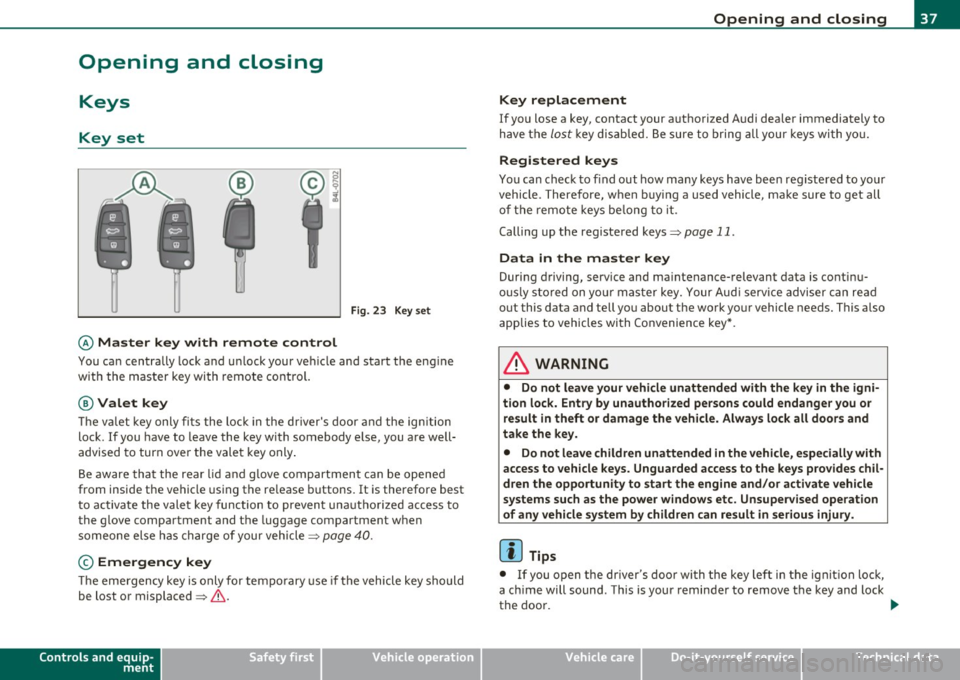
Opening and closing
Keys
Key set
Fig. 23 Key set
© Ma ster key with remote control
You can centrally lock a nd u nlock your ve hicle and start the eng ine
with the master key with remote contro l.
@Valet key
The va let key only fi ts the lock in the d river's door and the ig nition
lock . If you have to leave the key with somebody e lse, you are well
advised to turn over the vale t key only .
Be aware tha t the rear lid a nd g love compartment can be opened
from inside the vehicle using the re lease buttons. It is therefore best
t o activa te the vale t key function to preven t una uth o rized access to
the glove compartment and the luggage compartment when
someone else h as charge of your vehicle::::>
page 40.
© Emergency key
The emergency key is only for tempo rary use if the vehicle key should
be lost or misplaced =>
&.
Controls and equip
ment Safety first
Opening and closing
Key replacement
If you lose a key, contact your a
uthorized A udi dea ler immediately to
have t he
lost key d isab led. Be sure to bring all you r keys wi th yo u.
Registered keys
You can chec k to f ind out how many keys have been reg iste red to yo ur
vehicle . Therefore, w hen b uy ing a used vehicle, make sure to get all
of the remote keys be long to it .
Calling up the registered keys=>
page 11.
Da ta in the master key
During driving, serv ice and ma intenance- relevant data is continu
o u sly sto red on yo ur maste r key. Your Aud i serv ice adviser c an re ad
out this data and tell you about the work your vehicle needs. This a lso
applies to vehicles wi th Co nvenience key *.
& WARNING
• Do not leave your vehicle unattended with the key in the igni
tion lock. Entry by unauthorized persons could endange r you or
re sult in theft or dam age the vehicle. Alway s lock all doors and
take the key.
• Do not leave children unattended in the vehicle, especially with
access to vehicle keys. Unguarded access to the keys p rovides chil
dr en the opportunity to start the engine and /or activate vehicle
systems such as the power windows etc . Unsupervised operation
of any vehicle system by children can result
in serious injury.
[ i ] Tips
• If you open t he dr iver 's door wi th the key left in the ignit ion lo ck,
a ch ime will sound . This is your reminde r to remove the key and lock
the doo r.
IJ),,,
Vehicle care Technical data
Page 40 of 370

Opening and closing
• For security reasons, replacement keys are only available from
Audi dealers. •
Master key with remote control
The remote control allows you to lock or unlock the
vehicle electronically.
Fig. 24 Fold-up
master key with
remote control
-To fold the key out and back in place, press the release
button~ fig. 24.
The transmitter and battery are located in the head of the remote
control. The receiver is located inside the vehicle. The maximum
effective range depends on several things . Remember, if the battery
is weak, the effective range decreases.
If you need to replace the remote contro l, or if you need to have it
repaired, you must see your authorized Audi dealer. Only then can you
use the key again.
Personalizing the master key
When the ignition is turned off or when the veh icle is locked, various
convenience settings are stored automatically and assigned to the
key that was used. The settings that are ass igned to the master key
are recalled automatically when the vehicle is un locked, when the
door is opened o r when the ignition is sw itched on. Settings are saved for the following systems:
•
Climate control
• Central locking
• Ambient lighting
• Windows
• Park ing System*
• Seat memory*
The
Remote control key function must be activated in the MMI
=> page 80, so that the settings for the driver's seat (including the
sett ings for the steering column and exterior mirrors) a re saved on
the master key through the seat memory when the vehicle is locked,
and are set automat ically when the vehicle is unlocked.
[ i ] Tips
• If the ignit ion is switched on, the remote control system is deacti
vated.
• The remote control system can be affected by other systems oper
ating in the same frequency range close to the vehicle, such as mobile
telephones, telev isio n broadcasting s tations, etc.
• For Declaration of Compliance to United States FCC and Industry
Canada regulations:=>
page 349. •
Page 41 of 370

Check Light in the master key
The check light in the master key provides information
about different conditions.
Check light functions in the master key :
Vehicle within range of the key
Fig . 25 C heck lig ht in
the m aster k ey
If the vehicle is w ith in range of the key, the check light comes on
briefly once w hen a button is pressed.
Vehicle outside the range of the key
If the veh icle is outside t he range of the key, the c hec k light comes on
briefly once and then shows the status of the vehicle door locks:
• If the light is fl as hi ng q uickly, the veh icle is not locked.
• If the light is f lashing slow ly, the vehicle is locked .
State of master key battery
If the check light does not come on, the battery is dea d and has to be
replaced . I n addition, when the battery is dead the symbol appea rs
i n the instrument cluste r display as well as the message :
Please replace ma ster ke y battery
Battery replacement~ page 39.
Con tro ls a nd e quip
m en t Vehicle
OP-eration
Opening and closing
(I) Tips
Please note that the c urrent state of the vehicle doo r locks can only
be recalled wit h the master key t hat was last used to lock the vehicle.
It is poss ib le tha t a d ifferen t state is shown fo r the door lo cks on the
other master key which is not the same as that of the vehicle .•
Master key battery replacement
Each mas ter key contains a battery hous ed under th e
cover.
Fi g. 26 Master key:
o pe ning the c ove r
We reco mmend having the ba ttery chang ed by an au thori zed
dealer ship . However , if you wi sh to replace th e dead b atte ry
yourse lf, proc eed as follows :
- Pry apart the base~ fig. 26 @and the
cover @carefully
with a c oin.
- Remove the cover (arrow).
- Remove the dead battery from the cover .
- Install th e new ba ttery . Please make c ertain that the"+"
sign on t he ba ttery faces down . Correct po lar ity is shown
o n the cover. .,,.
Vehicle care Do-it-yourselt service iTechnical data
Page 43 of 370

When the function is switched on, the buttons for opening the rear lid
and glove compartment have no function. However, please note the
following except ions:
Exceptions
If the ignition has been switched on using the master key, you can
st ill open the g love compartment.
As long as the ign it ion is switched off, you can st ill open the rear lid
using the rear lid button on the
master key c:s . The same holds true
for using the rear lid release handle in co njunction w ith the Conve
nience key*.
For this reason, be sure to only hand over the
valet key to the person
who will take charge of your vehicle .
[ i ] Tips
Be sure to activate the function before handing over the valet key to
someone e lse. The va let key on ly fits the lock in the driver's door and
the ignition lock.•
Power locking system
General description
The power locking system locks or unlocks all doors and
the rear lid simultaneously .
The power locking system in your vehicle incorporates the following
functions :
• Centra l locking function
• Selective unlock feature:::::;,
page 44
• Remote control feature:::::;,
page 38
• Convenience key*:::::;, page 47
• Anti-theft alarm system:::::;, page 49
Controls and equip
ment Safety first
Opening and closing
All the doors and the rear lid are
locked by the central locking system
when you lock the veh icle. Yo u can set whether generally only the
dr iver's door or all doors and the rear lid should be unlocked when you
open the vehicle in the MMI menu
Central locking to suit your indi
vidual desires:::::;,
page 44 .
Unlocking the vehicle
You can unlock the vehicle from outside either by using the remote
control
or by inserting and turning the key in the driver's door lock.
When you
unlock your vehicle:
• The anti-theft alarm system is deactivated briefly .
• Th e vehicle interior lights illuminate for approximately 30
seconds .
• All turn signal lights will flash twice when the car is unlocked .
• After un locking the veh icle, you have 60 seconds to open a door or
the rear lid. After 60 seconds, the vehicle automatically locks and the
anti-theft alarm system activates again.
The rear lid can be locked or unlocked e ither by using the remote
control
or by inserting and turning the key in the driver's door lock.
Unlocking the vehicle with the remote control will only
unlock the
rear lid, to
open it, the lid handle needs to be pressed.
Locking the vehicle
You can lock the vehicle from outside either by using the remote
cont rol
or by inserting and turning the key in the drivers's door lock .
When you
lock the vehicle:
• All doors and the rear lid are locked .
• All turn signal lights will flash once when the car is locked.
• Th e anti-theft alarm system is activated. The horn of the anti
theft a larm system wi ll sound and the anti-theft a larm system readi
ness light, located in the upper part of the driver's door panel, w ill
start to blink.
• T he vehicle interior lights turn off.
Vehicle care Technical data
Page 44 of 370

Opening and closing
Unlocking and locking with Convenien ce key *
On vehicles wh ich a re equipped with the Con venience key* a uthoriza
t ion system, the doo rs a re unlocked
without a key by means of a prox
im ity sensor in the door handle . The doors are s imilarly locked
without a key us ing the locking button . Eac h door has a prox imity
sensor and a locking button.
Automat ic locking
T he a utomatic locking feature locks all t he vehicle doo rs and the rea r
lid when you d rive faste r than 9 mph (15 km/h). This funct ion can be
t u rned on and off in the MMI
Central locking Men u:::) page 44 .
You ca n unlo ck the vehi cle from the ins ide by:
• removing the key from the ignit ion sw itch (the ve hicle w ill auto
matically un lock itself) or
• pressing the unlock part of the power lock switch
!i::il or
pulling the door handle (twice to open the rear doo rs) .
& WARNING
• When you lock your vehi cle from outside, nobody · especially
children -should remain inside the vehicle . Remember, when you
lock the vehicle from the out side the windows cannot be opened
from the inside .
• When you leave the vehicle, always remove the ignition key
and take it with you. This w ill prevent passengers (children, for
example ) from accidentally being locked in the vehicle should
they accidentally press the power locking switch in the front doors.
• Do not leave children ins ide the vehicle unsuperv ised . In an
emergency it would be impossible to open the doo rs from the
outside without the key .
[I] Tips
• In the event of a cras h w it h ai rbag deploy ment all locked doo rs
w ill be automatically u nlocked to give access to t he vehicle occupants
from t he outside .
• If the power lock ing system should malfunction, you ca n lock each
door ind iv id u ally using the ve hicl e key :::)
page 45.
• If the power locking system sho uld fail, yo u can still open t he fuel
t ank flap in a n emergency:::)
page 277 .
• You a re we ll a dvised not to keep v aluables ins ide an unatten ded
veh icle, v isib le or not. Even a properly locked veh icle cannot provide
the security of a safe. •
Unlocking and locking the vehicle with the
remote control
How the remote control works.
Fig. 28 R emote
control : fu nctio n
bu ttons
Whether on ly the d river's door or the entire vehicle is
u nlocked w hen t he open ing but ton @ is pressed once,
depe nds o n the s ettings in the MM I
Central locking menu
~ page
44.