2011 AUDI R8 SPYDER key
[x] Cancel search: keyPage 70 of 244
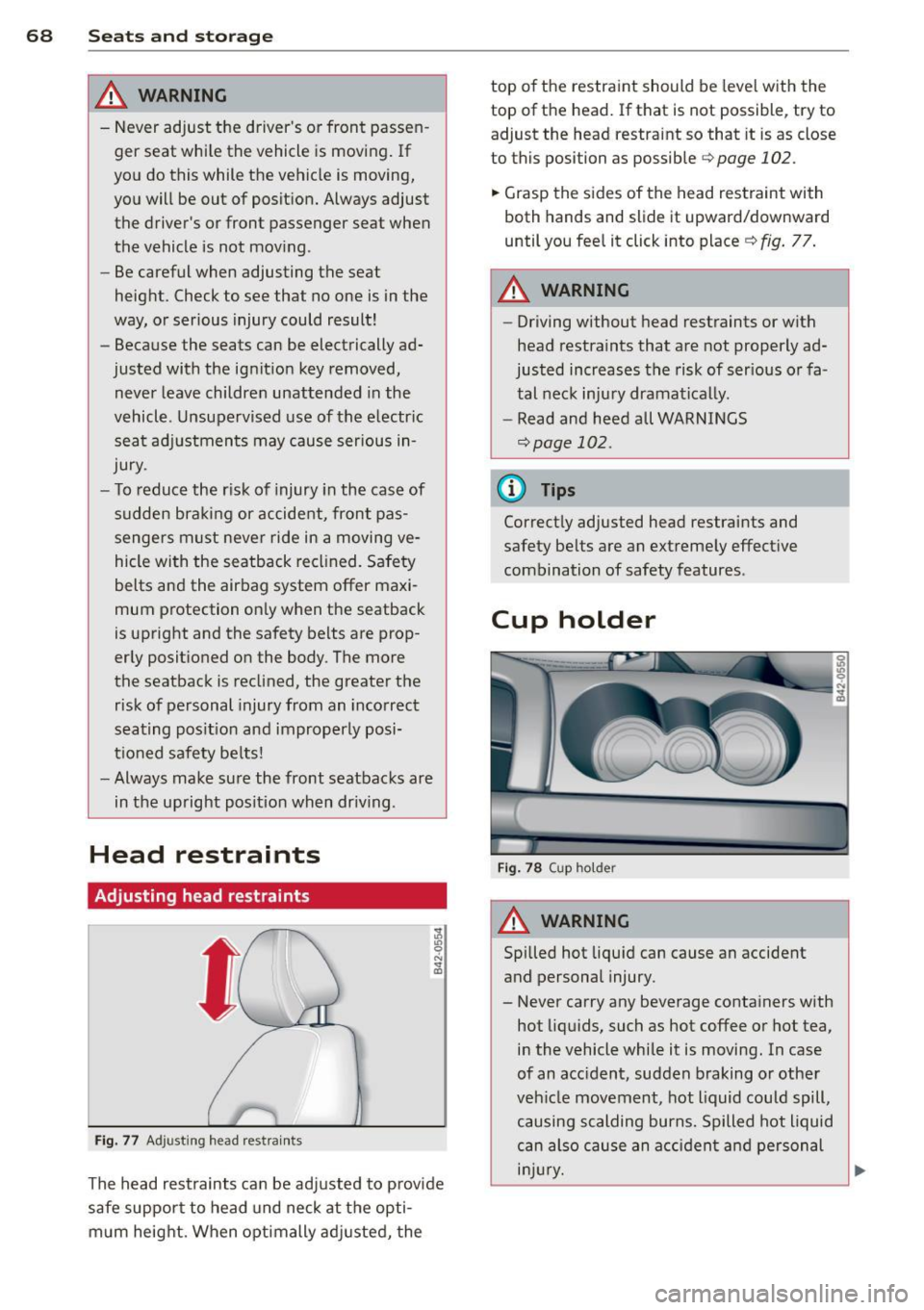
68 Seats and st o ra ge
_&. WARNING
- Ne ver adj ust t he d river's or front passen
ger seat whi le the vehicle is mov ing . If
you do this while the vehicle is moving,
you will be out of posit ion. Always adjust
the driver's or front passenger seat when
the vehicle is not moving.
- Be careful when adjusting the seat
height. Check to see that no one is in the
way, or serious injury could result!
- Because the seats can be electrically ad
justed with the ignit ion key removed,
never leave children unattended in the
vehicle. Unsupervised use of the e lectr ic
sea t ad justments may cause serious in
Jury.
- To reduce the r isk of injury in the case of
sudden bra king or accide nt, front pas
senge rs must never ride in a moving
ve
hicle wi th the seatback recl ined. Safety
belts and the airbag system offer maxi
mum p rotection on ly when the seatback
is upright and the safety belts are prop
er ly posit ioned on the body . The more
the seatback is recli ned, the greater the
r isk of personal injury from an incorrect
seating pos it ion and improperly posi
t ioned safety be lts!
- Always make su re the front seatbac ks are
in the up right posit ion when dr iv ing .
Head restraints
Adjusting head restraints
Fig . 77 Ad just ing head rest ra in ts
The head rest raints can be ad justed to p rovide
safe support to head und neck at t he opti
m um heig ht. When optimally ad justed, the top o
f th e restraint should be leve l w ith the
top of the head. If that is not possible, try to adjust the head restraint so that it is as close
to this position as possible
c::> page 102.
.. Grasp the s ides of the head restraint wi th
both hands and slide it upward/downward
until you fee l it click into place ¢
fig. 77 .
A WARNING
--
-Driving without head restraints or with
head restra ints that a re not properly ad
justed increases the risk of ser ious or fa
tal nec k inju ry dramatically.
- Read and heed all WARNI NGS
¢page 102.
(D Tips
Correct ly adjusted head restraints and
safety be lts are an ext reme ly effect ive
combination of safety features.
Cup holder
F ig . 7 8 Cup ho lder
A WARNING
--
Spilled hot liqu id can cause an accident
and personal injury.
- Never carry any beverage conta iners with
hot liq uids, such as hot coffee o r hot tea,
i n the vehicle while it is moving. In case
of an acc ident, sudden braking or other
veh icle movement, hot liquid could spill,
causing scalding burns. Spilled hot liquid
can also cau se an a cciden t and personal
i njur y.
Page 72 of 244

70 Seats and st o ra ge
Storage
"
General
A WARNING
- Always remove objects from the instru-
ment pane l. Any items not put away
cou ld slide around inside the vehicle
whi le driving or when accelerating or
when applying the brakes or when driv
ing around a corner.
- When you are drivi ng make sure that
anything you may have placed in the cen
ter console or othe r storage locations
cannot fa ll out into the footwells. In case
of sudden braking you would not be able
to brake, depress the clutch or acceler ate.
Glove compartment
The glove compartment is illuminated and
can be locked .
Fig. 8 0 G love co mpa rtm ent
To open glove compartment
.,. Pull the handle ¢ fig . 80 in the direction of
the arrow, push down lid to the fully open
pos it ion.
To close glove compartment
.,. Push the glove compartment lid upward un -
t il t he lock engages .
The glove compartment light comes on as the
parking or driving l ights are sw itched on and
the compartment is opened . You will fi nd a
g lasses case in the lid . The glove compartment has a standard
12
-
volt socket for connecting electrical accesso
ries. The power cons umption at the o utlet
must not exceed 100 watts. The socket works
only w ith the ignition switched on.
A WARNING
--
To reduce the risk of pe rsonal inju ry i n an
accident or sudde n stop, always keep the
g love compartme nt closed while driving .
Storage compartment in the front seats
Applies to veh icles: w ith storage compartment in the
front seats
There is a fold-out storage compartment in
the front of the seats.
Opening
.,. Lift the handle and pull the drawer o ut.
Closing
.,. Push the drawer in complete ly until it latch
es .
© Tips
The maximum carrying capacity 2.2 lbs .
(I kg).
Storage compartments between the
seat backrests
The storage compartments are illuminated
and can be locked with the vehicle key.
Fi g. 81 Storage compartments between t he seat
back rests
The CD changer* or the Audi Music In terface*
are located in the lowe r storage compart
ment.
Page 79 of 244

On the road
Steering
Adjusting the steering wheel column
The steering wheel position can be continu
ously adjusted in height and distance.
Fig. 84 Lever under the stee ring column
• Push the lever ¢ fig. 84 down ¢ &.
• Move the steer ing whee l to the desired posi
tion.
• Push the lever against the steering column
until it locks.
There must be at least 10 inches (25 cm) be
tween your chest and the center of the steer
ing wheel. If you cannot sit more than 10 in
ches (25 cm) from the steering wheel, see if
adaptive equipment is available to help you
reach the pedals and increase the distance
from the steering wheel.
A WARNING
Improper use of steering wheel adjust
ment and improper seating position can
cause serious personal injury .
- Adjust the steering whee l column only
when the veh icle is not moving to pre
vent loss of veh icle control.
-
-Adjust the driver's seat or steering wheel
so that there is a minimum of 10 inches
(25 cm) between your chest and the
steering wheel
¢ page 100, fig. 106. If
you cannot maintain this minimum dis
tance, the airbag system cannot protect
you properly.
- If physica l limitations prevent you from
sitting 10 inches (25 cm) or more from
On the road 77
the steering wheel, check with your au
thorized Audi dealer to see if adaptive
equipment is available.
- If the steering wheel is aligned with your
face, the supplemental driver's airbag cannot provide as much protection in an
accident . Always make sure that the
steer ing wheel is aligned with your
chest.
- Always hold the steer ing wheel w ith your
hands at the 9 o'clock and 3 o'clock posi
tions to reduce the risk of personal injury
if the driver's airbag deploys.
- Never hold the steering wheel at the 12
o'clock position or with your hands inside
the steering wheel rim or on the steering
wheel hub . Holding the steering wheel
the wrong way can cause serious injuries
to the hands, arms and head if the driv
er's airbag deploys.
Ignition lock and ignition switch
Ignition lock
The ignition key starts or stops the engine.
Fig. 85 Igniti on lock posit ions
Ignition off©
In position ¢ fig. 85@ both the ignition and
engine are
off, and the steering is locked .
To
lock the steering after you have removed
the ignition key, turn the steer ing wheel in ei
ther direction until you hear it lock into place.
You should always lock the steering whenever
you leave your vehicle. This makes vehicle
theft even more difficult
c::> .&. .
Page 80 of 244

78 On the road
Ignition on @
Afte r switching the ignition on, the needles
move a ll the way up and then down .
I f it is difficult to tu rn the key afte r you have
i nserted it into the ignition lock, turn the
steering wheel back and forth. This will take
the load off the steering lock mechan ism and
you will be able to turn the key freely and start the engine .
Starting the engine @
In th is position the engine sta rts. While the
engine is start ing, the power s upply to the
headlights and other e lectr ica l cons umers is
tempo rari ly interrupted to conserve battery
power. After the engine has started, release
the key and it will return to posit ion @.
Before the starter can be operated again the
key must be turned back to position@. The
non-repeat lock prevents you from damaging
the starter when the engine is runn ing .
A WARNING
-Never remove the key from the ign ition
lock whi le the vehicle is moving. The
steeri ng wheel will lock causing loss of
contro l.
- If you have to leave your vehicle - even
for just a m inute - always remove t he ig
nition key and ta ke it with you. This is es
pecially important if you a re going to
leave ch ildren behind in the vehicle. The
children co uld star t t he engine or use
other vehicle controls . Unsupervised use
of vehicle controls (for examp le, power
windows) can cause serious personal in
jur ies.
(D Tips
If the veh icle battery has been discon nect
ed and then reconnected, then you must leave the key in pos ition @for abo ut 5
seconds before you can start t he engine.
-
Starting the engine
The engine can only be started with your orig
inal Audi key.
On vehicles with R tronic *, the engine can be
started in the ne utra l position N and in each
gear (1 - 6 and R).
.. Se t the park ing brake ¢,&. .
.. On ve hicles with ma nual transmission *, fully
depress the cl utch peda l.
.. Press and hold the brake peda l.
.. Turn the ignition key to posit ion @
¢ page 77, fig . 85 - do not depress the gas
pedal when starting the engine .
.. Let go of the key as soo n as the engine
starts - the sta rter must not cont inue to
r u n. On veh icles w it h R t ro nic , sele ct ge ar
posi tion N.
A cold engine may at first be loud afte r it has
been started. This is due to the hydrau lic
valves b uilding up the oil p ress ure. This is no r
mal and no need fo r conce rn .
If th e engine does not start imm ediately, stop
t ry ing after 10 seconds and t hen t ry to res tart
t h e engine abou t 30 seconds later.
A WARNING
-
- Never star t or le t the eng ine run in a con
f ined o r enclosed area . Exha ust fumes
from the en gine contain carbon monox
ide, a co lorless and odorless gas. Carbon
monox ide ca n be fatal if inhaled.
- Never leave the engine id ling unattend
ed. An unattended veh icle w ith a run ning
e ngine poses a danger of personal injury
or theft.
- With the engine r unning and a gear en
gaged, you have to hold the ve hicle w it h
the foot brak e.
(D Note
-Avo id h igh engine speeds, fast accelera
tion or heavy engine loads while the en
gine is still cold. This could damage the
eng ine.
Page 81 of 244

-The engine c annot be started by pushing
or towing the vehicle.
@) For the sake of the environment
To avo id u nnecessary engine wea r and to
reduce exhaust emissions, do not let your
vehicle stand and warm up . Be ready to
drive off immediately after start ing your
veh icle.
Stopping the engine
On vehicles with R tronic*, the engine can be
turned off in the neutral position N and in
each gear (1 -6 and R).
.. Turn the ignition key to position@
¢page 77, fig. 85.
A WARNING
- Never turn off the eng ine unt il the vehi
cle has come to a complete stop.
- The brake booster and servotronic on ly
work when the engine is running. With
the ignition turned off, you have to apply
more force when steering or braking.
S ince you cannot steer and stop norma l
ly, this can lead to accidents and ser ious
injuries.
(D Note
- If the engine has been under heavy load
for an extended period of time, heat
builds up in the engine compartment af
ter the eng ine is sw itched off -there is a
risk of damaging the engine . Allow the
engine to continue to run at idle for a
short time or drive until it has cooled
down before you turn it off¢
page 159 .
-If the engine has been under heavy load
for an extended period of time, it can be
come extreme ly hot. You should not park
your vehicle over eas ily combustible ob
jects or areas (e .g. grass or leaves). There
i s a risk of start ing a fire.
On th e road 7 9
@ Tips
After the engine has been switched off, the
radiator fan can continue to run for up to
10 minutes -even wit h the ignition switch
ed off. It can also sw itch on again after
some time if the coolant temperatu re rises
as the result of heat bu ildup or if the en
gine compartment is heated by the s un's
r ays and the engine is hot.
Parking brake
Parking brake
When the parking brake is set, it prevents the
vehicle from rolling away unintentionally .
Fig. 86 Ce nter console: Pa rk ing b rake set
Set ting the parking brake
.. Pull the parking brake lever all the way up.
Releasing th e park ing bra ke
.. Pull the parking brake lever up slight ly and
press the release button at the same time
¢ fig. 86 ·arrow· .
.. Keep the re lease button pressed and lower
the parking brake¢,&..
If you shou ld drive off with the parking brake
still set, a warning tone will sound and the
follow ing message wi ll appear in the instru
ment cluster to remind you to release the
parking brake:
Parking bra ke is appl ied
T he parking brake warning comes on only af
ter you have driven for longer than 3 seconds
and faster than 3 mph (5 km/h). ..,.
Page 98 of 244

96 Homelink®
Programming the Homelink ®
transmitter
Applies to vehicles: with Homelink® universal remote
co ntrol
The transmitter is programmed in two phas
es. For rolling code transmitters, a third
phase is also necessary .
~----------------- g: ~
Fig . 103 Overhead console ; Homelink ® keypad
Fig. 104 Fron t bumper, drive r side: location of trans ·
m itterun it
Phase 1:
programming the overhead keypad
"' ,A
1. Make sure your vehicle is within operating
range of the remote controlled garage
door opener .
2 . Set the parking brake~,&.
in General in
formation on page 95 .
3. Turn the ignition on. Do not start the en
gine!
4 . Press and hold the two outside Home
Link ® buttons
CD and @for approxi
mately 20 seconds until indicator light ®
¢ fig. 103 begins to flash. Then release
both buttons . Do not hold the buttons for
longer than 30 seconds .
"'T his procedure only needs to be performed
once. It erases the factory-set default codes
and does not have to be repeated to pro
gram additional remote controls. 5
. Press and hold the Homelink ® button
(D ,
@ or @ until the indicator light ®
starts flash ing
slowly . Release the button.
.,. The system will remain in programming
mode for 5 minutes. Co to the front of the
vehicle and proceed with phase 2 .
Phase 2:
programming the bumper mounted trans
mitter
6 . Hold the original remote control at a dis
tance between
0 -6 in. (0 -15 cm) from the
bumper below the appropriate headlight
for your vehicle
~ fig. 104 (use the short
est distance possible).
7. Aim the remote control just below the
driver side headlight.
8. Press and hold the activation button on
the remote control.
"' May be different in Canada . If so, press and
re-press (cycle) the activation button on your
remote contro l every two seconds .
9. The emergency flashers will flash
three
times
(after about 15-60 seconds) when
the programming is successful. Re lease
the button on the remote control.
.,. To program more devices , repeat steps 4 to
9 .
10. Press and hold the trained Homelink ®
button and observe the indicator light®
¢fig . 103 .
"'If the ind icator light is solid/continuous,
programm ing is comp lete and your device
should activate when you press and release
the trained Homelink ® button.
"'If the indicator light blinks rapidly for 2 sec
onds and is then a solid/continuous light,
proceed with phase 3 to program a rolling
code device.
Phase 3: rolling code programming
.,. A second person on a ladder who can safely
reach the garage door opener motor is rec
ommended .
11. Locate the "learn" button on the garage
door opener motor (refer to the operating instructions for the opener, as the loca
t ion of this button may vary by manufac-
turer) .
~
Page 99 of 244

12. Press and release the learn button on the
garage door opener motor.
.. Note: once the button is pressed, there are
30 seconds in which to initiate the next
step .
13. On the Homel ink ® keypad inside the vehi
cle, firmly press and hold the Homelink ®
button previously programmed in phases
1 and 2 for two seconds and release. Re
peat this sequence
twice .
.. Some vehicles may require the press/hold/
release sequence up to three times to com
plete the training process .
.. Homelink ® should now activate your rolling
code equipped device.
If the 5 minute time limit is exceeded, the
emergency flashers will flash one time to in
d icate that the process has been terminated.
In this case, repeat steps 4 through 9 .
If the emergency flashe rs do not flas h
three
times (after about 15-60 seconds), program
ming was not successful. In this case, repeat
steps 4 through 9.
Remote control units for garage door openers
in Canada are set to stop transmitting radio
frequency s ignals after two seconds. This time
may not be sufficient for the Homelink ® sys
tem to learn the radio frequency s ignal. Per
form all other steps as described above .
Operating the Homelink® transmitter
Appl ies to vehicles: with Home link® univers al remote
co ntrol
The Homelink ® transmitter works in the
same manner as the original handheld re
mote control that came with the system.
en
~-----------------~
0
t
Fi g. 105 Overhead co nsole: Homelink ® keypad
"' ..
Iii~ ::: ~, ~:::
Homelink ® 97
.. Press the appropriate programmed button
Q),@) or @ to activate the desired remote
contro l function
~ A in General informa
tion on page 95 .
Reprogramming a single button
Applies to vehicles: with Hom elink ® univ ersal remote
contr ol
A HomeLink ® button can be reprogrammed
individually without affecting the other but
ton allocations.
Programming the overhead keypad
.. Press the appropr iate Homelink ® button un-
til the indicato r light begins flashing slowly.
Programming the bumper mounted trans
mitter
1. Hold the original remote control at a dis
tance between
0-5 in. (0-13 cm) from the
bumper below the appropriate headlight
for your vehicle (use the shortest distance
possible) .
2. Aim the remote control just below the
driver side headlight.
3. Press and hold the activation button on
the remote control.
4. The emergency flashers w ill flash
three
times
(after about 15 -60 seconds) when
the programming is successful. Now re
lease the button on the remote control.
.. If the device utilizes a rolling code, please
follow phase 3 of
c:> page 96, Programming
the Homelink ® transmitter
for rolling code
programming.
This procedure will cause the existing pro
gramming on the Homelink ® button to be
erased!
Page 100 of 244

98 Homelink®
Erasing the programming of the
Homelink® transmitter
Appl ies to vehicles: with Home Link® unive rsa l remote
co ntrol
When you erase the programming, the pro
gramming on all three of the transmitter channels with be lost!
., Perform steps 1 to 4 as described on
c> page 96, Phase 1: programming the over
head keypad .
When completed, the Homel ink ® system will
be in the programming mode and is then
ready to learn the codes for remote controlled
devices .
@ Tips
-Programmed buttons cannot be erased
individua lly.
- For security reasons you are advised to
erase the prog ramming of the Home
Link ® system before you sell your vehicle .