2011 AUDI R8 SPYDER airbag
[x] Cancel search: airbagPage 5 of 244

Safety belts . . . . . . . . . . . . . . . . . . . 109
General notes . . . . . . . . . . . . . . . . . . . . 109
Why safety be lts? . . . . . . . . . . . . . . . . 110
Ill ustrating the princ iple of an
accident . . . . . . . . . . . . . . . . . . . . . . . . 111
H ow are safety belts worn correctly? 112
Safety belt pretens ioners . . . . . . . . . . 115
Airbag system ........ .... ... .. 117
Important th ings to know . . . . . . . . . . 117
F ront airbags . . . . . . . . . . . . . . . . . . . . 121
M oni toring the Advanced Airbag
Sys tem . . . . . . . . . . . . . . . . . . . . . . . . . 128
Knee air bags . . . . . . . . . . . . . . . . . . . . . 132
Side airbags . . . . . . . . . . . . . . . . . . . . . 135
Child Safety ............. .. .. . .
Important things to know . ... .. .. . .
C hild safety seats . ..... ... .. .. .. . .
Instal ling a child safety seat . ... .. . .
Addit ional Information ........... .
Vehicle operat ion ..... .. .. .. . .
Intelligent technology .. .. .. . .
Not ice about data recorded by vehicle
control modules .......... .... .. . .
Electronic Stabilization Program ( ESP)
Rear spoiler .................... .
Braking .. .. .. ... ....... .... ... . .
P owe r stee ring .................. .
Driving w ith your qu attro ® ... .. .. . .
E ne rgy management ... ... .. .. .. . .
D ry s ump lubr ication ... ... .. .. .. . .
Driving and environment .... .
Break -in period . .. ..... ... .. .. .. . .
Driving through water on roads ... . .
Cata lytic converter ............ .. . .
Sporty driving . ........... .. .. .. . .
Operation and maintenance .. .. .. . .
Trailer towing ................... .
Vehicle care .................. .
Cleaning and protection ..... .
General information ...... .. .. .. . . 138
13
8
143
1 4 6
149
150
150
150
150
152
153
154
155
1 5 5
157
158 158
158
158
159
159 160
161
161
16 1
Ca re of exte rior . . . . . . . . . . . . . . . . . . 16 1
Ca re of inter io r . . . . . . . . . . . . . . . . . . . 165
Table of contents 3
Fuel supply and filling your
fuel tank ... .. .... . ... ...... ... .
170
Gasoline . . . . . . . . . . . . . . . . . . . . . . . . 170
Fuel tank. . . . . . . . . . . . . . . . . . . . . . . . 171
Checking and filling ..... ... .. .
Engine compartment lid .......... .
Engine oil ... .. .. .. . ............ .
E n gine cooling system ............ .
Brake fluid .. .. .. .. . .. .... ...... .
Battery ......... .. ............. .
Rep lacing the battery ............ .
Windsh ie ld washer container
Tires and wheels ... ..... ... .. .
175
175
178
181
184
184
18 7
188
189
T ires . . . . . . . . . . . . . . . . . . . . . . . . . . . 189
T ire pressure mo nitoring system
Consumer Information ...... .
Warranty coverages .............. .
Operating your veh icle outs ide the
U .S .A . or Canada ... . .. .. ..... ... .
A udi Se rvice Repair Manuals and
Literature . .. .. .. .... ........... .
Maintenance . .. .. .. ............. .
Additional accessories, modif ications
and parts rep lacement ........... .
Decla rat io n of Compliance,
T elecommunication or Electron ic
Systems .. .. .. .. .. ............. .
Do-it-yourself service ........ .
What do I do now? ........... .
Tru nk escape handle ........... .. .
B reakdown kit ... .. . .. ... .... ... .
Tire repa ir ... .... .. . .. .. ..... ... .
What shou ld I be awa re of when
h . t
' ? c anging a ,re. . . ............... .
Jump-starting .. ...... ........... .
Emergency towing with commercial
tow truck ....... .. ............. .
Fuses and bulbs .............. .
Electr ica l fuses .... .............. .
Bu lbs ... .. .. .. .. .. . .. .... ...... . 206
209
2
09
209
209
209
211
2 12
213
213
2 13
213
213
216
219
222
223
223
224
•
•
Page 11 of 244
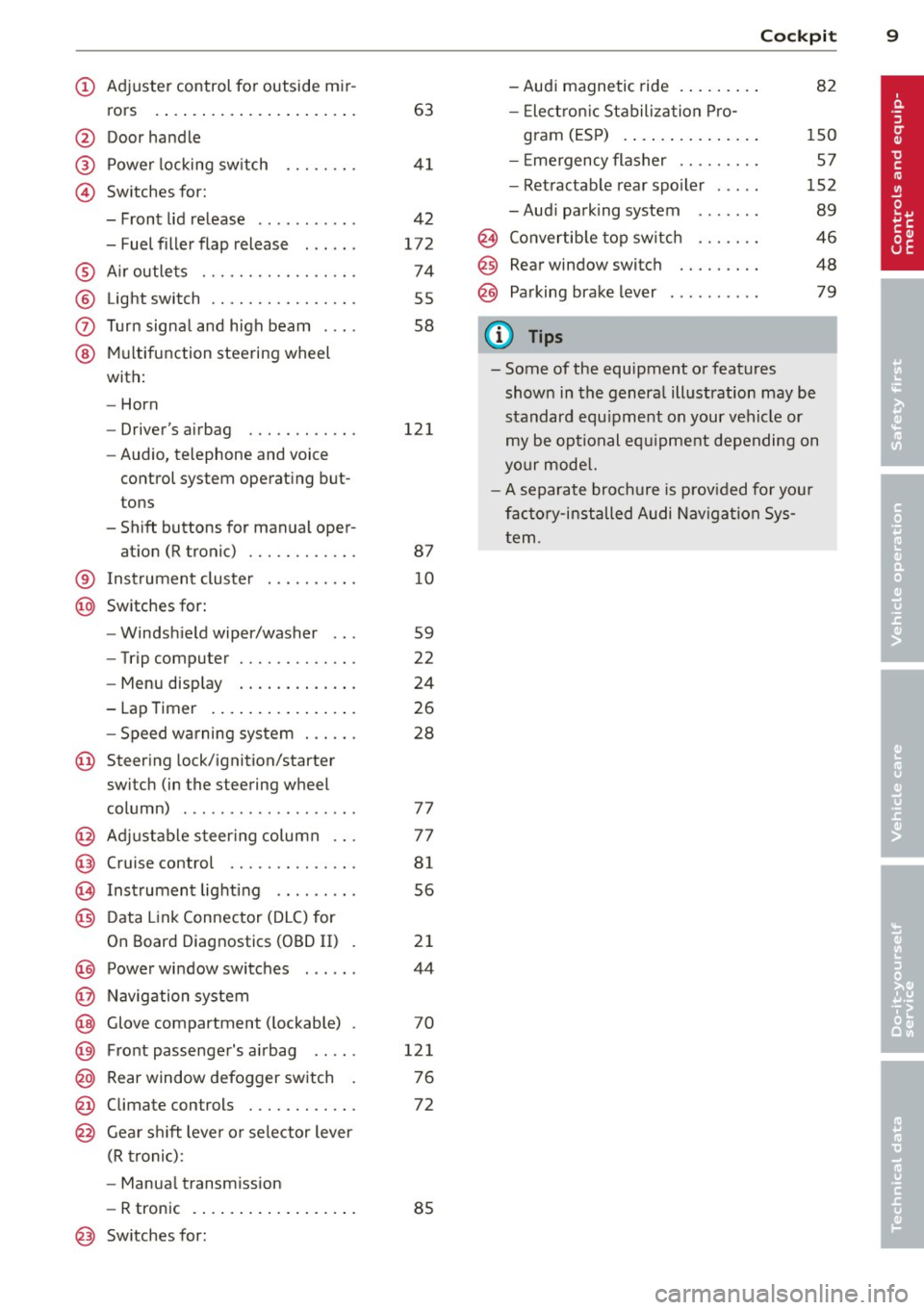
(!) Adjuste r control for outside m ir-
rors .... ..... ..... ... ... . .
@ Door handle
@ Power locking sw itch
© Switches for:
- Front lid release .......... .
- Fuel filler flap release . .. .. .
® A ir outle ts ............ .... .
® Light switch ........... .... .
0 Turn signal and high beam . .. .
@ Mul tifunction steering wheel
with:
- Horn
- Driver's airbag ....... .. .. .
- Audio, telephone and voice
control system operat ing but
tons
- Shift buttons for manual oper- at ion (R tronic) ....... .. .. .
63
4 1
4 2
172
74
55
58
121
87
® I nstrument cluste r . . . . . . . . . . 10
@ Switches for:
- Windsh ield wiper/washer . . . 59
- Trip computer . . . . . . . . . . . . .
22
- Menu disp lay . . . . . . . . . . . . . 24
- Lap Timer . . . . . . . . . . . . . . . . 26
- Speed wa rning sys tem . . . . . . 28
@ Steering lock/ignition/starter
switch (in the steering wheel
column) . . . . . . . . . . . . . . . . . . . 77
@ Adjustable s teer ing column . . . 77
@ Cruise control . . . . . . . . . . . . . . 81
@ Instrument lighting . . . . . . . . . 56
@) Data Link Connector (DLC) for
On Board Diagnostics (OBD II) . 21
@) Power wi ndow switches . . . . . . 44
@ Navig ation system
@ Glove compartment ( lockable) . 70
@ Fro nt passenge r's a irbag . . . . . 121
@ Rear window defogger sw itch . 7 6
@ Climate con trols . . . . . . . . . . . . 72
@ Gear shi ft leve r or selector lever
(R troni c):
- Manua l transm ission
- R tronic . . . . . . . . . . . . . . . . . . 85
@ Sw itches for:
Cockpi t 9
-Audi magnetic ride . ..... .. . 82
- Elect ron ic Stabiliza tion P ro -
gram (ES P) . . . . . . . . . . . . . . . 150
- E mergency flasher . . . . . . . . . 57
- Ret ractable rear spo iler . . . . . 152
- Aud i parking system . . . . . . . 89
@ Convertib le top switch . . . . . . . 46
@ Rear window switch . . . . . . . . . 48
@ Pa rking brake lever . . . . . . . . . . 79
(D Tips
- Some of the equipment or features
shown in the genera l ill ustration may be
standard equ ipment on your vehicle or
my be op tional eq uipme nt depending on
yo ur mode l.
- A separate brochure is p rov ided for yo ur
fac to ry-i nstalled Audi Nav iga tion Sys
t em .
Page 19 of 244

Instrument s and warnin g/indi cator ligh ts 17
CRUISE /vJ' Cru ise control
The warning/indicator light (ij ;jl)~1~ (USA mod
e ls)/ . (Canasda models) illum inates when
the cruise cont rol is activated.
I I ! .!r Safety systems
This warning/indicator light monitors the air
bag and the pretensioner systems.
The warning light I (USA models) ;II (Cana
da models) illuminates for a few seco nds eac h
time you switch on the ignition.
If the
I (USA models)/ . (Canada models)
warn ing light does not go out, or if it illumi
nates wh ile you are driv ing, or if it starts to
b link, then there is a ma lf u nction somewhere
in the system. If the light does not ill uminate
when you switch on the ignition, this also
means there is a ma lfunction.
A WARNING
If you have a malfunction in the airbag sys
tem, contact your authorized Audi dealer
immediately. Otherw ise the airbag or the
belt pretensioner may not work proper ly in
an acc ident.
D Generator
This warning/indicator light detects a mal
function in the generator or in the vehicle's
electrical system.
The . warning/indicator lig ht illuminates
when you switc h on t he ignit ion and must go
out after the engine has started.
If the . warning/indicator light i lluminates
while you are driving, you should contact your author ized Audi dealer. Since the vehicle bat
tery is discharging, you should switch off any
u nnecessary electrical consumers (for exam
p le, the air conditioner).
Q) Note
If the . warn ing/ indicator light (mal
function in the engine cooling system) in
the instrument cluste r shou ld i llum inate ¢
page 32, stop the veh
icle and t urn off
the engine. The coolant pump is not work i ng -this can cause engine damage!
4 Safety belt warning light
The warning light is a reminder to fasten
safety belts.
T he warning light . comes on fo r a few sec
onds after the ignition is switched on as a re
minder to fasten yo ur safety be lt. Additional
l y, an acoustic warning (gong) will a lso sound.
Addi tional in format ion on safety belts
¢ page 109 .
BRAKE/((D) Brake system
This warning/indicator light flashes when the
broke fluid level is too low or when there is a
malfunction in the ABS .
If the wa rning/ind icator light flas hes 111111111;
• (with the parking brake re leased), stop the
vehicle and obtain qualified help¢&, .
If the ABS fails, the ABS wa rn ing/ indicator
l igh t
r.m!J,11] illumina tes along w ith the
brake sys tem warning/ ind icator light- /
. ¢&, .
(USA mode ls): If the war ning light - and
the warn ing light
Lil ill umin ate together, im
med iate ly contact yo ur a uthorized Aud i dea le r
or qualified workshop to have all brake pads inspected ¢
page 33.
When the light comes on, an aud ible warning
s ignal is also g iven.
Parking brake set
The _ /. warning/ind icator light illumi
nates when the parking brake is set¢&, . The
fo llow ing message appears in the d isplay:
Handbrake i s app lie d . If yo u inadvertent ly
drive off with the parking brake applied, a
buzzer (warning tone) sounds.
Page 42 of 244

40 Opening and clo sing
- In the event of a crash with airbag de
ployment all locked doors will be auto
matically unlocked to g ive access to the
vehicle occupants from the outside .
- You are well advised not to keep valua
bles inside an unattended vehicle, visib le
or not . Even a properly locked vehicle
cannot provide the security of a safe!
Unlocking and locking the vehicle with
the remote control
Fig. 32 Remote co ntro l: fun ctio n button s
To unlock the veh icle @J
.. Press button @once ¢ fig. 32 .
To lock the vehi cle [fil
.. Press b utton ® once ¢ ,&..
To unlock f ront lid only
.. Press button © for approximately one sec
ond .
PANIC Button
.. Push the red button @ to activate the pan ic
function. The horn sounds and the turn s ig
nals flash .
.. Push the button @ again to deactivate the
panic funct ion .
The turn s ignals flash twice when the vehicle
is unlocked . If the vehicle is u nlocked and a
door or the front lid are not opened within the
next 30 seconds, the vehi cle locks again auto
ma tica lly. This feature prevents the vehicle
from being left unlocked acc identally for a
long period of time . T
he t urn signa ls briefly flash once and the
horn so unds once when the doo rs and front
lid are locked properly .
A WARNING
-Read and follow all WARNINGS ¢.&. in
General description on page 39.
(D Tips
- Use the remote cont ro l only when the
doors and front lid are closed.
- In order to make s ure the locking f unc
tion is working, you should a lways keep
your eye on the vehicle to make s ure it is
properly locked.
-
- Do not use the remote cont ro l if yo u are
inside the car, otherw ise you may unin
tentionally lock the vehicle, and then you
would set off the anti-theft alarm when
you try to open a door . In case this hap
pens any how, push the unloc k button~-
- Use the pan ic function o nly if you are in
an eme rgency s ituation .
Operating locks with the key
To lock and unlock the vehicle from the out
side, turn the key in the lock of the driver's
door .
F ig . 33 Key turns fo r ope nin g an d clos ing
To unlock the vehicle
.. Turn the key one time to posit io n @ to un
lo ck the driver 's door ¢
fig. 33.
To lock the vehicle
.. Tu rn the key in the lock of the d river's door
to the lock pos it io n
@ ¢ ,&. . .,..
Page 43 of 244

The turn signals briefly flash once and the
horn sounds once when the doors and the
front lid are locked properly.
_& WARNING
- Be careful when closing the windows.
-
Check to see that no one is in the way, or
serious injury could result!
- Always read and heed WARNING
c::> .&. in
General description on page 39 .
@ Tips
-However, note that which door is un
l ocked
mechanically when the vehicle is
opened depends on the settings in the menu display
c::> page 24.
- Both doors are locked automatically
when the vehicle is locked.
Locking and unlocking the vehicle from
inside
The vehicle can be locked or unlocked from
the inside using the power locking switch.
Fig. 34 Section from driver's door: Power lock ing
sw itch
To lock the vehicle
• Press the upper part of the power locking
switch
@Jc::, fig. 34 c::> ,& .
To unlock the vehicle
• Press the lower part of the switch~-
If you lock the vehicle using the power locking
switch, please note the following:
- You cannot open the doors from the
outside
(increased security, for example when you
are stopped at a red light).
Opening and closing 41
- The LED in the power locking switch lights
up when all the doors and the front lid are
closed and locked.
- You can unlock and open the doors from the
inside by pulling on the door handle.
- You cannot lock the vehicle with the central
locking switch when the driver's door is
open.
- If you have a crash and the airbag is activat
ed, the doors automatically unlock.
_& WARNING
-If you use the power locking switch with
the doors closed, remember that all the
vehicle doors will lock.
- Locking doors from the inside can help
prevent inadvertent door opening during
an accident and can also prevent unwant
ed entry from the outside. Locked doors
can, howeve r, delay assistance to vehicle
occupants and hold up rescue efforts
from the outside in an accident or other
emergency.
Page 59 of 244

instruments (needles and dials) is automati
cally adjusted to ambient conditions. The driv
er can a lso ad just the brightness of the light
ing.
Ignition ON , light switch at @
With the ignition swi tched O N, the glow of in
strument needles
can be adjusted to appear
brighter or dimmer.
Ignition ON , light switch at coo; or gD .
With the l igh ts sw itched on, the bright ness of
in str ument cluster (i.e. needles, g auges and
disp lays) and center console i llumination can
be adjusted .
(D Note
The inst rument cl uster and cente r console
illum ination (ga uges and needles) comes
on when you switch on the ignition and the
vehicle headlights are off. Be aware of t he
following difference between mode ls built
to US or Canadian specifications:
- USA models: illumination of the inst ru
ment cluster (ga uges and needles), das h
and center console around the gearsh ift
l ever is controlled by a light senso r locat
ed in the instrument panel. The instru
m ent pane l illumination will a utomat i
call y become dimmer as t he day ligh t
fades away and eventually will go o ut
com plete ly when o utside light is ve ry
l ow. This is to rem ind you, the driver, to
switch on the headlights before it gets
too dark .
- Canada mode ls: instrument panel i llum i
nat ion will stay bright regard less of the
i ntensity of amb ient light. Always be
aware of c hanges in outside light cond i
t ions wh ile you are driving. Respond in
time to fadi ng daylight by tu rning the
l ight sw itch to posit ion
io (or "AUTO" if
you r ca r is equ ipped with th is featu re) to
turn on your hea dligh ts. Clear vi
sion 5 7
Emergency flasher
The emergency flasher makes other motorists
aware that you or your vehicle are in an emer
gency situation .
Fig. 65 Cent er consol e: eme rge ncy flas he r sw itc h
.,. Press the switc h l!J ~ fig. 65 to switch t he
emergency flasher on or off.
When the eme rgency f las her is on, all four
turn s ignal b link at t he same time . Th e turn
signal indicato r lights
1111 in t he instrument
cluster, as well as the light in the eme rgency
flasher switch ~ blink likew ise . The emergen
cy flasher also works when the ignition is
switched off .
The eme rgency flasher will automatically
switch on if you are in an accident where the
airbag has deployed.
@ Tips
You sho uld switch on the emergency flash
er when:
- you a re the last ve hicle standing in a t ra f
fic jam so that any other vehicles coming
can see you, or when
- yo ur vehicle has bro ken dow n or you are
in an eme rgency s ituation, or when
- yo ur vehicle is be ing towed by a tow
truck or if you are towing another vehicle
behind you.
Page 68 of 244

66 Seat s a nd s tor ag e
Seats and storage
General recommen
dations
Why is your seat adjustment so
important?
The safety belts and the airbag system can
only provide maximum protection if the front
seats are correctly adjusted.
There are various ways of adjust ing the front
seats to provide safe and comfortable support
for the driver and the front passenger . Adjust
your seat properly so that :
- you can easily and quick ly reach all the
switches and controls in the instrument
panel
-your body is prope rly supported thus reduc
ing physical stress and fatigue
- the safety be lts and airbag system can offe r
maximum protection ¢
page 117.
In the following sec tions, you will see exactly
how you can best adjust you r seats .
There are special regulations and instructions
for insta lling a child safety seat on the front
passenger's seat. Always heed the informa
tion rega rd ing child safety provided in
¢ page 138, Child Safety .
A WARNING
Incorrect seating position of the driver and
all other passengers can result in serious
personal injury.
- Always keep your feet on the floor when
the vehicle is in motion -never p ut your
feet on top of the instrument panel, out
of the w indow or on top of the seat cush
ion! This applies espec ially to the passen
gers .
If your seating position is incorrect
you increase the r isk of injury in the case
of sudden braking or an acc ident.
If the
airbag infla tes and the seating position
is incorrect this could result in personal
injury or even death.
- It is important for bo th the driver and
front passenger to keep a distance of at least 10 inches (25 cm) between them
selves and the steering wheel and/or in
strument panel. If you're s itting any
closer than th is, the a irbag system can
not protect you properly . In addition to
this, the front seats and head restra ints
must be adjusted to your body height so
that they can give you max imum protec
tion.
- Always try to keep as much distance as
possible between yourself and the s teer
ing wheel or instrument pane l.
- Do not adjust the driver's o r fron t pa s
senger's seat whi le the vehicle is moving.
Your seat may move unexpected ly, caus
ing sudden loss of vehicle contro l and
personal inj ury . If you ad just yo ur seat
while the veh icle is moving, you are out
of posit io n.
Driver's seat
The correct seat position is important for safe
and relaxed driving.
We recommend that you adjust the driver's
seat in the fo llowing manner:
.,. Adjust the seat in fo re and aft direction so
t ha t you can easily p ush the peda ls to the
floor wh ile keeping your knee slightly bent
i::> A in Why is your seat adjustment so im
portant? on page 66 .
.,. Adjust the seatback so that when you sit
w ith your back against the seatback, you can
still grasp the top of the steering wheel.
.,. Posit io n the head restraint according to the
occupant 's height
<=:>page 68 . For maxi
mum protection, t he top of the head re
s t raint shou ld be a t least at eye level, pref
erab ly higher and idea lly level with the top
of the head
¢ page 102, fig. 107 .
A WARNING "--
Never place any objects in the dr iver's foot-
well. An object could get into the pedal
area and interfere with pedal function. In
case of sudden braking or an acc ident, you
wo uld not be able to brake or accelerate!
Page 69 of 244

Front passenger's seat
Always move the front passenger seat into the rearmost position .
To avoid contact with the airbag while it is de
p loying, do not sit any closer to the instru
ment panel than necessary and always wear
the three-point safety belt provided adjusted
correctly . We recommend that you adjust the
passenger's seat in the following manner:
.,. Move the front passenger seat into the rear
most position of the fore and aft adjustment
range
c:::> &. in Why is your seat adjustment
so important? on page
66.
.,. Bring the backrest up to an (almost) upright
position.
Do not ride with the seat reclined .
.,. The idea l position for the head restraint is
with the upper edge of the restraint leve l
with the top of your head
c:::> page 68. You
shou ld
not lower the top of the restra int be
low the level of your eyes .
.,. Place your feet on the floor in front of the
passenge r's seat .
Power seats
Adjustment switches
The operating logic for the switches corre
sponds to the construction and function of
the seat.
Fig . 76 Ad just men t sw itches: locations on driver sea t
The operating log ic for the switches corre
sponds to the construction, the design and
the function of the seat . Push or pull e ithe r
sw itch in exactly the same direction you want
the corresponding part of the seat to move.
Seats and storage 67
Adjustment switches
CD Adjusting the lumbar support
@ Adjusting seat height and fore-and-aft po
sit ion
@ Adjusting the angle of the seatback
Power seat adjustment
The switches can be moved in various direc
tions to allow precise adjustment.
Read and heed all warnings before you adjust
your seat.
c:::> &. .
Adjusting the curvature of the lumbar
support
.,. Push the forward or rear depression on the
sw itch shell
CD c:::> page 67, fig. 76 to in
crease or decrease the backrest curvature.
Adjusting the height of the lumbar
support
.,. Push the top o r bottom depress ion on the
sw itch shell
CD to raise or lower the support
i n the backrest.
Moving the front seats forward or
backward
.,. Press the switch @forward or backward
hor izont ally.
Adjusting the seat height
.,. Pull or pus h the switch @even ly at both
ends to ra ise or lower the seat .
Angling the seat cushion up and down
(front)
.,. Pull or push the switch @at the front only
to ra ise or lower the seat .
Angling the seat cushion up and down
(rear)
.,. Pull or pus h the switch @at the rear only to
raise or lower the seat.
Adjusting the seatback
... Push or pull the switch ® in the same direc-
tion you want the seatback to tilt . ..,.