2011 AUDI Q7 turn signal
[x] Cancel search: turn signalPage 17 of 392
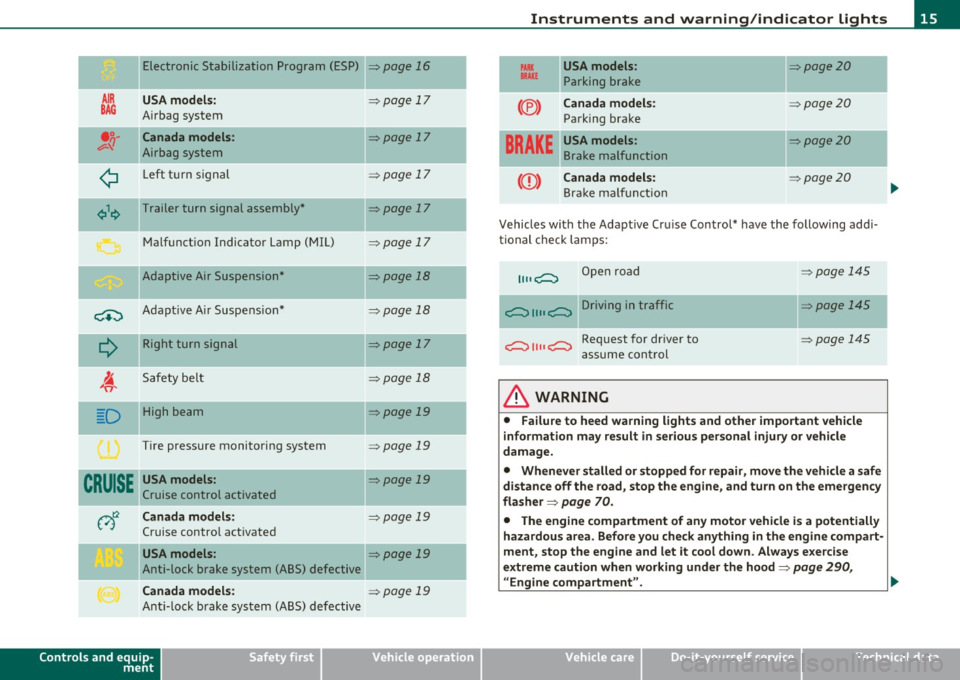
Electronic Stabilization Program (ESP)
AIR USA model s:
BAG A irbag system
•;;-Canada models :
v-'I Airbag system
¢ Left t urn signal
¢\~ Trailer turn signal assembly *
M alfunct io n Indicator Lamp (MIL)
Adaptive Air Suspension*
-
C+:) A dap tive A ir Suspe nsio n*
Q
R ight turn sign al
I. 'fi'
Safety bel t
-.
D High beam
Tire pressure monitoring system
CRUISE USA models :
Cruise control activated
v)t:2 Canada models:
Cruise contro l act ivated
USA models :
Anti-lock brake system (ABS) defective
Canada models :
Anti-lock b rake system (ABS) defective
Controls and equip
ment Safety first
=>page
16
=> page 17
=> page 17
=> page 17
=> page 17
=> page 17
=>page 18
=> page 18
=>page 17
=> page 18
=> page 19
=> page 19
=> page 19
=> page 19
=> page 19
=> page 19
-
-
Instruments and warning /indicator lights
PARX USA models : =>page20 BRAKE Parking br ake
--
(®) Canada model s: :::>page 20
Parking brake
-- -
BRAKE
USA models: =>page20
Brake malfunction
CCD) Canada models: => page20
Bra ke m alfu ncti on
Vehicles with the A dapt ive Cr uise Control* have the following ad di
tional check lam ps:
11, ,C::, Open road
c::, 1111 c::, Driving in traffic
c::, 1111 c::, Request for dr iver to
a ssume con tro l
& WARNING
=:>page 145
=> page 145
~page 145
• Failure to heed warning lights and other important vehicle
information may result in serious personal injury or vehicle
damage.
• Whenever stalled or stopped for repair , move the vehicle a safe
distance off the road, stop the engine, and turn on the emergency
fla sher =>
page 70.
• The engine compartment of any motor vehicle is a potentially
hazardous area . Before you check anything in the engine compart
ment, stop the engine and let it cool down . Always e xercise
extreme caution when working under the hood=>
page 290,
" Engine compartment ". .,,
Vehicle care Technical data
Page 19 of 392

Airbag system
~i (USA models) t!.! r (Canada models)
This warning/indicator light monitors the airbag and the
tensioner systems.
Th e I (USA models) l!.!r (Canada mo dels) warning light i lluminates
for a few seconds each time you switch o n the ignition .
If the
I (USA mode ls)/ !.!r (Canada mode ls) warning light does not go
o ut , or if it illum ina tes while you are d riving, o r if it s tarts to blink ,
then there is a ma lfunct ion somewhere in the system. If the light
does not illum inate whe n yo u sw itch on t he igni tion, this also me ans
there is a malfunction.
& WARNING
If you ha ve a malfunction in the ai rbag system , contact your
authorized Audi dealer immediately. Otherwis e the airbag or the
belt tensioner may not work properly in an accident. •
Turn signals ¢¢
The indicator light blinks w hen you use ei ther turn signal .
Whenever you use the left¢ or the right¢ turn signal, the ind icator
l igh t bl inks. Whe n you use the eme rgency flashers, both indi cator
lights flas h.
If one of the turn signa l light b ulbs burn out, the t urn signal will blink
t wice as fast as normal.
Th is does not app ly, however, in towing mode. The indicator light
does not flash if a turn s ignal is o ut on t he tra ile r or th e tow ing
vehicle. Addit ional i nformat ion on the turn signals =>
page 71. •
Controls and equip
ment Safety first
Instruments and warning
/indicator lights
App lies to vehicles : w ith tow ing hitch
Trailer turn signal assembly ~,1<>
The indicator light also blinks if the turn signal is oper
ated when towing a trailer.
Th e ind icator light ¢ 1¢ blinks when the turn signa
l is used , if a t ra iler
has been properly connected to the vehicle.
If o ne of the turn sign al bu lbs on t he trail er is burned out o r defe ct ive,
the indicato r light will not bli nk when you use the turn signa ls .
(I) Tips
For vehicles w ith a factory installed towi ng hitch or a trailer hitch that
was insta lled later according to factory specifications, the trailer t urn
signa l assembly is act uated. •
Malfunction Indicator Lamp (MIL) 1:1
The Ma lf u nct ion Indicato r Lamp (M IL) is part of the On -Board D iag
nostic (OBD II) system. The symbol -.. lights up when the ignition is
tu rned on and w ill tur n off after the eng ine has sta rted a nd has
sett le d at a constant id le speed . This indicates that the MIL is wo rking
prope rly.
T he warning lig ht illuminates whe n there is a malfunc tion in the
engine e lec tron ic system . Contact your author ized Audi dealer and
have the malfunction corrected .
An improperly closed fuel filler cap may also cause the MIL light to
illuminate (only vehicles with ga soline engine )
::::> page 294.
For more information ~ page 30. •
Vehicle care Technical data
Page 26 of 392

Driver information display
Digital speedometer
Fig. 11 Display:
Digita l speedomet er
Current speed appears in the display. Speed is shown in 1 mph
measures (USA models) or 1 km/h measures (Canada models) .
You ca n sw itch the display from miles to kilometers and vice versa via
the MMI. •
Open door or trunk lid warning
The pictogram alerts you when doors or the rear lid have
been left open.
Fig. 12 Display: open
d oo r or rear lid
warning
With the ignition switched on, the open door or rear lid warning illu
minates when at least one door or the hood or the trunk lid is not
closed. The symbol also shows you
which door(s) or lid is not closed.
In the illustration ~ fig. 12 it is the driver's door, the left rear door
and the rear lid. As soon as all the doors, the hood, the rear lid and
the fuel filler cap are properly closed, the door and rear lid warning
turns off and the Driver Information System functions selected are
displayed again. •
Defective light bulb warning
The defective light bulb warning tells you when a vehicle
light bulb has become defective .
Fig. 13 Display : defec
tive light bulb warning
The defective light bulb warning monitors the function of the light
bulbs. If this symbol illuminates, a brake light, a turn signal (front
or rear), a headlight, the backup light, a fog light or a rear fog light
has failed .
& WARNING
• Light bulb s are pressurized and could explode while they are
being changed causing serious personal injury. .,._
Page 48 of 392

Opening and closing
When the function is switched on, the buttons for opening the rear lid
and glove compartment have no function. The vehicle can be driven
and locked and unlocked with the master key.
[I] Tips
Be sure to activate the function before handing over the valet key to
someone e lse . The valet key only fits the lock in the driver's door and
the ignition lock.•
Power locking system
General description
The power locking system locks or unlocks all doors and
the rear lid simultaneously.
Th e power locking system in your veh icle incorporates the following
functions :
• Central locking f unction
• Selective unlock feature =>
page 49
• Remote contro l feature=> page 43
• Convenience key*=> page 55
• Anti-theft alarm system=> page 57
All the doors and the rear lid are locked by the central locking system
when you lock the vehicle. You can set whether generally only the driver 's door or all doors and the rear lid should be unlocked when you
open the vehicle in the MMI menu
Central locking to suit your indi
vidual desires=>
page 49.
Unlocking the vehicle
You can unlock the vehicle from outside either by using the remote
control
or by insert ing and turning the key in the driver's door lock.
When you
unlock your vehicle: •
The anti-theft alarm system is deact ivated briefly .
• Th e vehicle inter ior lights illuminate for approximately 30
seconds.
• All turn signal lights will flash twice when the car is un locked .
• After unlocking the vehicle, you have 60 seconds to open a door or
the rear lid. After 60 seconds, the veh icle automatically locks and the
anti-theft alarm system activates again.
Th e rear lid can be locked or unlocked e ither by using the remote
control
or by insert ing and turning the key in the driver's door lock .
Unlocking the vehicle with the remote contro l will on ly
unlock the
rear lid, to
open it, the lid handle needs to be pressed .
Locking the vehicle
You can lock the vehicle from outside either by using the remote
control
or by insert ing and turning the key in the drivers's door lock.
When you
lock the vehicle:
• All doors and the rear lid are locked.
• All turn signal lights will flash once when the car is locked.
• Th e anti-theft alarm system is activated. The horn of the anti
theft alarm system will sound and the anti-theft alarm system readi
ness light, located in the upper part of the driver 's door panel, will
start to blink.
• Th e vehicle inter ior lights turn off.
Unlocking and locking with Convenience key*
On vehicles which are equipped with the Convenience key* authoriza
tion system, the doors are unlocked
without a key by means of a prox
im ity sensor in the door handle. The doors are sim ilarly locked
without a key using the locking button. Each door has a prox imity
sensor and a lo cking butto n.
Automatic locking
Th e automat ic locking feature locks all the vehicle doors and the rear
lid when you drive faster than 9 mph (15 km/h). This function can be
turned on and off in the MMI
Central locking Menu => page 49. ~
Page 49 of 392

You can unlock the vehicle from the inside by :
• removing the key from the ignition switch (the vehicle will auto
matically unlock itself) or
• pressing the unlock part of the power lock switch@ or
• pulling the door handle (twice to open the rear doors).
& WARNING
• When you lock your vehicle from outside , nobody -especially
children -should remain inside the vehicle. Remember, when you
lock the vehicle from the outside the windows cannot be opened
from the inside.
• When you leave the vehicle, always remove the ignition key
and take it with you. This will prevent passengers (children, for
example) from accidentally being locked in the vehicle should
they accidentally press the power locking switch in the front
doors.
• Do not leave children inside the vehicle unsupervised . In an
emergency it would be impossible to open the doors from the
out side without the key.
(I) Tips
• In the event of a crash w ith airbag deployment all locked doors
will be automatically unlocked to give access to the vehicle occupants
from the outside.
• If the power locking system should malfunction, you can lock each
door ind ividually us ing the veh icle key =>
page SO.
• If the power locking system should fail, you can still open the fuel
t ank flap in an emergency=>
page 296.
• You are well advised not to keep valuables inside an unattended
vehicle, visible or not. Even a proper ly locked veh icle cannot provide
the security of a safe. •
Contro ls a nd e quip
m en t Vehicle
OP-eration
Opening and closing
Unlocking and Locking the vehicle with the
remote control
How the remote control works.
Fig. 31 Remote
con trol: function
buttons
Either the driver's door only or the entire vehicle will unlock
when the unlock button @is pressed once, depending on the
settings in the MMI Central locking menu
=> page 49.
To unlock the vehicle CD
- Press button @.
- Press button @
two times within two seconds to unlock
all doors and the rear lid.
To lock the vehicle i'.D
- Press button ®=> & in "General description" on
page 46.
- Watch that all turn signal lights flash once.
To unlock rear lid only <::::::5
-Press button @for approximately one second.
Vehicle care Do-it-yourselt service Technical data
Page 50 of 392

Opening and closing PANIC Button
- Push the red button @to activate t he panic function. The
horn sounds and the turn signals flash .
- P ush the button @ again to deact ivate t he panic function.
On vehicles with Convenience key *, the se lector lever must be in the P
position, o therwise the vehi cle can no t be locked.
& WARNING
Read and follow all WARNINGS~ & in "General description " on
page 46.
[I) Tips
• In order to make sure the locking function is work ing, you s hou ld
always keep your eye o n the vehi cle to ma ke su re it is p roperly locked .
• Do not use the remote control if you a re insi de the car, otherwise
you may un intentionally lock the vehicle, and then you wou ld set off
the anti-theft alarm when you try to start the engine or open a door .
In case t his happe ns any how, push the unloc k bu tton @.
• Use the panic function on ly i f you a re in an emergency situation.•
Operating tocks with the key
To loc k and unloc k the vehicle fr om the outsi de, t urn the
key in the l ock of th e driver 's d oor .
To unlock the vehicle
Fig. 32 K ey turn s for
o pe nin g and clos ing .
-Insert the key in to t he loc k of th e driver's door.
- Tur n th e key one
time to position @to unlock t he driver's
doo r.
- Tur n the key
two times to pos ition @ => fig. 3 2 to u nloc k
al l doors and t he rear lid.
To lock the vehicle
- Close a ll windows and doo rs properly.
- Turn the key in t he lock of the driver's door to the lock
posit ion @ =>
& in "Ge neral desc rip tion" on page 4 6.
& WARNING
Read and follow all WARNINGS~ & in "General description " on
page 46. •
Page 72 of 392

Clear vision
Applies to vehicles : with Adaptive Light
Adaptive Light
When driving around bends, the relevant area of the road
is better illuminated.
Switching on Adaptive Light
Fig . 59 Adaptive Light
when driving
- Turn the light switch to AUTO~ page 67, fig. 56.
The Adaptive Light is a dynamic cornering light. When the light is on,
it follows the curve of the road. It is dependant upon the vehicle
speed and the angle of the steering wheel. The curve is then better
illuminated. The system works when the vehicle is moving from
6 mph (10 km/) to 68 mph (110 km/h).
The cornering light will switch on automatically at a specific steering
wheel angle. It works up to an approximate speed of 44 mph
(70 km/h).
At approximately 72 mph (115 km/h) the expressway light switches
on, which better distributes the light and increases the light cone
range . The expressway light switches off at approximately 62 mph
(100 km/h). •
Applies to vehicles : w ith light package
Perimeter lighting in the mirror housing
LEDs in the exterior mirror housing illuminate the ground
during entry.
This function ensures that when unlocking, the vehicle periphery is
illuminated in the dark. LEDs in the exterior mirror housing are
switched on. The function cannot be turned off separately .•
Emergency flasher ~
The emergency flasher makes other motorists aware that
you or your vehicle are in an emergency situation.
Fig. 60 Center
console: emergency
flasher switch
-Press the switch~~ fig. 60 to turn the emergency
flashers on or off .
When the emergency flasher is on, all fou r turn signals blink at the
same time. The turn signal indicator lights¢
9 in the instrument
cluster, as well as the light in the emergency flasher switch~ blink
likewise.
The emergency flashers will turn on automatically if you are in an
accident where the airbag has deployed.
Page 73 of 392
![AUDI Q7 2011 Owner´s Manual (]] Tips
You shou ld turn on t he emergency flashers when :
• you are the last vehicle stand ing in a traffic jam so that any other
vehicles com ing can see you , or w hen AUDI Q7 2011 Owner´s Manual (]] Tips
You shou ld turn on t he emergency flashers when :
• you are the last vehicle stand ing in a traffic jam so that any other
vehicles com ing can see you , or w hen](/manual-img/6/40276/w960_40276-72.png)
(]] Tips
You shou ld turn on t he emergency flashers when :
• you are the last vehicle stand ing in a traffic jam so that any other
vehicles com ing can see you , or w hen
• your vehicle has broken down o r yo u are in an eme rgency s itua
tion, or when
• your vehicle is be ing towed by a tow tr uck o r if you are tow ing
another vehicle behind you .•
Turn signal ¢¢ and high beam ~D Lever
The lever on the le~ side of the s teering column is used to
operate the turn signals and the high beam as well a s the
headlight flasher .
-"' M
-w ... m
Fig. 61 Tu rn signal
and hi gh bea m l ever
The tu rn s ignal and high beam lever has the follow ing func
tions:
Turn signals ¢ ¢
- Lift the lever up all the way~ fig. 61 (D to use the right
turn signals, or push the lever down all the way@ to use
the left turn signals.
Con tro ls a nd e quip
m en t Vehicle
OP-eration
Clear vision
Auto -blink
- Move the lever (up or down) just to the point of resistance
to use the turn signa ls for as long as you need them, for
examp le when chang ing lanes.
- M ove the lever (up or down) just to the poi nt of res istance
and t hen re lease it right away to make the turn signa ls
blink
three times . You can use this feature for examp le
w hen changing lanes on highways.
High beam ~D
- Push the lever forward @ to switch on the high beam .
- Pull the lever back towa rds you to switc h off the high
beam .
Headlight flasher ~D
Pull the lever toward the steering wheel© to use the
head light flasher .
Notes on these features
• The turn signals only work with the ignition t urned on. The indi
cato r lights ¢ or¢ in the instrument cluster=>
page 14 a lso blink.
• After you have t urned a co rner, the tu rn signal switches off auto
matically .
• Th e
high beam works only when the hea dlights are o n. Th e ind i
ca tor light
aD in the instrumen t cluster illuminates when the high
beams are on.
• The
headligh t flasher works only as long as you ho ld the lever -
even if there are no l igh ts turned o n. Th e indic ator lig ht
aD in the
instrument clus ter illuminates when you use the headlight flasher. .,,_
Vehicle care Do-it-yourselt service iTechnical data