2011 AUDI Q7 start stop button
[x] Cancel search: start stop buttonPage 11 of 392
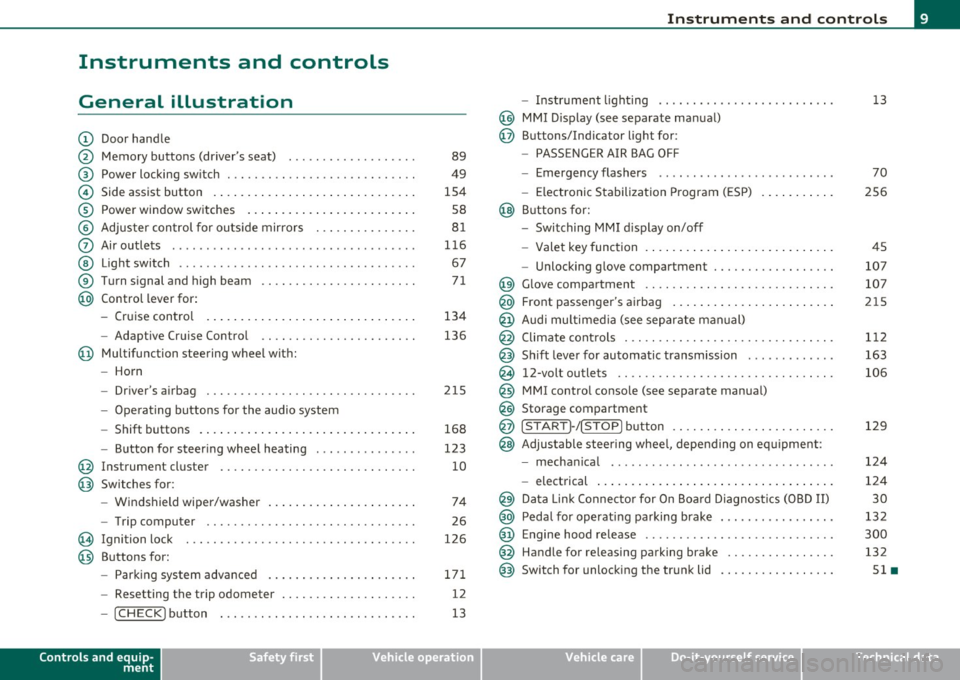
Instruments and controls
General illustration
(D Door handle
@ Memory buttons (driver's seat) .................. .
@ Power locking sw itch ........................... .
© Side assist button ... .. ... ... ... .. .. .. ... . .. ... .
® Power window sw itches ... .... .. .. .. .. .. ... ... . .
© Adjuster con trol for outs ide mir rors .............. .
0 Air outlets .......... .... .. .... ............... .
@ Light switch ...... .. .... ... .. .. .. ... ... .. .. ... .
® Turn s ignal and high beam ...................... .
@ Control lever for:
- Cru ise control . .... ... ... .. .. .. .. .. .. .. .. ... .
-Adaptive Cruise Control .. .. ................ .. .
@ Mu ltifunction steering wheel with:
- Horn
- Driver's airbag .............................. .
- O pera ti ng butto ns for the audio system
- Shift buttons . ... .. .. .. .... .. .. .. .. .. ...... . .
- Button for steer ing whee l heating ..... ... ...... .
@ Instrument cluster ............................ .
@ Switches for:
- Windshield wiper/washer ... ...... .. ..... .... . .
- Trip computer .............................. .
@ Ignition lock ................................. .
@ Buttons for:
- Par king sys tem advance d .... ..... .. .. ... .. .. . .
- Resetting the trip odometer ................... .
- ICHECK ]button ......................... ... .
Controls and equip
ment Safety first
89
49
1S4
S8
8 1
11 6
67
7 1
134
136
2 1S
168
123
10
74
26
126
171 12
13
Instruments and controls
- Instr ument lighting ......................... .
@ MMI Disp lay (see separate ma nual)
@ Buttons/Indicator light for:
- PASSENGER AIR BAG OFF
- Emergency flashers ...... .. ................. .
- Electroni c Stabilization Progr am ( ESP)
@ B uttons for:
- Switching MMI d isplay on/off
- Valet key function .. .. .. .. .. .. .. ...... ... .. .. .
- Unlocking g love compartment ................. .
@ Glove compartment ........................... .
@ Front passenger's airbag ...... ..... .. ..... .. .. . .
@ Audi mu ltime dia (see separate man ual)
@ Climate cont rols .............................. .
@ Shift leve r for automatic transmission ............ .
@ 12-volt outlets ............................... .
@ MMI contro l console (see separate manua l)
@ Storage compartment
@ ISTART]-/ISTOP] button ....................... .
@ Adjustable stee ring whee l, depending on eq uipme nt:
- mecha nical .... .. .... ... .. .. .. ... .... ..... . .
- electrical ..... . ... .. .. .. .... .... .. .. .. ... .. .
@ Da ta Lin k Connecto r for On Boa rd Diagnos tics (OBD II)
@ Peda l for operating pa rking brake ................ .
@ Engine hood release ............. ... .. ......... .
@ Handle for releasing parking brake ............... .
@ Switch for unlocking the trunk lid ................ .
Vehicle care
13
70
2S6
45
107
107
215
1 12
163
106
129
12 4
124
30
13 2
300
132
Sl •
Technical data
Page 38 of 392

Driver information display
& WARNING (continued)
• Never open the hood if you see or hear steam or coolant
escaping from the engine compartment -you risk being scalded.
Wait until you can no longer see or hear steam or coolant
escaping.
• The engine compartment of any vehicle is a dangerous area.
Before you perform any work in the engine compartment, turn of
the engine and allow it to cool. Follow the warning stickers
=> page 290, "Engine compartment".
0 Note
Do not continue driving if the_¥_ symbol illuminates. There is a
malfunction in the engine cooling system -you could damage your
engine. •
Engine oil pressure malfunction 't:::f:
The red engine oil pressure warning symbol requires
immediate service or repair. Driving with a low-oil-pres
sure indication is likely to inflict severe damage to the
engine.
If the ~ symbol appears in the display and blinks, the oil
pressure is too low. An additional driver message can also be
displayed by pressing the
[CHECK] button :
Switch off engine! Oil pressure too low
Immediate actions
- Pull off the road.
- Stop the vehicle.
- Turn off the engine .
-Check the engine oil level with the dipstick => page 305.
Dipstick readings checks too low
- Top off oil to the proper level=> page 306 .
Make sure that the oil pressure warning symbol~
appears no longer in the display before you start driving
again.
Dipstick reading checks OK
- If the oil pressure warning symbol ~ starts flashing
again even though the engine oil level checks OK on the
dipstick,
do not continue driving and do not let the
engine run in idle.
Instead, contact your authorized Audi
dealer for assistance.
[I) Tips
• The engine oil pressure symbol~ is not an indicator for a low
engine oil level. Do not rely on it. Instead, check the oil level in your
engine at regular intervals, preferably each time you refuel, and
always before going on a long trip.
• The yellow oil level warning indication
~ requires oil refill or
workshop service without delay. Do not wait until the red oil pres
sure warning ~ starts to flash before you respond to the low oil
level warning
..'!' . By then, your engine may already have suffered
serious damage. •
Steering malfunction i
If there is a malfunction in the electronic steering column
lock, the steering cannot be unlocked.
If the i symbol in the display blinks, there is a malfunction
in the electronic steering column lock. An additional driver
~
Page 131 of 392

_________________________________________________ O_ n_ t_ h_ e_ r _o_ a_d _ __.ffl'I
& WARN ING (conti nued)
up be cause of intense s unlig ht or h eat build -up in the engin e
co mp artmen t.
0 Note
Do not stop the engine immediate ly after hard or extended driving .
Keep the engine running for approximately two minutes to prevent
excessive heat build -up. •
Starting and stopping the engine
with Convenience key
A ppli es to veh icles : w it h Con venien ce ke y
Starting the engine with the (START ) button
This button switches on the ignition and starts the
engine.
Fig. 126 C onven ience
k ey : E N GI NE STA RT
but ton
The [S TART] button is provided with two -stag e op eration
=:> fig. 126 .
Con tro ls a nd e quip
m en t Vehicle
OP-eration
Switching the ignition on
-Press the I ST ART] button once to the first stage to switch
on only the ignition.
Gasoline engine: Starting the engine
- Step on the brake.
- Move the selector lever to the P or N position:::::,.
&-
- Press the I START ] button to the second stage to start the
engine.
Diesel engine : Starting the engine
- Step on the brake.
- Move the selector lever to the P or N position::::;,
&-
- Press the [START] button down to the first level to begin
the preheating process. The glow p lug indicator light
~
illuminates when the glow plug system is active .
- When the indicator light switches off, press the
[START] button down to the sec ond level to start the
engine.
After a cold engine is started, there may be a brief period of increased
noise because oil pressure must first build up in the hydraulic valve
adjusters . This is normal and not a cause for concern.
If the engine does not start immed iately, stop trying after 10 seconds
and then try to restart the engine about 30 seconds later.
Glow plu g syste m *
Diese l en gin es are equipped with a glow p lug system whose
preheating time is controlled by the coolant and outside tempera
ture . Start the engine
immediately after the glow plug indicator light
switches off. .,,_
Vehicle care Do-it-yourselt service iTechnical data
Page 132 of 392

IIIJL--_O=-:.. n.:.....: t;,:.h .:...:e~ r...::o =-- a=-.:. d;__ ________________________________________________ _
The glow plug indicator light w ill only ill uminate for approximately 1
se cond when the engine is w arm o r the ou tside temperature is hig her
than 46
°F (8 °() . That means you can sta rt the eng ine immediately .
& WARNING
Never allow the engine to run in confined spaces · danger of
asphyxiation.
0 Note
• Avoid high eng ine rpm, full th rottle and heavy engine loads until
the engine has reached operat ing temperature - ot herw ise you risk
eng ine damage.
• The engine cannot be started by push ing or tow ing the veh icle .
dr iving right away . In this way you avoid unnecessary emissio ns .
[ i J Tips
If you open the driver 's door when the ignition is switched on, a
buz zer sounds and the message
Ignition i s on appea rs in the instru
ment cluste r display . Please switch the ignition off .•
A ppli es to veh icles: w ith Conve nienc e key
Switching engine off with the !STO P] button
- Bring your vehic le to a comp lete stop.
Fig . 1 27 Co nveni ence
key : ENGI NE STOP
bu tt o n
- Move t he selector lever to the P or N pos ition .
- Presst he(STOP]butt on =:> fig .12 7 .
Pressi ng the !STOP I bu tton on ce sw itches off the engine and the igni
tion. If yo u press the
I STOP ) button aga in for more than 1 second,
t he steeri ng is locked, provided th at the sele cto r lever is in the P posi
tion =>& .
Emergency OFF function
If necessary, the eng ine can be switched off with the se lector leve r in
t he R, Do r S posi tions. To do so, step o n the brake pedal and press
and hold the !STOP] button (veh icle speed must be less than 6 mph
/ 10 km/h.
& WARNING
• Never turn off the engin e until the vehicle has come to a
complete stop.
• The brake booster and servotronic only work when the engine
is runn ing. With the ignition turned off , you h ave to apply more
ai,,,
Page 133 of 392

On the road -
----------------
& WARNING (co ntinued )
force when steering or braking. Since you cannot stee r and stop
normally, thi s can le ad to accident s and serious injuries .
• For safety rea sons , you should always park your vehicle with
the selector lever in P . Otherwise, the vehicle could inad vertently
roll away.
• After the engine has been switched off, the radiator fan can
continue to run fo r up to 10 minutes · even with the ignition
switched off . It can also switch on again after some time if the
coolant temperature r ises as the result of a heat buildup or if the
engine i s hot and the engine compartment is additionally heated
by the sun 's rays .
0 Note
If the engine has bee n under heavy load for an exte nded period, hea t
builds up in the engine comp art me nt aft e r t he eng ine is swit ched off
- there is a r isk of damaging the eng ine . Allow the engine to run at id le
for about 2 m inutes befo re switching it off. •
Appli es to ve hicles : w ith Con venience key
Driver messages in the instrument cluster
display
If a f unc tio n is no t pr ese nt, a driver mess age ap pea rs .
No key identified
This message appears w hen the ISTART I butt on is presse d if there is
no maste r key ins ide the vehicle o r if the system does not recog nize
it . F or examp le, the master key can not be recognized if it is covere d
by an ob ject (e .g . a luminum brief case) which
scr eens the ra dio
signal. Electron ic devices such
as cell p hones can a lso interfere w it h
the rad io s ignal.
Controls and equip
ment Safety first Press brake pedal to start engine
Thi
s message appea rs i f yo u press the I ST ART I button to start the
eng ine a nd do no t dep ress t he b rake pedal. The engine can o nly be
sta rted if t he b rake pedal is dep ressed.
Engage Nor P to start engine
Thi s message appea rs w hen the engine is started i f the selec to r lever
for the automatic transmission is not in the P o r N pos it ion . T he
engine can only be starte d wit h the selector i n these pos itio ns.
Key not in veh icle
Thi s mess age appea rs along w it h t he sym bol if th e mas te r k ey is
removed from the vehicle with t he eng ine runn ing. It is intended to
remind yo u (e .g . when cha nging drive rs) not to cont inue the journey
without the maste r key .
If the master key is no longer in the vehicle, yo u cannot switch off the
ignition after stop ping the engi ne and you also ca n no t sta rt th e
eng ine again . Moreover, you cannot lock the veh icle from the outs ide
with the key.
Shift to P otherwise vehicle can roll away. Doors do not lock if you
are not in P.
Th is message appears for safety reasons along with a warning buzze r
if the se lec tor lever f or the au toma tic tran smis sio n is no t in t he P
position when the ignition is switched off with t he
!STOP] butto n and
t he d river's door is opened. Move the sele ctor lever to the P posit io n,
otherwise the vehicle is not secured aga ins t rolling away . You also
cannot loc k the vehi cle using the locking button on the doo r handle
or us ing t he remote key .
To engage steering lock, press and hold STOP button
Th is message appea rs fo r safety reasons if the eng ine and the ign ition
h ave been swi tched o ff by pres sing t he
IS T OP I butt on once, a nd th en
t he d river's door is ope ned. In t his instance, the s teer ing is no t
locke d. The steer in g is locke d:
• If you press the
I ST O P] but ton again for mo re t han 1 second. .,,
Vehicle care Technical data
Page 165 of 392

____________________________________________ A_ u_ t_ o_ m_ a_ t_ i_ c _ t_ra _ n_s_ m __ is_s_ i_ o _ n _ __.lJII
Automatic transmission
• • ®
t1ptron1c
General information
Your vehicle is equipped with an e lectron ically contro lled automatic
transmission. Upshifting and downshifting takes place
automati
cally.
The transmiss ion is also equipped with tiptronic ®. It allows the driver
to shift gears
manually if desired => page 167. •
Driving the automatic transmission
Starting the engine
-The selector lever must be in Nor P.
Starting off
- Press a nd hold the brake pedal.
Fig. 162 Shift gate on
th e ce nte r co nso le :
selec tor lever w it h
r ele ase bu tton
-Press and hold the release button in the selector lever
handle and move the selector lever from
P or N to D and
release the button => & .
Con tro ls a nd e quip
m en t Vehicle
OP-eration
- Wait briefly until the transmission has shifted (you will
feel a slight movement).
- Remove your foot from the brake pedal and accelerate .
Rocking back and forth to become unstuck
-Shift only between D and R when the vehicle is at a full
stop and the engine is running at idle speed .
Stopping
-Press and ho ld the brake pedal until the vehicle has come
to a complete stop .
- Keep the b rak e pedal depr essed so that the vehicle ca nnot
roll forward or backward while it is idling => & .
- Once stopped,
do not depress the accelerator pedal to rev
up the engine=> &.
Parking
-Press and hold the brake pedal until the vehicle has come
to a complete stop.
- Set the park ing brake firmly=>
page 132, "Park ing".
- Press and hold the release button in the selector lever
hand le, move the se lector l ever int o
P and the n let go of
the release button => & .
The selecto r lever must be in Nor P. If one of the dr iv ing positions is
engaged a safety switch will prevent the engine from being started.
See also =>
page 127. _,.
Vehicle care Do-it-yourselt service iTechnical data
Page 187 of 392

_____________________________________________________ H_ o_m_ e_ L_i_n _k_ ®_ • __ _
Homelink ®
Universal remote control
Applies to veh icles: w ith Hom eli nk ® universal remote control
General information
The Homelink ® feature can learn up to three radio
frequency codes for most current transmitters used for
operating garage doors, estate gates, home or outdoor
lighting systems, and other devices.
You must first program the Homelink ® transm itter before you can
use the system=>
page 186, "Programming the Home link® trans
mitter".
I n order to program the Homelink ® transmitter for devices utilizing
rolling code, a second person on a ladder who can safe ly reach the
garage door opener motor is recommended. It is also necessary to
locate the "learn" button on your garage door opener motor. Refer to
the operating instructions for the opener, as the location and color of
this button may vary by manufacturer.
You can still use the original remote control for the device at any
time.
& WARNING
• Never use the Homelink'"' transmitter with any garage door
opener that does have not the safety stop and reverse feature as
required by federal safety standards. This includes any garage
door opener model manufactured before Aprill, 1982.
• A garage door opener which cannot detect an object, signaling
the door to stop and reverse does not meet current federal safety
standards. Using a garage door opener without these features
increases risk of serious injury or death.
Controls and equip
ment Safety first
& WARNING
(continued)
• For safety reasons never release the parking brake or start the
engine while anyone is standing in front of the vehicle.
• A garage door or an estate gate may sometimes be set in
motion when the Homelink ® remote control is being
programmed. If the device is repeatedly activated, this can over
strain motor and damage its electrical components -an over
heated motor is a fire hazard!
• To avoid possible injuries or property damage, please always
make absolutely certain that no persons or objects are located in
the range of motion of any equipment being operated.
rn Tips
• If you would like more information on Homelink ®, where to
purchase the Homelink ® compatible products, or would like to
purchase the Homelink ® Home Lighting Package, please call toll
free: 1-800-355-3515.
• For Declaration of Compliance to United States FCC and Industry
Canada regulations=>
page 371 . •
Vehicle care Technical data
Page 379 of 392
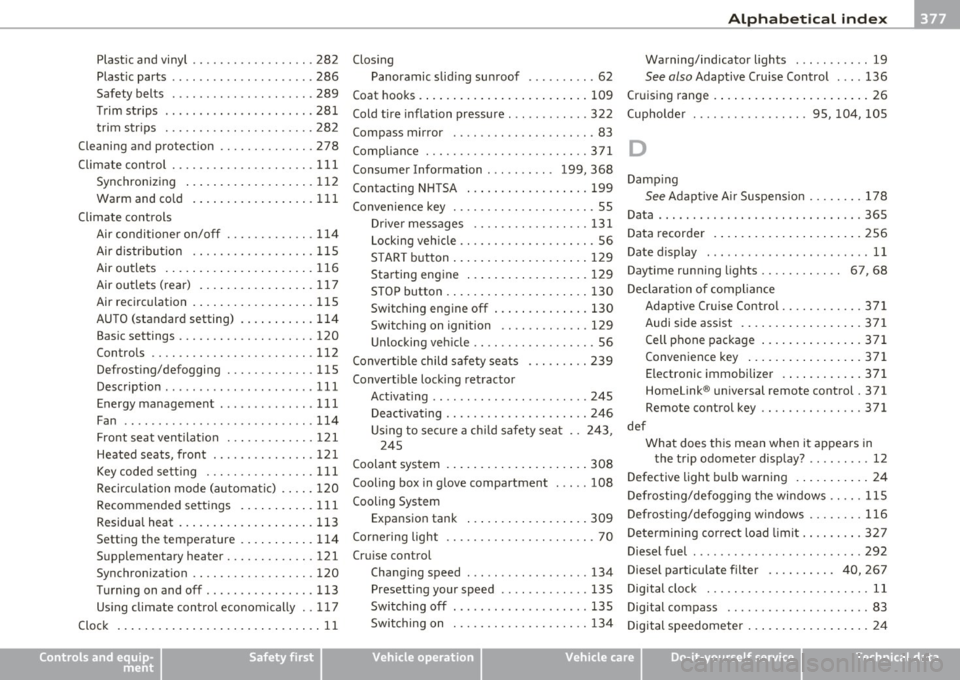
___________________________________________ A_ l::.. p _h _a_ b_ e_t _ic _a_ l_ in_ d _ e_x __ __
Plastic and vinyl .............. ... . 282
Plast ic parts ........... .......... 286
Safety belts ..................... 289
Trim strips ...................... 281
trim strips ... ...... .. ... ........ 282
Cleaning and protection .............. 278
Climate control ........ ........ .. .. . 111
Synchroniz ing ... .. .......... .... 112
Warm and co ld .............. .... 111
Climate controls
Air conditioner on/off .......... .. . 114
Air distr ibution .................. 115
Air outlets ........ ... .. .. .. ..... 116
Air outlets (rear) ........ .... .. .. . 117
Air recirculation .............. ... . 115
AUTO (standard setting) ... ... ..... 114
Basic settings ............. .. ..... 120
Controls ..................... .. . 112
Defrosting/defogging ... .......... 115
Description ............. .. ....... 111
Energy management .............. 111
Fan .. .. ... ....... .. ... .. .. .. .. . 114
Front seat ventilat ion ... .......... 121
Heated seats, front ............ .. . 121
Key coded setting ................ 111
Recircu lation mode (automatic) ..... 120
Recommended settings ... ... .. .. . 111
Residual heat ...... ... .. .. .. ..... 113
Setting the temperature ... ... .. .. . 114
Supplementary heater .......... ... 121
Synchronization .................. 120
Turning on and off ................ 113
Using climate control economically .. 117
Clock .................... .......... 11
Controls and equip
ment Safety first
Closing
Warning/indicator lights ... .. .. .. .. 19
Panoramic sliding sunroof .......... 62
See also Adaptive Cruise Control .... 136
Coat hooks .. .................... ... 109 Cruising range
... .... ................ 26
Cold tire inflation pressure ... ......... 322 (upholder ................. 95, 104, 105
Compass mirror ..................... 83
Compliance ........................ 371
D
Consumer Information ... .. .. .. . 199, 368
Contacting NH TSA .................. 199
Convenience key ....... ....... .. .. .. . 55
Dr iver messages ................. 131
Locking vehicle .. ............. .... . 56
START button ................. ... 129 Damp
ing
See Adapt ive A ir Suspens ion ........ 178
Data .............................. 36S
Data recorder .. .. .... ............ .. 256
Date display .... .................... 11
Starting engine .. .. . .. ........... 129 Daytime running
lights ............ 67, 68
STOP button ..................... 130 Declaration of compl
iance
Switching engine off ... .. ..... .... 130 Adaptive Cru
ise Control ............ 371
Switching on ignition ........ .. ... 129 Audi side assist ................
.. 371
Unlocking vehicle .................. 56 Cell phone package
............... 371
Convertible child safety seats ....... .. 239
Convertible locking retractor
Activating .......... .. .. ......... 245
Deactivating ..................... 246
Us ing to secure a chi ld safety seat .. 243,
245 Convenience
key ................ . 371
Electronic immobilizer .... ........ 371
Homelink ® universal remote control. 371
Remote control key .. .. .. .. .. . ... . 371
def What does this mean when it appears in
Coolant system .................. ... 308 the trip odometer display?
........ . 12
Cooling box in glove compartment ... .. 108
Cooling System Defective light bulb warning ........... 24
Defrosting/defogging the windows
..... 115
Expansion tank ..... .. .. ......... 309 Defrosting/defogging windows
........ 116
Cornering light ...................... 70 Determining correct load
limit ....... .. 327
Cruise control Diesel fuel
...... ........... ... .. .. . 292
Changing speed ..... .. .. .. .... ... 134 Diesel particulate filter
.... ...... 40, 267
Presetting your speed ............. 135 Digital
clock ......... ............... 11
Switching off .................... 135
Digital compass ..................... 83
Switching on .................... 134
Digital speedometer .................. 24
Vehicle operation Vehicle care Do-it-yourself service Technical data