2011 AUDI Q7 immobilizer
[x] Cancel search: immobilizerPage 47 of 392

- Place the cov er w ith t he new battery on t he k ey bas e and
press bot h parts together .
For the sake of the environment
Dispose of dead batter ies proper ly so as not to po llute the envi ron
ment.
(I) Tips
Th e replaceme nt ba ttery mus t be the same spec ifica tion as the
orig inal. •
Electronic immobilizer
The immo bili zer helps t o prevent unauth ori zed use of
your v ehicl e.
A compu ter chip ins ide you r key au toma tically deac tiva tes the elec
tr on ic immob ilizer whe n you inse rt the key in the ignition lock, o r on
vehicles with Convenience key *, when the key is inside the ve hicle.
W hen you remove the key from the ignition lock, or on vehicles with
Conven ience key, when you remove the key from the vehicle, the elec
tr on ic immo biliz er is a utomat ic al ly activa ted once aga in.
& WARNING
Always take the key with you when you leave the vehicle . The key
can di sarm the elect ronic engine immobilizer and permit an unau
thor ized per son to start the engine and enable operation of the
vehicle systems such a s power w indow or Panoramic sliding
s unroof* leading to serious personal injur y.
Controls and equip
ment Safety first
Opening and closing
(I) Tips
• Th
e vehicle ca nnot be started if an unauthori zed key is u sed. The
vehicle may not start if anothe r rad io device such as a key for another
vehicle o r a tra nsponder is loca ted o n the key r ing.
• For Declaration of Compliance to United States FCC an d Industry
Canada regulations=:>
page 371. •
Valet key function
The valet key function prevents unauthorized persons
from opening the glove compartment.
Fig . 30 Ce nter
con sole: button for
v alet ke y fu nctio n
Activating and deactivating the function
- Ins ert th e master key into the ig nition lock a nd swi tch on
t he ign it ion .
- P ress the
[V AL ET] butto n~ fig . 30 to activate/ deacti
vate the fu nct ion as desire d. The ind icator light in the
bu tto n illumina tes whe n the f unct ion is ac tiv e.
- Remove t he m aster key f rom t he ign it ion lock.
- Hand ove r onl y the
valet key~ page 42, fig. 26 to t he
person w ho will ta ke charge of the veh icle.
Vehicle care Technical data
Page 373 of 392

Consumer Information -
----------------
0 Note
• If items o ther th a n genui ne Aud i spare parts, add-on equipment
and accessory items are used or if repair work is not performed
ac cording to specified methods , this can res ult in seve re damage to
your vehicle's engine and body (such as corrosion) and adversely
affect your vehicle's wa rra nty.
• If emergency repairs must be performed elsewhere, have the
vehicle exam ined by an authorized Audi dealer as soon as possib le .
• T he manufacturer cannot be held liable for damage which occ urs
due to failu re to comply with these stipulat ions. •
Technical Modifications
Our guidelines must be complied with when technical
modifications are made.
Always consult an authorized Audi dealer b efore starting work on any
modifications .
T his w ill help ensure that veh icle function, perfo rmance and safety
are not impaired ~& .
Attempting to work on e lectron ic components and the software used
with them can cause malfunct ions . Because of the way electronic
components are interconnected w ith each other, suc h ma lfunct ions
can also have an adverse affect on other systems that are not directly
involved. This means that you risk both a substantial reduction in the
operat iona l safety of yo ur vehicle and an increased wear of vehicle
parts ~& -
Author ized A udi dea le rs will pe rform th is wor k in a professio na l and
competent manner or, in specia l cases, refer you to a professional
company that specializes in such mod ifications .
Safety first
& WARNING
Imprope r rep airs and modifi cations can chang e the way vehicle
s y stem s w ork and cau se damage t o the v ehicl e and seri ou s
personal inj ury .
0 Not e
If emergency repa irs must be performed elsewhere, have the vehicle
examined by an a uthorized Audi dealer as soon as possib le .•
Declaration of Compliance.,
Telecommunications and
Electronic Systems
Radio Frequency Devices and Radio Communication
Equipment User Manual Notice.
Th e manufac turer is not responsible for any rad io or TV interfe rence
caused by unauthorized modifications to this equipment.
Dev ices
The follow ing dev ices each comply wit h FCC Part 15.19, FCC Part
1 5.2 1 and RSS -Ge n Issue
1:
• Adaptive Cru ise Control
• Convenience key
• Audi s ide assist
• Cell phone package
• Electronic immobilizer
• Homel ink ® un iversal remote contro l
• Remote cont rol key
Do-it,yourself service Technical data
Page 377 of 392

Alphabetical index -________________ fWI
Alternator Auto-Check Control ..... .. .. .... ...... 32 State of charge ......... ..... .... 263
Malfunction ............. ........ . 34 Automatic belt retractor ............. 205 Voltage
......................... . 39
Ambience lighting Lighting profiles ................. . 73
Anti -freeze
See Engine coolant system ......... 308
Anti-glare inside day-night mirror . . . 79, 80
Anti -lock brake system
How the ABS system works ......... 260
Warning/indicator lights ... .. .... .. 19
Anti-S lip Regulation System (ASR)
How the system works ... .... .. .. . 258
Anti-theft systems
Anti-theft alarm system ........ .. .. 57
Electronic immobilizer ............. 45
Approach/departure angle ............ 270
Ashtray . ............. .. .. .. .. .... . 105
ASR How the Anti-Slip Regulation System works . ..... ... ... .. .. ......... 258
Asterisk What does it mean when something is
marked with an asterisk? ........... 6
Audi braking guard .................. 151
Error messages ............... ... 153
Settings ................ ..... ... 153
Status messages ................. 153
Switching on and off .............. 153
Audi Service Repair Manuals and Literature
368
AU TO mode
AC climate contro ls ...... .... .. .. . 114
Auto Safety Hotline .... .... ......... 199
Controls and equip
ment Safety first
Automatic car wash
See Washing
.................... 279
Automatic mode Four-zone automatic comfort air
conditioning ........... ...... .. 119
Automatic Sh ift Lock (ASL) ............ 165
Automatic transmission ... .. ......... 163
Automatic Shift Lock (ASL) ......... 165
Driving ......................... 163
Dynamic shift program ... .. .. ..... 166
Emergency release for selector lever . 168
Fail-safe mode ................ ... 168
Ignition key safety lock ............ 127
K ick-down .. ... .... .. .. .. ... .... 166
Manual shift program .. .. .. .. .. ... 167
Selector lever ............ ...... .. 164
Shift buttons . .. ................. 168
Steering wheel with tiptronic ® .... .. 168
Average speed ......... .. .. .......... 26
Avoid damaging the vehicle ........... 267
B
Bass box ... .. .. .... ............... 341
Battery . .. .... .. ... ....... ......... 312
Batte ry location ..... .. .. .... ..... 313
Charging ................ .. ... ... 315
Important warnings when working on the battery . .................... ... 313
Jump start ing ... ....... ....... ... 355
Low .... ........ ............. ... 263
Replacing the battery .... .. .. .. ... 316 Winter operation
................. 312
Working on the battery .. .......... 313
Before driving .. ................... . 191
Blended gasoline . .. .. ...... ....... . 291
Body cavity seal ing .................. 284
Booster seats .................... .. 241
Brake assistant . .. .................. 261
Brake booster ...................... 260
Brake fluid
Changing the b rake fluid .......... . 312
Checking the brake fluid level ....... 311
Reservoir ..... ................ .. 311
What is the correct brake fluid level? . 311
What should I do if the brake fluid warning
light comes on? . .. .... .......... 311
Brake light
Defective ... .. ................... 24
Brake system ..... .......... ...... .. 311
Anti-lock brake system ... .......... 19
Brake fluid .. .. ................ .. 311
Brake fluid spec ificat ions for refill and
replacement . .. .. ...... ....... . 312
Brake pads . ... ................ .. 265
General information ............ .. 259
How does moisture or road salt affect the brakes? . .... .. .. ..... ..... ... . 259
Ma lfunction .............. ...... .. 34
Parking brake .................... 132
Wa rning/indicator lights ... .... .. .. 20
Worn brake pads symbol ........... 39
Vehicle operation Vehicle care Do-it-yourself service Technical data
Page 379 of 392
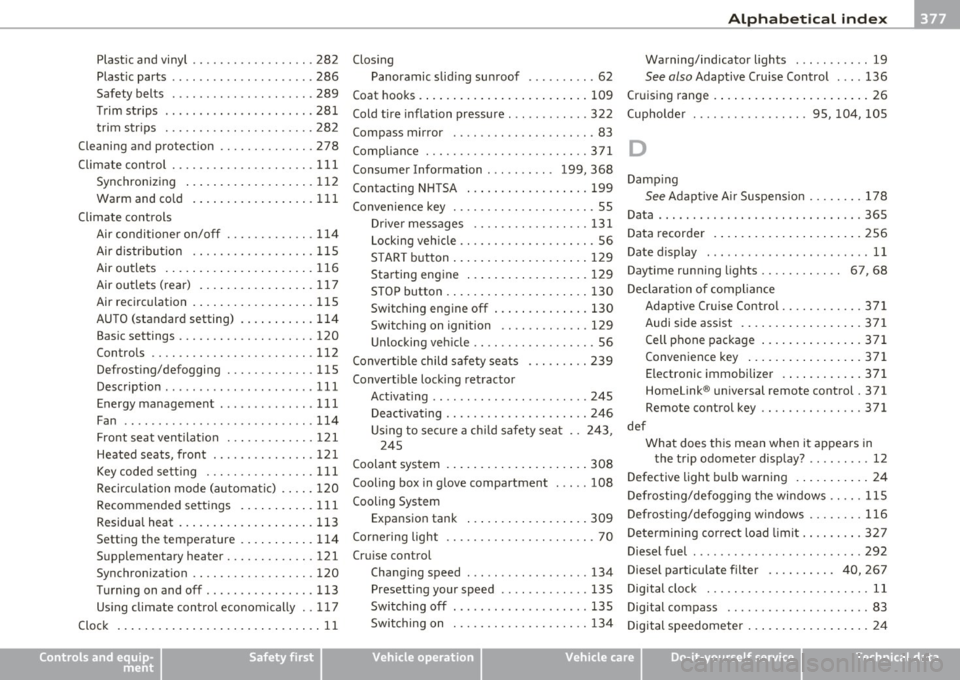
___________________________________________ A_ l::.. p _h _a_ b_ e_t _ic _a_ l_ in_ d _ e_x __ __
Plastic and vinyl .............. ... . 282
Plast ic parts ........... .......... 286
Safety belts ..................... 289
Trim strips ...................... 281
trim strips ... ...... .. ... ........ 282
Cleaning and protection .............. 278
Climate control ........ ........ .. .. . 111
Synchroniz ing ... .. .......... .... 112
Warm and co ld .............. .... 111
Climate controls
Air conditioner on/off .......... .. . 114
Air distr ibution .................. 115
Air outlets ........ ... .. .. .. ..... 116
Air outlets (rear) ........ .... .. .. . 117
Air recirculation .............. ... . 115
AUTO (standard setting) ... ... ..... 114
Basic settings ............. .. ..... 120
Controls ..................... .. . 112
Defrosting/defogging ... .......... 115
Description ............. .. ....... 111
Energy management .............. 111
Fan .. .. ... ....... .. ... .. .. .. .. . 114
Front seat ventilat ion ... .......... 121
Heated seats, front ............ .. . 121
Key coded setting ................ 111
Recircu lation mode (automatic) ..... 120
Recommended settings ... ... .. .. . 111
Residual heat ...... ... .. .. .. ..... 113
Setting the temperature ... ... .. .. . 114
Supplementary heater .......... ... 121
Synchronization .................. 120
Turning on and off ................ 113
Using climate control economically .. 117
Clock .................... .......... 11
Controls and equip
ment Safety first
Closing
Warning/indicator lights ... .. .. .. .. 19
Panoramic sliding sunroof .......... 62
See also Adaptive Cruise Control .... 136
Coat hooks .. .................... ... 109 Cruising range
... .... ................ 26
Cold tire inflation pressure ... ......... 322 (upholder ................. 95, 104, 105
Compass mirror ..................... 83
Compliance ........................ 371
D
Consumer Information ... .. .. .. . 199, 368
Contacting NH TSA .................. 199
Convenience key ....... ....... .. .. .. . 55
Dr iver messages ................. 131
Locking vehicle .. ............. .... . 56
START button ................. ... 129 Damp
ing
See Adapt ive A ir Suspens ion ........ 178
Data .............................. 36S
Data recorder .. .. .... ............ .. 256
Date display .... .................... 11
Starting engine .. .. . .. ........... 129 Daytime running
lights ............ 67, 68
STOP button ..................... 130 Declaration of compl
iance
Switching engine off ... .. ..... .... 130 Adaptive Cru
ise Control ............ 371
Switching on ignition ........ .. ... 129 Audi side assist ................
.. 371
Unlocking vehicle .................. 56 Cell phone package
............... 371
Convertible child safety seats ....... .. 239
Convertible locking retractor
Activating .......... .. .. ......... 245
Deactivating ..................... 246
Us ing to secure a chi ld safety seat .. 243,
245 Convenience
key ................ . 371
Electronic immobilizer .... ........ 371
Homelink ® universal remote control. 371
Remote control key .. .. .. .. .. . ... . 371
def What does this mean when it appears in
Coolant system .................. ... 308 the trip odometer display?
........ . 12
Cooling box in glove compartment ... .. 108
Cooling System Defective light bulb warning ........... 24
Defrosting/defogging the windows
..... 115
Expansion tank ..... .. .. ......... 309 Defrosting/defogging windows
........ 116
Cornering light ...................... 70 Determining correct load
limit ....... .. 327
Cruise control Diesel fuel
...... ........... ... .. .. . 292
Changing speed ..... .. .. .. .... ... 134 Diesel particulate filter
.... ...... 40, 267
Presetting your speed ............. 135 Digital
clock ......... ............... 11
Switching off .................... 135
Digital compass ..................... 83
Switching on .................... 134
Digital speedometer .................. 24
Vehicle operation Vehicle care Do-it-yourself service Technical data
Page 380 of 392

-Alphabetical inde x _ ___,_ ______ .::..:....=.:..:..__ __________________________ _
Dimensions ... ............ ....... .. 364 Duplicate key .. .. .. ..... ..... ... .. .. 42
Dipstick Dust filter
Reading the dipstick properly ......
305 Climate controls ................. 111
Distance control system
See Adaptive Cruise Control ........ 136 E
Doors
Power child safety lock .............
54 Easy entry feature ............ ..... . 126
Eff . Driver information system ......... .... 22 iCJency program ......... .... .. .. .. 28
Digital speedometer ............... 24 Fuel economy messages ............ 29
Driver information messages ........ 32 Memory levels . ....... .. .. .. .. .. .. 27
Open door or rear lid warning ....... 24 Other equipment ...... .. ....... .. 29
Outside temperature display ..... ... 23 Electric seat adjustment
Sound system display .. .. ..... .....
23 See Power seat ............ ... .. .. 86
Drive r seat Electronic differential lock (EDL)
See Seating position .............. 192 How the system works ............ 258
Driver's seat .... .. .. .. .. .. .......... 86 Warning/indicator l ights ... .. .... .. 19
Driver's seat memory .............. ... 89 Electronic immobilizer .............. .. 45
Activating remote control key .... ...
90 Electronic power control
Recalling a seat position ............
89 (EPC) warn ing/indicator light ........ 16
Storing a seat position ... ..... ..... 89 Electronic speed limiter ............... 30
Driving messages .................... 32 Electronic stabilization program (ESP)
Driving mode
See Adaptive Air Suspens ion . .... .. 180
Driving offroad
Driving through water .... .. ... ...
271
Dr iving tips .. ............ .... ... 270
H ill descent contro l ....... .. .. .. . 256
How the system works .......... .. 256
Offroad mode ................... 256
Warning/indicator l ights .. . .. .... .. 16
Emergency flasher ............. .... .. 70
Rules of behavior ........ .... .... 270 Wa rning/indicator l ights . .. .. .... .. 17
Sand and mud ................. .. 271 Emergency locking of doors ... ... ... .. SO
Snow -covered g round .. .. .... .....
271 Emergency operation
Unpaved roads . .. .. .. .. .... .....
271 Panoramic sliding sunroof . ... 64, 65, 66
Driving safely . .. ..... ... ........... 190 Rear lid ............ .... . .. .... .. 54
Driving through water ... .. .. .. .... .. 271 Emergency starting .......... .. .. .. . 355
D. . t· riving 1me .... .... ...... .......... 26 Emergency towing ...... ... . ... .. .. . 358
Energy management ... ............ . 263
Battery power .............. ... .. 264
Driver notification ................ 264
Engine
Compartment ............. .... ..
302
Coolant . ........... ...... .. .. .. 308
Hood . .. ................. .... .. 300
Starting .. .. . ... .. .. .. .. .... 126, 127
Starting with jumper cables .. .. .. .. 355
Stopping ............ .... ... ... . 128
Engine compartment
s f . . a ety instructions .............. .
Working the engine compartment .. 301
301
Engine coolant system ............... 308
Adding coolant .............. .. .. 310
Checking coo lant level ............ 309
Checking the engine coolan t level ... 309
Malfunction .. ... . .. .... .......... 35
Radiator fan . ................... 311
Engine coolant temperature
Temperature gauge ....... ... .. .. .
10
Engine data .. ............ .... ... .. 365
Engine hood
Closing ......... .. ... . .. .. .... ..
301
How to release the hood .......... 300
Engine oil ............. .. ... ..... .. 303
Adding .............. .... ..... .. 306
Additives ................ ... .. .. 306
Changing ............. .... .... .. 307
Checking the engine oil level ....... 305
Consumption .... .. ... . .. .. .. .. .. 304
Indications and conditions requiring extra
checking ... .. .. .. .............
305