2011 AUDI Q7 reset
[x] Cancel search: resetPage 11 of 392
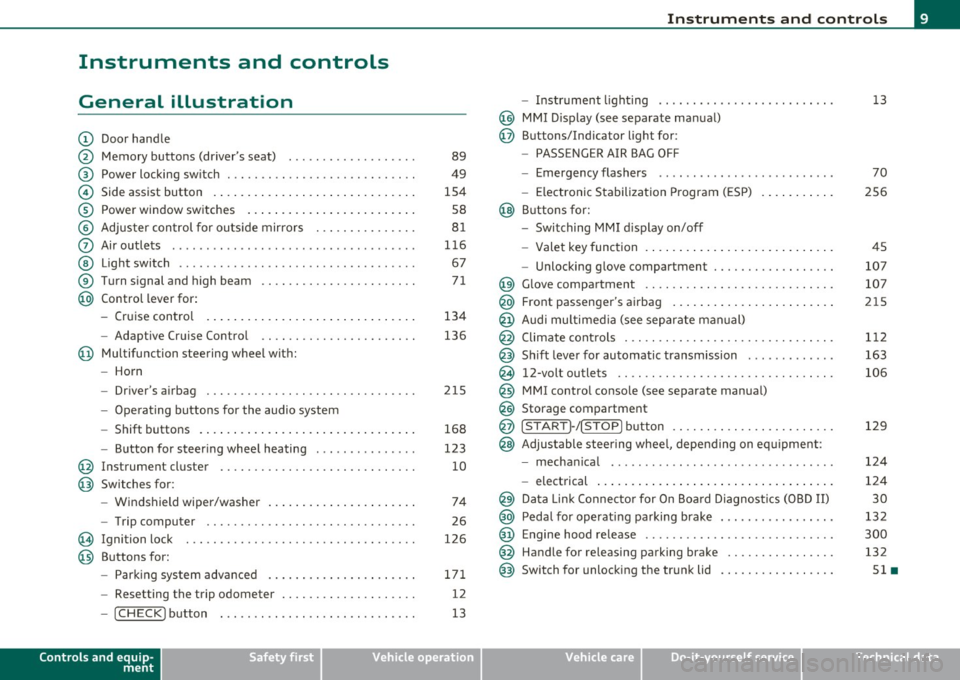
Instruments and controls
General illustration
(D Door handle
@ Memory buttons (driver's seat) .................. .
@ Power locking sw itch ........................... .
© Side assist button ... .. ... ... ... .. .. .. ... . .. ... .
® Power window sw itches ... .... .. .. .. .. .. ... ... . .
© Adjuster con trol for outs ide mir rors .............. .
0 Air outlets .......... .... .. .... ............... .
@ Light switch ...... .. .... ... .. .. .. ... ... .. .. ... .
® Turn s ignal and high beam ...................... .
@ Control lever for:
- Cru ise control . .... ... ... .. .. .. .. .. .. .. .. ... .
-Adaptive Cruise Control .. .. ................ .. .
@ Mu ltifunction steering wheel with:
- Horn
- Driver's airbag .............................. .
- O pera ti ng butto ns for the audio system
- Shift buttons . ... .. .. .. .... .. .. .. .. .. ...... . .
- Button for steer ing whee l heating ..... ... ...... .
@ Instrument cluster ............................ .
@ Switches for:
- Windshield wiper/washer ... ...... .. ..... .... . .
- Trip computer .............................. .
@ Ignition lock ................................. .
@ Buttons for:
- Par king sys tem advance d .... ..... .. .. ... .. .. . .
- Resetting the trip odometer ................... .
- ICHECK ]button ......................... ... .
Controls and equip
ment Safety first
89
49
1S4
S8
8 1
11 6
67
7 1
134
136
2 1S
168
123
10
74
26
126
171 12
13
Instruments and controls
- Instr ument lighting ......................... .
@ MMI Disp lay (see separate ma nual)
@ Buttons/Indicator light for:
- PASSENGER AIR BAG OFF
- Emergency flashers ...... .. ................. .
- Electroni c Stabilization Progr am ( ESP)
@ B uttons for:
- Switching MMI d isplay on/off
- Valet key function .. .. .. .. .. .. .. ...... ... .. .. .
- Unlocking g love compartment ................. .
@ Glove compartment ........................... .
@ Front passenger's airbag ...... ..... .. ..... .. .. . .
@ Audi mu ltime dia (see separate man ual)
@ Climate cont rols .............................. .
@ Shift leve r for automatic transmission ............ .
@ 12-volt outlets ............................... .
@ MMI contro l console (see separate manua l)
@ Storage compartment
@ ISTART]-/ISTOP] button ....................... .
@ Adjustable stee ring whee l, depending on eq uipme nt:
- mecha nical .... .. .... ... .. .. .. ... .... ..... . .
- electrical ..... . ... .. .. .. .... .... .. .. .. ... .. .
@ Da ta Lin k Connecto r for On Boa rd Diagnos tics (OBD II)
@ Peda l for operating pa rking brake ................ .
@ Engine hood release ............. ... .. ......... .
@ Handle for releasing parking brake ............... .
@ Switch for unlocking the trunk lid ................ .
Vehicle care
13
70
2S6
45
107
107
215
1 12
163
106
129
12 4
124
30
13 2
300
132
Sl •
Technical data
Page 12 of 392

Instruments and warning /indicator lights
Instruments and warning/indicator lights
Instruments
Instrument cluster and controls
The instrument cluster is your central source of informa
tion.
Fi g. 2 O ver view of th e in stru men t clust er
© Coolant temperature gauge . . . . . . . . . . . . . . . . . . . . . . 10
@ Tachometer with t ime and date d isplay . . . . . . . . . . . . 11, 11
® Warning/indicator lights . . . . . . . . . . . . . . . . . . . . . . . . 14
© Driver information system . . . . . . . . . . . . . . . . . . . . . . . 22
© Speedomete r with odometer . . . . . . . . . . . . . . . . . . . . . 12
© Fuel gauge . . . . . . . . . . . . . . . . . . . . . . . . . . . . . . . . . . . . 12
(j) Park ing system adva need . . . . . . . . . . . . . . . . . . . . . . . . 171
@ Reset button for trip odometer . . . . . . . . . . . . . . . . . . . 12
@ !CHECK] button .... ...... ..... ......... ...... .
@ Instrument cluster illumination ................. .
(I) Tips
13
13
The illum inat ion for the instrument cluster lights up whenever you
switch o n the ignition with the
vehicle headlight s off. As the daylight
fades, the instrument cluste r illum ination likewise d ims automati
cally and w ill go out completely when the outside light is very low .
T his featu re is mean t to remind you to switch on the headligh ts when
outs ide light conditions become poor .•
Engine coolant temperature gauge
The engine coo lant gauge ~ fig . 2 © only works when the ignition is
on. To p revent damage to yo ur engine, ple ase note the following
important po ints:
Engine cold
As long as the needle rema ins at or close to the bottom of the gauge,
t he engine s till has not rea ched its operat ing tem perature. Avo id high
eng ine speeds, heavy eng ine loads and heavy t hrottle app lications.
Normal temperature
When the eng ine has reached its ope rating temperature, the needle
w ill move into the midd le of the gauge and remain t he re.
If the
eng ine is working hard at high outs ide temperatures, the needle may
r ise up. This is no need to worry as long as the
_t_ warning light in th e
instr ument cluster does not illuminate.
Warning light in the instrument cluster -t
When the _L warning light in the instrument cluster starts to flash,
this can mean one of two things: e ithe r th e coolan t
temperature is
too high, or the coolant
level is too low=> page 35. _,.
Page 14 of 392

Instruments and warning /indicator lights
(I) Tips
• T he dig ita l clock and the odomete r are t urned on for about 30
seconds when the driver's door is opened .
• When the ign ition is turned off, the odometer read ing and the
digital clock with date disp lay can be switc hed on for about
30 se conds by press ing the
[CH ECK! button~ page 13, fig. 5. •
Speedometer with odometer
The speedometer shows you the vehicle speed, and the
odometer shows you how many miles (kilometers) you
have driven .
"' ---------1 ~ .!, ;g
Fig. 4 Instrume nt
clu st e r O dom eter a nd
r e se t bu tton
The odometer and tr ip odometer are located inside the speedometer .
• USA models -Miles
• Canada models -Kilometers
You can sw itch the display from miles to kilometers and vice versa via
t he MM I.
Lower odometer
The lowe r odometer shows the total n umber of m iles ( kilomete rs)
dr iven .
Upper odometer (trip odometer)
The upper odometer shows the total n umber of m iles (k ilometers)
dr iven since you last reset the odometer to zero . You can use th is
odometer when you want to keep track of how many m iles (kilome
ters) you have dr iven for a sing le trip or errand. The last d igit indicates
1/10 of a mile (100 meters) .
You can reset t he t rip odometer to zero by pressi ng t he Rese t bu tto n
~ o.o.
Malfunction message
If there is a malfunction somewhere in the instrument cluster, dEF
w ill appear in the tr ip odomete r and will s tay on . Con tact yo ur autho
r ized Audi dealer to have the problem corrected.
[ i ] Tips
• The d igita l clock and the odometer are turned on for about 30
seconds when the driver 's door is opened .
• When the ignition is turned off, the odometer reading and the
dig it a l cl ock with date d isp lay can be sw itched on for abou t
30 seconds by pressing the [
CHECK! button=> page 13, fig. 5. •
Fuel gauge
The fuel gauge only works when the ignition is on.
When the need le reaches the rese rve mark, the~
page 39 symbol
appea rs in the instrument cluste r display as we ll as the message
Plea se refuel. T here are approximate ly between 2.6 and 3.2 gallons
( 1 0-12 li ters) of fuel left . T hi s message is meant to remind you to
refuel.
Th e to tal tank capa city of yo ur vehicle is liste d in ~ page 365.
Page 27 of 392

& WARNING (co ntinued )
• Wo rk with due care when handling the high-volt age section of
gas di scharge (xenon) lights. Failure to do so could result in death
or ser ious injury.
[ i ] Tips
Have the bulb replaced or the connection repaired by your autho rized
Audi Se rvice departmen t.•
Service interval display
The service interval display reminds you when your next
service is due.
Fig . 14 D ispl ay :
Service inte rval disp la y
Th e schedu le for the next oil change or inspection is c alc ul ated auto
matically and displayed accord ingly. The display works in two stages:
Service reminder
30 days before the next serv ice is due, a serv ice reminder a ppears in
the display when yo u turn on t he ign it ion=> fig. 14 .
After about 5 seconds the d isp lay switches back to normal. The
dis tan ce and time rema ining are updated each t ime t he ig nition is
turned on unti l the date due for service is reac hed .
Controls and equip
ment Safety first
Driver information display
Service due
W
hen the due da te for service is rea ched, t he message Service due !
appea rs in the inst rument cluste r immediately afte r yo u tur n on the
ignition. Additiona lly, a wa rning tone sounds. After about 5 secon ds
the d isp lay sw itches back to no rma l.
Calling up the service schedules
If or when an oil change or inspection is due, can be shown in the MMI
display by se lecting the se rvice interval display in the car menu. Se lect
fu nction button
I CAR ]> Systems *> Service interval display.
Resetting the service interval display
Your authorized Aud i dea ler will reset the correspond ing se rvice
schedule after performing the a ppropriate service on yo ur vehicle .
You a lso have the possibility to reset t he oil c hange sched ule afte r
having performed an o il change acco rding to A udi specifications.
Se lect f unct io n butto n
I CAR j >Systems *> Service interval display >
Reset oil change interval.
0 Note
If you d isconnect the batte ry termina ls, no ca lculations can be made
for the se rvice in terva l display d uring this time and no serv ice
reminder will appear . Remember that observing the proper service
in terv als is vi tally import ant to ex te ndi ng the life of your vehi cle,
particularly the engine, and maintaining its value . Even if the mileage
dr iven is low, the max imum per io d of one year from one serv ice to the
next must not be exceeded.
[I] Tips
• Do not reset the display between oi l changes, otherw ise the
display will be incor rec t.
• The info rmation in the Service Reminder rema ins stored even
when the vehicle ba tte ry is disconnec ted. •
Vehicle care Technical data
Page 28 of 392

Driver information display
Trip computer
Introduction
The trip computer gives you information on current and
average fuel mileage, avera ge speed, fuel range and
driving time .
Fig . 1 5 T rip c om pute r
di sp la y: Av erag e fuel
mile age
T he fo llow ing driving information is continuously eva luated by the
t rip co mpute r and can be displayed se quen tially in the instr ument
cl uster d isplay.
Fuel range
The estimated cru ising range in miles (km) appea rs in the display.
Thi s tells you how far your veh icle w ill be ab le to travel o n the cur rent
tank of fuel a nd w ith the same driving sty le . The display changes in
in cremen ts of 6 miles (1 0 km).
Th e cru ising range is calc ulated based on t he f uel consumption for
the last 18 mi les (30 km). I f yo u drive conservatively, the cruising
r an ge will increase.
Average fuel mileage
T he average fuel economy in MPG (l/100 km) s ince you last clea red
the memory appears in this display . You can use this display to adjust
your dr iv ing tech nique to achieve a des ired mileage .
Current fuel mileage
The ins tan taneous fuel consumption in miles pe r ga llon (l/ 100 km) is
shown in this display . You can use t his disp lay to ad jus t your d riving
technique to achieve a desired m ileage.
Fuel consumpt io n is reca lculated at inte rvals of 33 y ards (30 me te rs).
When the veh icle is stationary, the most recent fue l consumption is
disp laye d.
Average speed
Th e average s peed in mph (km/h) since t he last ti me the display was
reset appea rs i n the display .
Elapsed time
The length of time that you have been dr iving since you last reset the
memory appea rs in this display.
Distance
Th e d istance tha t has bee n covered since t he last time the memory
was cleare d appears in the disp lay.
[ i ] Tips
• Fuel consumpt ions (average and current), range an d spee d are
displayed in metr ic units o n Canad ian models.
• All store d values will be lost if the vehicle battery is
disconn ected .•
Page 29 of 392

Memories
The trip computer is equipped with two fully automatic
memories as well as an efficiency program*.
Fig. 16 Trip computer
display: memory level
1
You can switch between the trip computer 1 and 2 and the efficiency
program* by pressing the [
RESET] button®=> fig. 17.
You can tell which memory level is currently active by the number or
the sign in the display=> fig. 16. The data from the single-trip
memory (memory level 1) is being displayed if a 1 appears in the
display . If a
2 is shown, then the data from the total-trip memory is
being displayed (memory level 2). The fuel pump nozzle
ii indicates
the efficiency program*=>
page 28.
Single-trip memory (Trip computer 1)
The single-trip memory stores the trip information from the time the
ignition is turned on until it is turned off. If the trip is continued
within 2 hours from the time the ignition was turned off, the new
data will be included in the calculation of the current trip informa
tion. If the trip is interrupted for
more than 2 hours the memory is
reset automatically.
Total-trip memory (Trip computer 2)
Unlike the single-trip memory, the total-trip memory is not reset
automatically. This permits you to evaluate your driving data for the
entire period between manual resets.
Con tro ls a nd e quip
m en t Vehicle
OP-eration
Driver information display
Efficiency program*
The efficiency program can help you to use less fuel => page 28. •
Operation
The trip computer is controlled by two switches on the
windshield wiper lever .
Fig. 17 Windshield
wiper lever: controls
for the trip computer
- To display the trip computer memory levels, press the
[ RESET) button ®=> fig. 17 repeatedly until the desired
memory level is shown in the display.
- To display trip information within a memory level, press
the top or bottom part of the function selection switch @.
The trip computer will not operate unless the ignition is on. When you
turn on the ignition, the function that was in use when you last turned
the ignition off will be displayed.
In addition to information on the trip computer (trip computer 1, 2
and efficiency program*, the digital speedometer and information
regarding the navigation system* can also be displayed. To sw itch the
display between the different information, tap the
I RESET] button
@ briefly. ...,
Vehicle care Do-it-yourselt service iTechnical data
Page 30 of 392

Driver info rmation d isplay
S ett ing values to zero
T o erase the single or total trip computer values, select the des ired
function and press and hold the
I RESET) button@ for at least one
second. You can also erase the va lues with the MMI
=> page 28.
All values currently disp layed in the efficiency program* are also
erased with the single trip computer.
[ i ] Tips
All stored values will be lost if the vehicle battery is disconnected. •
MMI settings
Basic settings for the trip computer can be made in the
MMI.
-Select: Function button [CAR]> System s*> Instrument
cluster > On -bo ard computer 1 or On-board computer 2.
The values in the s ingle-trip or the total-trip memory can all be reset
to zero at the same time under
Reset in the menu.
In addit ion, you can determine what information from the trip
computer should be shown in the instrument cluster display. If one
of the pieces of dr iver information is turned
Off, that dr iver informa
tion will not be shown in the display. The information will continue to
be ca lculated by the trip computer and can be turned back
On at any
time.
rn Tips
The driving information in the efficiency program* is also reset to
zero with the single-trip memory.•
Efficiency program
Applies to veh icles: w ith effi ciency p rog ram
Description
Fig. 18 Display: eff i
ciency p rog ra m
Press the [ RESET] button@~ page 27, fig. 17 repeat
ed ly until the efficiency program appears in the display.
The efficiency program can help you to use less fuel. It evaluates
driving information in reference to fuel consumption and shows
other equipment influencing consumption . Fuel economy messages
~ page 29 provide tips for efficient driving.
T he effic iency program uses distance and cons umption data from trip
computer
1. If the data are deleted in the efficiency program, those
values are also reset in trip computer
1. •
Page 31 of 392

Applies to vehicles : w ith eff iciency program
Other equipment
Fig. 19 Display: o the r
eq uipmen t
-In the efficiency program, press the function selection
switch~
page 2 7, fig. 17 @ repeatedly until the other
equipment appears in the display.
Other equipment that is currently affecting fuel consumption is
listed in the efficiency program . The disp lay shows up to three other
items of equipment @. The equ ipment using the most fuel is listed
first .
If more than three items using fuel are switched on, the equip
ment that is currently using the most fuel is displayed.
A scale © also shows the current total consumption of all other
equipment i n liters per hour. •
Contro ls a nd e quip
m en t Vehicle
OP-eration
Driver inf ormation display
Applies to vehicles : with eff iciency program
Fuel economy messages
M
-"' -.:,
~
Fig. 20 Disp lay: f uel
eco nomy message
Fuel economy messages are displayed when fuel consump
tion is increased by certain conditions. If you follow these
fuel economy messages, you can reduce your ve hicle's
consump tion of fuel. The messages appear automatically
and are only displayed in the efficiency program . The fuel
e conomy messages turn off automatically after a certain
period of t ime .
- To turn a fuel economy message off immediately after it
appears, press the [
RESET] button~ page 27, fig. 17@,
or
- Press the function selection switch =>
page 2 7, fig . 17 @ .
[I] Tips
• Once you have turned a fuel economy message off, it will only
appear again after you turn the ignition on again.
• The fuel economy messages are not displayed in every instance,
but rather in interva ls over a period of time.•
Vehicle care Do-it-yourselt service iTechnical data