2011 AUDI Q7 cruise control
[x] Cancel search: cruise controlPage 4 of 392

Table of contents
Table of contents
Vehicle literature ..... .
About this Owner's Manual .......... ....... .. .
Controls and
equipment .............. .
Instruments and controls ... .
General illustration ........... .
Instruments and
warning/indicator Lights ..... .
Instruments ... ... .......... .
Warning/indicator ligh ts ..... . .
Driver information display ... .
Introduction ...... ......... . .
T rip comput er . .... .......... .
E fficiency program ........... .
On-Board D iagnostic system
(OBD) .. .... ..... ............ .
Elec tronic speed limiter ....... .
Speed warning system ........ .
Auto Check Control ........... .
Opening and closing ......... .
Keys ....... ..... ............ .
Powe r locking sys tem ....... . .
Rear lid .... ................. .
Child safe ty lock ............. .
Conve nience key . ............ .
Anti -theft alarm system .. .... .
P o w er wind ow s ......... ..... .
Panoram ic sliding sunroof . .... .
5
6
8
9
9
10
10
14
22
22
26
28
30
30
31
32
42
42
46
51
54
55
57
58
61
Clear vision . .... ... .......... .
Lights ... ................... .
Int erior ligh ts ......... ...... .
V ision .. ..... ............... .
W iper and washer sys tem .... .
Mirrors ... ..... ... .......... .
D igital compass ............. .
Seats and storage ........... .
General recommendations .... .
Pow er fron t seat adju stm ent .. .
Adjusting fron t passenger's sea t
manually ........ .... ....... .
S eat m emory . ............... .
Rear seats ........ .......... .
Head res train ts .............. .
Armrest ...... .............. .
L ong cente r con so le ... .. ..... .
L uggage compar tment ....... .
Roof rack ................... .
Cupholder .................. .
Rear ash tray ......... ....... .
Outl et ..... ................. .
Storage ..... ............... .
Warm and cold .... ....... ... .
Climate con tro l .............. .
Rear Air Condition ing ...... ... .
Basic settings ............... .
Hea ted Sea ts ... ... ...... .... .
On the road ... .... .......... .
Steering .. ...... ..... ....... .
Ignition lock and igni tion switch
S tar ting and s topp ing the engin e
Start ing and stopping the engine
with Conv eni ence key ... ...... .
Parking brake ............... . 67
67
72
73
74
79
83
85
85
86
88
89
90
92
94
95
96
102
104
105
106
107
111
111
118
120
121
124
124
126
127
129
132 S
tar ting on hill s ............... 133
Cruise control ........... ..... . 134
Adaptive Cruise Control ....... 136
Sp eed and di stan ce con trol
system ....... ...... ...... .... 136
Driv er information . . . . . . . . . . . . . 144
Sys tem limi tations ............ 149
A udi braking guard ............ lSl
Audi side assist ............... 1S4
L ane Change Assistant ......... 154
Notes ..... ................... 161
Automatic transmission
tiptronic ® 163
163
Parking system .............
.. 170
General informa tion . . . . . . . . . . . 170
Rear park assist . . . . . . . . . . . . . . . 17 0
Parking system advanced .... ... 171
Adjusting th e di splay and warning
tones ................ ..... .. . 176
T rail er hi tch . . . . . . . . . . . . . . . . . . 177
E rror messages . . . . . . . . . . . . . . . 1 77
Adaptive Air Suspension 178
Air su sp en sio n and dam ping . . . . 178
Homelink ® ............. .... .. 185
Univ ersal remote control 18S
Safety first . . . . . . . . . . . . . . . 190
Driving Safely ................. 190
G eneral not es . . . . . . . . . . . . . . . . . 190
Proper occupant seating
p os itions . . . . . . . . . . . . . . . . . . . . . 192
Pedal area ................. ... 196
Page 11 of 392
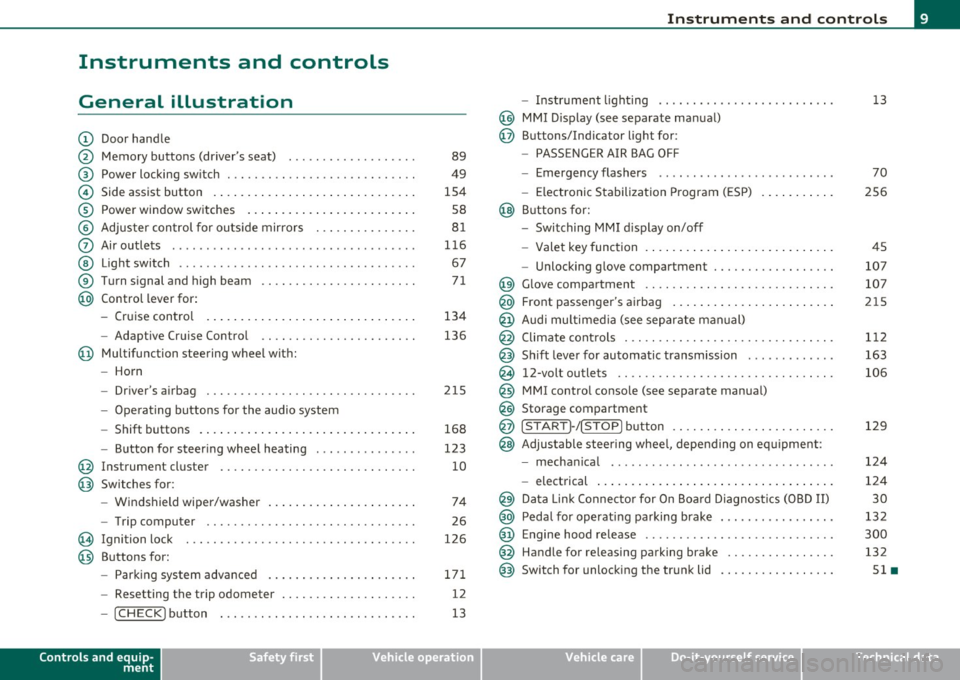
Instruments and controls
General illustration
(D Door handle
@ Memory buttons (driver's seat) .................. .
@ Power locking sw itch ........................... .
© Side assist button ... .. ... ... ... .. .. .. ... . .. ... .
® Power window sw itches ... .... .. .. .. .. .. ... ... . .
© Adjuster con trol for outs ide mir rors .............. .
0 Air outlets .......... .... .. .... ............... .
@ Light switch ...... .. .... ... .. .. .. ... ... .. .. ... .
® Turn s ignal and high beam ...................... .
@ Control lever for:
- Cru ise control . .... ... ... .. .. .. .. .. .. .. .. ... .
-Adaptive Cruise Control .. .. ................ .. .
@ Mu ltifunction steering wheel with:
- Horn
- Driver's airbag .............................. .
- O pera ti ng butto ns for the audio system
- Shift buttons . ... .. .. .. .... .. .. .. .. .. ...... . .
- Button for steer ing whee l heating ..... ... ...... .
@ Instrument cluster ............................ .
@ Switches for:
- Windshield wiper/washer ... ...... .. ..... .... . .
- Trip computer .............................. .
@ Ignition lock ................................. .
@ Buttons for:
- Par king sys tem advance d .... ..... .. .. ... .. .. . .
- Resetting the trip odometer ................... .
- ICHECK ]button ......................... ... .
Controls and equip
ment Safety first
89
49
1S4
S8
8 1
11 6
67
7 1
134
136
2 1S
168
123
10
74
26
126
171 12
13
Instruments and controls
- Instr ument lighting ......................... .
@ MMI Disp lay (see separate ma nual)
@ Buttons/Indicator light for:
- PASSENGER AIR BAG OFF
- Emergency flashers ...... .. ................. .
- Electroni c Stabilization Progr am ( ESP)
@ B uttons for:
- Switching MMI d isplay on/off
- Valet key function .. .. .. .. .. .. .. ...... ... .. .. .
- Unlocking g love compartment ................. .
@ Glove compartment ........................... .
@ Front passenger's airbag ...... ..... .. ..... .. .. . .
@ Audi mu ltime dia (see separate man ual)
@ Climate cont rols .............................. .
@ Shift leve r for automatic transmission ............ .
@ 12-volt outlets ............................... .
@ MMI contro l console (see separate manua l)
@ Storage compartment
@ ISTART]-/ISTOP] button ....................... .
@ Adjustable stee ring whee l, depending on eq uipme nt:
- mecha nical .... .. .... ... .. .. .. ... .... ..... . .
- electrical ..... . ... .. .. .. .... .... .. .. .. ... .. .
@ Da ta Lin k Connecto r for On Boa rd Diagnos tics (OBD II)
@ Peda l for operating pa rking brake ................ .
@ Engine hood release ............. ... .. ......... .
@ Handle for releasing parking brake ............... .
@ Switch for unlocking the trunk lid ................ .
Vehicle care
13
70
2S6
45
107
107
215
1 12
163
106
129
12 4
124
30
13 2
300
132
Sl •
Technical data
Page 17 of 392
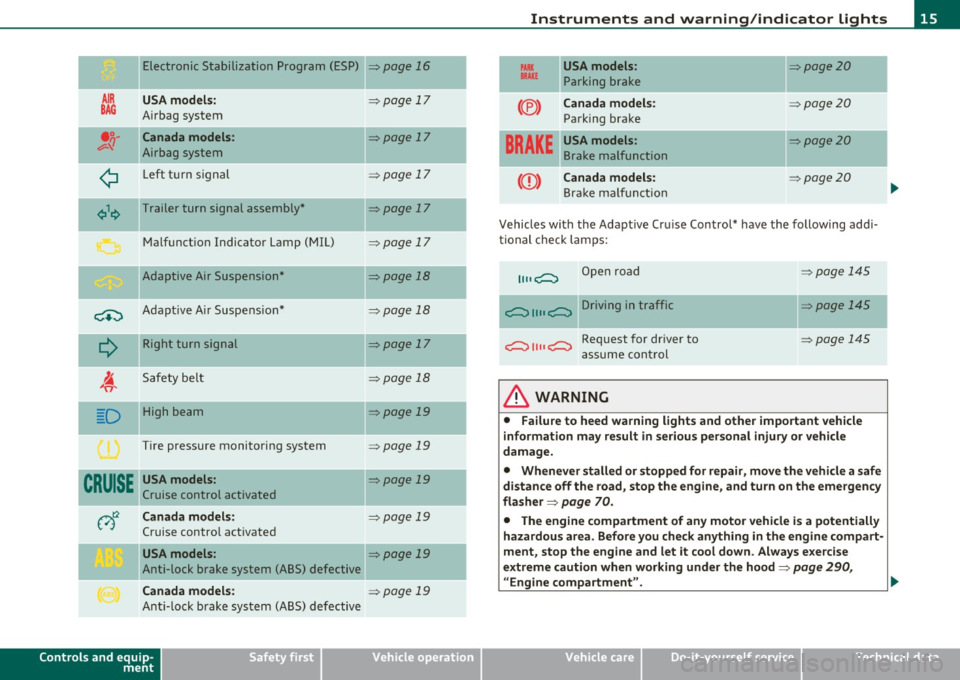
Electronic Stabilization Program (ESP)
AIR USA model s:
BAG A irbag system
•;;-Canada models :
v-'I Airbag system
¢ Left t urn signal
¢\~ Trailer turn signal assembly *
M alfunct io n Indicator Lamp (MIL)
Adaptive Air Suspension*
-
C+:) A dap tive A ir Suspe nsio n*
Q
R ight turn sign al
I. 'fi'
Safety bel t
-.
D High beam
Tire pressure monitoring system
CRUISE USA models :
Cruise control activated
v)t:2 Canada models:
Cruise contro l act ivated
USA models :
Anti-lock brake system (ABS) defective
Canada models :
Anti-lock b rake system (ABS) defective
Controls and equip
ment Safety first
=>page
16
=> page 17
=> page 17
=> page 17
=> page 17
=> page 17
=>page 18
=> page 18
=>page 17
=> page 18
=> page 19
=> page 19
=> page 19
=> page 19
=> page 19
=> page 19
-
-
Instruments and warning /indicator lights
PARX USA models : =>page20 BRAKE Parking br ake
--
(®) Canada model s: :::>page 20
Parking brake
-- -
BRAKE
USA models: =>page20
Brake malfunction
CCD) Canada models: => page20
Bra ke m alfu ncti on
Vehicles with the A dapt ive Cr uise Control* have the following ad di
tional check lam ps:
11, ,C::, Open road
c::, 1111 c::, Driving in traffic
c::, 1111 c::, Request for dr iver to
a ssume con tro l
& WARNING
=:>page 145
=> page 145
~page 145
• Failure to heed warning lights and other important vehicle
information may result in serious personal injury or vehicle
damage.
• Whenever stalled or stopped for repair , move the vehicle a safe
distance off the road, stop the engine, and turn on the emergency
fla sher =>
page 70.
• The engine compartment of any motor vehicle is a potentially
hazardous area . Before you check anything in the engine compart
ment, stop the engine and let it cool down . Always e xercise
extreme caution when working under the hood=>
page 290,
" Engine compartment ". .,,
Vehicle care Technical data
Page 21 of 392

High beam ~D
The ~D warning/indicator light illuminates when the high beams are
on or when you use the headlight flasher. For more information about
using the high beams, see~
page 71. •
Tire pressure monitoring system - telltale
indicator lamp(.,
The warning/indicator light appears in the event of a
significant loss of tire pressure or if there is a malfunc
tion.
The indicator light 1.., illuminates to check the function when you
switch on the ignition.
If the
'll symbol remains on or blinks after you switch on the ignition,
there is a loss of tire pressure or a system malfunction. If there is a
system malfunction, see your authorized Audi dealer as soon as
possible.
Detailed information on the tire pressure monitoring system can be
found in~
page 337. •
Cruise control
CRUISE (USA models) /r,J' (Canada models)
The warning/indicator light illuminates when the cruise control is
activated. •
Controls and equip
ment Safety first
Instruments and warning/indicator lights
Anti-lock brake system (ABS)
A
.:> (USA models) / .... (Canada models)
This warning/indicator light monitors the ABS and the
electronic differential lock
(EDL).
The warning/indicator light will come on for a few seconds when the
ignition is switched on. The light will go out after an automatic check
sequence is completed.
There is a malfunction in the ABS when: • The warning/indicator light does not illuminate when you switch
on the ignition.
• The warning/indicator light does not go out after a few seconds .
• The warning/indicator light illuminates while driving.
The brake system will still respond even without the assistance of
the ABS system. See your authorized Audi dealer as soon as
possible to restore full braking performance.
For more information
regarding the ABS~
page 260.
The ABS warning light and the brake warning light come on
together. The ABS will not work and you will notice a change in
braking response and performance.
Malfunction in the brake system
If the brake warning light~ page 20 and the ABS warning illuminate
together there may be a malfunction in the ABS, and there may also
be a malfunction in the brake system itself~& .
In the event of a
malfunction in the brake system the warning/indi
cator light
BRAKE (USA models)/ ((D) (Canada models) in the instrument
cluster flashes. By pressing the [
CHECK! button, you can bring up a
driver message which explains the malfunction in more detail. Please
note
~ page 34. .,,_
Vehicle care Technical data
Page 24 of 392

Driver information display
Driver information display
Introduction
General notes
The driver information display inside the instrument
cluster provides you, the driver, with much useful infor
mation .
Fig. 8 Instrument
cl uste r: center display
Informat ion from the Driver Information System is shown in the
display in the center of the instrument cluster.
When you tu rn on the ig nition and while you are driving, some func
tions and vehicle components are scanned for their operating status. Malfunctions or required service procedures are signalled audibly and
shown by red and yellow lighted symbols and reminders to the driver
in the display.
Th e d river is also shown information about radio and CD operat ion
and directions for the navigation system. You can find additional
information on these subjects in the MMI manual.
The Driver Informat ion System provides the following functions: Sound system display
=>
page23
Outside air temperature =>page23
Digital speedometer =>page24
Door open indicator =>page24
Defective light bulb =>page24
Service interval display =>page25
Auto Check system => page 32
Driver information =>page32
Speed warning system => page 31
Trip computer => page26
Cru ise control => page 134
Adaptive Cruise Control* => page 136
Selector lever position => page 164
Adaptive Air Suspension* => page 181
Tire pressure monitoring =>page337
[ i ] Tips
In the event of a malfunction either a red or yellow icon appea rs in the
display. Red symbols indicate
Danger => page 33. Yellow symbols
ind icate a
Warning => page 37. •
Page 136 of 392

1111..__0_ n_ t_h _e_ r_o _ a_ d _________________________________________________ _
Cruise control
Switching the system on
The cruise control sys te m mak es it possibl e to d rive at a
cons tant sp eed sta rting at 20 mp h (30 km /h).
Fig . 129 Control lever
w it h set button
Fig . 130 Di spl ay:
Selected spee d
-Pull t he leve r to pos ition (D => fig . 12 9 to s witch the
system on.
- Driv e at the speed you wish to s et.
- Press bu tton @to se t th at sp eed .
The disp lay=> fig. 130 will show the se t speed . The d isplay may va ry
depending on the type of display in your vehicle. The indicator light
CRUISE (US mode l)/ 0 (Ca nadian mod el) will a lso ligh t up in t he
i n strum ent cluste r.
& WARNING
• Always pay attention to traffic even when the cruise control is
switched on. You are always responsible for your speed and the
di stan ce between your vehicle and other vehicle s.
• For safety reasons , the cruise control should not be used in the
city, in stop-and -go traffic, on twisting roads and when road
conditions are poor (such as ice , fog, gravel , heavy rain and hydro
planing) -risk of accident.
• Turn off the cruise control temporarily when entering turn
lanes , highway exit lane s or in construction zone s.
• Please note that inadvertently " re sting" you r foot on the accel
erator pedal causes the cruise control not to brake. This is because
the cruise control is overridden by the driver's acceleration .
• Never use the cruise control when driving off-road or on
unpaved roads . The Cruise control is intended for use only when
the vehicle is being operated on paved roads, and is not suitable
for use off-road or on unpaved roads.
[ i ] Tips
The cruise control cannot ma inta in a constant speed when d riving
dow nhill. The ve hicl e will accele rate unde r its own we igh t. D ownshift
to a Lower gear or use the brakes to slow down .•
Changing speed
- Press lever in the 0 or O d ire ct ion=> fig. 1 29 to i ncrease
or decre as e your s peed.
- Release the lever to save that s peed.
Page 137 of 392

On the road -________________ lff'II
Change speed in increments of 1 mph (1 km/h) by lightly pressing the
lever. If you keep the lever pressed down, you w ill alter your speed in
5 mph (10 km/h) increments.
You can also press the accelerator pedal down to increase your speed,
e .g . if you want to pass someone. The speed you saved earlier will
resume as soon as you release the accelerator pedal.
If, however, you exceed your saved speed by 5 mph (10 km/h) for
longer than 5 minutes, the cruise control will turn off temporarily .
The symbo l will go out but the saved speed will be retained. •
Presetting your speed
You can preset your desired speed while the vehicle is not
moving.
- Turn on the ignition.
- Pull lever into position
(D => page 134, fig. 129.
- Press the lever in the 0 or O direction to increase or
decrease your speed .
- Re lease the lever to save that speed .
This function makes it possible, for example, to save the speed you
want befo re driving on the h ighway . Once on the h ighway, act ivate
the cruise control by pulling the lever toward
(D. •
Switching the system off
Temporary deactivation
- Press the brake pedal, or
- Press the lever into position@ (not clicked into place)
=> page 134, fig. 129, or
Controls and equip
ment Safety first
-
Drive for longer than 5 m inutes at more than 5 mph
(10 km/h) above the stored speed.
Sw itching off completely
- Press lever into position@ (clicked into place), or
- Switch the ignition off.
The system retains the saved speed if you deactivate the cruise
cont rol tempo rar ily. To resume the saved speed, release the brake
pedal and pull the lever to position
(D.
Switching the ignition off e rases the saved speed.
& WARNING
You sho uld onl y retu rn to the saved sp ee d if it i s not t oo fast f or
the cu rrent tr affic condition s -ris k of an accident! •
Vehicle care Technical data
Page 138 of 392
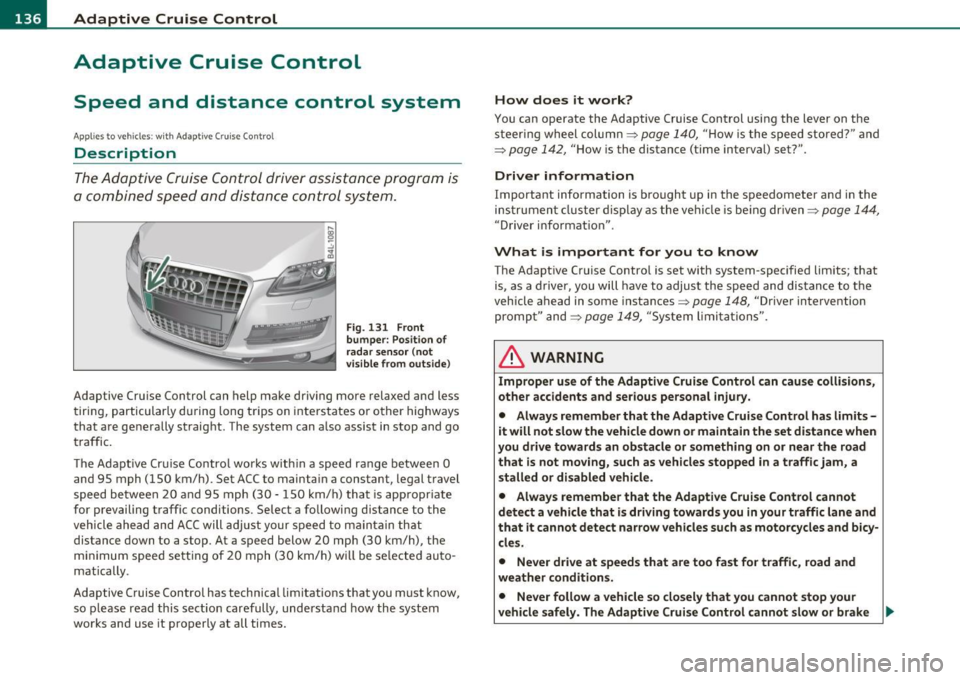
IIIIL---=..A...;:.=: d:...:a ;;.i:p;;;... t.=. i:....: v :....: e::.....: C::.: r:....: u:;.:....: is:...e::.....: C;;;... o.::....:.. n:....:t :.:. r:....:o :....: l;__ ________________________________________ _
Adaptive Cruise Control
Speed and distance control system
Applies to veh icles : w it h Adap tive Cru ise Cont ro l
Description
Th e Adaptiv e Cruis e Control driver a ssistanc e program is
a co mbine d speed and d istan ce contr ol s ys tem.
Fig. 131 Front
bumper: Po sition of
rada r sensor (not
v isible from outs ide )
Adaptive Cru ise Cont rol can h elp ma ke driving mo re relaxed and less
t iri ng , par ticularly d uring lon g trips on i nte rs t a tes o r oth er hig hways
that are generally straig ht. The system can a lso assist in stop and go
tr aff ic.
T he A da pti ve Cr uise Co ntro l w ork s w ithin a spee d ran ge between 0
and 95 mph ( 150 km/h). Set ACC to mainta in a constant, legal t ravel
speed betwee n 20 and 95 m ph ( 30 -15 0 km/ h) that is appropr iate
for p revailing traffic conditions . Select a followi ng distance to the
vehicle ahe ad and A CC will adjust your s peed to mai ntain that
distance down to a stop . At a speed below 20 mph (30 km/h) , the
m inim um sp eed s ett ing of 2 0 mp h (30 k m/h) w ill be se le cte d a uto
matically .
Adaptive Cruise Control has technica l limitat ions that you must know ,
so p lease re ad th is s ect io n car efully, und erstan d how th e syst em
works and use it proper ly at all times.
How does it work?
You can operate the Adaptive Cruise Control usi ng the lever on t he
stee ring wheel col umn =:>
page 14 0, "Ho w is t he s peed stored?" and
=:>
page 142, " H ow is the distance (time interval) set?".
Driver information
Important information is bro ught up in the speedometer a nd in the
i n stru men t cluster dis play as the ve hicle is be ing dr iven =:>
page 14 4,
"Driver i nfo rmat io n".
What is important for you to know
The Adapt ive Cruise Contro l is set with system -specifie d limits; that
i s , as a drive r, you will hav e to adjus t the sp eed and dis tance to the
v ehicle ahead in some instances =:>
page 148, "Drive r inte rve ntion
pro mpt" and =:>
page 14 9, "Sy stem limi ta tio ns".
& WARNING
Improper use of the Adaptive Cruise Control can cause collisions,
other accidents and serious personal injury.
• Always remember that the Adaptive Cruise Control has limits -
it will not slow the vehicle down or maintain the set distance when
you drive towards an obstacle or something on or near the road
that is not moving, such as vehicles stopped in a traffic jam, a
stalled or disabled vehicle.
• Always remember that the Adaptive Cruise Control cannot
detect a vehicle that is driving towards you in your traffic lane and
that it cannot detect narrow vehicles such as motorcycles and bicy
cles.
• Never drive at speeds that are too fast for traffic, road and
weather conditions.
• Never follow a vehicle so closely that you cannot stop your
vehicle safely. The Adaptive Cruise Control cannot slow or brake _.,