2011 AUDI Q7 ECU
[x] Cancel search: ECUPage 345 of 392

_____________________________________________ W __ h_a_ t_ d_o_ I_ d_o _ n_ o_ w _ ? __ _
& WARNING (continued)
-Never store the inflatable spare tire or jack and tools in the
passenger compartment.
- Always store all jacking equipment, tools, and the inflatable
spare tire in the luggage compartment.
- Tighten the knurled retaining screw for the inflatable spare
tire securely.
0 Note
• The inflatable spare tire has been developed specifically for this
vehicle model. It must not be exchanged or used for other vehicle
models . Similarly, inflatable tires from other vehicle models must
not be used.
• Normal summer or winter tires must not be installed on the inflat
able tire rim. •
Inflating inflatable spare tire
-Remove the compressor from the luggage compartment
~ page 342, fig. 252.
- Unscrew the valve stem from the spare tire.
- Screw the tire filler hose from the compressor firmly onto
the valve of the spare tire.
- Insert the plug from the compressor into a socket of the
vehicle ~
page 106.
- Switch the compressor on .
- Let the compressor run until the value specified on the tire
pressure label is reached=>
page 322, fig. 242. Switch the
compressor off after running for 12 minutes at the most -
danger of overheating!
Safety first
& WARNING
The compressor and the tire filler hose can become extremely hot
while they are running · danger of burns!
0 Note
Switch the compressor off after running for 12 minutes at the most
danger of overheating! Allow the compressor to cool down for a few
minutes before you use it again.
[ i] Tips
The compressor must not be connected to the cigarette lighter
socket, as this socket does not provide the required power.•
Changing a wheel
Before changing a wheel
Observe the following precautions for your own and your
passenger's safety when changing a wheel.
- After you experience a tire failure, pull the car well away
from moving traffic and try to reach
level ground before
you stop => & .
- All passengers should
leave the car and move to a safe
location (for instance, behind the guardrail)=> &.
- Engage the
parking brake to prevent your vehicle from
rolling unintentionally~ &.
- Move
selector lever to position P ~ & .
- If you are tow ing a trailer: unhitch the trailer from your
vehicle. ..,_
Vehicle care Do-it-yourself service Technical data
Page 346 of 392

1111.___W_ h_ a_t _ d_ o_ I_d_ o_ n_o _w_ ? ____________________________________________ _
-Block the diagonally opposite wheel with the folding
chocks or other objects.
- Take the
jack and the inflatable spare tire out of the
luggage compartment =>
page 340.
& WARNING
You or your passengers could be injured while changing a wheel if
you do not follow these safety precautions:
• If you have a flat tire, move a safe distance off the road. Turn
off the engine, turn the emergency flashers on and use other
warning devices to alert other motorists.
• Make sure that passengers wait
in a safe place away from the
vehicle and well away from the road and traffic.
• To help prevent the vehicle from moving suddenly and possibly
slipping off the jack, always fully set the parking brake and block
the wheel diagonally opposite the wheel being changed with the
folding chocks or other objects. When one front wheel is lifted off
the ground, placing the Automatic Transmission in "P" (Park) will
not prevent the vehicle from moving.
• Before you change a wheel, be sure the ground is level and
firm. If necessary, use a sturdy board under the jack.
• After installing the inflatable spare tire, make sure that you
replace the flat tire/wheel in its storage area properly and tighten
the knurled retaining screw securely. •
Changing a wheel
When you change a wheel, follow the sequence described
below step-by-step and in exactly that order .
1. Activate the vehicle jack mode (only vehicles with Adaptive
Air Suspension) =>
page 182.
2. Remove the decorative wheel cover*. For more details see
also =>
page 345, "Decorative wheel covers" or
=>
page 345, "Wheels with wheel bolt caps".
3. Loosen the
wheel bolts=> page 346.
4. Locate the proper mounting point for the jack and align
the jack below that point=>
page 346.
5. Lift the car with the jack=> page 346.
6. Remove the wheel with the flat tire and then install the
inflatable spare tire=> page 348.
7. Tighten all wheel bolts lightly.
8.
Lower the veh icle with the jack .
9. Use the wheel bolt wrench and
firmly tighten all wheel
bolts =>
page 346.
10. Replace the decorative wheel cover*.
11. Deactivate the vehicle jack mode (only vehicles with
Adaptive Air Suspension)=>
page 182.
& WARNING
Always read and follow all WARNINGS and information:::::, & in
"Raising the vehicle" on
page 346 and => page 349. •
After changing a wheel
A wheel change is not complete without the doing the
following.
- Store and secure the wh eel you replaced in the spare
wheel well.
- Replace the tools and the jack in their proper location .
Page 349 of 392

_____________________________________________ W __ h_a _ t_ d_o_ I_ d _ o_ n_o_ w_ ? _ ___.1111
Fig. 257 Close-up:
proper positioning of
jack
-Activate the vehicle jack mode* (only vehicles with Adap
tive Air Suspension) =>
page 182.
- Engage the parking brake to prevent your vehicle from
rolling unintentionally
- Move the
selector lever to position P.
- Position the jack below the door sill under the mounting
point
that is closest to the wheel to be changed
=>
page 346 , fig. 256.
- Extend the
jack under the lifting point on the door sill until
its arm is positioned directly under the lifting point=>&.
- Align the jack so that its arm©=>
page 347, fig. 257
engages in the designated lifting point in the door sill and
the movable base® lies flat on the ground. The base ®
must be
vertical under the lifting point@.
- Wind the jack up further until the flat tire comes off the
ground =>& .
The jack must be installed only at the places indicated=> page 346,
fig. 256. There is exactly one location for each wheel. The jack must
not be positioned at any other location=>& .
Vehicle OP-eration An
unstable surface under
the jack can cause the vehicle to slip off
the jack . Always provide a firm base for the jack on the ground. If
necessary place a sturdy board or similar support under the jack . On
hard, slippery surfaces (such as tiles) use a rubber mat or similar to
prevent the jack from slipping=>&.
& WARNING
• You or your passengers could be injured while changing a
wheel if you do not follow these safety precautions:
- Positioning the jack under the vehicle at any other place than
those indicated above may damage the vehicle or may result in
personal injuries.
- A soft or unstable surface under the jack may cause the
vehicle to slip off the jack. Always provide a firm base for the
jack on the ground. If necessary, use a sturdy board under the
jack.
- On hard, slippery surface (such as tiles) use a rubber mat or
similar to prevent the jack from slipping.
• To help prevent injury to yourself and your passengers: -Do not raise the vehicle until you are sure the jack is securely
engaged.
- Passengers must not remain in the vehicle when it is jacked
up.
- Make sure that passengers wait in a safe place away from the
vehicle and well away from the road and traffic.
- Make sure jack position is correct, adjust as necessary and
then continue to raise the jack. •
Vehicle care Do-it-yourself service iTechnical data
Page 351 of 392

___________________________________________ W_ h_ a_t _d_ o_ I_ d_o_ n_ o_ w_ ? __ _
• The direct ion of rotation is marked by an arrow on the side of the
ti re.
• If the spare tire has to be installed in the incorrect direct ion, use
th e spare tire only temporarily since the tire will no t be able to
achieve its optimum performance character istics with regard to
aquaplaning, noise and wear.
• We recommend that you pay particular attent ion to th is fact
during wet weather and that you adjust your speed to match road
conditions.
• Replace the flat tire with a new one and have it ins talled on your
vehicle as soon as possible to restore the handling advantages of a
unidi rect ional tire.•
Notes on wheel changing
Please read the information => page 330, "New tires and replacing
tires and wheels" if you are going to use a spare t ire which is different
from the tires on your vehicle.
After you change a tire:
• Check the tire pressure on the spare immediately after installa·
tion .
• Have the wheel bolt tightening torque checked with a torque
wrench as soon as possible by your authorized Audi dealer or a qual ified workshop .
• With steel and alloy wheel rims, the wheel bolts are correctly
tightened at a torque of 120 ft lb (160 Nm).
• If you notice that the wheel bolts are corroded and difficult to
turn while changing a tire, they should be replaced before you check
the tightening torque.
• Replace the flat tire with a new one and have it installed on your
vehicle as soon as possible. Remount the wheel cover.
Until then, drive with extra care and at reduced speeds.
Safety first
& WARNING
• If you are going to equip your vehicle with tires or rims which
differ from those which were factory installed, then be sure to
read the information =>
page 330, "New tires and replacing tires
and wheels".
• Always make sure the damaged wheel or even a flat tire and
the jack and tool kit are properly secured in the luggage compart
ment and are not loose in the passenger compartment.
• In an accident or sudden maneuver they could fly forward,
injuring anyone in the vehicle .
• Always store damaged wheel, jack and tools securely in the
luggage compartment. Otherwise, in an accident or sudden
maneuver they could fly forward, causing injury to passengers in
the vehicle. •
Vehicle care Do-it-yourself service Technical data
Page 359 of 392

_____________________________________________ E_ m_ e_r-= g ::.. e_ n_c-= y'- s_ i_t _u _a_ t_ i_ o _ n_ s __ ffl'II
Connect POSITIVE (+) to POSITIVE (+) (red)
- Open the red cover on the posi tive pole~ page 356,
fig . 264.
1. Connect one e nd of the pos itive cable (red) on the
jump
start bolt~
page 356, fig. 265 © (Bolts under red cover
= "positive") of the vehicle to be started @.
2 . Connect the other end to the pos itive terminal @ of the
booster battery ®·
Connect NEGATIVE(-) to NEGATIVE(-)
(black)
3 . Connec t one end to the negative te rmi nal @ of the
booster battery ®·
4. Conn ect t he other end o f the n ega tive cabl e (black) to t he
jump start bolt© (Bolts w it h hex head = "n egat ive") of
the vehic le to be s tarte d
@.
Starting the engine
- Start the engine of t he vehicle w ith the booster battery.
Run the engi ne at a moderate speed.
- Start e ng ine w it h discharged ve hicle battery in the usu al
ma nner .
- If the engine fai ls to star t: do no t ke ep the s tar ter
crank ing for lo nger than 10 secon ds. W ait for abou t
30 seco nds and then t ry again .
- Wi th engine running, remove jum per cable s from bot h
v eh icle s in t he exact
re vers e order.
- C lose the re d cove r on the positive pole.
Safety first
T he battery is vented to the outside to prevent gases from entering
t he ve hicl e inter ior. Make su re t hat t he ju mper clamps are we ll
connected with the ir
metal parts in full contact with the battery
terminals .
& WARNING
To avoid serious per sonal injury and damage to the vehicle, heed
all warnings and instructions of the jumper cable manufacturer . If
in doubt, call for road service .
• Jumper cables must be long enough so that the vehicles do not
tou ch.
• When connecting jumper cables , make sure that they cannot
get caught in any moving part s in the engine compartment .
• Before you che ck anything in the engine compartment , always
read and heed all WARNINGS~
page 290, "Engine compart
ment ".
0 Note
Improper hook-up of j umper cab les can ruin the generator.
• Always co nnect POSITIVE(+) to POSI TIVE(+), and NEGATIV E(- )
to NEGA TIVE( -) ground post of the battery manager cont rol unit.
• Check that all screw p lugs on the battery ce lls are sc rewed in
firmly. If not, tighten p lugs prior to connecting clamp on negative
battery terminal.
• Please note that the proced ure for connecting a jumper cable as
described above applies specifically to t he case of your vehicle being
jump started . When you a re giving a jump start to another vehicle, do
not connect the negative( -) cab le to the nega tive (-) te rm inal on the
discharged battery©~
page 356, fig. 265. Instead, securely
c onne ct the negative (- ) cab le to ei ther a so lid met al componen t th at
is f irm ly bolted to the eng ine b lock or to the eng ine b lock itself. If the
ba ttery tha t is bei ng charged does not ven t to t he ou tside, escap ing
battery gas could ignite and explode! •
Vehicle care Do-it-yourself service Technical data
Page 362 of 392

lffl!l.,___E_ m_ e_ r=g '--e _n_ c -'y_ s_ i_ t _u _ a_ t_ i_ o _ n_ s __________________________________________ _
Front hook up
- Align the vehicle with the centerline of the car carrier
ramp.
- Attach the winch hook to the front towline eye previously
installed.
Rear hook up
Align the vehicle with the centerline of the car carrier ramp .
- Attach the winch hook to the rear towline eye previously
installed.
[ i ] Tips
Check carefully to make sure the hook -up is secure before moving the
car up the flatbed truck ramp .•
Lifting vehicle
Lifting with workshop hoist and with floor
jack
The vehicle may only be lifted at the lifting points illus
trated.
- Read and heed WARNING~&.
Fig. 271 Fr ont lifting
point
Fig. 272 Rear lifting
point
- Locate lifting points~ fig. 271 and~ fig . 272 .
- Adjust lifting arms of workshop hoist or floor jack to
match vehicle lifting points.
Page 372 of 392
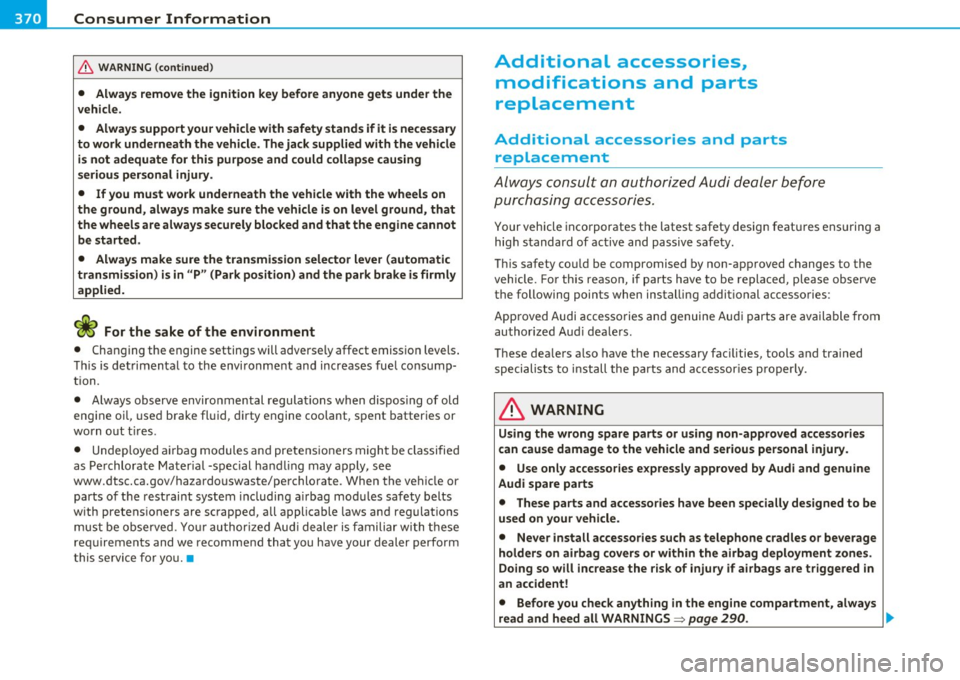
___ C=-.:: o...:.n...:. s =-.:: u:..:m...:....:. e.::..:.. r:....: I:.. n:...:....:. f...:.o :....:r...:. m...:....:. a.::.:....:: t...:.io .::..:. n-=-----------------------------------------------
& WA RNING (conti nu ed )
• Always rem ove the ignition key before anyone get s under the
vehicle .
• Always support your vehicle with safety stands if it i s nece ssary
to work underneath the vehicl e. Th e jack supp lied with the vehicle
is not adequate for thi s purpose and could collap se causing
seriou s personal injury .
• If you must work underneath the vehicle with the wheels on
the ground, a lway s make sure the vehicle is on level ground, that
the wheels are alway s securely blocked and that the engine cannot
be started .
• Always make sure the transmi ssion selector lever (automatic
tran smission ) is in "P " (Park po sition ) and the park brake is firmly
applied.
For the sake of the environment
• Changing the engine settings will adversely affect emission levels .
Thi s is det rimenta l to the envi ronme nt and increases fue l co nsump
tion.
• Always observe enviro nmental regulations when disposing of old
engine oi l, used brake fl uid, dirty engine coo lant, spent batteries or
worn out t ires.
• Undep loyed a irbag modules an d pretens ioners migh t be classified
as Pe rchlorate Mater ia l -spec ial handling may apply, see
www.dtsc.ca.gov/hazardouswaste/perchlorate . When the vehicle or
parts of the rest raint system includ ing a irbag modu les safety belts
w ith pretens ioners are scrapped, all applicable laws and regulat ions
must be obse rved. Yo ur author ized Aud i dealer is f amiliar wi th t hese
req uirements and we recommend that you have your dealer perform
t his se rvi ce f or yo u.•
Additional accessories,
modifications and parts
replacement
Additional accessories and parts replacement
A lways consult an autho riz ed Au di dealer bef ore
purchasing access ories.
Your vehicle incorporates the latest safety desig n featu res ens uring a
hig h standard of active and passive safety .
Th is safety co uld be compromised by non-app roved changes to the
vehicle. Fo r this reaso n, if par ts have to be replaced, p lease observe
the following points when installing addit ional accessories :
Approved Audi accessories and genuine Aud i parts are available from
author ized Aud i dea lers.
T hese dea lers a lso have the necessary fac ilities, tools and tra ined
specialists to i nstall the parts and a ccessor ies p roperly.
& WARNING
Using the wrong spare parts or u sing non-approved acces sorie s
can cause damage to the vehicle and serious personal injury.
• Use only accessories expressly approved by Audi and genuine
Audi spare parts
• These parts and accessories have been specially designed to be
used on your vehicle .
• Never install accessories such as telephone cradles or beverage
holder s on airbag covers or within the airbag deployment zones .
Doing so will increase the r isk of injury if airbags are triggered in
an accident!
• Before you check anything in the engine compartment , always
read and heed all WARNINGS~
page 290. _..
Page 379 of 392
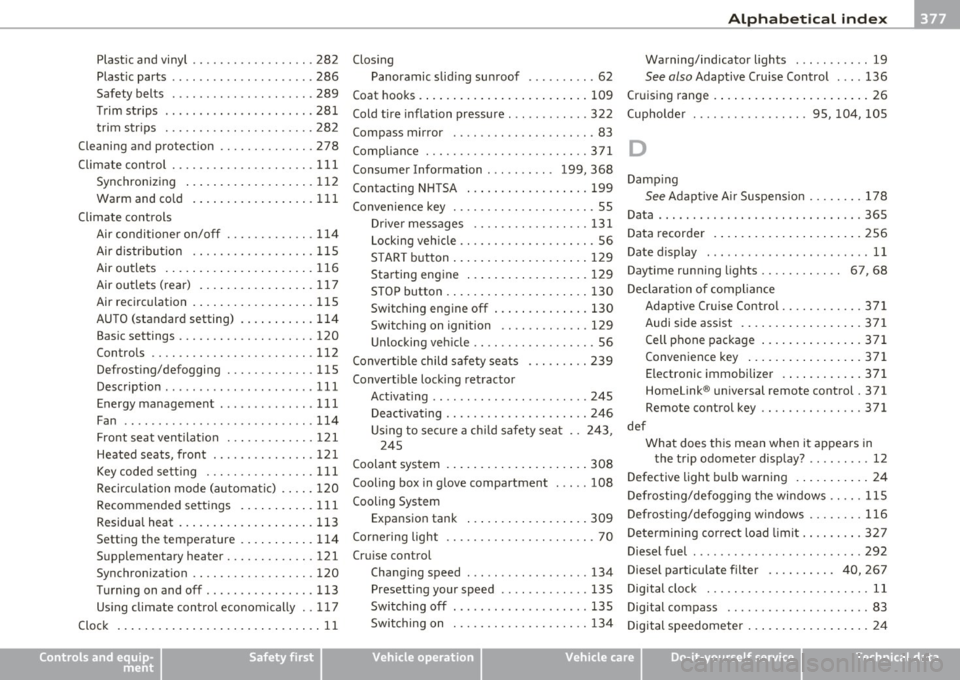
___________________________________________ A_ l::.. p _h _a_ b_ e_t _ic _a_ l_ in_ d _ e_x __ __
Plastic and vinyl .............. ... . 282
Plast ic parts ........... .......... 286
Safety belts ..................... 289
Trim strips ...................... 281
trim strips ... ...... .. ... ........ 282
Cleaning and protection .............. 278
Climate control ........ ........ .. .. . 111
Synchroniz ing ... .. .......... .... 112
Warm and co ld .............. .... 111
Climate controls
Air conditioner on/off .......... .. . 114
Air distr ibution .................. 115
Air outlets ........ ... .. .. .. ..... 116
Air outlets (rear) ........ .... .. .. . 117
Air recirculation .............. ... . 115
AUTO (standard setting) ... ... ..... 114
Basic settings ............. .. ..... 120
Controls ..................... .. . 112
Defrosting/defogging ... .......... 115
Description ............. .. ....... 111
Energy management .............. 111
Fan .. .. ... ....... .. ... .. .. .. .. . 114
Front seat ventilat ion ... .......... 121
Heated seats, front ............ .. . 121
Key coded setting ................ 111
Recircu lation mode (automatic) ..... 120
Recommended settings ... ... .. .. . 111
Residual heat ...... ... .. .. .. ..... 113
Setting the temperature ... ... .. .. . 114
Supplementary heater .......... ... 121
Synchronization .................. 120
Turning on and off ................ 113
Using climate control economically .. 117
Clock .................... .......... 11
Controls and equip
ment Safety first
Closing
Warning/indicator lights ... .. .. .. .. 19
Panoramic sliding sunroof .......... 62
See also Adaptive Cruise Control .... 136
Coat hooks .. .................... ... 109 Cruising range
... .... ................ 26
Cold tire inflation pressure ... ......... 322 (upholder ................. 95, 104, 105
Compass mirror ..................... 83
Compliance ........................ 371
D
Consumer Information ... .. .. .. . 199, 368
Contacting NH TSA .................. 199
Convenience key ....... ....... .. .. .. . 55
Dr iver messages ................. 131
Locking vehicle .. ............. .... . 56
START button ................. ... 129 Damp
ing
See Adapt ive A ir Suspens ion ........ 178
Data .............................. 36S
Data recorder .. .. .... ............ .. 256
Date display .... .................... 11
Starting engine .. .. . .. ........... 129 Daytime running
lights ............ 67, 68
STOP button ..................... 130 Declaration of compl
iance
Switching engine off ... .. ..... .... 130 Adaptive Cru
ise Control ............ 371
Switching on ignition ........ .. ... 129 Audi side assist ................
.. 371
Unlocking vehicle .................. 56 Cell phone package
............... 371
Convertible child safety seats ....... .. 239
Convertible locking retractor
Activating .......... .. .. ......... 245
Deactivating ..................... 246
Us ing to secure a chi ld safety seat .. 243,
245 Convenience
key ................ . 371
Electronic immobilizer .... ........ 371
Homelink ® universal remote control. 371
Remote control key .. .. .. .. .. . ... . 371
def What does this mean when it appears in
Coolant system .................. ... 308 the trip odometer display?
........ . 12
Cooling box in glove compartment ... .. 108
Cooling System Defective light bulb warning ........... 24
Defrosting/defogging the windows
..... 115
Expansion tank ..... .. .. ......... 309 Defrosting/defogging windows
........ 116
Cornering light ...................... 70 Determining correct load
limit ....... .. 327
Cruise control Diesel fuel
...... ........... ... .. .. . 292
Changing speed ..... .. .. .. .... ... 134 Diesel particulate filter
.... ...... 40, 267
Presetting your speed ............. 135 Digital
clock ......... ............... 11
Switching off .................... 135
Digital compass ..................... 83
Switching on .................... 134
Digital speedometer .................. 24
Vehicle operation Vehicle care Do-it-yourself service Technical data