Page 24 of 362
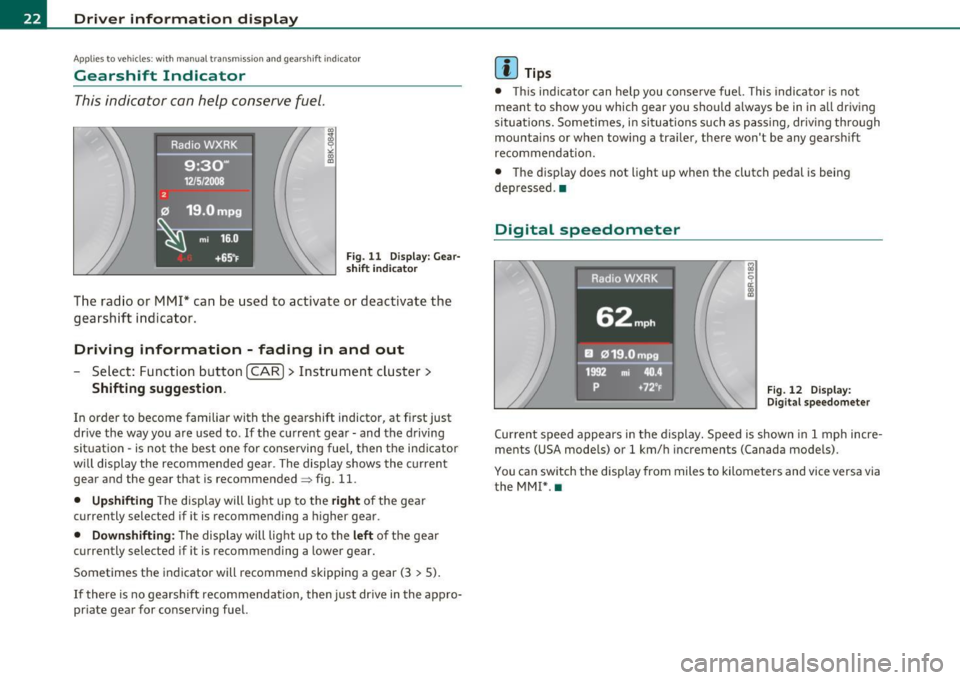
Driver information display
Appli es to veh icles : wi th manua l tra nsm iss io n and gea rshift indic ator
Gearshift Indicator
This indicator can help conserve fuel.
Fig. 11 Display: Gear
sh ift i ndica tor
The radio or MMI* can be used to activate or deactivate the
gearshift indicator .
Driving information - fading in and out
Select: Function button [CAR]> Instrument cluster>
Shifting suggestion.
In order to become familiar with the gearshift indictor, at first just
drive the way you are used to . If the current gear· and the driving
situation· is not the best one for conserving fuel, then the indicator
will display the recommended gear . The display shows the current
gear and the gear that is recommended~ fig . 11.
• Upshifting The display will light up to the right of the gear
currently selected if it is recommending a higher gear.
• Downshifting : The display will light up to the left of the gear
currently selected if it is recommending a lower gear.
Sometimes the indicator will recommend skipping a gear (3
> 5).
If there is no gearshift recommendation, then just drive in the appro
priate gear for conserving fuel.
[I] Tips
• T his ind icator can help you conserve fuel. This indicator is not
meant to show you which gear you should always be in in all driving
si tuations. Sometimes, in situations such as passing, driving through
mountains or when towing a trailer, there won't be any gearshift
recommendat ion.
• The display does not light up when the clutch pedal is being
depressed. •
Digital speedometer
Raaio,WXRK
62mph
EJ 019.Ompg
1992 mi 40.4
p +72°F Fig. 12 Display:
Digital speedometer
Current speed appears in the display. Speed is shown in 1 mph incre
ments (USA models) or 1 km/h increments (Canada models) .
You can switch the display from miles to kilometers and vice versa via the MM!* .•
Page 26 of 362

Driver information display
Resetting the service interval display
Your authorized Audi dea ler will reset the corresponding service
schedule after perform ing the appropriate service on your vehicle .
You a lso have the possibility to reset the oi l change schedule after
having performed an oil change according to Aud i specifications .
Select
I CAR I> Service interval display> Reset oil change interval.
0 Note
If you disconnect the battery te rm inals, no calculations c an be made
for the service interval display dur ing this time and no service
reminder will appear . Remember that observing the proper service
interva ls is v itally important to extending the life of your veh icle,
particularly the engine, and maintaining its value . Even if the mileage
dr iven is low , the max imum per iod of one yea r from one se rvice to the
next must not be exceeded .
[ i ] Tips
• Do not reset the display between oil changes, otherwise the
display will be incorrect .
• The information in the Service Reminder remains stored even
when the vehicle battery is disconnected .•
Trip computer
Introduction
The trip computer gives you information on current and
average fuel mileage, average speed, fuel range and
driving time .
Fig. 15 Trip computer
di sp lay : Average fuel
mileage
The follow ing information is conti nuously evaluated by the trip
computer and can be displayed sequentially in the instrument cluster
display :
Fuel range
The estimated cruising range in miles (km) appears in the display.
Thi s tells you how far your vehicle will be able to travel on the current
tank of fuel and with the same driv ing style . The display changes in
increments of 6 miles (10 km).
The cruis ing range is ca lculated based on the fuel consumpt ion for
the last 18 miles (30 km). If you drive conservatively, the cruising
range will increase.
Average fuel mileage
The average fuel economy in MPG (l/100 km) s ince you last cleared
the memory appears in this d isp lay. You can use this d isplay to adjust
your dr iving tech nique to achieve a des ired mileage. .,,.
Page 252 of 362

Driving and environment
0 Note
• Have your vehicle mainta ined properly and in accordance w ith the
service recommendations in your Warranty
& Maintenance booklet.
Lack of proper maintenance as well as improper use of the vehicle w ill
impair the function of the emission control system and could lead to
damage.
• Do not alter or remove any component of the Emission Control
System unless approved by the manufacturer.
• Do not a lter or remove any device, such as heat shields, switches,
ignition w ires, va lves, which are designed to protect your vehicle 's
Emission Control System and other important vehicle components .•
Fewer short trips
Fuel consumption will always be relatively high on short
trips .
-Try to avoid driving short distances with a cold engine.
The engine and catalytic converter have to reach their optimal oper
ating temperature
to reduce fuel consumption and noxious emis
sions effectively.
Just after starting, a cold engine in a mid-size car only achieves a fuel economy of 6-8 miles per ga llon (30-40 l/100 km). After about a half
a mile, fuel economy climbs to 12 mpg (20 l/100 km). After about
2.5 miles (4 km), the engine is at its proper operating temperature
and fuel economy has reached a normal level. So you can see that you
sho uld avoid short trips whenever poss ible.
The
outside temperature is also cr it ical in this regard . Your car
consumes more fue l in the winter than in the summer.