2011 AUDI A5 COUPE rear view mirror
[x] Cancel search: rear view mirrorPage 163 of 362

______________________________________________________ P_a _ r_ k_ a_ s_s _i _ s _t __ _
Sensors in the bumper
Sensors are located in the rear bumpers . If these detect a n obsta cle,
audib le and visual sig nals wa rn you. The range at w hich the sensors
beg in to measure is approximately:
T o the sid e
2 ft (0. 60 m)
Center rear 5 .2 ft (1.60 m)
Distan ce warning when reversing s tarts w hen an obsta cle is detec ted
in the range of the parking ass ist system. As the d ista nce decreases,
t he time in te rval between the audib le tones becomes shorter .
When the dis tance is less tha n 1ft
(0.30 m), the tone becomes
cont inuo us. At th is point yo u should stop back ing up.
If the dis tance to an obs tacle stays the s am e, t he volume o f the
distance signal chime is grad ually reduced after about
4 seconds
(does not affe ct the conti nuous signal tone) . App roac hing an oth er
obs tacle w ill cause the distance sig nal to sound aga in at t he normal
vol ume.
Rear view camera coverage area
Th e MM I display s hows the area covere d by the rea r view c amera
=>
page 160, fig. 15 5 G). Objects that a re not in the area covered @
are not s hown on the MMI dis play .
W e recommend that you prac tice parking w ith th e rear v iew camera
in a traff ic-free location o r parking lot to become fam iliar with the
system, the or ientat ion lines, a nd their functi on . W hen doing this,
there should be good light and weathe r cond itions.
I n the MMI di spla y, obje cts o r ve hicl es appea r closer or fu rt h er aw ay
if:
• you are dr iv ing in reverse gea r from a level sur face onto an incline,
or a dow nwar d slop e,
• you are drivin g in reverse gear toward protrud ing ob jects,
• t he vehicle is ca rry ing too much load in the rear.
T he accuracy of the orientat ion lines and blue s urfaces d imin ishes if :
Controls and equip
ment Safety first
• t
he rear view camera does not provide a re liable image , fo r
ex am ple, in po or visib ility co ndi tion s or if the lens is dir ty,
• the image on the screen is not visible due to sun g la re and reflec
t io n.
Caring for the rear view camera lens
The re ar view came ra is locat ed above the r ear license pla te br acket .
For the pa rking ass ist to operate, the lens =>
page 160, fig. 156 m ust
be ke pt clean:
• Dampen the lens wi th a household alcoho l-based glass cleaner,
and clean the lens wi th a d ry cloth => 0.
• Remove snow with a hand br us h and ice preferab ly w it h a de- icing
sp ray =>0.
& WARNING
• The parking aid cannot replace the driver's attention. The
driver alone is responsible for parking and similar driving maneu •
vers.
• Always keep your eyes on the vehicle 's surroundings, using the
rear view mirror as well.
• Do not allow yourself to be distracted from traffic by the rear
view camera pictures.
• If the position and the installation angle of the camera has
changed, for example, after a rear end collision, do not continue
to use the system for safety reasons. Have it checked by a qualified dealership .
0 Note
• Low obstacles a lready s ignaled by a wa rning can disapp ea r from
the system's detection range as they are approached and will not
co ntinu e to be signaled. O bje cts such a s barrier c hains , trailer draw
bars, thin painted vertical po les or fences may not be detected by the
sys te m , pos ing r isk of d amage. _..
Vehicle care Technical data
Page 165 of 362
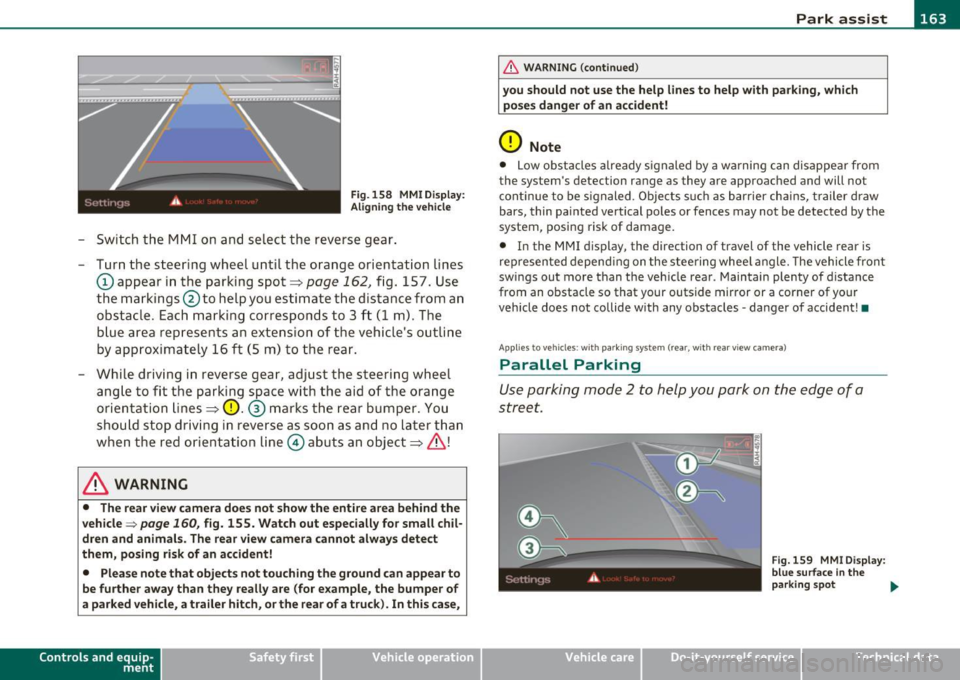
___________________________________________________ P_ a _ r_k :...:.; a..::s ...:s...: i..::s ...:t _ ___,J_
Fig. 158 MMI D isplay:
Ali gning the vehicl e
-Switch the MMI on and se lect the reverse gear .
- Turn the steering wheel until the orange orientation lines
(D appear in the parking spot=> page 162 , fig. 157. Use
the markings @to help you estimate the distance from an
obstac le. Each marking corresponds to 3 ft (1 m) . The
b lue ar ea represents an extension of the vehicle's outline
by approximately 16
ft (5 m) to the rear .
- While driving in reverse gear, adjust the steering wheel ang le to fit the parking space with the aid of the orange
orientation lines =>
0. ® marks the rear bumper . You
should stop driving in reverse as soon as and no la ter than
when the red orientation line© abuts an object=>& !
& WARNING
• The rear view came ra does not show the enti re area beh ind the
v ehicle =>
page 160, fig. 155. Watch out e spe cially fo r s mall chil ·
dren and animal s. The rear v iew cam era cannot alwa ys dete ct
them , posing ri sk of an accident!
• Plea se note that obje ct s not tou ching the groun d can appear to
be further awa y than th ey reall y are (for example , th e bum per of
a parked vehi cle, a trailer hit ch , or the r ear of a truck) . In thi s case ,
Con tro ls a nd e quip ·
m en t Vehicle
OP-eration
& WARNING (con tin ued)
you sh o uld not use the help lin es to help with p arking , whic h
po se s dang er of an accident!
0 Note
• Low obstacles a lready signaled by a wa rning c an disappear from
the sys tem's de te ct ion range as they are app roached and will no t
conti nue to be signaled . Objects such as barrier cha ins, trailer draw
bars, thin painted ve rtical poles or fences may not be detected by the
system , posing risk of damage.
• In the MMI display , the direc tion o f travel o f the vehicle rear is
represen ted depend ing on the steering whee l angle. The vehicle front
swings out more than the veh icle rear . Maintain plenty of distance
from an obstacle so that your outside mirror or a corner of your
vehicle does not collide with any obstacles -danger of accident !•
Ap plie s to veh icle s: with pa rk ing syst e m (r ea r, wi th rear vie w cam era)
Parallel P arking
Use parking mode 2 to help you park on the edge of a
street.
Vehicle care
Fig. 159 MMI Di spl ay :
blue surface In the
p arking s pot
~
Do-it-yourselt service iTechnical data
Page 167 of 362

Park assist IIJII _________________________________ _____;.....:;_;_.:..:,____;;_ ____ _
0 Note
In the MMI display, the d irect ion of t ravel of the vehicle rear is rep re
sented depend ing on the steering wheel angle. The vehicle front
swi ngs ou t mo re t han t he ve hicle re ar. M ain tain ple nty of dist ance
from an obstacle so t hat your outs ide mirror or a corner of your
vehicle d oes no t collide with any o bstacles - dange r of accide nt!
[ i ) Tips
Th e left or right or ientat ion lines and s urfaces will be displ aye d,
depending on the tu rn signal being used. •
App lies to veh icles : with park ing syst em (rear, wit h rea r view cam era)
Adjusting the display and warning tones
The display and warning tones are adjusted in the radio
or fv1fv1 I*.
-Select : [CAR]> Parking system.
Display
• Off -
when the parking system is switched off, only aud ible sig nals
are given.
• On -when the pa rking system is switc hed on, the pic ture from the
rea r view camera is displayed.
Warning tones
• Rear volume -rear sensor vo lume
• Rear frequency -rear sensor frequency
• In-car entertainment fader -when the par kin g sys tem i s sw itched
on, the volume of the active audio source is lowered.
T he newly a djusted value is br iefly hear d from the signal generator .
T he settings are automatica lly stored and assigned to the remote
cont rol key.
Controls and equip
ment Safety first
& WARNING
•
Always make sure that the volume and frequency of the
warning tones i s adju sted so that you can easily hear the acou stic
distance signal even if the radio is playing , the air-conditioner
blower is on High or there is a high level of outside noise.
• Check the settings whenever someone else has driven the
vehicle before you.
[I] Tips
• Th e warning tones can also be ad justed directly from the rea r view
camera image . Simply p ress the
[Settings I* cont rol b utton .
• C han ged settings are a ctivat ed w hen parking assist is switched on
again .•
A pplies to v ehicl es: w ith park ing syst em (r e a r, wi th re ar view cam era)
Error messages
If a warni ng tone is aud ible fo r about five se conds when yo u turn on
the ignition, the re is a ma lfunction in t he system. Have the prob lem
co rrected by yo ur a utho rized Audi dea ler .
K eep the se nsors in the rear b umper clean and free from i ce s o th at
the acoustic pa rk assist system can function p roper ly .•
Vehicle care Technical data
Page 353 of 362

_____________________________________________ A_ l..:, p_ h _ a_b_ e_ t_ ic_a_ l_ in_ d_e _ x __ _
F
Fan
Deluxe automatic climate control ... . 98
Deluxe automatic climate cont rol p lus ..
1 05
Radiato r ... ........ .... .. .. .. .. . 284
Fas tening
Booster seats .. .... .. .. ... .. .. .. . 223
Convert ible chi ld safety seats .... .. . 222
I nfant seats ...... .. . ... .. .. .... . 221
Fla t tire
Ch anging . .. ........... .. .... .. . 316
Floor ma ts ...... .. .... .. .. .. .. .... . 176
Fog lights ....... ... .. .. .. .. .... .. .. 59
Foot pedals .. .. .. .. ... .... .. ... . .. . 176
For the sake of the environment Gaso line fumes and the env ironment 271
Reducing eng ine no ise by early upshifting
11
Ref ueling ..... .. .. .. .. .. .. ... ... 271
Saving fue l by early upshifting .. ... .. 11
Fro nt airbags
Description ......... .. .. .. .. ..... 194
How they wo rk . ........... .... .. . 199
Fro nt ashtray ... .. .. .. .. ........ .... . 91
Front seats . ... .. .. .. ... ... .... .. .. . 73
Adjusting ... ... .... ... .. ... . ... . 173
Child restra ints in the front seat . .. . 192
Conven ience side view . .. ....... .... 80
Symmetrical seat posit ions ... ....... 80
F ronta l co llisions and the laws of physics 182
Controls and equip
ment Safety first
Fuel
Add itives .. ... ..... ... ... .. ..... 269
Blended gasoline .... .. .. ......... 269
Consumpt ion .... .... ... ... ... .. . . 24
Filler neck .. .. .. .... .. .. ... .... .. 270
Fuel gauge . .... ...... .. .......... 1 2
Gaso line ................ .... .. .. 2 69
G asoline additives ... ... ... .... .. . 270
Octane rating ... .... .. .. ..... .... 2 69
Recommendation ... ...... ... .. .. 269
Ref uelli ng ..... .... .. .. .. ...... . 271
Reserve ................. .. .. .. .. . 12
Tank capacity . .... .. ........ ..... 339
Unlocking the fuel filler flap by hand . 273
F uel economy messages (efficiency program)
28
Fuel filler flap Unlocking the fuel filler flap by hand . 273
Fuel supply too low ... .. .. .. .... .... .. 39
Fuses Assignment ............ 324, 325, 326
Rep lacing . ... .. .... .. .. .. .. .. .. . 323
G
Garage door opener (Homelink ®) ... ... 166
Gas d ischarge lamps ........ ......... 327
Gauges Engine coo la nt tem 1pe ra ture ......... 10
F uel gauge . ...... ...... .......... 1 2
Ta chometer . ... .... ... . ... .... . .. 11
Gear recommendat io n ... ... ......... . 27
Gearshift indicator ... .... ............ 22 Gearsh
ift lever
6 -speed manual transmission ...... 150
General illustration Instruments and contro ls ..... . ... .. . 9
Glossary of tire and loading terminology 292
Glove compartment . .. .. .. .. .. .... .. . 93
Gross Veh icle Weight Rating (GVWR) . .. 33 7
H
Head lig hts
Fog lights ... .. .. .. .. .. .. ... ... ... 59
Rear fog lights ....... ..... .. .. .. .. 59
Head rest ra ints . ....... ...... .... .. . 17 4
Adjus ting ................ ...... . 17 4
F ront seats ........ ............... 80
Rear se ats . ... .. .. .. .. .. ..... .... 81
Remov ing ... .. .. .. ... .... ..... ... 81
Headlight Washe r system .... .. ....... ...... 65
Headlight washe r reservoi r .......... . 290
Headl igh ts
Adaptive light ...... .... .... .. .. .. 61
Headlight range con trol defective . ... 40
Heatable Front sea ts .. ....... .... .. .. .... . 109
Heated Rear window . . . . . . . . . . . . . . . 100, 106
Washer fluid nozzles ............... 65
Heated outside mirrors .. ... .. .. . ... .. 69
Heate r
Del uxe au toma tic clim ate cont rol .. .. 95
Vehicle operation Vehicle care Do-it-yourself service Technical data
Page 354 of 362

-Alphabetical inde x lffi'f ___,__ ______________ _
Heating
Deluxe automatic climate control plus
101
Heavy clothing and safety belts . ... ... . 184
High beam ................ ...... .. . 62
Warning/indicator lights . .......... 17
H igh vo ltage warning labe l ......... .. 336
HomeL ink® un iversal remote control . .. 166
Hood
Opening ................ ...... ..
274
Release lever ............ .. .... .. 2 7 4
Horn ................. .. .. .. .. .... .. 9
How are child restraint system anchors related to chi ld safety ..... .............
229
How many a irbags does my vehicle have? .. ..
197
How often should I check my tire pressures? .
298
How safety belt pretensioners work ... . 188
Indicator lights ... .......... ..... .. .. 14
Airbag system .......... .. ... 201, 202
PASSENGER AIR BAG OFF .......... 202
Infant seats ....... ... .. .... ....... 221
Ins ide rear view mirror ........ .. .. .. .. 68
Installing child safety seats
Safety belts ............... ... .. .
225
Installing the upper tether strap on the
anchorage ... .... ... ..... .... ..
233
Instrument lighting .......... .. .. .. .. 61
Instruments and controls ..... .. .... .. 10
General illustration .............. ... 9
Interior lights Dimming . .... ... .. .. .. .. .. .. .. ..
63
Front .. ................. .. .. .. .. 63
Rear ... ................. .. .. .. .. 64
Interval wiping . .. .. ............... .. 65
Rain sensor ......................
65
Hydroplaning . .. ............ ....... 302 J
I Jumper cables .. .. .................. 329
Jump-sta rting ................ .... .. 328
Ignition key ........ ............. ... 112
Emergency unlocking .. ....... ..... 44 K
Ignition lock .. .... .. .. .... ......... 112
Malfunction ............. ...... 36, 40 Key ........ ...... ... .. .... ........ 42
Immobilizer . ... ..... ............... 42 Battery replacement ............... 43
Important things to do before driving .. 171
Improperly worn safety belts ......... 188
Indicato r light
Dynamic steer ing .......... ....
15, 37
Key replacement ..... ............. 42
Master key with remote control .. .. .. 42
Mechanica l key ................. .. 44
Kick-down tiptronic ....... .............. ...
154
Knee airbags .. .... .... ...... ... .. .. 206
Description .. .. .. ............... 206
How they work .............. ... . 207
Important safety instructions ...... 208
L
LATCH 229
Description .. ...... ............. 230
Insta lling a child restraint ....... .. 231
Location . ........... .. .... .... .. 230
Mounting and releasing the anchorage
hook .. ...... .. .. ..... .. .. .. ..
231
Leather .................... ... .. .. 264
Cleaning ........... .. .... .... .. 265
Lifting jack .......... ... . .. .... .. .. 319
Lifting vehicle ...................... 333
Light
Coming home ............ ... ... ..
60
Daytime running lights ............. 60
Driving light control ............... 58
Exterior lighting .. .. .... ......... . 60
Leaving home ....... .. .. .. .... .. . 60
Switching on and off ....... ... .. .. . 58
Light sensor ................ ... .. .. . 58
Light sensor defective ...... .. .. ... ... 38
Lighting ..... .. .. .... .............. 58
Lights
Emergency flashers . . . . . . . . . . . . . . .
62
High beam ...... . .. .............. 62
High beam warning/indicator light ... 17
Turn signals .................... .. 62
Xenon headlights . .. .... .......... 61
Page 355 of 362

Alphabetical index -________________ fWI
Loading the luggage compartment .. .. . 177
Locking Luggage compartment lid ...... ... .. 51
Power locking switch ............... SO
Remote control key ................ 47
Using the mechanical key ........... 49
Low beams .. .. ................. .. .. 58
Low-beam headlight Defective .......... ... ... ... . .. .. 3 9
Lower anchorage locator button ....... 230
Lower universal anchorage bars (Canada) ... 229
Lower unive rsal anchorages (Canada) .. . 229
Luggage Stowing .. ............. .. .... ... 177
L uggage compartment ...... .. .... .. .. 83
Cargo net . .. .. ............... ... . 84
Enlarging . . . . . . . . . . . . . . . . . . . . 84, 85
Escape handle ..... ............... 52
Lid ........ ............. .... .... . 51
Loading .. .. .. ... .... ... .. .. ..... 83
Opening and closing .. .. .. .. ....... 51
Sk i sack .......................... 87
T ie-down rings ... .. .. .. ........... 83
Tru nk pass-through .. .. .. .. .. ..... . 88
See also Loading the luggage
compartment .............. .... 177
See also Luggage compartment .... .. 83
M
Maintenance ..... .... ...... .... ... . 340
Malfunction Indicator Lamp (MIL) ... 17, 29
Controls and equip
ment Safety first
Manual transmission
... .......... ... 150 0
Mast er key
Battery rep lac eme nt ............ .. . 43 Occupant seating positions
........... 172
Check light ... .. .................. 43 Octane rating .................... .. 269
Master key with remote control . .. ...... 42 Odometer .................. .. .. .. .. 13
Mechanical emergency closing function
Oil
Panoramic tilting sunroof ........... 56 See Engine oil ........... ... 277,279
Mechanica l key .. ................ .... 44 Oil consumption ............. ....... 279
Memory for driver's seat ............... 78 On-Board Diagnostic System (OBD)
Recalling settings ................ . 79 Data Link Connector (DLC) .......... 29
Storing sett ings ... .. .. .. ... ....... 79 Electronic speed limiter .......... .. 29
Mileage Ma
lfunction Indicator Lamp (MIL) .... 29
Average ............. ........ .... 24 Open door or rear lid warning ......... . 23
Instantaneous ............ .... ... . 24
Operate your vehicle economically and mini-
Mirrors mize pollution
.................. 248
Activating the digita l compass ....... 71 Optional equipment
Adjusting the anti-glare ..... .. .. .. . 68 Marked with an asterisk ............. 6
Automatic dimming for the outside
Other equipment (effic iency program) ... 28
mirrors ................ .. ... .... 70
Outside mirrors ....... ........ ....... 69
Automatically dimming inside mirror . 68
Ins ide rear view mirror ... .......... 68
Inte rior mirror .... ....... ...... .. . 68
Manual glare dimming . .. .. ........ 68 Outside
temperat ure display ........ ... 21
Owner's manual How the Owner's Manual is organized . . 6
Outside mirrors ... ............. ... 69
Monitor ing the Advanced A irbag System 201
p
N
Paint
Touch-up . .. .. .. .. ..... ........ . 260
Natural leather .................. ... 264
New tires and wheels .... ...... .. .. .. 303
NHTSA Paint No .
............ ........ ... ... 336
Panoramic sunroof Convenience opening/closing ........ 54
Contacting . .. .. ........ ......... 1 79
Number of seats .............. .... .. 181
Vehicle operation Vehicle care Do-it-yourself service Technical data
Page 356 of 362

___ A_ l_. p_ h _ a_b_ e_ t_ic _a_ l_ in_ d_e _ x ____________________________________________ _
Panoramic tilting sunroof .... . .. .. .. .. 55
Mechanical emergency closing function ..
56
Til ting and closing ............ ... . 55
Park assist ....... ...... .... .. .. .. .. 158
Rear .. .. .. .. .. ........ ......... 158
Rear, w ith rear view camera ........ 160
Parking . ... .. .. .. .. .. ... ..... ..... 117
Automatic transm ission ........... 151
Valet parking ............. ... .. .. . 55
Parking brake .... ... ..... .......... 116
See also E lectromechanical parking brake
116
Parking system .. ................. .. 158
Rear . ... .. .. .. .. .. ... ..... ..... 158
Rear , w ith rear view camera ........ 160
Parking System (rear)
Adjusting the warning tones ....... 159
Park ing system (rear) ........ ...... .. 158
Parking system (rear, with rear view camera) Parking mode 1 ..... ............. 162
Park ing mode 2 ..... .......... ... 163
Safety precautions ...... ..... .. .. 160
Switching on/off .. .. .. .. .... .... . 162
Switching rear v iew camera on/off .. 165
Parts replacement .. ... .. .. .. .. .. ... 342
PASSENGER AIR BAG OF F light ... .. .. . 202
Passive safety system ...... ........ .. 170
Pedals . .. .... .. ................... 176
Physical p rinciples of a frontal coll ision . 182
Polishing .......... ......... ....... 259
Pollen filter Deluxe automatic climate control ... . 95 Pollutant filter
Deluxe automatic climate control 95
Power locking switch ................. 50
Power locking system ............ .. .. 45
Emergency locking ........ .. .. .. .. 51
Locking and unlock ing the veh icle from
inside ............. .... .. .... .. 50
Luggage compartment lid .... ... ... 51
Selective unlock feature . ........... 47
Settings ........ ... .. .. .......... 47
Unlocking and lock ing vehicle ....... 47
Power locks
Windows open and closed .... .... .. 54
Power steering .............. 15, 37,242
Power window regulators Conven ience open ing/closing ....... 54
Ma lfunctions ......... .... .. .. .. .. 54
Power window switches ....... .. .. .... 53
Pregnant women Special considerations when wearing a safety belt ............... ...... 187
Programming the Homelink ® universal re-
mote control . ... ... ... .. .. .. ... 166
Proper occupant seating positions ..... 172
Proper safety belt position 186
Proper seating position Front passenger ............... .. 173
Occupants .. .. .. ... ...... .. ... .. 172
Rear passengers 174
Q
Quartz clock ............ .... .. .. .. .. 12 Question
What happens to unbelted occupants? . ..
183
Why safety belts? ............... . 181
R
Radiator fan ............ ... .. .... .. 284
Rain sensor . ................. ...... . 65
Rain sensor defective . .. .... .......... 38
Reading lights
Front ... ........................ 63
Rear ... ......................... 64
Rear fog lights .. .. .. .. .. .. .......... 59
Rear lid
See Luggage compartment ........ . 51
Rear light Defective ........... ...... .... .. . 39
Rear view camera Parking mode 2 ............ .. .. .. 163
Parking mode 1 ...... .. .... .. .. .. 162
Rear view mirror Inside rear view mirror ... .. ... ... .. 68
See also Mirrors .................. 68
Rear window defogger ........ ... 100, 106
Rear window sun shade . ......... .... . 65
Recirculation mode Deluxe automatic climate control . . . . 99
Deluxe automatic climate control plus ...
105
Red symbols ...... .. .. ... .. .... .. .. . 32
Refill engine oil . .... .. .... .......... 35
Refuelling .. .. .. ....... .. .... .. .. .. 271