2011 AUDI A5 COUPE instrument cluster
[x] Cancel search: instrument clusterPage 24 of 362
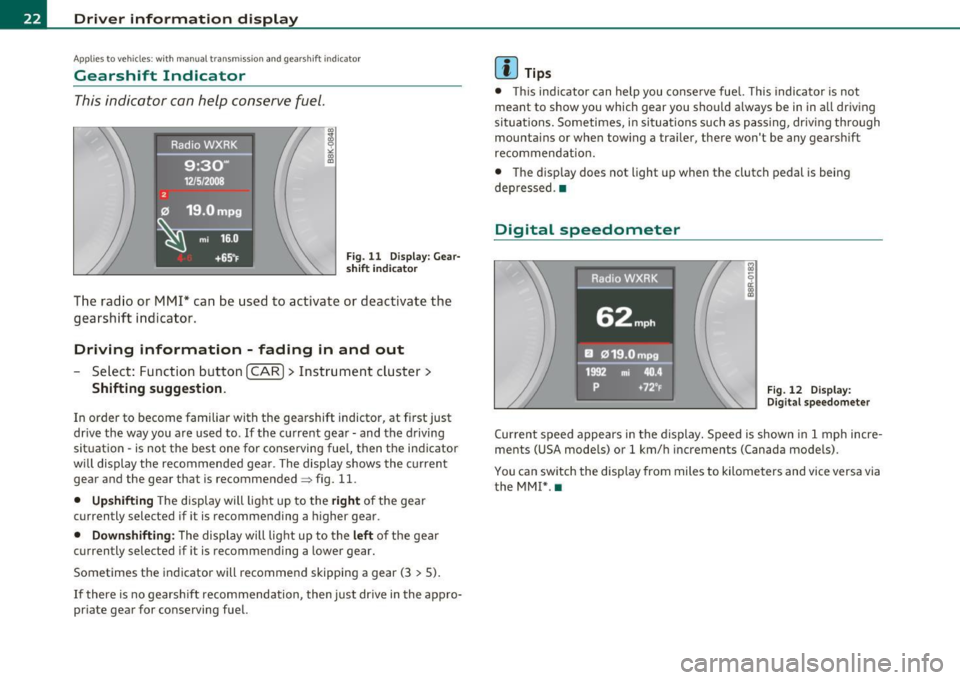
Driver information display
Appli es to veh icles : wi th manua l tra nsm iss io n and gea rshift indic ator
Gearshift Indicator
This indicator can help conserve fuel.
Fig. 11 Display: Gear
sh ift i ndica tor
The radio or MMI* can be used to activate or deactivate the
gearshift indicator .
Driving information - fading in and out
Select: Function button [CAR]> Instrument cluster>
Shifting suggestion.
In order to become familiar with the gearshift indictor, at first just
drive the way you are used to . If the current gear· and the driving
situation· is not the best one for conserving fuel, then the indicator
will display the recommended gear . The display shows the current
gear and the gear that is recommended~ fig . 11.
• Upshifting The display will light up to the right of the gear
currently selected if it is recommending a higher gear.
• Downshifting : The display will light up to the left of the gear
currently selected if it is recommending a lower gear.
Sometimes the indicator will recommend skipping a gear (3
> 5).
If there is no gearshift recommendation, then just drive in the appro
priate gear for conserving fuel.
[I] Tips
• T his ind icator can help you conserve fuel. This indicator is not
meant to show you which gear you should always be in in all driving
si tuations. Sometimes, in situations such as passing, driving through
mountains or when towing a trailer, there won't be any gearshift
recommendat ion.
• The display does not light up when the clutch pedal is being
depressed. •
Digital speedometer
Raaio,WXRK
62mph
EJ 019.Ompg
1992 mi 40.4
p +72°F Fig. 12 Display:
Digital speedometer
Current speed appears in the display. Speed is shown in 1 mph incre
ments (USA models) or 1 km/h increments (Canada models) .
You can switch the display from miles to kilometers and vice versa via the MM!* .•
Page 25 of 362

Open door or trunk Lid warning
The pictogram alerts you when doors or the trunk lid have
been left open.
Fig . 1 3 Disp lay: Open
door- and trunk lid
warning
The Open Door/Trunk Lid warning displays if even one door, the hood
or the trunk lid is open. This symbol also shows
which door or lid has
not been closed~ fig. 13 .
As soon as the door, the hood and the trunk lid are closed properly, the door and trunk lid warning turns off and the selected driver infor
mation system functions are displayed again .•
Con tro ls a nd e quip
m en t Vehicle
OP-eration
Driver information display
Service interval display
The service interval display reminds you when your next
service is due.
Fig. 14 Display:
Service interval display
The schedule for the next oil change or inspection is calculated auto
matically and displayed accord ingly. The display works in two stages :
Service reminder
30 days before the next service is due, a service reminder appears in
the display when you turn on the ignition~ fig. 14.
After about 5 seconds the display switches back to normal. The
distance and time remain ing are updated each time the ign ition is
turned on until the date due for service is reached.
Service due
When the due date for service is reached, the message Service due!
appears in the instrument cluster immediately after you turn on the
ignition. Additionally, a warning tone sounds. After about 5 seconds
the display sw itches back to normal.
Calling up the service schedules
If or when an oil change or inspection is due, can be shown in the
radio or MMI* display by selecting the service interval display in the
car menu. Select
I CAR ]> Service interval display. .,,
Vehicle care Do-it-yourselt service iTechnical data
Page 26 of 362

Driver information display
Resetting the service interval display
Your authorized Audi dea ler will reset the corresponding service
schedule after perform ing the appropriate service on your vehicle .
You a lso have the possibility to reset the oi l change schedule after
having performed an oil change according to Aud i specifications .
Select
I CAR I> Service interval display> Reset oil change interval.
0 Note
If you disconnect the battery te rm inals, no calculations c an be made
for the service interval display dur ing this time and no service
reminder will appear . Remember that observing the proper service
interva ls is v itally important to extending the life of your veh icle,
particularly the engine, and maintaining its value . Even if the mileage
dr iven is low , the max imum per iod of one yea r from one se rvice to the
next must not be exceeded .
[ i ] Tips
• Do not reset the display between oil changes, otherwise the
display will be incorrect .
• The information in the Service Reminder remains stored even
when the vehicle battery is disconnected .•
Trip computer
Introduction
The trip computer gives you information on current and
average fuel mileage, average speed, fuel range and
driving time .
Fig. 15 Trip computer
di sp lay : Average fuel
mileage
The follow ing information is conti nuously evaluated by the trip
computer and can be displayed sequentially in the instrument cluster
display :
Fuel range
The estimated cruising range in miles (km) appears in the display.
Thi s tells you how far your vehicle will be able to travel on the current
tank of fuel and with the same driv ing style . The display changes in
increments of 6 miles (10 km).
The cruis ing range is ca lculated based on the fuel consumpt ion for
the last 18 miles (30 km). If you drive conservatively, the cruising
range will increase.
Average fuel mileage
The average fuel economy in MPG (l/100 km) s ince you last cleared
the memory appears in this d isp lay. You can use this d isplay to adjust
your dr iving tech nique to achieve a des ired mileage. .,,.
Page 28 of 362

Driver information display
Efficiency program*
The efficiency program can he lp you to use less fuel=> page 27. •
Operation
The trip computer is controlled by two switches on the
windshield wiper lever .
B
Fig. 17 Windshield
wiper l eve r: controls
for the trip computer
-To display the trip computer memory levels, press the
[ RESET) button @=> fig. 17 repeatedly until the desired
memory level is shown in the display.
- To display trip information within a memory level, press
the top or bottom part of the function se lection switch @.
The trip computer will not operate unless the ignition is on. When you
turn on the ignition, the function that was in use when yo u last turned
the ignition off will be d isplayed.
In addition to information on the trip computer (trip computer 1 and
2 and the efficiency program*), the dig ital speedometer and informa
tion regarding the navigation system* can also be displayed. To
switch the d isp lay between the different informat ion, tap the
[RESET I button @ briefly.
Setting values to zero
To delete one current value from the trip computer, select the
desired function and press the
I RESET I button @ for at least one
second. The following values can be set to zero
individually :
• Average fuel mileage
• Average speed
• Elapsed time
• Distance
All curre ntly displayed values are deleted in the effic iency program*.
In addition,
all the values in the single-trip or the total-trip memory
can be deleted simultaneous ly =>
page 26 .
(I) Tips
All stored values will be lost if the vehi cle battery is disconnected. •
Basic Settings for the trip computer
The radio or MM!* operating unit is used for setting the
trip computer's basic settings.
-Select: Function button [CARI> Instrument cluster > On-
board computer 1
or On-board computer 2.
Th e values in the single -trip or the total-trip memory can all be reset
to zero at the same time under
Reset in the menu.
In addition, you can determine what information from the trip
computer should be shown in the instrument cluster display.
If one
of the p ieces of driver information is turned
Off , that driver informa
tion will not be shown in the display. The information w ill continue to
be calculated by the trip computer and can be turned back
On at any
t ime. ._
Page 31 of 362

On-Board Diagnostic system (OBD)
Malfunction Indicator Lamp (MIL)
The Malfunction Indicator Lamp (MIL) in the instrument cluster
~ page 14, fig. 7 is part of the On-Board Diagnostic (OBD II) system.
The warn ing/ind icator light illuminates when the ignition is switched
on and goes out after the engine starts and the idle has stabilized.
This indicat es that the MIL is working properly.
If the light does not go out after the engine is started, or illuminates
while you are driving, a malfunction may exist in the engine system.
If the light illuminates, the catalytic co nverter could be damaged.
Continue driving
with reduced power (avoiding sustained high
speeds and/or rapid accelerations) and have the condition corrected.
Contact your authorized Audi dealer .
If the light illuminates, the electronic speed limiter may also be
malfunctioning. For more information~
page 29, "Electronic speed
limiter".
An improperly closed fuel filler cap may also cause the MIL light to
illuminate ~
page 271. •
On-Board Diagnostics
Contro ls a nd e quip
m en t
Fig. 22 Location of
Data Link Connector (DLC)
Vehicle OP-eration
Driver information display
On-Board Diagnostics monitors the components of your emission
control system . Each monitored component in your engine system
has been assigned a code. In case of a malfunction, the component
will be identified and the fault stored as a code in the control module
memory .
The MIL light may also illuminate if there is a leak in the on-board fue l
vapor recovery system. If the light illuminates after a refueling, stop
the vehicle and make sure the fuel filler cap is properly closed
=;, page 271 .
In order to make an accurate diagnosis, the stored data can only be
displayed using specia l diagnostic equipment (generic scan too l for
OBD).
In order to connect the special diagnostic equipment, push the plug
into the Data Link Connector (DLC). The DLC is located to the right of
the hood release=;, fig. 22.
Your authorized Aud i dealer or qualified workshop can interpret the
code and perform the necessary repair. •
Electronic speed limiter
Your vehicle may be factory equ ipped with tires that are rated for a
maximum speed of 130 mph (210 km/h). This is less than the
maximum speed of your vehicle. To reduce the risk of sudden tire
failure and loss of contro l if the vehicle is operated at excessive
speeds, your vehicle also has an electronic speed limite r. The elec
tronic speed limiter prevents your vehicle from going faster than the
tire speed rating . For more information =;,
page 303.
If the engine control unit receives faulty vehicle road speed signals,
the Malfunction Indicator Lamp (MIL) will illuminate . If this
occurs, contact the nearest authorized Audi dealer for ass istance. .,,_
Vehicle care Do-it-yourselt service iTechnical data
Page 33 of 362

- Press the [S ETI button in the instrument panel display
~ page 30, fig. 23 for 1 second.
Resetting the maximum speed
- Drive the veh icle at a speed of at least 3 mph (5 km/ h)
- Press the
[S ET ] button for more than 2 seconds .
The speed warning symbo l E, (USA models)/8 (Canada models) will
appear b riefly in the display when yo u release the
I SETI button to
indicate that the maximum speed has been stored s uccessfully.
T he maxim um speed rema ins sto red until it is changed by p ressing
the
[ SET I button again briefly or until it is de leted by a lengthy push
on the button. •
Speed warning 2: setting a speed limit
The radio or MM I* contro l unit is us ed to set, change or
delete warning threshold 2.
- Select: Funct ion button [CAR I> Instrument cluster >
Speed warning .
Warning thresho ld 2 can be set in the speed range starting from 20
mph to lS0 mph (30 km/h to 240 km/h) . Settings can each be
adjusted in interva ls of 6 mph (10 km/h). •
Auto Check Control
Introduction
The Auto-Check control monitors the function of certain vehicle
features and components . It simp ly makes su re these features and
components are work ing properly. The Auto-Check control works as
long as the ignition is on, as we ll as whenever the vehicle is driven.
Controls and equip
ment Safety first
Dri
ver information display
If a component is malfunctioning or if the need for an urgent repair
has bee n de tected, t his will appea r in t he inst rument clus ter display.
You will also hear an audible warn ing tone. The d isp lays are color
co ded in either red or yellow depending on their level of priority.
A red symbol means Danger, a yellow symbo l ind icates Warning . In
certain situations, information message for the driver appear in addi
ti on to t he red and ye llow symbo ls .
Function test: automatic transmission*
T he Auto-Check Contro l w ill a utomat ically perfo rm a test each time
you switch on the ignit ion. W ith the selector lever in
P or N , the
following message appears in t he d isp lay:
When stationary apply foot brak e while selecting gear .
When you a select a different gear (for example:
R , D , etc.), the
message w ill disappea r and the Auto-Check function is d isplayed .
If there is a ma lfunction, then the malfunct ion message will appear
abou t 15 seconds a fter you st art the vehicle. At the s ame time you
will hear a warning tone. •
Driver information messages
Driv e r information messa ges are sho wn in the instru
ment cluster display in addition to symb ols.
Fig. 24 In strum ent
clu ster: SET button
~
Vehicle care Technical data
Page 35 of 362

0 Alternator failure => page 33
BRAKE
USA models: =:>page 33
Brake system malfunction
Canada models: =:>page 33
Brake system malfunction
- -
4-
Engine coolant level too =:>page 34
low/engine coolant temperature
too high
~ Engine oil pressure too low =:>page 35
~ II Refill engine oil now =:>page 35
@-e Steering malfunction =:> page 36
©-1 Ignition lock malfunction ::::>poge36
-
Alternator malfunction 0
If the O symbol in the instrument panel display flashes, then there
is a malfunction in the alternator or the vehicle electron ics . A warning
to the driver will appear, too . The driver warning goes out after about
5 seconds, but it can be brought up at any time by pressing the
!SETI
button again.
Usua lly, you can sti ll drive to the next dea lership. Turn off all but the
most necessary e lectr ica l consumers, s ince these dra in the vehicle's
battery.
0 Note
If the the _ f_ warning symbol (coolant system malfunction) a lso
lights up on the instr ument panel during the trip =>
page 34, then
Controls and equip
ment Safety first
•
Driver information display
you
have to stop immediately and turn off the engine . The coolant
pump is not work ing anymore--danger of damage to the engine! •
Brake system malfunction
A malfunction in the brake system must be repaired as
soon as possible.
If the warning/indicator light BRAKE (USA models)/((D )
(Canada models) in the instrument cluster flashes, there is a
brake system malfunction . A driver message appears as well
to explain the malfunction in more detail. The driver warning
goes out after about 5 seconds, but it can be brought up at
any time by pressing the
[SET] button again.
Stop the Vehicle and Check the Brake Fluid
-Stop the vehicle .
- Check the brake fluid level=>
page 284.
-Seek professional assistance if necessary .
Warning ! Fault in brake system. Contact
workshop
- Drive carefully to the nearest authorized Audi dealer or
other qualified workshop and have the malfunction
corrected =>
&.
Vehicle care Technical data
Page 40 of 362

Driver information display
difficult or sensitive than usual. The steering wheel can also be at an
angle when driving straight.
Dynamic steering: initialization
If this driver message appears and the indicator light is flashing on
the instrument panel, dynamic steering is being reinitialized. Once
you start the engine after this is finished, the steering wheel will be
easy to move. Re-initialization might be necessary if the steering
wheel was moved hard to the left and right while the vehicle was not
moving. The display goes out as soon as initialization is complete.
& WARNING
Have the dynamic steering system malfunction repaired as soon
as possible by an authorized Audi dealer or any qualified workshop
- risk of accident!
rn Tips
The dynamic steering stability systems are not available in the event
of a system malfunction. •
Applies to vehic les: with con ven ie nce ke y
Key not in vehicle
Key not in vehicle
This reminder appears along with the 7 symbol if the master key is
removed from the vehicle with the engine running. It is intended to
remind you (e.g. when chang ing drive rs) not to continue the journey
without the master key.
If the master key is no longer in the vehicle, you cannot switch off the
ignition after stopping the engine and you also cannot start the
engine again. You also cannot lock the vehicle from the outside. •
App lies to veh icles : with light/ra in senso r
Light/rain sensor defective )
...i-Automatic headlights/automatic wipers defective
If the symbol illuminates, the light sensor has failed . For safety
reasons the low beams are turned on permanently with the switch in
AUTO. However, you can continue to turn the lights on and off using
the light switch. In the case of a defect in the rain sensor, the wind
shield wiper lever functions are still available. Have the light/ rain
sensor checked as soon as possible by an authorized Audi dea ler. •
Worn brake pads J
Brake pads!
If the warning light illum inates, immediately contact your authorized
Audi dealer or qualified workshop to have all brake pads inspected .
On USA models the warning light comes on together with the
warning light
BRAKE . Both sets of brake pads on an axle must always
be replaced at the same time.
& WARNING
Driving with bad brakes can cause a collision and serious personal
injury.
• If the warning light and the warning light
BRAKE1> with the
message Brake pads! comes on in the instrument cluster display,
immediately contact your authorized Audi dealer or qualified
workshop to have all brake pads checked or replaced if
necessary. •
l) BRAK£: USA mode ls only