2011 AUDI A5 CABRIOLET warning lights
[x] Cancel search: warning lightsPage 125 of 364

Adaptive cruise control -____________ __._ __ _
@ Display in the instrument cluster
In disp lay area @ information from the navi gation system * and the
tr ip computer is displayed in add it ion to informa tion about adaptive
c ruise contro l.
You can sele ct among the differe nt info rmatio n by repeated b rief
taps on the
I RESET! button on the winds hield w iper lever => page 23,
"Operat io n".
© Status indicator
Th e info rmation i n area © is no t disp layed per manently. Infor mat ion
is d isplayed o nly if yo u set or c hange the speed setting, change the
ti me in terva l, when messages a re displayed or if the ad apt ive cru ise
cont rol is turned off for safety reasons. •
Appli es to vehicles : w ith a daptive cruise c on tro l
Speedometer and indicator light display
----
- -
- -
@ ®
Desired speed
- -
--
Fig . 122 I nstru ment
cl uste r: Indicator light
T he desired speed set by the driver is displayed by a red LED in the LED
disp lay in the spee dometer.
If the desi red s peed was set be twee n two lines o n the speedo mete r
using the
[ SET J button, the two closest light diodes will come on
=>
page 122, fig. 121.
Controls and equip
ment Safety first
T
he system allows only speeds from 20 to 95 mph (30 to 150 km/ h)
t o be se t. T his spee d range is f aint ly ill um inat ed in t he s pee dome ter
(LED lights) .
Indicator lights (symbols)
• © Open road: The indicator light shows t hat adaptive cruise
co ntrol is a ctive and t hat no objec t is ahe ad of the vehi cle. A sto red
speed req uested is maintained.
• @
Driving in traffic : The indicator l igh t ind icates th at an object
has been detected traveling in front . Your speed is ad justed according
t o the spee d of t he vehicle in front. The adaptive c ruise con trol accel
erates and bra kes au tomatically w it hin the system's operat io n
parame ters.
• ©
Driver intervention prompt : The red flashing warning light
me ans
Request for driver to as sume control. You as the drive r m ust
slow t he ve hicle w ith the foot brake . The symbo l tells yo u that the
adaptive cruise contro l is not able to s low the vehicle down enough to
keep a enough distance to the vehicle in front o f you. An war ning tone
wi ll also so und when the symbol ap pears. Fo r more informat ion
abou t the driver intervent ion prompt=>
page 126 .
W Tips
• If you use the ac cele rator to go fa ster than the speed of the object
ahead of you, the
driver intervention prompt will not be accompa
nied by a war ning signal.
• If the speed you p reviously set is exceeded, the ind icator light in
t he s peedometer w ill swit ch off .•
Vehicle care Technical data
Page 152 of 364

ffl..__T_ r_a _n_ s_ m_ is_ s_io _ n ___________________________________________________ _
R -Reverse
Th e transmission will automatically select the lowest gear ratio when
you shift into reverse.
Select
R only when the vehicle is at a full stop and the engine is
running at idle speed=>
& in "Driving the automatic transmission"
on
page 148 .
Before you move the selector lever to R, press both the button in the
handle of the selector lever
and the brake pedal at the same time.
When the ignition is on, the backup lights illum inate when the
selector lever is moved into
R.
N -Neutral
The transmission is in neutral in this position . Shift to this position
for standing with the brakes applied~
page 150.
When the vehicle is stationary or at speeds below 3 mph (5 km/h),
you must always apply the footbrake before and while moving the
lever out of
N.
D -Normal position for driving forward
Position Dis for normal city and highway driving. It ranges from zero
to top speed and all gears shift automatically, depending on engine
load, driving speed and automatically selected shift programs.
When the vehicle is stationary or at speeds below 3 mph (5 km/h),
you must always apply the foot brake before and while moving the
lever to
D out of N .
In certa in circumstances it may be advantageous to temporarily
switch to the manual shift program to manually select gear ratios to
match specific driving conditions~
page 152.
S -Sport position*
Select this position for sportier performance. In this position, the
transmission will not upshift as soon, allowing the vehicle to use the
increased power available at higher engine speeds to achieve livelier
acceleration . When the vehicle
is stationary or at speeds below 3 mph (5 km/h),
you must always apply the foot brake before and while moving the
lever to
S out of N.
& WARNING
Read and follow all WARNINGS=> & in "Driving the automatic
transmission" on
page 148 .
0 Note
Coasting downhill with the transmission in N and the engine not
running will result in damage to the automatic t ransmiss ion and
possibly the catalytic converter. •
Applies to vehicles: with automat ic transmissio n
Automatic Shift Lock (ASL)
The Automatic Shift Lock safeguards you against acci
dentally shifting into a forward or the reverse gear and
causing the vehicle to move unintentionally.
Fig. 153 Shift gate:
selector lever lock posi
tions and interlock
button highlighted
Th e selector lever lock is released as follows:
- Turn the ignition on.
Page 159 of 364

____________________________________________________ T_r_a _ n_ s_m_ i_ s _s_ i_ o _ n __ ffllll
Before you move the selector lever to R, press both, the button in the
hand le of the se lec tor lever
and the brake peda l at the same t ime.
When the ignition is on, the backup lights illuminate when the
selector lever is moved into
R.
N -Neutral
Shift to this position for standing with brakes applied=> page 157.
When the vehicle is stat ionary o r at speeds below 3 mph (5 km/h),
you must always apply the footbrake before and while moving the
lever ou t of
N .
Do not use N for coasting downh ill.
D -Normal dri ving po sition for f orward
Depending on the load on the engine, veh icle speed and the dynamic
cont rol program, the t ransm ission wi ll se lect the
o ptimal gear ratio.
In certa in circumstances it may be advantageous to temporarily
switch to the manua l shift program to manually select gear ratios to
match specific driving conditions=>
page 159.
When the vehicle is stat ionary or at speeds below 3 mph (5 km/h),
you must always apply the footbrake before and wh ile moving the
lever to
D out of N .
S -Sport po sition
Select this position for sportier performance. In this position, the
transm ission will not upsh ift as soon, allowing the veh icle to use the
increased power available at higher engine speeds to achieve livelier
accelera tion.
When the vehicle is stat io nary or at speeds below 3 mph (5 km/h),
you must always app ly the foot brake before and while moving the
lever to
S out of N.
& WARNING
Read an d follo w all W ARNINGS => & in " Drivin g the mul ti
tronic ®" on
pag e 155.
Controls and equip
ment Safety first
0 Note
Coast
ing downh ill with the transmission in N and the engine not
operating will resu lt in damage to the automatic transmission and
poss ibly the cata lytic conve rter. •
App lies to veh icles: w ith mult itronic ® Continuously Va riab le T ransmiss ion (CVT)
Automatic Shift Lock (ASL)
The Automatic Shift Lock safeguards you against acci
dentally shifting into a forward or the reverse gear and
causing the vehicle to move unintentionally.
"' "' 0 9
"' ::l
F ig. 16 1 Shi ft ga te:
s e lec tor lev er l ock pos i
t ions and i nterlo ck
b utton h ighlig hted
The selector lever lock is released as fo llows :
- Turn the ignit ion on.
- Step on the brake pedal.
At the some time press and hold
the interlock button on the side of the gear se lector knob
=> fig. 161 w ith your thumb until you have moved the
selector lever to the desired position .
Automatic selector le ver l ock
Th e selecto r lever is locked in th e P and N positions when the ignition
is turned on. To move the lever from these pos itions the driver must
depress the brake peda l. As a reminder to the drive r, the following .,_
Vehicle care Technical data
Page 179 of 364

Driving Safely ---------------------"~'----
Important things to do before driving
Safety is everybody's job! Vehicle and occupant safety
always depends on the informed and careful driver.
For your safety and the safety of your passengers, before
driving always:
- Make sure that all lights and signals are operating
correctly.
- Make sure that the tire pressure is correct.
- Make sure that all windows are clean and afford good visi-
bility to the outside.
- Secure all luggage and other items carefully::::>
page 87.
-Make sure that nothing can interfere with the pedals.
- Adjust front seat, head restraint and mirrors correctly for your height .
- Instruct passengers to adjust the head restraints according to their height.
- Make sure to use the right child restraint correctly to
protect children ::::,
page 221, "Child Safety".
- Sit properly in your seat and make sure that your passen gers do the same::::,
page 77, "General recommenda
tions".
- Fasten your safety belt and wear it properly. Also instruct
your passengers to fasten their safety belts properly
=:> page 189. •
Controls and equip
ment Safety first Vehicle operation
What impairs driving safety?
Safe driving is directly related to the condition of the
vehicle, the driver as well as the driver's ability to concen
trate on the road without being distracted .
The driver is responsible for the safety of the vehicle and all
of its occupants. If your ability to drive is impaired, safety
risks for everybody in the vehicle increase and you also
become a hazard to everyone else on the road::::,,& . There
fore:
Do not let yourself be distracted by passengers or by using
a cellular telephone.
NEVER drive when your driving ability is impaired (by
medications, alcohol, drugs, etc.).
- Observe all traffic laws, rules of the road and speed limits
and plain common sense .
- ALWAYS adjust your speed to road, traffic and weather
conditions.
- Take frequent breaks on long trips. Do not drive for more than two hours at a stretch.
- Do NOT drive when you are tired, under pressure or when
you are stressed .
& WARNING
Impaired driving safety increases the risk of serious personal
injury and death whenever a vehicle is being used.•
Vehicle care Do-it-yourself service Technical data
Page 192 of 364

___ S_a_ f_ e_ t-= y'-- b_e_ l_ t _s _____________________________________________ _
- Make sure that your passengers also buckle up a nd prop
erly wear their safety belts .
- Protect your children wi th a child restraint system appro-
p ria te for the siz e and age of th e ch ild ren.
The warn ing light ~ in the instrument cluster lights up when the igni
tion is sw itched on as a reminder to fasten the safety belts. In addi
tion, you w ill hear a warning tone for a certa in period of t ime ..
Fasten your safety belt now and m ake sure that your passengers
also properly put on their safety belt s.•
Why safety belts?
Frontal collisions and the Law of physics
Frontal crashes c reate very s trong f orces for people
riding in vehicles.
Fig . 18 6 Unbelted
occu pa nt s in a v ehi cle
h ea ding f or a w all Fig. 18
7 The veh icl e
c ra she s into the wall
The p hys ica l pr inc iples are simple. Both the vehicle and the passen
gers possess energy wh ich var ies wit h veh icle speed and body weight.
Enginee rs call th is ene rgy "kinetic energy."
The higher the speed of the veh icle and the greater the vehicle's
we igh t, the more e ne rgy tha t has to be "abso rbed" in t he crash.
Vehicle speed is the most sign ificant factor.
If the speed doubles
from 15 to 30 mph (25 to 50 km/h), the energy increases 4 t imes!
Because the passenge rs of this vehicle a re not using safety belts
=> fig. 186, they w ill keep moving at the same speed the vehicle was
moving j ust before the crash, unt il some thing stops them· here, the
wall => fig . 187 .
Th e same principles apply to people sitting in a vehi cle that is
involved in a frontal collision . Even at city speeds of 20 to 30 mph (30
to 50 km/h), the forces acting on the body ca n reach one ton (2,000
lbs . or 1,000 kg) or mo re . At greate r speeds, these forces are eve n
higher.
People who do not use safety bel ts are also not at ta ched to their
vehicle . In a frontal collision they will also keep moving forward at
t he speed the ir veh icle w as t ravelling just befo re the crash. O f course,
the laws of p hys ics don 't just apply to frontal collis ions, they deter
mine wha t happens in a ll kinds of accidents and collisions .•
Page 255 of 364

Driving and environm ent
------------------------------------------------'
[I) Tip s
The consumption estimates as published by ENV IRONMEN TA L
PROTECTION AGENCY (EPA) and Transport Canada may not corre
spond to your actual consumption on the road, wh ich w ill vary
depending upon vehicle load and speed, road and weather conditions ,
trip length, etc. •
Drive smoothly :1nd keep a Lookout ahead
Vehicles use the most fuel when they are accelerating .
-Avoid unnecessary accelerating and braking.
Vehicles use the most fuel when they a re accelerating. If you antici
pate what is going to happen next, you will need to brake less and,
thus, accelerate less. Let the vehicle coast whenever possible -for
example when you see that the next traffic l ight is red. •
Avoid full throttle
Driving at moderate speeds saves fuel and improves your
mileage.
- Try and keep well below your car's maximum speed .
Accelerating gently reduces fuel consumption, engine wear, and does
not disturb the environment .
Fuel consumption, exhaust emissions and engine noise increase
disproportionately at high speeds . If you drive at approx imately three
quarters of top speed, fuel consumption will be reduced by one half.
Never dr ive faster t han the posted speed limit and weather condi
tions permit. •
Controls and equip
ment Safety first Vehicle operation
Reducing unnecessary idling
Even when your car is just idling it burns up fuel.
-
Shut the engine off when you are not driving the vehicle .
- Do not warm up the veh icle by letting the engine run at
idle.
It makes sense to shut off the engine in traffic jams, when wa iting for
trains to pass at railroad crossings, or at traffic lights that have long
wa its on red . Turn ing the engine off for just 30-40 seco nds saves
mor e fuel than is burned starting the engine again .
It takes a long t ime for the engine to wa rm up fully when it is run ning
at idle. However, wear and noxious emissions are espec ia lly high
when the eng ine is wa rming up. So you should dr ive away as soon as
you start the engine and avoid running at hig h rpms while the engine
is still warm ing up.
0 Note
Do not leave engine idling unattended after starting . If warning
lights should come on to indicate improper operation, they would go
unheeded. Extended idling also produces heat, which could result in
overheat ing or other damage to the vehicle or othe r property.
Regular mai n _t_ e_ n_a_ n_ c_e ___________ _
A badly tuned engine unnecessarily wastes a lot of fuel.
-Have your vehicle serviced at regular intervals .
By having you r vehicle regularly serviced by an authorized Audi dealer
helps to ensure that it runs properly and economically . The condit ion
of your vehicle not only affects its safety and ability to ho ld its val ue,
it also affects
fu el con sumpt ion.
C hec k your oil ea ch tim e you fill you r ta nk .
"1>
Vehicle care Do-it-yourself service Technical data
Page 257 of 364

Trailer towing
Driving with a trailer
General information
Your Audi was designed primarily for passenger transpor
tation.
If yo u plan to tow a t rai ler, p lease rem emb er that the add itiona l load
wi ll affect durab ility, economy and performance.
T railer tow ing not on ly p laces mo re s tress on the vehicle, it a lso calls
for more concentrat ion from the driver.
For this reason, a lways follow the ope rating and dr iv ing instr uctions
prov ided and use common sense .
Technical requirements
Trailer hitch
Use a weight-carrying hitch conforming to the gross trailer weig ht.
Th e hitch mus t be suitable for yo ur vehicle a nd tra ile r and mus t be
mounted secure ly on the vehicle's chassis at a
technically sound l oca
t ion. Use only a trailer hitch wi th a remov ab le b all m ount. Alw ays
check w ith the tra iler hitch manufacturer to make sure that you are
using t he cor re ct hi tch.
Do not use a bumper hitch.
The h itch must be installed in such a way t hat it does not interfere
w ith the impa ct-absorbing b umper system. No mod ifi cat ions sho uld
be made to the vehicle exhaust and brake systems. From time to
ti me, chec k tha t all hitc h mou ntin g bol ts rem ain secure ly f aste n ed.
When you a re not tow ing a tra iler, remove the tra iler hitch ba ll
mount. This prevents the hitc h from caus ing damage should yo ur
vehicle be struck from behind=> &.
Controls and equip
ment Safety first Vehicle operation
Trailer brakes
If your trailer is eq
uipped with a braking system, check to be s ure that
i t confo rm s to all regula tions.
The tra iler hydraulic brake system must not be directly connected to
the vehicle's hydraulic brake system=>& .
Safety chains
Alw ays use safety chains be twee n your vehicle and the trai ler.
Trailer lights
Tr ailer l ights m ust meet all reg ulat io ns. Be su re to check with your
author ized Audi deale r for correct wir ing, switches, and re lays.
Mirrors
If you are unab le to see the traffic behind you us ing the regular
outside m irro rs, then you
must install extended m irro rs. It is impor
tant that yo u
always have clear vision to the rear.
& WARNING
• If a trailer has electrical b rake s please note that these brakes
are not activated by the factory-fitted control unit -ri sk of acci
dent!
• After removing the trailer hitch , do not store it in your vehicle.
In case of sudden braking, the hitch could fly fo rward and injure
you or your passengers. •
Operating instructions
Maximum trailer we ight
A trailer for your vehicle is limited to a typical class 1 or class 2 trailer . .,.
Vehicle care Do-it-yourself service Technical data
Page 265 of 364
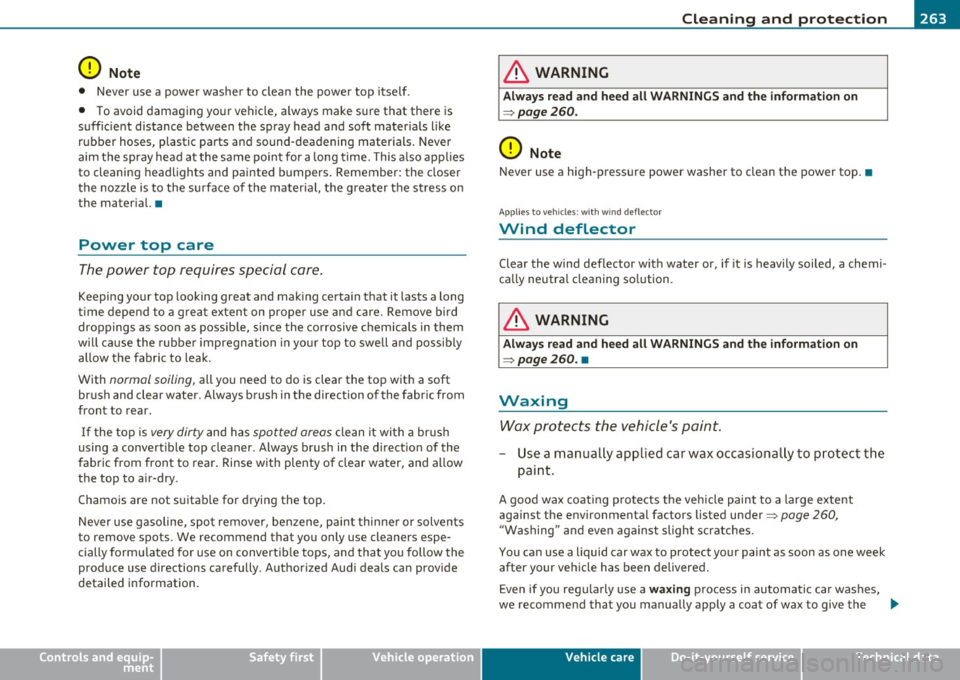
____________________________________________ C_l_e _a_ n_ i n--= g=--- a_n_ d----' p,__ r_o _t_ e_ c_ t_ i _o_ n __ _
0 Note
• Never use a power washer to clean the power top itself.
• To avoid damaging your vehicle, always make sure that there is
suff icient distance between the spray head and soft mater ials l ike
rubber hoses, plastic parts and sound -deadening materials. Never
aim the spray head at the same po int for a long time. This also applies
to cleaning headlights and painted bumpers. Remember: the closer
the nozzle is to the surface of the mater ial, the greater the stress on
the material. •
Power top care
The power top requires special care.
Keeping your top looking great and mak ing certain that it lasts a long
time depend to a great extent on proper use and care. Remove bird
droppings as soon as possible, since the corrosive chemicals in them
wi ll cause the rubber impregnation in your top to swell and possibly
allow the fabric to leak.
With
normal soiling, all you need to do is clear the top with a soft
brush and clear water. Always brush in the direction of the fabric from
front to rear.
If the top is
very dirty and has spotted areas clean it with a br ush
using a convert ible top cleaner . Always brush in the direction of the
fabric from front to rear. Rinse with plenty of clear water, and allow
the top to air -dry .
Chamois are not sui tab le for drying the top .
Never use gasoline, spot remover, benzene, paint thinner or solvents
to remove spots. We recommend that you only use cleaners espe
cially formulated for use on convertib le tops, and that you follow the
produce use directions carefully . Authorized Audi deals can provide
detailed information.
Safety first
& WARNING
Always read and heed all WARNINGS and the information on
:=> page 260.
0 Note
Never use a high-pressure power washer to clean the power top. •
Applies to ve hicles : w it h w ind deflecto r
Wind deflector
Clear the wind deflector with wate r or, if it is heavily soiled, a chemi
ca lly neutra l cleaning solution.
& WARNING
Always read and heed all WARNINGS and the information on
:=>page 260. •
Waxing
Wax protects the vehicle's paint.
-Use a man ually applied car wax occasionally to protect the
paint .
A good wax coating protects the veh icle paint to a large extent
agains t the environmental factors listed under =>
page 260,
"Washing " and even against slight scratches.
You can use a liquid car wax to protect your paint as soon as one week after your vehicle has been delivered.
Even if you regularly use a
waxing process in automatic car washes,
we recommend that you manually apply a coat of wax to give the .,_
Vehicle care Technical data