2011 AUDI A5 CABRIOLET remote control
[x] Cancel search: remote controlPage 173 of 364

HomeLink® -
----------------
Homelink®
Universal remote control
Applies to veh icles: w ith Hom eli nk ® universal remote control
General information
The Homelink ® feature can learn up to three radio
frequency codes for most current transmitters used for
operating garage doors, estate gates, home or outdoor
lighting systems, and other devices.
You must first program the Homelink ® transm itter before you can
use the system=>
page 172, "Programming the Home link® trans
mitter".
I n order to program the Homelink ® transmitter for devices utilizing
rolling code, a second person on a ladder who can safe ly reach the
garage door opener motor is recommended. It is also necessary to
locate the "learn" button on your garage door opener motor. Refer to
the operating instructions for the opener, as the location and color of
this button may vary by manufacturer.
You can still use the original remote control for the device at any
time.
& WARNING
• Never use the Homelink'"' transmitter with any garage door
opener that does have not the safety stop and reverse feature as
required by federal safety standards. This includes any garage
door opener model manufactured before Aprill, 1982.
• A garage door opener which cannot detect an object, signaling
the door to stop and reverse does not meet current federal safety
standards. Using a garage door opener without these features
increases risk of serious injury or death.
Controls and equip
ment Safety first
& WARNING
(continued)
• For safety reasons never release the parking brake or start the
engine while anyone is standing in front of the vehicle.
• A garage door or an estate gate may sometimes be set in
motion when the Homelink ® remote control is being
programmed. If the device is repeatedly activated, this can over
strain motor and damage its electrical components -an over
heated motor is a fire hazard!
• To avoid possible injuries or property damage, please always
make absolutely certain that no persons or objects are located in
the range of motion of any equipment being operated.
rn Tips
• If you would like more information on Homelink ®, where to
purchase the Homelink ® compatible products, or would like to
purchase the Homelink ® Home Lighting Package, please call toll
free: 1-800-355-3515.
• For Declaration of Compliance to United States FCC and Industry
Canada regulations=>
page 346 . •
Vehicle care Technical data
Page 174 of 364

Ill HomeLink® ..__ ______________ _
Applies to veh icles : w ith Homelin k® un iversa l remote control
Programming the Homel ink ® transmitter
The transmitter is programmed in two phases . For rolling
code transmitters, a third phase is also necessary .
0
ct
Fig. 175 Ove rh ead
console: Homelink ®
keypad
F ig. 176 Rad iator
grille
Phas e 1: prog ramming th e ove rhead k eypad
1. Make sure your vehicle is within operating range of the
remote controlled garage door opener .
2. Set the parking brake=>&, in "General information " on
page 171.
3. Turn the ignition on . Do not start the engine! 4
. Press and hold the two outside Homelink ® buttons
G) and
@ for approximately 20 seconds until indicator light@
=> fig. 175 begins to flash . Then release both buttons . Do
not hold the buttons for longer than 30 seconds .
- This procedure only needs to be performed
once. It erases
the factory-set default codes and does not have to be repeated to program additional remote controls .
S. Press and hold the Homelink ® button
G) , @ or@ until
the indicator light@ starts flashing
slowly . Release the
button .
-The system will remain in programming mode for 5
minutes. Co to the front of the vehicle and proceed with
phase
2 .
Phase 2: at the radiator grille
6. Po int the original remote control to the middle of the
radiator grille of your vehicle=> fig. 176.
7 . Hold the
original remote control at a distance between O
S in. (0 -13 cm) (use the shortest distance possible).
8 . Press and hold the activation button on the remote
control.
- May be different in Canada . If so, press and re-press
(cycle) the act ivation button on your remote control every
two seconds.
9. The emergency flashers will flash
three t imes (after about
15-60 seconds) when the programm ing is successful.
Release the button on the remote control.
- To program more devices , repeat steps 4 to 9.
Page 175 of 364

HomeLink® -_______________ __.
10. Press and hold the trained Homelink ® button and
observe the indicator light©~
page 172, fig. 175 .
- If the indicator light is solid/continuous, programming is
complete and your device should activate when you press
and release the trained Homelink ® button.
- If the indicator light blinks rapidly for 2 seconds and is
then a solid/continuous light, proceed with phase 3 to program a rolling code device .
Phase 3: rollin g code progr amm ing
- A second person on a ladder who can safely reach the
garage door opener motor is recommended.
11. Locate the "learn" button on the garage door opener
motor (refer to the operating instructions for the opener,
as the location of this button may vary by manufacturer) .
12. Press and release the learn button on the garage door opener motor.
- Note: once the button is pressed, there are 30 sec ond s in
which to initiate the next step.
13. On the Homelink ® keypad inside the vehicle, firmly press
and hold the Homelink ® button previously programmed
in phases 1 and 2 for two seconds and release. Repeat this
sequence
twice .
-Some vehicles may require the press/hold/release
sequence up to three times to complete the training
process.
-HomeLink ® should now activate your rolling code
equipped device.
Con tro ls a nd e quip
m en t Vehicle
OP-eration
If the 5 minute time limit is exceeded, the em erge ncy fla shers w ill
fla sh on e t ime
to indicate that the process has been terminated. In
this case, repeat steps 4 through 9 .
If the emergency flashers do not flash
three times (after about 15-
60 seconds), programming was not successful. In this case, repeat
steps 4 through 9.
Remote control un its for garage door openers in Canada are set to
stop transmitt ing radio frequency signals after two seconds. This
time may not be sufficient for the Home link ® system to learn the
rad io frequency signal. Perform all other steps as described above .•
Applies to veh icles: with Homelin k® universal re mote cont rol
Operating the Homelink ® transmitter
The HomeLink ® transmitter works in the some manner as
the original hand held remote control that come with the
system.
Fig. 177 Overhead
conso le: Homeli nk®
k ey pad
- Press the appropriate programmed button G),@ or @
to activate the desired remote control function
~ & in
"General information" on
page 171. •
Vehicle care Do-it-yourselt service iTechnical data
Page 176 of 364
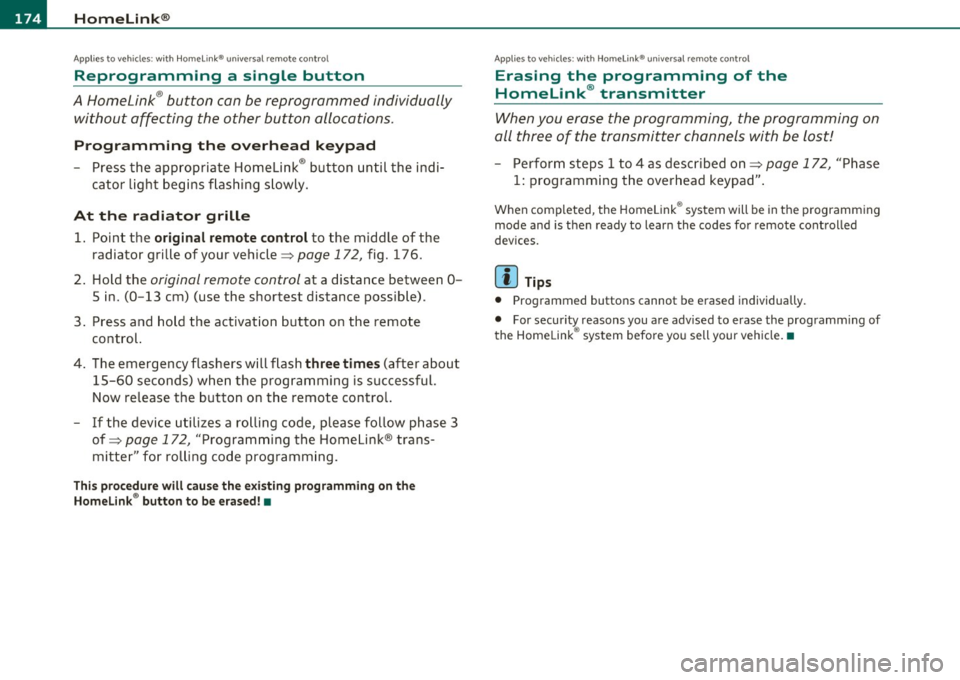
1111....__H_ o_ m __ e_L _ i_n _k_ ®_ • _________________________________________________ _
Applies to veh icles : w ith Home link® un iversa l remote cont rol
Reprogramming a single button
A Homelink ® button can be reprogrammed individually
without affecting the other button allocations .
Programming the overhead keypad
Press the appropriate Homelink ® button until the indi
cator light begins flashing slowly.
At the radiator grille
1. Point the original remote control to the middle of the
radiator grille of your vehicle~
page 172, fig. 176.
2.
Hold the original remote control at a distance between O
S
in . (0-13 cm) (use the shortest distance possible) .
3. Press and hold the activation button on the remote
control.
4. The emergency flashers will flash
three times (after about
15-60 seconds) when the programming is successful.
Now release the button on the remote control.
- If the device utilizes a rolling code, please follow phase 3
of ~
page 172, "Programming the Homelink ® trans
mitter" for rolling code programming.
This procedure will cause the existing programming on the
Homelink® button to be erased! •
Applies to vehicles: with Home link® un iversa l remote cont rol
Erasing the programming of the
Homelink ® transmitter
When you erase the programming, the programming on
all three of the transmitter channels with be lost!
- Perform steps 1 to 4 as described on~ page 172, "Phase
1: programming the overhead keypad".
When completed, the Homelink® system will be in the programming
mode and is then ready to learn the codes for remote controlled
devices.
[I) Tips
• Programmed buttons cannot be eras ed individually.
• For security reasons you are advised to erase the programming of
the HomeLink ® system before you sell your vehicle. •
Page 348 of 364
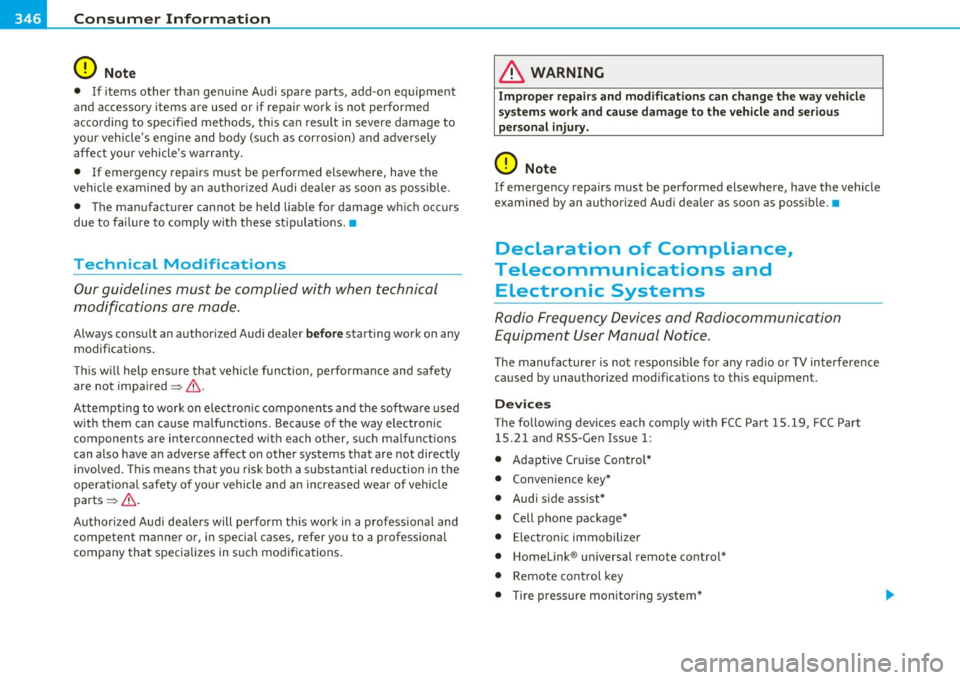
___ C_ o_n_ s _ u_m_ e_ r_ I_ n_ f_o _r_ m_ a_ t_io _ n _____________________________________________ _
0 Note
• If items other than genu ine Audi spare parts, add-on equipment
and accessory items are used or if repair work is not performed
according to specified methods , this can result in severe damage to
your vehicle's engine and body (such as corrosion) and adversely
affect your vehicle's wa rranty.
• If emergency repairs must be performed elsewhere, have the
vehicle exam ined by an authorized Audi dealer as soon as possible.
• The manufacturer cannot be held liable for damage which occurs
due to fa ilure to comply with these st ipulat ions. •
Technical Modifications
Our guidelines must be complied with when technical
modifications are made.
Always consult an authorized Audi dealer before starting work on any
modifications .
Thi s w ill help ens ure that vehicl e function, performance and safety
are not impaired ~& .
Attempting to work on e lectronic components and the software used
w ith them can cause ma lfunctions . Because of the way electronic
components are interconnected with each other, s uch ma lfunctions
can also have an adverse affect on other systems that are not directly
involved . Thi s means that you risk both a substantia l reduction in the
operat ional safety of your vehicle and an increased wear of vehicle
parts ~& -
Authorized Aud i dealers will perform this work in a professional and
competent manner or, in special cases, refer you to a professional
company that specializes in such modifications.
& WARNING
Improper repairs and modifications can change the way vehicle
systems work and cause damage to the vehicle and serious
personal injury.
0 Note
If emergency repairs must be performed elsewhere, have the vehicle
examined by an authorized Audi dea ler as soon as possib le .•
Declaration of Compliance,
Telecommunications and
Electronic Systems
Radio Frequency Devices and Radiocommunication
Equipment User Manual Notice.
Th e manufacturer is not responsib le for any radio or TV interference
caused by unauthorized mod ificat ions to this equipment.
Devices
The following devices each comply with FCC Part 15.19, FCC Part
1 5.21 and RSS-Gen Issue
1:
• Adaptive Cru ise Contro l*
• Conven ience key*
• Audi side assist*
• Cell phone package*
• Electronic immobilizer
• Homelink ® universal remote control*
• Remote control key
• Tire pressure monitoring system *
Page 353 of 364

Alphabetical index -________________ f!:VII
Electronic immobilizer ..... .. .. .. . 346
Homel ink® un iversal remote control . 346
Remote control key .......... ..... 346
Tire pressure monitoring system . .. . 346
Defective light bulb warning ... ... . .. .. 35
Defrost ing the windows . . . . . . . . . . . 92, 99
Deluxe automatic climate control ....... 88
A/C mode ............. ... ........ 93
Air distribution .. .. .. .......... ... 92
Air vents .. .. ... .......... .... .. .. 93
Automatic mode .... .. .. .. .. .... .. 90
Controls .. .. ................. .. .. 89
Defrost ...... ...... .. .. .. .. .... .. 92
Description ........ ....... .. .. .. .. 88
Economical use ................... 94
Fan . ... .................... ..... 91
Rear window defogger ......... .. .. 92
Recirculation mode ................ 91
Temperature ..................... 91
Turning on and off ............ .... . 90
Deluxe automatic climate control plus ... 95
A/C mode ......... ..... .... .... . 100
Air distribution . ... ............... 99
Air vents .. ............. .. .... .. . 101
Air vents (rear) . ............... .. . 101
Automatic mode .... .. .. .. .. .... .. 97
Automatic recirculation ........... . 102
Basic settings ............... ..... 102
Controls .. .. .. .. .. ...... .. .. ... .. 96
Defrost .......................... 99
Description ....................... 95
Economical use .................. 102
Fan .. .. .................... ..... 98
Front seat heating ............ .... 103
Controls and equip
ment Safety first
Rear window defogger
... .. .. .. .. . 100
Recirculation mode ............... . 99
Synchronization ..... .. .. ......... 102
Temperature ..................... 98
Turning on and off . .... ........... . 97
Determining correct load limit ... .. .. .. 305
Digital clock ..... ............. .. .. .. . 10
Digital compass ............... ... ... 75
Digital speedometer ... ............... 20
Dimensions ... .. ................... 341
Doors Emergency locking .............. .. 47
Driver informat ion system .......... ... 18
Defective light bulb warning ......... 35
Digital speedometer ....... ... .. .. . 20
Driver information messages ........ 28
Open door or rear lid warn ing ........ 20
Outside temperature display ........ 19
Sound system display .............. 19
Driver seat
See Seating position .............. 178
Drive r's seat memory
Act ivat ing remote control key .... .. . 81
Driving lights ........................ 63
Driving messages ........... .. ... .... 28
Dr iving safely . .. .... .... .. ... ...... 176
Driving through water ... .. . ... .. .. . . 251
Dr iving time .. .. .... ............. ... 21
Duplicate key ........................ 38
Dust filter . . . . . . . . . . . . . . . . . . . . . . 88, 95
Dynamic shift program .. ............. 158
Dynamic stee ring . . . . . . . . . . . . . . . . 13, 34
E
Easy entry function .......... ......... 79
Efficiency program . ... .. .. .. ......... 24
Fuel economy messages ............ 25
Memory levels .................... 22
Other equipment . .. ............... 24
Electrical seat adjustment
See Seat adjustment .. . ... ... .. .. .. 78
Electromechanical parking brake
Emergency braking .......... .. .. . 112
Malfunction ........ ...... .. .... . 112
Operation ...................... . 110
Parking ............ .. .. .. .... ... 111
Releasing and closing ............. 110
Starting assist ........ ........... 111
Starting from rest ... .. .... .... ... lll
Starting off with a trailer ... .. .. .. . 112
Warning/indica tor lights ... .. .. .. .. 16
Electronic differential lock (EDL)
How the system works ............ 242
Warning/indicator lights ..... .. .. .. 15
Electronic immob ilizer . . . . . . . . . . . . 11, 41
Electronic power control
(EPC) warning/indicator light ........ 13
Electronic stabilization program (ESP)
How the system works ............ 240
Warning/indicator lights ... .. .. .. .. 14
Emergency braking .. .. .... ......... . 112
Emergency flasher ................... 67
Warning/indicator lights ... .. .. .. .. 15
Emergency key ... .. .. ............... 38
Starting engine ................... 41
Vehicle operation Vehicle care Do-it-yourself service Technical data
Page 355 of 364

Alphabetical index -________________ fWI
For the sake of the environment
Gasol ine fumes and the env ironment 276
Refueling ..... .. .. .. ............ 276
Saving fuel by early upshifting ..... .. . 9
F ront ai rbags
Description ....... ... . .. .. .. ..... 203
How they work ................ .. . 208
Front armrest Adjusting ........................ 83
Storage compartment ............ .. 83
Front ashtray . .. .. .. ...... ....... ... . 85
Front seats .. .. .. .. ............. .... 77
Adjus ting . .. ... .... ... .. .. ..... . 179
Child restraints in the front seat .... 201
Conven ience side view . .. ...... ..... 82
Symmetrical seat posit ions .......... 82
Upper cabin heati ng ........... .. . 104
Frontal collisions and the laws of physics 190
Fuel Add itives ....................... 274
Blended gasoline ................ . 274
Consumpt ion ....... ...... .. .. .. .. 21
Filler neck ..... .. .. .... .......... 275
Fuel gauge ......... ...... .. .... .. 10
Gasoline .................... .... 274
Gasoline additives .. .... ... ... ... . 275
Octane rating ............... .. .. . 274
Recommendation ... .... .... .. .. . 274
Refuell ing ... ... . ...... ......... . 276
Reserve ...... ...... .. .. .. .. .... .. 10
Tank capacity ............. .. .... . 342
Unlocking the fuel filler flap by hand . 278
Controls and equip
ment Safety first
Fuel economy messages (efficiency
program)
25
Fuel filler flap Unlocking the fuel filler flap by hand . 278
Fuel supply too low ..... .. .. .. .. ...... 36
Fuse arrangement ........... ...... .. 328
Fuses Assignment ............ 329,330,331
Replacing . ... .. .... .. .. .. .. .. .. . 328
G
Garage door opener (Homelink ®) .. .. .. 171
Gas d ischarge lamps ...... ........... 332
Gauges Engine coolant tern perature .......... 8
Fuel gauge .. ..... .. .............. 10
Ta chometer ............. .. .. .. .... 9
General illustration
Instruments and controls ........ .. .. 7
Glossary of tire and loading terminology 297
Glove compartment ............... ... 87
Gross Vehicle Weight Rating (GVWR) ... 341
H
Head restraints .................. ... 180
Adjusting .. .. ... ... .. ... ...... .. 180
Front seats . .. .. .................. 82
Headlight washer reservoir ..... .. .. .. 295
Headlights Adaptive light ........... .. ....... 66
Fog lights . ... ................ .... 64 Headlight range control defective
.. .. 37
Rear fog lights .............. .. ... . 64
Washer system ................... 69
Heated Front seats ............... ...... . 103
Rear seats .. .. .. .. ............. . 103
Rear window . . . . . . . . . . . . . . . . 92, 100
Washer fluid nozzles ...... ... . ... .. 69
Heated outside mirrors ............... 73
Heating . . . . . . . . . . . . . . . . . . . . . . . . 88 , 95
Heavy clothing and safety belts ....... . 192
High beam ............ ...... .... .. .. 67
Warning/indicator lights ....... .. .. 15
High voltage warning label .... ..... .. 340
Homelink ® universal remote control ... 171
Hood Opening ........... .. .. .. .. .. .. . 279
Release lever ............. .... .. . 279
Horn ........ ........ .. . ... ... .. ... .. 7
How are child restraint system anchors related to child safety .. .. .... .......... 234
How many airbags does my vehicle have? ...
206
How often should I check my tire pressures? 303
How safety belt pretensioners work .... 197
Hydroplaning . ..................... 307
I
Ignition key ........... ...... .... ... 106
Emergency unlocking ............ .. 40
Vehicle operation Vehicle care Do-it-yourself service Technical data
Page 356 of 364

-Alphabetical inde x _ ___,_ ______ .::..:....=.:..:..__ __________________________ _
Ignition lock .. .. .. .. .. .. ... ........ 106
Malfunction .............. ... .. 32, 37
Immobilizer ... ................. . 11, 38
Important things to do before driving .. 177
Improperly worn safety belts ....... .. 196
Indicator lights ............. ...... ... 12
Airbag system ...... ..... .... 210,211
Dynamic steering .............. 13, 34
PASSENGER AIR BAG OFF .......... 211
Infant seats .... .... ...... ......... 227
Inside rear view mirror ................ 72
Insta lling child safety seats
Safety belts .................. ... 231
Instrument lighting .. .. .......... .... 66
Instruments and controls .............. 8 General illustration ............. .. .. 7
Interior lights ... .. .. .. ... ..... ...... 68
Rear .... .. .. .................... 69
Interval wip ing .. ............ ........ 69
Rain sensor ..... ....... ..... .. .. . 69
J
Jumper cables ...................... 334
Jump-starting .... .. .... .. .. .. .. .. .. 333
K
Key . ..................... .. .... .. . 38
Battery replacement ............... 39
Key replacement .... .. .. .. .. .. .. .. 38
Master key with remote control ...... 38
Mechanical key ..... ... ........... 40 Kick-down
multitronic ® ................ ... . 1S8
t.
t . ® rp ronic ................ ... .. . 151
Knee airbags ................ .. .... . 215
Description . .. ................. . 215
How they work ......... .. .. .. .. . 216
Important safety instructions ...... 217
L
Lane assist
Activating and deactivating ........ 132
Description . .................. .. 132
Indicator in the instrument cluster display
133
Instrument cluster indicator light ... 132
Notes on instrumen t cluster display . 132
steering wheel vibration . .......... 135
warning time .. ... ... ... .. .. .. ... 135
LATCH ............ .... ..... .. .... . 234
Description ... ................. . 236
Installing a child restraint .. .. .... . 237
Location ....... ...... .... .. ..... 235
Mounting and releasing the anchorage hook .............. .... ....... 237
Leather . .. .. .. .. ..... ...... .. ... .. 269
Cleaning . .......... ... .. ... ... . 270
Lifting jack ......... .... .... ....... 323
Lifting vehicle .... ........... .. .. .. . 338
Light sensor ............ .... .. ...... 63
Light senso r defective ............. ... 35
Lighting .. .. .. .... ....... .... .... .. 63 Lights
Com ing home .......... .... ...... 65
Daytime running lights ............. 65
Dr iving light control . .......... ... . 63
Emergency flashers .. .. .. .. .. .. .. . 67
Exterior lighting .. .. .... ......... . 65
H igh beam ... .. .. .. .............. 67
High beam warning/indicator light ... 15
Leaving home ........ ... .. .... ... 65
Switching on and off .............. . 63
Turn signals .. .. .... ............. . 67
Xenon headlights . .. ............. . 66
Loading the luggage compartment 183
Locking Power locking switch . . . . . . . . . . . . . . 46
Rear lid/trunk lid ................. 4 7
Remote control key . . . . . . . . . . . . . . . . 43
Us ing the mechanical key . .......... 45
Low beams . . . . . . . . . . . . . . . . . . . . . . . . . 63
Lower unive rsal ancho rage bars (Canada) ...
234
Lower universal anchorages (Canada) . .. 234
Luggage Stowing ............ .. .. .. .... .. 183
Luggage compartment ............... 83
Increasing the s ize .. .......... .... 84
Loading ........... .. . ... ... .. ... 83
Tie-downs . . . . . . . . . . . . . . . . . . . . . . . 84
See also Loading the luggage
compartment . .. .. ......... .... 183
See also Luggage compartment .... . 83
Luggage compartment lid
Emergency unlocking ....... .. .. .. . 48