2011 AUDI A3 ECO mode
[x] Cancel search: ECO modePage 73 of 320

& WARNIN G (con tin ue d)
• For s afety rea son s, the wind shi eld wiper blade s should b e
replac ed once or t wice a year .•
Digital compass
Ap plies to veh icle s: wit h dig ital c ompa ss
Activating or deactivating the compass
The direction is displayed on the interior rear view mirror .
Fig. 67 I nside re ar
vie w m irro r: d ig ital
compa ss activa ted
To activate or deactivate, hold the @button down until
the red display appears or disappears .
The digital compass only works with the ignition turned on . The direc
tions are d isplayed as initials :
N (North), NE (Northeast), E (E ast), S E
(So utheast), S (So uth), SW (Southwest), W (West), NW (Northwest).
[ i J Tips
T o avoid inaccurate directions , do not a llow any remote controls,
electrical system s, or metal parts close to the m irro r.•
Con tro ls a nd e quip
m en t Vehicle
OP-eration
Clear vision
App lies to veh icles : w ith dig ita l compass
Setting the magnetic deflection zone
The correct magnetic deflection zone must be set in order
to display the directions correctly .
,_ ,_..;,r .. _ I I
I I
I I
I ' I I
I I
1 ! ©
l 4
l
l
I ' I ,,
l ----
'
'
'
®
\, ,, ...... ,.,. -------
©
@
Fig . 68 North America : ma gnetic d efle ct io n zo ne boun dari es
-Hold the@=> fig . 67 button down until the number of
the set magnetic deflection zone appears on the interior
. . rear view mirro r.
- Adjust the magnetic deflection zone by repeatedly pressing on the@ button . T he set mode automatically
deactivates after a few seconds. •
Vehicle care Do-it-yourselt service iTechnical data
Page 76 of 320

Seats and storage
-Adjust the head restraint so the upper edge is as even as
possible with the top of your head. If that is not possible,
try to adjust the head restraint so that it is as close to this
position as possible=:>
page 77.
& WARNING
Never place any objects in the driver's footwell. An object could
get into the pedal area and interfere with pedal function. In case
of sudden braking or an accident, you would not be able to brake
or accelerate! •
Front passenger's seat
Always move the front passenger seat into the rearmost
position.
To avoid contact with the airbag while it is deploying, do not
sit any closer to the instrument panel than necessary and
always wear the three-point safety belt provided adjusted
correctly. We recommend that you adjust the passenger's
seat in the following manner:
- Move the front passenger seat into the rearmost position
of the fore and aft adjustment range=:>
& in "Why is your
seat adjustment so important?" on
page 73.
- Bring the backrest up to an (almost) upright position. Do
not ride with the seat reclined.
- Adjust the head restraint so the upper edge is as even as
possible with the top of your head. If that is not possible,
try to adjust the head restraint so that it is as close to this
position as possible=:>
page 77.
- Place you r feet on the floor in front of the passenger's
seat .•
Adjusting front seats manually
Applies to veh icles: w ith manual seat ad justment
Adjustment controls
Various controls on the manual seats provide a wide
range for individual adjustments.
(D Moving the seat forward or backward
@ Adjusting the seat height
® Adjusting the seatback angle
© Adjusting head restraint height
Fig. 69 Adjustment
controls: locations on
driver's seat
Some of the controls are fitted on certain models only or they are
optional equipment. •
Applies to veh icles: with manual seat ad justment
Adjusting the manual seats
Position, angle and shape of the manual seats can be
adjusted to provide safe and comfortable seating.
Read and heed all WARNINGS =:> & before you adjust your
seat .
~
Page 97 of 320

Warm and cold
Climate controls
Description
The air conditioner is fully automatic and is designed to
maintain a comfortable and uniform climate inside the
vehicle .
We recommend the fo llowing sett ings:
- Selec t and se t a tem pera ture between 64
°F (+22 °C) and
84
°F (+28 °().
- Press the [AUTO] but ton .
With this setting, you attain maximum comfort in the least amount
o f ti me. Ch ange th is se tt ing, as desired, to meet your pe rsonal needs.
Th e climate controls are a combination of heating, ventilat ion a nd
coo ling systems, which automatica lly red uce hum idity and cool the
air insi de your vehicle.
T he air temperature, air flow and a ir distribution are automatically
reg ulate d to achi eve and main tain t he desi red passenger compa rt
ment temperature as q uick ly as possible .
Th e system automatica lly compensates for changes in the outside
tempe ra ture and for the intensity of the sunlight enteri ng the
vehicle. We recommend you use the
Automatic mode ~ page 98 for
year- ro und co mfort.
Please note the following:
T urn on the air conditioner to reduce humidity in the vehicle . This also
preven t the wi ndows from fogging up .
When the outs ide temperature is hig h and the air is very humid,
condensation from t he ev apo ra to r m ay d rip under t he veh icle . T his is
normal and does not indicate a leak.
Controls and equip
ment Safety first
Warm and cold
If the outside temp
erature is low , the fan no rma lly only switches to a
highe r speed once the engine coolant has warmed up s ufficient ly .
Th e air condi tioner tempo rari ly swi tches off when yo u drive off from
a standstill using full throttle to save engine power.
Th e comp resso r also switches off if the coolant temperature is too
high so that the engine can be adeq uate ly coo led unde r extreme
loads.
Air pollutants filter
Th e a ir po llutants filter (a combined pa rticle filte r and activated cha r
coa l f il ter) reduces or elim inates outs ide a ir pollution (dus t, or
pollen) from entering the veh icle.
Th e air pollutants fi lter mus t be changed at t he in terv als specified i n
your Warranty
& Maintenance book let, so that the air conditioner can
properly wo rk.
If you dr ive your veh icle in an a rea with high air pollut ion , the fi lter
may need to be changed more frequent ly than specified in your Audi
Wa rranty
& Ma intenance boo klet . If in doubt, ask you r autho rized
Audi Service Advisor for advice.
Energy management
T o prevent the batte ry from being disc harge d an d to restore the
balance of energy, compone nts wh ic h requ ir e large amou nts of
energy are temporarily cut back or sw itched off~
page 194 . Heating
systems in part icular requ ire a g rea t deal of e nergy.
If you notice , for
example, that the rear window heate r is not heating, then it has been
t emporari ly cu t back or sw itched off by
energy management . These
systems are available again as soon as the energy ba lance has been
restore d.
& WARNING
Reduced visibility i s dangerous and can cause accidents.
Vehicle care Technical data
Page 100 of 320

Warm and cold
Please keep in mind that with the air conditioner switched off, the
interior temperature cannot be lower than the outside temperature.
There is no cooling and the air is not dehumidified (danger of the
windows becoming fogged).
[I] Tips
If there is a defect in the air conditioner, the air conditioner cannot be
switched on. In this case, the diode in the button does not light after
being switched on. In the event of a system fault, please contact an
Audi or specialist garage. •
Automatic mode [AUTO]
The automatic mode is the standard setting for all
seasons.
Switching on AUTO
- Select temperature between 64 °F (+18 °() and 84 °F
(+28 °().
- Press!AUTO]=>page97,fig.101.
AUTO only works when you set the inside temperature between 64 °F
(18 °C) and 84 °F (28 °C). If you select a temperature below 64 °F
(18 °(), LO will appear in the display. If you select a temperature
above 84 °F (28 °C),
HI will appear in the display.
The system automatically compensates for changes in outside
temperature and for the intensity of the sunlight.
[I] Tips
By keeping the
(AUTO] button on the driver's side pressed for several
seconds, the temperature of the passenger's side can be set to the
temperature of the driver's side or vice versa. The new temperature
setting will be shown in the display. •
Setting the temperature !
Separate temperatures can be selected for the driver's
and front passenger's side.
- Turn the rotary switch @ on the driver's side and the
rotary switch @on the passenger's side left(-) or right(+)
to control the temperature=>
page 97, fig. 101.
There is a time delay before the selected temperature is reached.
[I] Tips
Th e temperature setting for the driver's side can be transferred to the
passenger's side=>
page 98. •
Defrosting/defogging the windshield~
The windshield and side windows are quickly defrosted or
defogged
-Press(@]=> page 97, fig. 101.
- Press!@] again or press [AUTO] to switch off the
defroster.
Th e temperature is automatically controlled. Maximum airflow is
primarily blown in through outlets©, @ and ®=>
page 101.
Outlets @can be opened and closed with the controls behind them.
Outlets @and ® must be opened so the windows can be defrosted
as quickly as possible.
By pressing(@) and air recirculation are switched off.•
Page 101 of 320

Manual air recirculation mode c::%)
The recirculation mode preve nts polluted outside air
from entering the vehicle interior.
Switching on air recirculation
- Press the button l~l =:> page 97, fig. 101 =:> & .
Switching off air recirculation
- Press th e button l~ l aga in , or
- Press the
[ A UTO I button, or
- Press the
I®] button .
I n air recirculation mode, air is drawn from the ve hicle interior and
rec ircul ated. We recom mend that you use the man ual air r ecircula
tion mode under the following conditions:
W hen d riving throug h a t unnel o r in a traffic jam so t hat ex haust
fumes cannot enter the ve hicle inter ior .
& WARNING
Do not use thi s setting for e xtended periods of time. The windows
c ould fog up sin ce no fre sh air can enter the vehi cle. If the
windows fog up, press the air recirculation button again immedi·
atel y to switch off the air recirculation function or selec t defro st. •
Automatic air recirculation I~ ]
If outside air is polluted, an air quality sensor in the
vehicle will aut omatically switch on the air recirculation .
Switching on air recirculation
-Press l~]=:> page97, fig.101.
Controls and equip ·
ment Safety first
Warm and cold
Switching off air recirculation
- Press@again, or
- press
I A UT O], or
- press
I®] .
The au tomatic a ir recircu lation mode should no rma lly be left
sw itched on at all times.
Th e sys tem is ready to operate approximately 30 seconds a fter yo u
t u rn on t he ignit ion or start the ve hicle . Fres h air ente rs the vehicle
only during this in it ia lizat ion period .
T he air q ual ity senso r fo r de tect ing d ie se l and gasoline exhaust fumes
switches automat ically to air recirculation mode if the o uts ide a ir is
heavily po lluted. The supp ly of outside air is closed o ff.
As soon as the poll ution level d rops, fresh air is automat ically
supplied to the vehicle interior again.
Th e air re ci rculat ion ope ra tes fo r a m ax im um o f 12 mi nutes . If the
windows start to fog up w hile the air recirculation is on, press I@ ]
U nder certain operating condit ions (for examp le, if(@ ] or Ice:,] are
pressed) the a ir recircu lation a utomatically sw itches off. If the air
conditioner is switched off, or if the temperature is below 18 °F (-
8 °(), the a ir recirculation wi ll ope rate only for 12 seconds .•
Switching between Fahrenheit and
Centigrade
Y ou can change the tempera ture display from °F (Fahren
heit) to °C (Centigrade ) and vi ce ve rsa .
- Hold th e [¢.:>] butto n down =:> page 97, fig. 101.
- Tu rn the rotary switch ( driver's side)@for
3 seconds +.•
Vehicle care Technical data
Page 102 of 320
![AUDI A3 2011 Owner´s Manual llffl!l.___w __ a _r_ m __ a_n_ d_ c_ o _ l_d _______________________________________________ _
Air recirculation [a:i ]
The air recirculation prevents exhaust fumes or other
pollution fr AUDI A3 2011 Owner´s Manual llffl!l.___w __ a _r_ m __ a_n_ d_ c_ o _ l_d _______________________________________________ _
Air recirculation [a:i ]
The air recirculation prevents exhaust fumes or other
pollution fr](/manual-img/6/40268/w960_40268-101.png)
llffl!l.___w __ a _r_ m __ a_n_ d_ c_ o _ l_d _______________________________________________ _
Air recirculation [a:i ]
The air recirculation prevents exhaust fumes or other
pollution fr om entering the vehicle .
Switching air recirculation on
-Press lo;;, ]~ page 97, fig . 101 ~ &
Switching air recirculation off
- Press 0 agai n, or
- p ress [AUTO], or
- press[@] .
In the air recirculation mode, the air in the passenger compartment
is rec irculated to preven t exhaus t fu mes and othe r po llution from
enter ing the veh icle . We recommend that you use the manua l air
reci rcul atio n under the followi ng conditions:
• when driving through tunnels
• in a traffic jam.
& WARNING
Do not use thi s setting for extended periods of time . The window s
c ould fog up since no fresh air can enter the vehicle. If the
window s fog up, pre ss the air recir culation button again immedi
ately to swit ch off the air recirculation function or select defrost .•
Adjusting the fan speed G G
The automati cally selected fan speed can be increased or
de creased.
- Press the (:) or G butto ns in t he center o f the con tro l
panel ~
page 97, fig. 10 1 to adjus t the fa n sp ee d to your
comfort .
The air condit ion ing system a utomat ically regulates t he fan speed in
response to the interior temperature . However, you can also adjust
the fan speed manua lly . A line of small ba rs in the cen ter display
above the fan contro l buttons w ill retreat or extend to reflect your
adjustments to the fan speed. •
Air distribution
The automatically controlled air distribution can be
changed manually .
You can use the l~I. l~I or l~ I buttons separate ly or together in
combination . To switch back to the automatic air distribut ion setting,
either sw itc h off the butto ns you previo usly se lected, or press
[AUTO I.
Each of the three buttons has its own specific f unct ion (the re ference
numbers refer to the air outlets):::::,
page 101, fig. 102.
Air directed to the windows ik,,
All the air is directed to outlets (D,@ and @. Contrary to when [@ I
is pressed, the amo unt of air rem ain s the same.
Air di rected to the dri ver /front passenger[ ~]
All the air is directed to outlets @,@ and © in the i nstr ument
panel. Air also is directed throug h the center console in the rear.
Page 103 of 320

_________________________________________________ W_ a_ r_m _ a_ n_d_ c_ o_ ld _ ___._
Air directed to th e footw ells ~
All the air is directed to outlets ® and to the outlets under the front
seats. •
Air outlets
,
'''
Fig. 102 Instrument panel: air outlet locations and airflow directions
The air outlets (D and @on top of the instrument panel are
fixed. Outlets ® and © can be adjusted.
Adjusting air outlets ® and ©
-Turn the vertical thumbwheel beside the outlet to
increase, reduce or shut down the airflow from that
outlet.
- Move the small tab in the center of the outlet louver side
ways and up or down to adjust the level and direction of
airflow .
Contro ls a nd e quip
m en t Vehicle
OP-eration
The supply of a ir to the outlets is controlled either automat ically or
manually depend ing on the operation mode selected. The airflow
from all outlets can be heated, unheated or cooled .
The heater outlets for the rear footwells are located under the front
seats. When you select outlets@, air is also directed to the rear foot
wells.
[I) Tips
• When defrosting/defogging the windows, air flows from outlets
(D ,@ and @. To defrost or defog the windows as rapidly as poss ible,
air outlets ® should be opened
fully with the adjuster wheels.
• When the air conditioner is working, cooled air w ill flow primarily
from outlets @,® and @. To assure adequate cooling, outlets ®
and © should never be completely closed.•
Using the climate controls economically
Using the climate controls prudently can help save fuel .
When you use the air conditioner, engine power is reduced
and fuel consumption increases. To save fuel, you should use
the air conditioner only when necessary. Also please note the
following points:
- If you want to save fuel, switch off the air conditioner .
- If you are going to drive with the windows open, switch off
the air conditioner.
of polluta nts emitted into the air. •
Vehicle care Do-it-yourselt service iTechnical data
Page 122 of 320
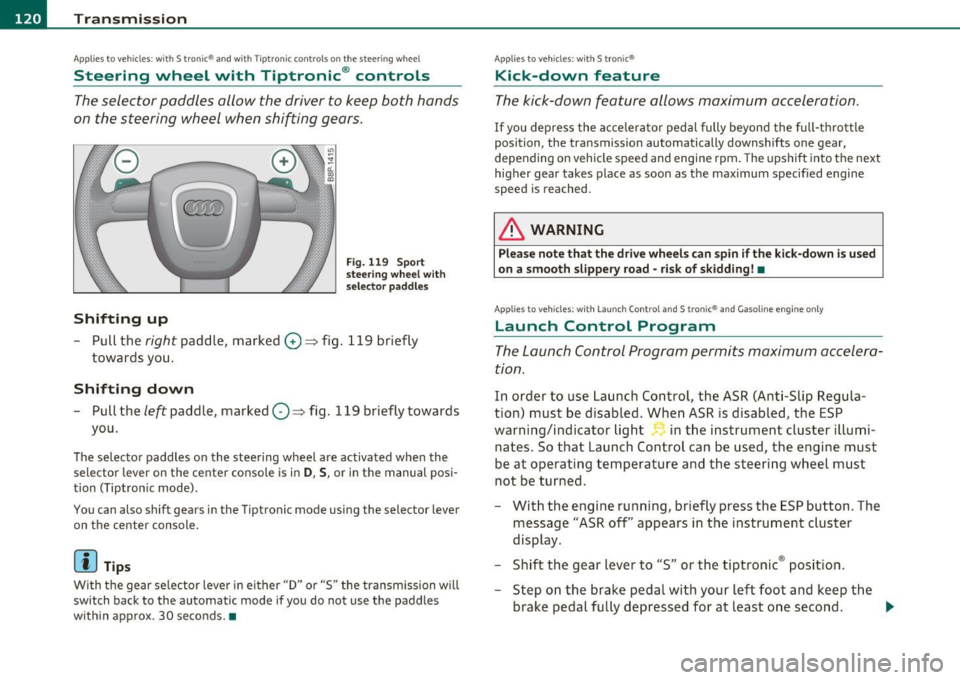
1111..__T_ r _a_ n_s_ m_ i_ s _s_ i_ o _ n _________________________________________________ _
Applies to veh icles : with S tro nic® and with Tiptron ic controls on the stee ring whee l
Steering wheel with Tiptronic ® controls
The selector paddles allow the driver to keep both hands
on the steering wheel when shifting gears.
Shifting up
Fig. 119 Sport
steering wheel with
selector paddles
-Pull the right paddle, marked G) => fig. 119 briefly
towards you .
Shifting down
-Pull the left paddle, marked O=> fig. 119 briefly towards
you.
The selector paddles on the steering wheel are activated when the
selector lever on the center console is in
D, S, or in the manual posi
tion (Tiptron ic mode).
You can also shift gears in the Tiptronic mode using the selector lever
on the center console.
[ i ] Tips
With the gear selector lever in either "D" or "S" the transmission will
switch back to the automatic mode if you do not use the paddles
within approx. 30 seconds .•
Applies to veh icles : with S tro nic®
Kick-down feature
The kick -down feature allows maximum acceleration.
If you depress the accelerator pedal fully beyond the full-thrott le
position, the transmission automatically downshifts one gear,
depending on vehicle speed and engine rpm. The upsh ift in to the next
higher gear takes place as soon as the maximum specified engine
speed is reached.
& WARNING
Please note that the drive wheel s can spin if the kick-down is u sed
on a smooth slippery road -risk of skidding! •
Applies to veh icles: w ith Lau nch Control an d S tron ic® and Gasoline engine only
Launch Control Program
The Launch Control Program permits maximum accelera
tion.
In order to use Launch Control, the ASR (Anti-Slip Regula
tion) must be disabled. When ASR is disabled, the ESP
warning/indicator light in the instrument cluster illumi
nates. So that Launch Control can be used, the engine must
be at operating temperature and the steering wheel must
not be turned.
- With the engine running, briefly press the ESP button. The
message "ASR off' appears in the instrument cluster
display.
- Shift the gear lever to "S" or the tiptronic ® posit ion.
- Step on the brake peda l with your left foot and keep the
brake pedal fully depressed for at least one second . _,,,