Page 126 of 614

�µ�µ
�µ
�µ �µ �Î
�Î
�Î
When your selection is successf ully
completed, the display changes as
shown above, and then goes back to
the customize item screen.
If the ‘‘SETTING INCOMPLETE’’
message appears, go back to ‘‘AUTO
DOOR LOCK’’ and repeat the
procedure again. There are f ive possible settings f or
automatic transmission models and
three possible settings f or manual
transmission models.
DRIVER DOOR WITH SHIFT TOP
The driver’s door unlocks when
you move the shif t lever to Park with
the brake pedal depressed. ALL DOORS WITH IGN OFF All
the doors unlock when you turn the
ignition switch to the LOCK (0)
position.
Models equipped with the
keyless access system have an
engine start/stop button instead
of an ignition switch. VEHICLE
OFF (LOCK) Mode is the
equivalent of LOCK (0). For
more inf ormation, see pagesand .
OFF The auto door unlock is
deactivated all the time.
DRIVER DOOR WITH IGN OFF
The driver’s door unlocks when you
turn the ignition switch to the
LOCK (0) position. ALL DOORS WITH SHIFT TO P
All the doors unlock when you move
the shift lever to Park with the brake
pedal depressed. 181
178
:
Auto Door Unlock
Automatic transmission model onlyAutomatic transmission model only
CONT INUED
Multi-Inf ormation Display
Inst rument s and Cont rols
123
A/T model is shown.
10/07/29 11:55:34 31TK4620_128
2011 TL
Page 133 of 614
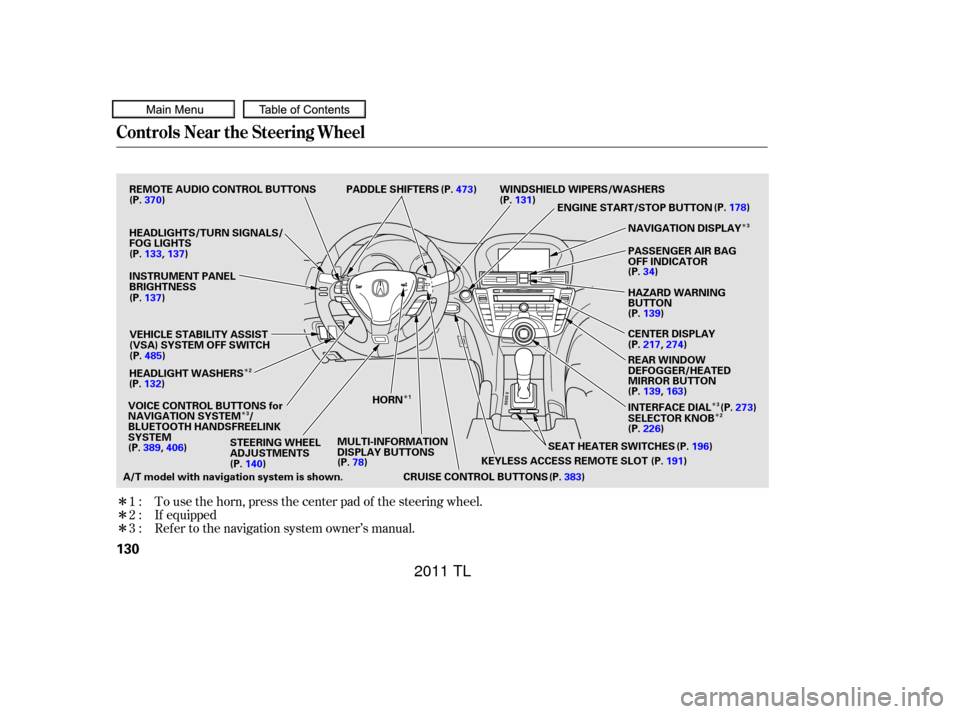
�Î
�Î
�Î
�Î�Î
�Î �Î
�Î �Î
To use the horn, press the center pad of the steering wheel.
If equipped
Ref er to the navigation system owner’s manual.
1:
2:
3:
Controls Near the Steering Wheel
130
SEAT HEATER SWITCHES
PADDLE SHIFTERS
REMOTE AUDIO CONTROL BUTTONS
INSTRUMENT PANEL
BRIGHTNESS
VEHICLE STABILITY ASSIST
(VSA) SYSTEM OFF SWITCH
CRUISE CONTROL BUTTONSWINDSHIELD WIPERS/WASHERS
STEERING WHEEL
ADJUSTMENTS
HEADLIGHTS/TURN SIGNALS/
FOG LIGHTS
HEADLIGHT WASHERS
MULTI-INFORMATION
DISPLAY BUTTONSHORN
KEYLESS ACCESS REMOTE SLOTENGINE START/STOP BUTTON
(P. 137)
(P.
133, 137)
(P. 132)
(P.140) (P.
78) (P.
131)
A/T model with navigation system is shown. (P.
485)
VOICE CONTROL BUTTONS for
NAVIGATION SYSTEM /
BLUETOOTH HANDSFREELINK
SYSTEM (P.191)(P.
196)
NAVIGATION DISPLAY
PASSENGER AIR BAG
OFF INDICATOR
HAZARD WARNING
BUTTON
(P.
139)
CENTER DISPLAY
REAR WINDOW
DEFOGGER/HEATED
MIRROR BUTTON
(P. 139, 163)
INTERFACE DIAL
SELECTOR KNOB
(P. 226) (P.
273 )
(P.
217, 274)
(P.
34) (P.
178 )
(P.
473 )
(P. 370)
(P. 389, 406)
(P.383)
2
1
3 3
3 2
10/07/29 11:56:28 31TK4620_135
2011 TL
Page 135 of 614

�Î
�Î
When you activate the windshield
washer with the headlights turned
on, the headlight washer will be
activated under certain conditions.
For more inf ormation, see
sectioninthenextcolumn. The headlight washers use the same
f luid reservoir as the windshield
washers.
The headlight washers can be
operated at any time by pressing the
headlight washer button located next
to the steering wheel column. The
headlights must be turned on to use
this button. In addition, the headlight
washer will automatically turn on the
f irst time you turn on the windshield
washers while the ignition switch is
in the ON (II) position. Models equipped with the
keyless access system have an
engine start/stop button instead
of an ignition switch. ON Mode
is the equivalent of ON (II). For
more inf ormation, see pages
and .
:
178 181
Canadian SH-AWD models onlyHeadlight Washers
Windshield Wipers and Washers
Headlight
Washers Canadian SH-A WD models only
132
HEADLIGHT WASHER SWITCH
10/07/29 11:56:42 31TK4620_137
2011 TL
Page 136 of 614

�µ
�µ �Î
�Î
�Î
Push down on the
lef t lever to signal a lef t turn and up
to signal a right turn. To signal a lane
change, push lightly on the lever and
hold it. The lever will return to the
center when you release it or
complete a turn.
Turning the switch to
the ‘‘ ’’ position turns on the
parking lights, taillights, instrument
panel lights, side-marker lights, and
rear license plate lights.
Turning the switch to the ‘‘ ’’
position turns on the headlights.
When the light switch is in either of
these positions, the lights on
indicator comes on as a reminder.
Turn Signal
Of f
Parking and instrument panel
AUTO
Headlights on
High beams
Flashhighbeams
Fog lights of f
Fog lights on This indicator stays on if you leave
the light switch on and turn the
ignition switch to the ACCESSORY
(I) or LOCK (0) position.
Models equipped with the
keyless access system have an
engine start/stop button instead
of an ignition switch. VEHICLE
OFF (LOCK) Mode is the
equivalent of LOCK (0) and
ACCESSORY Mode is the
equivalent of ACCESSORY (I).
For more inf ormation, see pagesand .
If you leave the lights on with the
key removed f rom the ignition
switch, or with the power mode in
VEHICLE OFF (LOCK), you will
hear reminder beeps when you open
the driver’s door.
1.
2.
3.
4.
5.
6.
7.
8.
9. :
178 181
CONT INUED
Turn Signals and Headlights
Turn Signal
Headlights
Inst rument s and Cont rols
133
10/07/29 11:56:50 31TK4620_138
2011 TL
Page 138 of 614

�Î�Î
�Î
The automatic lighting f eature is
controlledbyasensorlocatedontop
of the dashboard. Do not cover this
sensor or spill liquids on it. The automatic lighting of f f eature
turns off the headlights, all other
exterior lights, and the instrument
panel lights within 15 seconds af ter
youremovethekeyandclosethe
driver’s door, or on models with
keyless access system, set the power
mode to VEHICLE OFF (LOCK),
take the remote with you, and close
the driver’s door.
If you remove the key (or the vehicle
is in VEHICLE OFF mode on models
with keyless access system), and the
driver’s door is opened and closed,
the automatic lighting of f f eature
activates with the headlight switch in
the ‘‘ ’’ or ‘‘ ’’ position, or
the lights turned on by setting the
switch in the ‘‘AUTO’’ position.
To change the ‘‘HEADLIGHT AUTO
OFF TIMER’’ setting, see page . If you turn the ignition switch to the
LOCK (0) position with the
headlight switch on, but do not open
the door and get out, the lights turn
of f af ter 10 minutes (3 minutes, if
the switch is in the ‘‘AUTO’’
position).
Your vehicle has the engine
start/stop button instead of an
ignition switch. For more
inf ormation on how to select the
power mode, see page . 178
:
118
CONT INUED
Automatic Lighting Of f Feature
Headlights
Inst rument s and Cont rols
135
LIGHT SENSOR
10/07/29 11:57:05 31TK4620_140
On models without keyless
access system
2011 TL
Page 139 of 614

�Î
�Î�ÎIf you see a ‘‘CHECK DRL
SYSTEM’’ message on the multi-
inf ormation display, there is a
problem with the daytime running
light system. Take your vehicle to a
dealer to have it checked.
The headlights revert to normal
operation when you turn them on
with the switch.
Models equipped with the
keyless access system have an
engine start/stop button instead
of an ignition switch. VEHICLE
OFF (LOCK) Mode is the
equivalent of LOCK (0). For
more inf ormation, see pages
and . With the headlight switch of f or in
the position, the high beam
headlights and the high beam
indicator come on with reduced
brightness when you turn the
ignition switch to the ON (II)
position and release the parking
brake. They remain on until you turn
the ignition switch of f , even if you
set the parking brake.
Models equipped with the
keyless access system have an
engine start/stop button instead
of an ignition switch. ON Mode
is the equivalent of ON (II). For
more inf ormation, see pagesand .
The lights will turn on again when
you unlock or open the driver’s door.
If you unlock the door, but do not
open it within 15 seconds, the lights
will go off. With the driver’s door
open, you will hear a lights on
reminder beeper.
:
178 :
178 181
181
Headlights
Daytime Running L ights
136
10/07/29 11:57:11 31TK4620_141
2011 TL
Page 140 of 614
�´
�µ
�´ �µ �Î
�Î
Turn the f og lights on and of f by
turning the switch next to the
headlight switch.
You can use the f og lights only when
the headlights are on low beam.
With the light switch in the AUTO
position, you can also use the f og
lights when the headlights turn on
automatically. They will go of f when
the headlights turn of f .
Adjust the brightness of the
instrument panel by pressing the
or button with the ignition
switch in the ON (II) position. Press
the button to increase the
brightness and the button to
decrease it. Models equipped with the
keyless access system have an
engine start/stop button instead
of an ignition switch. ON Mode
is the equivalent of ON (II). For
more inf ormation, see pages
and .
:
178 181
CONT INUED
Fog L ights Instrument Panel Brightness
Fog L ights, Instrument Panel Brightness
Inst rument s and Cont rols
137
FOG LIGHT SWITCH
ADJUSTMENT BUTTONS
10/07/29 11:57:20 31TK4620_142
2011 TL
Page 146 of 614

�Î
�Î �Î
�Î
CONT INUED
Youshouldhavereceivedakey
number tag with your keys. You will
need this key number if you ever
have to get a lost key replaced. Use
only Acura-approved key blanks.The immobilizer system protects
your vehicle f rom thef t. If an
improperly coded key or keyless
access remote (or other device) is
used, the engine’s f uel system is
disabled.
When you turn the ignition switch to
the ON (II) position, or select the
ON mode with the engine start/
stop button, the immobilizer system
indicator should come on brief ly,
then go off. If the indicator starts to
blink, it means the system does not
recognizethecodingof thekeyor
keyless access remote.
On models without keyless access
system, turn the ignition switch to
the LOCK (0) position, remove the
key, reinsert it, and turn the ignition
switch to the ON (II) position again.On models with keyless access
system, set the power mode to
VEHICLE OFF (LOCK), then select
theONmodeagain.
The system may not recognize your
key’s or remote’s coding if another
immobilizer key or other metal
object (i.e. key chain) is near the
ignition switch or the keyless access
remote when you insert the key or
set the power mode to ON.
Your vehicle has the engine
start/stop button instead of an
ignition switch. See page f or
a comparison between
conventional power switches
and your engine start/stop
button. For more inf ormation on
selecting the power mode, see
page . 181
178
Keys and Locks, Immobilizer System
Immobilizer System
Inst rument s and Cont rols
143
10/07/29 11:58:04 31TK4620_148
On models without keyless access system:
2011 TL