Page 76 of 614

�Î
�Î
This indicator is in the f uel gauge. It
comesonasareminderthatyou
must ref uel soon. You will also see a
‘‘LOW FUEL’’ message on the multi-
inf ormation display. This indicator normally comes on f or
a f ew seconds when you turn the
ignition switch to the ON (II)
position. If this indicator comes on at
any other time, there is a problem in
the SH-AWD system. You will also
see a ‘‘CHECK SH-AWD SYSTEM’’
message on the multi-information
display (see page ). Take your
vehicle to a dealer to have it checked.
For more inf ormation, see page .
Models equipped with the
keyless access system have an
engine start/stop button instead
of an ignition switch. ON Mode
is the equivalent of ON (II). For
more inf ormation, see pagesand .
When the indicator comes on, there
are about 2.5 U.S. gal (9.6
)on
SH-AWD models, and 2.8 U.S. gal
(10.5
)on2WDmodelsof fuel
remaining in the tank.
When the needle reaches E, there is
a very small amount of f uel in the
tank.
:178 478
479
181
CONT INUED
On SH-AWD models
L ow Fuel Indicator Super Handling-A ll
Wheel Drive (SH-AWD)
Indicator
Instrument Panel Indicators
Inst rument s and Cont rols
73
LOW FUEL INDICATOR
U.S. model is shown.
10/07/29 11:49:12 31TK4620_078
2011 TL
Page 77 of 614
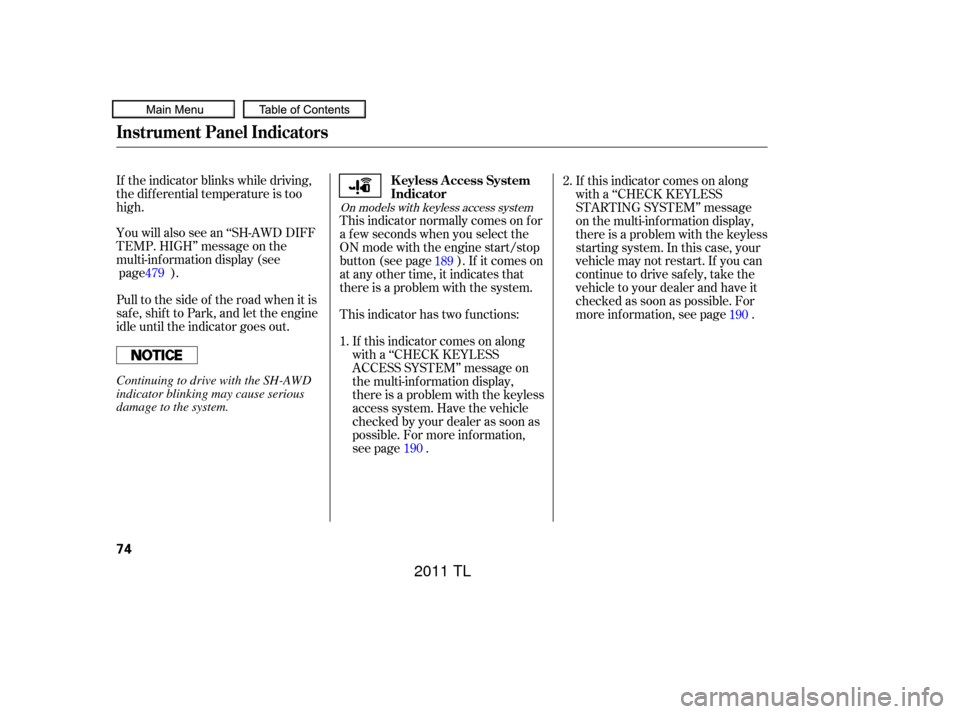
If the indicator blinks while driving,
the dif f erential temperature is too
high.
You will also see an ‘‘SH-AWD DIFF
TEMP. HIGH’’ message on the
multi-information display (see).
Pull to the side of the road when it is
saf e, shif t to Park, and let the engine
idle until the indicator goes out. This indicator normally comes on f or
a f ew seconds when you select the
ON mode with the engine start/stop
button (see page ). If it comes on
at any other time, it indicates that
there is a problem with the system. If this indicator comes on along
with a ‘‘CHECK KEYLESS
STARTING SYSTEM’’ message
on the multi-information display,
there is a problem with the keyless
starting system. In this case, your
vehicle may not restart. If you can
continue to drive saf ely, take the
vehicle to your dealer and have it
checked as soon as possible. For
more information, see page .
This indicator has two f unctions:
If this indicator comes on along
with a ‘‘CHECK KEYLESS
ACCESS SYSTEM’’ message on
the multi-information display,
there is a problem with the keyless
access system. Have the vehicle
checked by your dealer as soon as
possible. For more inf ormation,
see page .
1. 2.
189 190
190
On models with keyless access system
Instrument Panel Indicators
K eyless Access System
Indicator
74
Continuing to drive with the SH-AWD
indicator blinking may cause serious
damage to the system.
10/07/29 11:49:20 31TK4620_079
page 479
2011 TL
Page 80 of 614

�Î
�Î
CONT INUED
You can select the displayed
language and also customize some
vehicle control settings to your liking
with the multi-information display
and the three buttons on the steering
wheel (see page ).
When you unlock and open the
driver’s door, the display shows
‘‘DRIVER 1’’ or ‘‘DRIVER 2’’
depending on which remote
transmitter/keyless access remoteyou use, and the driver’s seat and the
outside mirrors move to the position
stored in that remote transmitter/
keyless access remote (see
).
The driver’s ID (1 or 2) is displayed
when the power mode is set to ON.
The multi-inf ormation display in the
instrument panel displays various
inf ormation and messages when the
ignition switch is in the ON (II)
position. Some of the messages help
you operate your vehicle more
comf ortably. Others help to keep
you aware of the periodic
maintenance your vehicle needs f or
continued trouble-f ree driving.
Models equipped with the
keyless access system have an
engine start/stop button instead
of an ignition switch. ON Mode
is the equivalent of ON (II). For
more inf ormation, see pagesand .
There are three types of messages:
normal display messages, engine oil
lif e and maintenance messages, and
system messages. 78
: 178 181
On models with keyless access system
Multi-Inf ormation Display
Normal Display Messages
Inst rument s and Cont rols
77
Remote transmitter/keyless
access remote 1 is used.
Remote transmitter/keyless
access remote 2 is used.
10/07/29 11:49:37 31TK4620_082
page 164
2011 TL
Page 81 of 614
�Î�Î
�Î
�Û�Ý
�Î
�Û�Ý
These messages go of f af ter several
seconds.
With the ignition switch in the ON
(II) position, the multi-inf ormation
display changes as shown on pageeach time you press the INFO
( / ) button or the SEL/RESET
button.
When you turn the ignition switch
to the ON (II) position, your last
selection is displayed.
Models equipped with the
keyless access system have an
engine start/stop button instead
of an ignition switch. ON Mode
is the equivalent of ON (II). For
more inf ormation, see pages
and .
If you do not f asten your seat belt,
you will also see a ‘‘FASTEN SEAT
BELT’’ message on the multi-
inf ormation display when you turn
the ignition switch to the ON (II)
position.
These messages go of f several
seconds af ter the key is inserted into
the ignition switch. 80
:
178 181
On models with keyless access system
Multi-Inf ormation Display
78
SEL/RESET BUTTON
INFO BUTTONS ( / )
A/T model is shown.
10/07/29 11:49:45 31TK4620_083
2011 TL
Page 82 of 614

�Î
CONT INUED
In the multi-information display, the
system message is also displayed
(see page ) and you can
customize your vehicle control
settings (see page ) .In the normal display mode, the
upper segment displays trip
computer inf ormation, such as f uel
economy or average speed. The
lower segment displays the
odometer/trip meter (A/B), outside
temperature, and engine oil lif e and
maintenance item code(s).
The multi-inf ormation display
consists of an upper segment and a
lower segment. You will see some keyless access
system messages until you select the
ON mode by operating the engine
start/stop button. These messages
canbecustomized(seepage ).
Models equipped with the
keyless access system have an
engine start/stop button instead
of an ignition switch. ON Mode
is the equivalent of ON (II). For
more inf ormation, see pages
and . 87
:
178 181 92
106
On models with keyless access system
Multi-Inf ormation Display
Inst rument s and Cont rols
79
LOWER
SEGMENT
UPPER
SEGMENT
U.S. model is shown.
10/07/29 11:49:52 31TK4620_084
2011 TL
Page 86 of 614

�Î
�ÎThis shows your instant f uel
economy.
This shows the accumulated
traveling time since you last reset it.
When you turn the ignition switch
to the ON (II) position, ELAPSED
TIME A or B is reset.
Models equipped with the
keyless access system have an
engine start/stop button instead
of an ignition switch. ON Mode
is the equivalent of ON (II). For
more inf ormation, see pagesand .
This shows your vehicle’s average
f uel economy in mpg (U.S. models)
or liter/100 km (Canadian models)
since you last reset Trip A or Trip B.
You can customize the Trip A and
AVG. FUEL A reset condition on the
multi-information display (see
).
This shows the average speed you
are traveling in miles per hour (mph)
forU.S.modelsorkilometersper
hour (km/h) f or Canadian models. This shows the estimated distance
you can travel on the fuel remaining
in the f uel tank. This distance is
estimated f rom the f uel economy
you received over the last several
miles (U.S.) or kilometers (Canada),
so it will vary with changes in speed,
traf f ic, etc.
:
178 181
INST . MPG (U.S. models)/INST . L /100 km (Canadian models)
EL A PSED T IME A /B
AVG. FUEL A/B
A VG. SPEED A /B RANGE
Multi-Inf ormation Display
Inst rument s and Cont rols
83
10/07/29 11:50:25 31TK4620_088
page 102
2011 TL
Page 95 of 614

�Î�Î
�Î
You can customize some vehicle
control settings. To change the
settings, the ignition switch must be
in the ON (II) position, and the
vehicle must be stopped with the
transmission in Park (automatic) or
with the parking brake set (manual). If you try to enter the customizing
mode while the vehicle is moving,
you will see a ‘‘MUST STOP AND
SHIFTTOPARKTOCHANGE
SETTINGS’’ (automatic) or ‘‘MUST
STOP AND SET PARK BRAKE TO
CHANGE SETTINGS’’ (manual)
message and you cannot change the
settings.
You can customize some vehicle
control settings f or ‘‘DRIVER 1’’ and
‘‘DRIVER 2’’ separately.
To have the driver’s ID detected,
make sure the driver’s door is
unlocked with a corresponding
remote transmitter/keyless access
remote.
Models equipped with the
keyless access system have an
engine start/stop button instead
of an ignition switch. VEHICLE
OFF (LOCK) Mode is the
equivalent of LOCK (0),
ACCESSORY Mode is the
equivalent of ACCESSORY (I),
and ON Mode is the equivalent
of ON (II). For more information,
see pages and
If you turn the ignition switch to the
ACCESSORY (I) or the LOCK (0)
position, move the shif t lever out of
Park (automatic) or release the
parking brake (manual), the display
will change to the normal screen. :
178181 .
K eyless Memory Settings
Multi-Inf ormation Display
92
TM
10/07/29 11:51:45 31TK4620_097
2011 TL
Page 105 of 614

�Û�Ý
�µ
�µ
�µ
�Î
�Î
When your selection is successf ully
completed, the display changes as
shown above, and then goes back to
the customize item screen.
If the ‘‘SETTING INCOMPLETE’’
message appears, go back to
‘‘ADJUST OUTSIDE TEMP.
DISPLAY’’ and repeat the
procedure again. You can select the reset timing of
the Trip A information: Trip A,
Average Fuel Economy A,
Average Vehicle Speed A, and
Elapsed Time A.
You can choose this item to
customize f rom ‘‘METER SETUP’’
by pressing the INFO ( / ) button
repeatedly. WITH REFUEL The Trip A
inf ormation is reset every time you
ref uel your vehicle.
MANUAL ONLY You can reset
the Trip A inf ormation when Trip A
is displayed (see page ). There are three reset choices you
can make:
IGN OFF The Trip A information
is reset when you turn the ignition
switch to the LOCK (0) position. Models equipped with the
keyless access system have an
engine start/stop button instead
of an ignition switch. VEHICLE
OFF (LOCK) Mode is the
equivalent of LOCK (0). For
more inf ormation, see pagesand . 81
:
178 181
Trip Computer Trip A Inf o Reset
Multi-Inf ormation Display
102
U.S. models Canadian models
10/07/29 11:52:59 31TK4620_107
2011 TL