Page 80 of 614

�Î
�Î
CONT INUED
You can select the displayed
language and also customize some
vehicle control settings to your liking
with the multi-information display
and the three buttons on the steering
wheel (see page ).
When you unlock and open the
driver’s door, the display shows
‘‘DRIVER 1’’ or ‘‘DRIVER 2’’
depending on which remote
transmitter/keyless access remoteyou use, and the driver’s seat and the
outside mirrors move to the position
stored in that remote transmitter/
keyless access remote (see
).
The driver’s ID (1 or 2) is displayed
when the power mode is set to ON.
The multi-inf ormation display in the
instrument panel displays various
inf ormation and messages when the
ignition switch is in the ON (II)
position. Some of the messages help
you operate your vehicle more
comf ortably. Others help to keep
you aware of the periodic
maintenance your vehicle needs f or
continued trouble-f ree driving.
Models equipped with the
keyless access system have an
engine start/stop button instead
of an ignition switch. ON Mode
is the equivalent of ON (II). For
more inf ormation, see pagesand .
There are three types of messages:
normal display messages, engine oil
lif e and maintenance messages, and
system messages. 78
: 178 181
On models with keyless access system
Multi-Inf ormation Display
Normal Display Messages
Inst rument s and Cont rols
77
Remote transmitter/keyless
access remote 1 is used.
Remote transmitter/keyless
access remote 2 is used.
10/07/29 11:49:37 31TK4620_082
page 164
2011 TL
Page 97 of 614

�Î�Î
�Î�Î�Î
�Î
�Î
�Î
�Î
�µ�™�¶ �™
�µ�™�¶ �™
�Î
�ΠLOW
MIN
OFF
LANGUAGE SELECT ION
ADJUST OUTSIDE
TEMP. DISPLAY
TRIP COMPUTER TRIP A
INFO RESET
ADJUST ALARM VOLUME
AUTO INTERIOR
ILLUMINATION
KEYLESS START GUIDANCE
SCREENS
MEMORY POSIT ION LINK
MET ER SET UP
(P.99)
POSITION SETUP
(P.108) 100
101
102
104
105
106
109
ENGLISH
FRENCH
SPANISH
5°F 0°F 5°F
(U.S.) 3°C 0°C 3°C
(Canada)
WITH REFUEL
MANUAL ONLY
IGN OFF
HIGH
MID
LOW
MAX
HIGH
MID
ON
OFF
ON
OFF
Changes the language used in the display.
Changes the outside temperature reading above or
below its current reading.
Causes trip meter A and the average fuel economy
to reset when you refuel.
Changes the indicator alarm volumes into three
levels.
Changes the interior light sensitivity to your liking.
Changes the display of the keyless start guidance
screens.
Changes the driver’s seat and the outside mirror
positions to a stored setting.
1:
2: Default setting
Only on models with keyless access system
Menu Item
Group Setup Page
Setting Option
Description
2 1
111
1
1
1
1
Multi-Inf ormation Display
94
10/07/29 11:51:56 31TK4620_099
2011 TL
Page 102 of 614
�Û�Ý
LANGUAGE SELECTION
ADJUST OUTSIDE TEMP.
DISPLAY
TRIP COMPUTER TRIP A INFO
RESET
ADJUST ALARM VOLUME
AUTO INTERIOR
ILLUMINATION
Here are the five or six custom
settings for the meter setup:
KEYLESS START GUIDANCE
SCREENS
CONT INUED
On models with keyless accesssystem
Meter Setup
Multi-Inf ormation Display
Inst rument s and Cont rols
99
: Press the SEL/RESET button. : Press the INFO button ( / ).
See page
106.
See page
105.
Seepage104
.
See page
102.
See page
101.
See page
100.
On models with keyless access system only
10/07/29 11:52:32 31TK4620_104
2011 TL
Page 103 of 614
�Û�Ý
�Û�Ý
�Û
�Ý
�Û�Ý
Press the SEL/RESET button to see
the selections.
Select the desired language by
pressing the INFO ( / ) button,
then enter your selection by pressing
the SEL/RESET button.
There are three language selections
you can make: English, French, and
Spanish. To choose the language you
want, f ollow these instructions:
You can choose this item to
customize f rom ‘‘METER SETUP’’
by pressing the INFO ( / ) button
repeatedly.
While ‘‘METER SETUP’’ is shown,
press the SEL/RESET button to
enter the customize mode.
Each time you press the INFO ( /
) button, the screen changes as
shown in the illustration. Press the
INFO ( / ) button until you see
the setting you want to customize,
then press the SEL/RESET button
to enter your selection.
Language Selection
Multi-Inf ormation Display
100
10/07/29 11:52:40 31TK4620_105
2011 TL
Page 104 of 614
�Û�Ý�Û�Ý
If you sometimes f ind that the
temperature reading is a f ew
degrees above or below the actual
temperature, you can adjust it by
f ollowing these instructions:
You can choose this item to
customize f rom ‘‘METER SETUP’’
by pressing the INFO ( / ) button
repeatedly.
Press the SEL/RESET button to
enter the setting.
When your selection is successf ully
completed, the display changes as
shown above, and then goes back to
the customize item screen.
If the ‘‘SETTING INCOMPLETE’’
message appears, go back to
‘‘LANGUAGE SELECTION’’ and
repeat the procedure again.
The displayed number is the current
adjustment above or below the
outside temperature.
Adjust the outside temperature value
by pressing the INFO ( / ) button
repeatedly. Press the SEL/RESET
button to set the desired value.
Adjust Outside Temp. Display
CONT INUED
Multi-Inf ormation Display
Inst rument s and Cont rols
101
Canadian models
U.S. models
10/07/29 11:52:49 31TK4620_106
2011 TL
Page 234 of 614

�µ�´
On the FM band selected, you can
select the program category
provided by the RDS. Press either
side ( or ) of the CATEGORY
bar to display and select an RDS
category. The principal RDS
categories are shown as follows:
ROCK: Rock, classic rock and sof t
rock music COUNTRY: Country music
SOFT: Adult hits and sof t music
TOP 40: Top 40 hits
OLDIES: Nostalgia music and oldies
R & B: Rhythm and blues, and sof t
rhythm and blues
RELIGION: Programs concerned with religion
CLASSIC: Classical music
JAZZ: Jazz
INFO: News, inf ormation, sports, talk shows, f oreign language,
personality, public, college, and
weather This f unction searches up and down
a f requency f or the strongest signal
f rom the f requencies that carry the
selected RDS category inf ormation.
This can help you to find a station in
your favorite category. To activate it,
press and release either side
( or ) of the SKIP bar. You
will see the selected RDS category
name blinking while searching it.
When the system finds a station, the
selected RDS category name will be
displayed again for about 5 seconds.
ALL: All RDS category stations Press either side of the CATEGORY
bar to select an RDS category. The
displayshowstheselectedRDS
category name f or about 10 seconds.
You can use the search or scan
function to find radio stations in the
selected RDS category. If you do nothing while the RDS category
name is displayed, the selected
category is canceled.
TRAFFIC: Traffic information If the system does not find a station,
‘‘NOTHING’’ will blink f or about 5
seconds, then the system goes back
to the last selected station.
CONT INUED
Radio Data System (RDS) Category
RDS Program Search
Playing the A M/FM Radio (Models without navigation system)
Features
231
RDS CATEGORY
10/07/29 12:09:58 31TK4620_236
2011 TL
Page 283 of 614
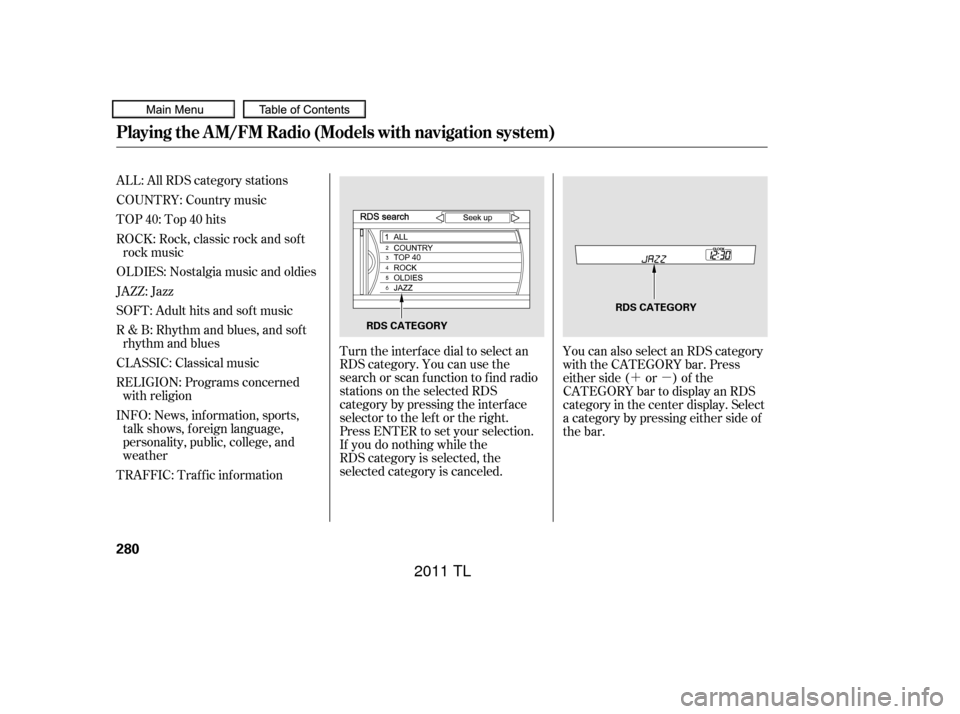
�´�µ
ALL: All RDS category stations
TOP 40: Top 40 hits
ROCK: Rock, classic rock and sof t
rock music
OLDIES: Nostalgia music and oldies
JAZZ: Jazz
SOFT: Adult hits and sof t music
R & B: Rhythm and blues, and sof t rhythm and blues
CLASSIC: Classical music
RELIGION: Programs concerned with religion
INFO: News, inf ormation, sports, talk shows, f oreign language,
personality, public, college, and
weather Turn the interface dial to select an
RDS category. You can use the
search or scan function to find radio
stations on the selected RDS
category by pressing the interface
selector to the left or the right.
Press ENTER to set your selection.
If you do nothing while the
RDS category is selected, the
selected category is canceled. You can also select an RDS category
with the CATEGORY bar. Press
either side ( or ) of the
CATEGORY bar to display an RDS
category in the center display. Select
a category by pressing either side of
the bar.
TRAFFIC: Traffic information COUNTRY: Country music
Playing the A M/FM Radio (Models with navigation system)
280
RDS CATEGORY
RDS CATEGORY
10/07/29 12:16:20 31TK4620_285
2011 TL
Page 396 of 614
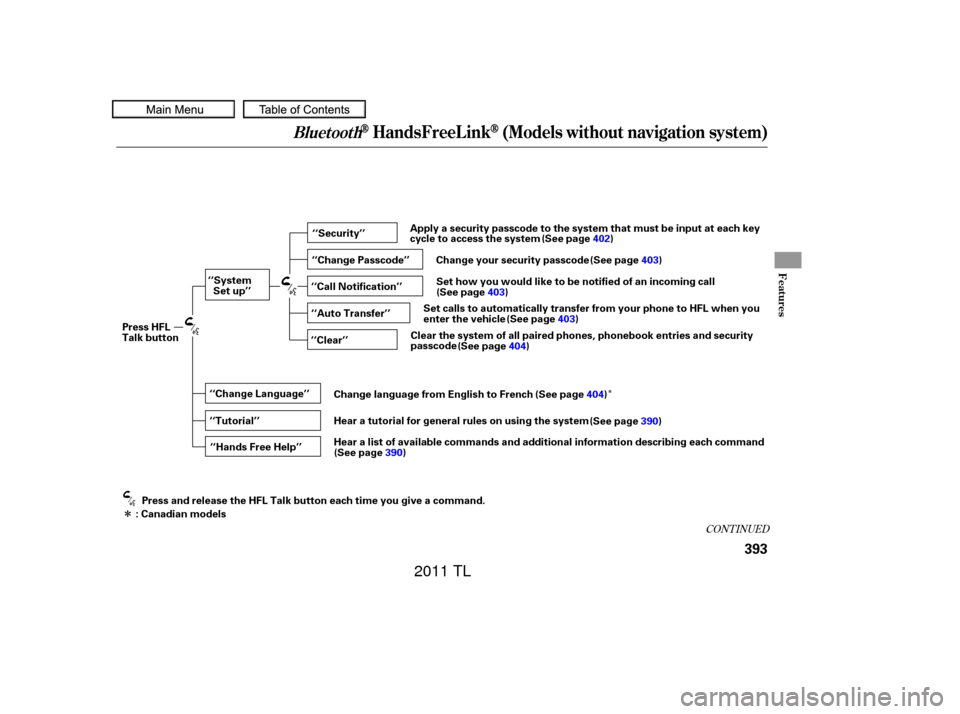
�Î
�Î
CONT INUED
BluetoothHandsFreeL ink(Models without navigation system)
Features
393
‘‘Change Language’’‘‘Hands Free Help’’
‘‘System
Set up’’
‘‘Tutorial’’ ‘‘Clear’’
‘‘Auto Transfer’’ ‘‘Call Notification’’ ‘‘Security’’
‘‘Change Passcode’’
Press HFL
Talk button
Press and release the HFL Talk button each time you give a command.
: Canadian models (See page
402)
Apply a security passcode to the system that must be input at each key
cycle to access the system
Change your security passcode (See page 403)
Set how you would like to be notified of an incoming call
(See page 403)
Set calls to automatically transfer from your phone to HFL when you
enter the vehicle (See page403)
Clear the system of all paired phones, phonebook entries and security
passcode (See page 404)
Change language from English to French (See page404)
Hear a tutorial for general rules on using the system (See page390)
Hear a list of available commands and additional information describing each command (See page 390)
10/07/29 12:31:18 31TK4620_398
2011 TL