Page 198 of 614

The trunk and glove box cannot be
opened when you turn the trunk
main switch of f and lock the glove
box and trunk pass-through cover
with the built-in key. Then, the trunk
cannot be opened by using the
remote or the exterior trunk release
switch.
Remove the built-in key from the
remote by pressing the button, then
give that remote to someone else as
a valet key.
To avoid damaging the remote and
the built-in key, never pull on the
built-in key unless you are pressing
the release button.
The keyless access system uses an
electric f ield to identif y the remote.
If you use medical equipment such
as a cardiac pacemaker, ask your
doctor if the electric f ield used by
the remote will af f ect it.
Thebuilt-inkeycanbeusedtolock/
unlock the doors and the trunk when
the remote battery becomes weak
and the power door lock/unlock
operation is disabled.
To remove the built-in key, pull it out
while pressing the release button. To
reinstall the built-in key, push the
key into the remote until it clicks. Valet Function
Built-in key and Remote
K eyless A ccess System
Inst rument s and Cont rols
195
RELEASE BUTTON BUILT-IN KEY
10/07/29 12:05:21 31TK4620_200
2011 TL
Page 200 of 614
Follow these precautions whenever
you use the seat heaters:Use the HI setting only to heat the
seats quickly, because it draws
large amounts of current f rom the
battery.
If the engine is lef t idling f or an
extended period, do not use the
seat heaters even on the LO
setting. It can weaken the battery,
causing hard starting.
In the HI setting, the heater turns off
when the seat gets warm, and turns
back on after the seat’s temperature
drops.
In the LO setting, the heater runs
continuously. It does not cycle with
temperature changes.
Seat Heaters
Inst rument s and Cont rols
197
10/07/29 12:05:32 31TK4620_202
2011 TL
Page 376 of 614

Your vehicle’s audio system may
disable itself if it is disconnected
f rom electrical power f or any reason.
To make it work again, you must
enter a specif ic f ive-digit code with
the preset buttons. Because there
are hundreds of number
combinations possible f rom the f ive
digits, making the system work
without knowing the exact code is
nearly impossible.
You should have received a radio
code card that lists your audio
system’s code and serial numbers. It
is best to store this card in a saf e
place at home. In addition, you
should write the audio system’s
serial number in this owner’s manual.
If you lose the card, you must obtain
the code number f rom your dealer.
To do this, you will need the audio
system’s serial number.If you make a mistake entering the
code, do not start over; complete the
f ive-digit sequence, then enter the
correct code. You have ten tries to
enter the correct code. If you are
unsuccessful in ten attempts, you
must then leave the system on for 1
hour bef ore trying again.
The system will retain your AM and
FM presets even if power is
disconnected.
If you have a My Acura account, you
can retrieve the anti-theft code online.
If your vehicle’s battery is discon-
nected or goes dead, the audio
system will disable itself. If this
happens, you will see ‘‘ENTER
CODE’’ in the frequency display
(on the center display on
models with navigation system) the
next time you turn on the system.
Use the preset buttons to enter the
five-digit code. The code is on the
radio code card included in your
owner’s manual kit. When it is
entered correctly, the
radio will start playing.
Radio T hef t Protection
Features
373
NOTE:
10/07/29 12:28:34 31TK4620_378
2011 TL
Page 393 of 614
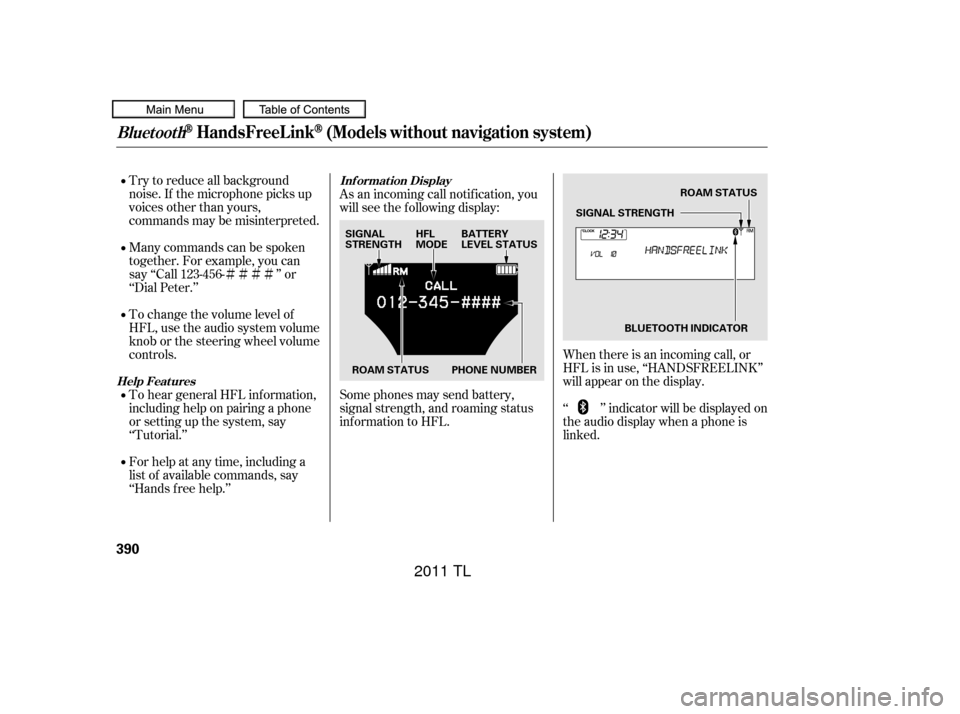
�Ì�Ì�Ì�Ì
Try to reduce all background
noise. If the microphone picks up
voices other than yours,
commands may be misinterpreted.
Many commands can be spoken
together. For example, you can
say ‘‘Call 123-456- ’’ or
‘‘Dial Peter.’’
To change the volume level of
HFL, use the audio system volume
knob or the steering wheel volume
controls.
To hear general HFL inf ormation,
including help on pairing a phone
or setting up the system, say
‘‘Tutorial.’’
For help at any time, including a
list of available commands, say
‘‘Hands f ree help.’’ As an incoming call notif ication, you
will see the f ollowing display:
Some phones may send battery,
signal strength, and roaming status
inf ormation to HFL.
When there is an incoming call, or
HFL is in use, ‘‘HANDSFREELINK’’
will appear on the display.
‘‘ ’’ indicator will be displayed on
the audio display when a phone is
linked.
BluetoothHandsFreeL ink(Models without navigation system)
Help Feat uresInf ormation Display
390
SIGNAL
STRENGTH
HFL
MODEBATTERY
LEVEL STATUS
ROAM STATUS PHONE NUMBER ROAM STATUS
SIGNAL STRENGTH
BLUETOOTH INDICATOR
10/07/29 12:30:59 31TK4620_395
2011 TL
Page 397 of 614

To use HFL, you need to pair your
Bluetooth-compatible cell phone to
the system.Press and release the HFL Talk
button. If you are pairing a phone
f or the f irst time, HFL will give
you inf ormation about the pairing
process. If it is not the f irst phone
you are pairing, say ‘‘
’’ and say ‘‘ .’’
Follow the HFL prompts and put
your phone in discovery or search
mode. HFL will give you a 4-digit
pairing code and begin searching
foryourphone.
When your phone f inds a
Bluetooth device, select HFL f rom
the options and enter the 4-digit
code f rom the previous step.
Follow the HFL prompts and
name the newly paired phone.
This command group is available f or
paired cell phones.
You cannot pair your phone while
the vehicle is moving.
Your phone must be in discovery
or search mode to pair. Ref er to
your phone’s manual.
Up to six phones can be paired.
Your phone’s battery may drain
f aster when it is paired to HFL.
If af ter three minutes your phone
is not ready to pair or a phone is
not f ound, the system will time out
andreturntoidle. 1.
2.
3.
4.
BluetoothHandsFreeL ink(Models without navigation system)
T o pair a cell phone:
Phone pairing tips
Phone
setup Pair
Phone Setup
394
10/07/29 12:31:27 31TK4620_399
2011 TL
Page 400 of 614

You can make calls using any phone
number or a name in the HFL
phonebook. You can also redial the
last number called.
Bluetooth is the wireless technology
that links your phone to HFL. HFL
uses a Class 2 Bluetooth, which
means the maximum range between
yourphoneandvehicleis30feet(10
meters).
During a call, HFL allows you to talk
up to 30 minutes af ter you remove
the key from the ignition switch.
However, this may weaken the
vehicle’s battery.Press and release the HFL Talk
button bef ore a command.
Say ‘‘ ’’ or ‘‘ .’’
Follow the HFL prompts and say
thenamestoredintheHFL
phonebook that you want to call.
Follow the HFL prompts to
conf irm the name and make the
call. Press and release the HFL Talk
button bef ore a command.
Say ‘‘ ’’ or ‘‘ .’’
Follow the HFL prompts and say
the phone number you want to dial.
Follow the HFL prompts to
conf irm the number and say
‘‘ ’’ or ‘‘ .’’
Once connected, you will hear the
person you called through the audio
speakers.
Press and release the HFL Talk
button and say ‘‘ .’’ 1.
2.
3.
1.
2.
3.
Making a Call
Call DialCall Dial
Call Dial
Redial
BluetoothHandsFreeL ink(Models without navigation system)
TomakeacallusinganameintheHFL phonebook: T o make a call using a phone
number:
To redial the last numbercalled by HFL:
Features
397
10/07/29 12:32:00 31TK4620_402
2011 TL
Page 411 of 614
Some phones may send battery,
signal strength, and roaming status
inf ormation to HFL.
As an incoming call notif ication, you
will see the f ollowing display:
To answer the call and show the
HFL inf ormation, press the PICK-UP
button on the steering wheel.
BluetoothHandsFreeL ink(Models with navigation system)
HFL Display
408
U.S. model is shown. CALLER NAME
PHONE DIALING
BATTERY LEVEL
STATUS
SIGNAL STRENGTH
LENGTH OF CALL TIME ROAM STATUS
BLUETOOTH INDICATOR
10/07/29 12:33:55 31TK4620_413
2011 TL
Page 417 of 614
To create your own pass-key, select
‘‘Fixed’’ and f ollow steps 3 and 4.Delete the current pass-key.
Enter a new pass-key, and select
‘‘OK.’’
Select ‘‘Setup Bluetooth Phone’’
f rom the Phone Setup screen.
Select ‘‘Pass-key.’’
The def ault pass-key ‘‘0000’’
is used until you change the setting.
For a randomly generated pass-key
each time you pair a phone, select
‘‘Random.’’
Up to six phones can be paired.
Your phone’s battery may drain
f aster when it is paired to HFL. You cannot pair your phone while
the vehicle is moving.
3.
1.
2.
4.
To change the pass-key setting:
BluetoothHandsFreeL ink(Models with navigation system)
Phone pairing tips
414
NOTE:
Example
Push the selector to left to delete.
10/07/29 12:34:40 31TK4620_419
2011 TL