Page 312 of 358

01
On/Off.
FIRST STEPS
Volume adjustment.
Select screen display between modes:
Full screen: Audio
(or
telephone if call in progress)/
In a window: Audio
(or
telephone if call in progress) - Time or Trip computer.
Long press: black screen (DARK).Select FM/DAB waveband * .
Select preset radiostation.
Long press: store astation.
Displa
y the list of stations received,CD/MP3 tracks or folders.
Long press: managing theclassifi cation of MP3/WMA fi les/update
the list of stations received.
TA
(Traffi c Announcement)
function On/Off.
Lon
g press: access to type of information.
Confi rmation or display of contextual menu.pypy
Automatic search up/down for radio frequencies.Select previous/next CD, USB,streaming track.pp
Navigation in a list.
A
bandon the current
operation.
Up one level (menu or folder).
Manual step by step search up/down for radio frequencies. py ppy
Select previous/next MP3 folder.Select previous/next folder/genre/artist/playlist in the USB device.pgpg
Navigation in a list.
Select source:Radio, CD, AUX, USB,Streaming.Accept an incoming call.
Access to main menu.
Audio settings:
audio ambiences, treble, bass,loudness, distribution, left/right
balance, front/rear fader, automatic
volume.
*
Depending on model.
Page 325 of 358

05
1
2
5
3
4
6
323
USING THE TELEPHONE
PAIRING A TELEPHONE
FIRST CONNECTION
The services offered depend on the network, the SIM card and the compatibility of the Bluetooth telephone used.
Consult
your telephone’s manual and your operator to fi nd out which services are available to you.
Activate the telephone’s Bluetooth function and ensure that it is "visible to all" (refer to the telephone
user guide).
Pr
ess MENU . A window is displayed "Search in progress…".
Select the tele
phone to be connected from the list. Only one telephone can be connected at a time.
Select " Search for a device".
For safet
y reasons and because they require prolonged attention on the part of the driver, the operations for pairing of the Bluetooth mobile
telephone with the Bluetooth hands-free system of your audio system must be carried out with the vehicle stationaryand the ignition on.
Visit www.citroen.co.uk
for more information (compatibility, additional help, ...).
Select " Bluetooth connection" andconfi rm.
Page 348 of 358
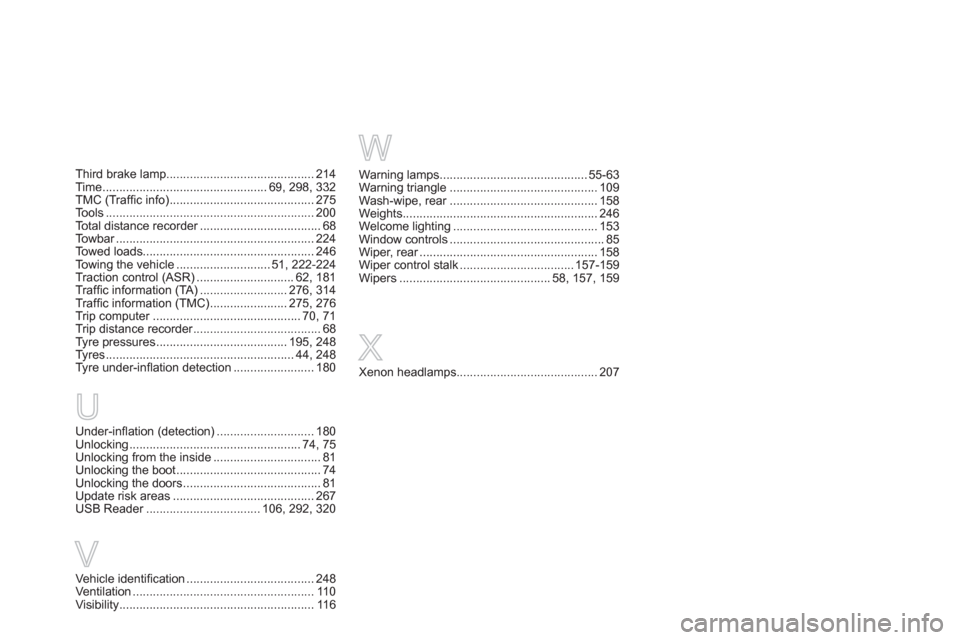
Warning lamps............................................55-63Warning triangle ............................................109Wash-wipe, rear............................................r158Weights..........................................................246Welcome lighting...........................................153Window controls..............................................85Wiper, rear.....................................................r158Wiper control stalk ..................................157-159Wipers .............................................58, 157,159
W
Third brake lamp............................................214Time.................................................69,298, 332TMC (Traffi c info) ...........................................275Tools ..............................................................200Total distance recorder....................................r68Towbar...........................................................r224Towed loads................................................... 246Towing the vehicle............................51, 222-224Traction control (ASR).............................62, 181Traffi c information (TA)..........................276, 314Traffi c information (TMC).......................275, 276Trip computer............................................r70,71Trip distance recorder......................................r68Tyre pressures .......................................195, 248Tyres ........................................................ 44, 248Tyre under-infl ation detection........................ 180Xenon headlamps..........................................207
X
Under-infl ation (detection) .............................180Unlocking ...................................................74,75Unlocking from the inside ................................81Unlocking the boot...........................................74Unlocking the doors .........................................81Update risk areas..........................................267USB Reader..................................r106, 292, 320
U
Vehicle identifi cation......................................248Ventilation......................................................110Visibility..........................................................116
V
Page 350 of 358

Instruments and controls
Courtesy lamps................................... 161
Seat belt/passenger's front
airbag warning lamps display ... 185, 188
Rear view mirror ................................. 103
Cockpit glass roof ............................ 87-88
Head-up
display controls ........................ 134-135
Emergency or
assistance call ......................... 179, 252
Door mirrors ........................................ 102
Heating, ventilation ....................... 110-111
Digital air conditioning ..................112-115
Demisting/defrosting ........................... 116
USB Player/Auxiliary socket ... 106, 296, 321
Dashboard fuses ......................... 215-216
Electronic
gearbox system ........................ 129-132
Hill start assist .................................... 128
eMyWay ....................................... 255-308
Setting the date/time........................... 298
Audio system ............................... 309-339
Setting the date/time........................... 332
Opening the bonnet ............................ 233
Rear electric windows...................... 85-86
Accessory socket........................ 104, 105
Electric windows, deactivating ......... 85-86
Hybrid4 mode selector..................... 35-37