2011.5 Citroen C5 RHD display
[x] Cancel search: displayPage 162 of 340

IX
160
DRIVING
Reactivation
In bad weather or in winter, ensure
that the sensors are not covered
with mud, ice or snow. When re-
verse gear is engaged, an audible
signal (long beep) indicates that the
sensors may be dirty.
When the speed of the vehicle is
below about 6 mph (10 km/h), some
sources of noise (motorcycle, lorry,
pneumatic drill, ...) may trigger the
audible parking sensor signals.
�)
Press button A
again, the warning
lamp switches off, the system is
reactivated.
"HYDRACTIVE III +"
ELECTRONIC SUSPENSION
The suspension automatically and
instantly adjusts to different driving
styles and to the profi le of the road,
providing the best compromise be-
tween occupant comfort and vehicle
road holding.
The system alternates between soft
and fi rm suspension settings, maxi-
mising comfort at the same time as
constantly ensuring the highest level
of safety. It also automatically cor-
rects ride height, according to the
vehicle load and driving conditions.
In addition, the "Hydractive III +" sys-
tem allows you to choose between
two modes of suspension.
A change of suspension mode can
be made either when the vehicle is
moving or when stationary, by press-
ing button A
.
Display in the instrument
panel
The suspension mode selected is
displayed in the instrument panel
screen.
Normal mode
This mode favours soft
damping for maximum com-
fort.
If the speed authorised for a
particular position is exceeded,
the vehicle reverts automatically to the
normal road position.
SPORT mode
This mode favours dynamic
driving.
The warning lamp on button A
comes on in addition to the
message in the instrument
panel screen.
SPORT
mode is retained when you
switch off the engine.
Page 164 of 340

IX
162
DRIVING
Request not granted
The instrument panel screen tempo-
rarily displays a message indicating
that this position is not authorised.
The vehicle remains in the autho-
rised position and the instrument
panel screen indicates this position
to you.
Automatic variation of ground clear-
ance
- If your speed exceeds 70 mph
(approx. 110 km/h), on a good
road surface, ground clearance
is lowered. The vehicle returns
to its normal position if the road
surface deteriorates or if your
speed is lower than 55 mph (ap-
prox. 90 km/h).
- At low or medium speed, if the
road surface is poor, ground
clearance is increased. The ve-
hicle returns to its normal posi-
tion as soon as conditions allow.
- On switching off the ignition, the
ground clearance is reduced to
the parking position.
For your safety if you are operating
underneath the vehicle, you must
support the vehicle with axle stands.
Page 229 of 340
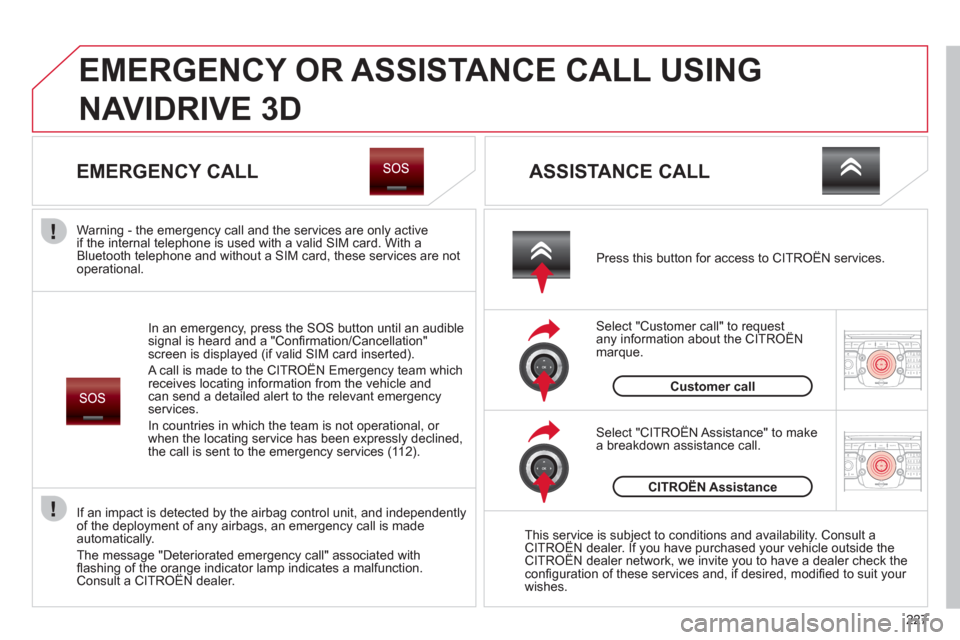
227
2ABC3DEF5JKL4GHI6MNO8TUV7PQRS9WXYZ0*#
1RADIO MEDIANAV ESC TRAFFIC
SETUPADDR
BOOK
2ABC3DEF5JKL4GHI6MNO8TUV7PQRS9WXYZ0*#
1RADIO MEDIANAV ESC TRAFFIC
SETUPADDR
BOOK
EMERGENCY OR ASSISTANCE CALL USING
NAVIDRIVE 3D
EMERGENCY CALL
In an emergency, press the SOS button until an audible
signal is heard and a "Confi rmation/Cancellation"
screen is displayed (if valid SIM card inserted).
A call is made to the CITROËN Emergency team which
receives locating information from the vehicle and
can send a detailed alert to the relevant emergency
services.
In countries in which the team is not operational, or
when the locating service has been expressly declined,
the call is sent to the emergency services (112).
Warning - the emergency call and the services are only active
if the internal telephone is used with a valid SIM card. With a
Bluetooth telephone and without a SIM card, these services are not
operational.
Press this button for access to CITROËN services.
Customer call
If an impact is detected by the airbag control unit, and independently
of the deployment of any airbags, an emergency call is made
automatically.
The message "Deteriorated emergency call" associated with
fl ashing of the orange indicator lamp indicates a malfunction.
Consult a CITROËN dealer.
ASSISTANCE CALL
Select "Customer call" to request
any information about the CITROËN
marque.
Select "CITROËN Assistance" to make
a breakdown assistance call.
CITROËN Assistance
This service is subject to conditions and availability. Consult a
CITROËN dealer. If you have purchased your vehicle outside the
CITROËN dealer network, we invite you to have a dealer check the
confi guration of these services and, if desired, modifi ed to suit your
wishes.
Page 232 of 340

230
01
2ABC3DEF
5JKL4GHI6MNO
8TUV7PQRS9WXYZ
0*#
1
RADIO MEDIANAV ESC TRAFFIC
SETUPADDR
BOOK
1
10
2
3
4
612
9
7
8
115
TU PQRS
0*
1. CD eject.
2. RADIO: access to the "Radio" Menu.
Display the list of stations in alphabetical
order (FM waveband) or frequency order
(AM waveband).
MEDIA: access to the "Media" Menu (Audio CD,
Jukebox, External Device).
Display the list of tracks. Change of source.
NAV: access to the "Navigation" Menu and display
of the last destinations.
ESC: abandon the operation in progress.
Long press: return to the main display.
TRAFFIC: access to the "Traffi c" Menu (function
described in detail in sections 02 and 10). ADDR BOOK: access to the "Address book" Menu
(function described in detail in section 10).
SETUP: access to the "SETUP" Menu
(confi guration) (function described in detail in
sections 02 and 10).
Long press: GPS coverage.
3. Audio settings (Balance/Fader, Bass/Treble,
Musical Ambience...).
4. Volume adjustment (each source is independent,
including message and navigation alert)
.
Long press: reinitialisation of the system.
Short press: mute.
5. Automatic search for a radio station on a lower
frequency.
Selection of the previous CD or MP3 track.
FIRST STEPS
NaviDrive 3D CONTROL PANEL
6. Automatic search for a radio station on a higher frequency. Selection of the next CD or MP3 track.
7. Normal display or black screen.
8. Selection of the successive display on the screen
of "MAP"/"NAV" (if navigation is in progress)/"TEL"
(if a conversation is in progress)/"RADIO" or
"MEDIA" currently being played.
9. PICK UP: access to the "Phone" menu.
With Bluetooth connection, accept an incoming call.
10. HANG UP: access to the "Phone" menu.
Hang up the current call or refuse an incoming
call, with Bluetooth connection.
11. Entering of numbers or letters on the alpha-numeric
keypad, pre-selection of 10 radio frequencies.
12. SD card reader.
Short press: clears the last
character.
Long press: activates voice
recognition.
Page 233 of 340

231
01
2ABC3DEF
5JKL4GHI6MNO
8TUV7PQRS9WXYZ
0*#
1
13
14
13. OK: confi rmation of the highlighted item on the
screen.
- 4-direction navigator: press to the left/right.
When the "RADIO" screen is displayed: selection
of the previous/next frequency.
When "MEDIA" is displayed: selection of the
previous/next track.
When "MAP" or "NAV" is displayed: horizontal
movement of the map. - 4-direction navigator: press up/down.
When "RADIO" is displayed: selection of the
previous/next radio station on the list.
When the "MEDIA" screen is displayed: selection
of the MP3 directory.
When "MAP" or "NAV" is displayed: vertical
movement of the map.
Switch to the next or previous page of a menu.
Movement on the virtual keypad displayed.
FIRST STEPS
NaviDrive 3D NAVIGATOR
14. Rotation of the ring:
When the "RADIO" screen is displayed: selection
of the previous/next radio station on the list.
When the "MEDIA" screen is displayed: selection
of the previous/next CD or MP3 track.
When "MAP" or "NAV" is displayed: front/rear
map zoom.
Movement of the menu selection curser.
Page 236 of 340

234
LISTMENU
1
2
02
4
3
5
6
7
8
9
10
11
VOICE COMMANDS AND STEERING MOUNTED CONTROLS
1. Successive presses: "Black
Panel" mode - black screen (night
driving).
2. Short press to make a telephone
call.
Pick up/Hang up.
Access the telephone menu.
Display the calls list.
Long press to reject an incoming call.
3. Rotation: provides access to the short-cut menus depending on
the display on the screen.
Short press: confi rm the choice displayed on screen.
Long press: return to the main menu.
4. Short press: abandon the current operation.
Reject an incoming telephone call.
Long press: return to the initial display.
5. Menu: provides access to the main menu.
6. VOL +: volume increase.
7. VOL -: volume decrease.
8. Successive presses: mute/restore sound.
9. Short press: Radio: higher frequency.
Music players: next track.
Long press for fast play.
10. Short press: Radio: lower frequency.
Music players: previous track.
Long press for fast play.
11. Short press: display the list of radio frequencies available or
the list of tracks, albums, folders.
Long press: update the list of stations received.
Short press: activate the voice
recognition.
Long press: repeat the current
navigation instruction.
STEERING MOUNTED CONTROLS
Successive presses: gives
access to the Radio and Media
screen depending on the
current display.
Page 237 of 340

235
03
SETUP
TRAFFIC
MEDIA
GENERAL OPERATION
For a detailed global view of the menus available, refer to the
"Screen menu map" section of this handbook.
Press the MODE button several times in succession to gain access to the following displays:
Long press: access to the GPS coverage and to the demonstration
mode.
For maintenance of the screen, the use of a soft, non-abrasive cloth
(spectacles cloth) is recommended, without any additional product.
RADIO
/ MUSIC
MEDIA/
VIDEO
TELEPHONE
(If a conversation is in progress)
FULL SCREEN MAP
NAVIGATION
(If guidance is in progress)
SETUP:
access to the "SETUP" Menu: system language *
and voice functions * , voice initialisation (section 09),
date and time * , display, unit and system parameters.
TRAFFIC:
access to the Traffi c Menu: display of the current
traffi c alerts.
DISPLAY ACCORDING TO THE CONTEXT
MEDIA:
"DVD-audio" menu
"DVD-Video" menu
*
Available according to model.
Page 238 of 340

236
03 GENERAL OPERATION
Pressing OK gives access to short-cut
menus according to the display on the
screen.
DISPLAY ACCORDING TO THE CONTEXT
NAVIGATION (IF GUIDANCE IS IN
PROGRESS):
Abort guidance
1
1
1
Repeat advice
Block road
2
2
Unblock
More
2
Less
3
3
Route type
Avoid
3
Satellites
2
2
Calculate
Zoom/Scroll
2
Browse route
1
Route info
2
2
Show destination Trip info
3
Stopovers
2
2
Browse route
Zoom/Scroll
1
1
Voice advice
Route options
2
2
Route type
Route dynamics
2
Avoidance criteria
2
Recalculate
TELEPHONE:
End call
1
1
1
1
Hold call
Dial
DTMF-Tones
1
Private mode
1
Micro off
MUSIC MEDIA PLAYERS:
TA
1
1
Play options
1
Select media
2
2
Normal order
Random track
2
Scan