2011.5 Citroen C4 PICASSO engine
[x] Cancel search: enginePage 222 of 352

XII
220
TECHNICAL DATA
*
The weight of the braked trailer can be increased, within the GTW limit, on condition that the GVW of the towing vehicle is reduced
by the same amount; warning, towing with a lightly loaded towing vehicle may have an adverse effect on its road holding.
The GTW and towed load values indicated apply up to a maximum altitude of 1 000 metres; the towed load mentioned
must be reduced by 10 % for each additional 1 000 metres of altitude.
The speed of a towing vehicle must not exceed 62 mph (approx 100 km/h) (comply with the legislation in force in your
country).
High ambient temperatures may result in a reduction in the performance of the vehicle in order to protect the engine; when
the ambient temperature is higher than 37 °C, limit the weight towed.
WEIGHTS AND TOWED LOADS (in kg)
Diesel engines
HDi 150
HDi 163
Gearbox
es
Manual
Electronic gearbox system
Automatic
Type codes:
UA... UE... UD...
RHE-8
RHE-8/P
RHH-A
- Unladen weight
1 613 - 1 580 - 1 610
-
1 637 - 1 601 - 1 614
- Kerb weight
1 688 - 1 655 - 1 685
-
1 712 - 1 676 - 1 689
- Payload
695 - 685 - 520
-
688 - 689 - 536
- Gross vehicle weight
(GVW)
2 308 - 2 265 - 2 130
-
2 325 - 2 290 - 2 150
- Gross train weight
(GTW)
on a 12 % gradient
3 508 - 3 515 - 3 530
-
3 525 - 3 490 - 3 550
- Braked trailer
(within GTW limit)
on a 10 % or 12 % slope
1 200 - 1 250 - 1 400
-
1 200 - 1 200 - 1 400
- Braked trailer * (with load
transfer with GTW
limit)
1 400 - 1 500 - 1 600
-
1 500
- Unbraked trailer
750
-
750
- Recommended nose weight
70
-
60
Page 223 of 352

XII
221
TECHNICAL DATA
*
If the maximum rear axle weight is exceeded when the vehicle is towing, the maximum speed is limited to 50 mph
(80 km/h) as defi ned by point 2.7 of the EU Directive.
**
If the the gross vehicle weight is exceeded when the vehicle is towing, the maximum speed is limited to 50 mph
(80 km/h) as defi ned by point 2.7 of the EU Directive.
***
Maximum weight of the braked trailer within the GTW limit; warning, towing with a lightly loaded towing vehicle may
have an adverse effect on its road holding.
The GTW and towed load values indicated apply up to a maximum altitude of 1,000 metres; the towed load mentioned
must be reduced by 10 % for each additional 1,000 metres of altitude.
High ambient temperatures may result in a reduction in the performance of the vehicle in order to protect the engine; when
the ambient temperature is higher than 37 °C, limit the weight towed.
WEIGHTS AND TOWED LOADS (in kg)
- COMMERCIAL VERSIONS
Petrol engines
VTi 120
THP 155
Gearboxes
Manual
Electronic gearbox system
Model codes:
UA... UD...
UA5FS-
0/CU1
UD5FS-0/CU1
UA5FV-8/PCU1
UD5FV-8/PCU1
- Unladen weight
1 560 - 1 591
1 600 - 1 590
- Kerb weight
1 635 - 1 666
1 675 - 1 665
- Payload
630 - 624
620 - 620
- Gross vehicle weight
(GVW) *
2 190 - 2 215
2 220 - 2 210
- Gross train weight
(GTW)
on a 12 % gradient **
3 290 - 3 415
3 420 - 3 410
- Braked trailer
(within GTW limit)
on a 10 % or 12 % gradient ***
1 100 - 1 200
1 200 - 1 200
- Braked trailer (with load
transfer within GTW
limit)
-
-
- Unbraked trailer
750 - 750
750 - 750
- Recommended nose weight
70 - 60
70 - 60
Page 224 of 352

XII
222
TECHNICAL DATA
The GTW and towed load values indicated apply up to a maximum altitude of 1,000 metres; the towed load mentioned
must be reduced by 10 % for each additional 1,000 metres of altitude.
High ambient temperatures may result in a reduction in the performance of the vehicle in order to protect the engine; when
the ambient temperature is higher than 37 °C, limit the weight towed. *
If the maximum rear axle weight is exceeded when the vehicle is towing, the maximum speed is limited to 50 mph (80 km/h)
as defi ned by point 2.7 of the EU Directive.
**
If the the gross vehicle weight is exceeded when the vehicle is towing, the maximum speed is limited to 50 mph (80 km/h)
as defi ned by point 2.7 of the EU Directive.
***
Maximum weight of the braked trailer within the GTW limit; warning, towing with a lightly loaded towing vehicle may
have an adverse effect on its road holding.
WEIGHTS AND TOWED LOADS (in kg)
- COMMERCIAL VERSIONS
Diesel
engines
HDi 110
HDi 110
HDi
138
HDi 150
Gearboxes
Manual
Electronic gearbox
system
Manual
Electronic
gearbox system
Electronic
gearbox system
Manual
Model codes:
UA... UD...
UA9HZ-C/CU1
UD9HZ-C/CU1
UA9HZ-H/PCU1
UD9HZ-H/PCU1
UA9HR-8/CU1
UD9HR-8/CU1
UA9HR-8/PCU1
UD9HR-8/PCU1
UARHJ-H/PCU1
UDRHJ-H/PCU1
UARHE-8/CU1
UDRHE-8/CU1
- Unladen weight
1 571 - 1 635
1 600 - 1 646
1 630 - 1 630
-
1 665 - 1 691
1 685 - 1 680
- Kerb weight
1 646 - 1 710
1 675 - 1 721
1 705 - 1705
-
1 740 - 1 766
1 760 - 1 755
- Payload
634 - 620
620 - 624
620 - 620
-
620 - 624
620 - 620
- Gross vehicle weight
(GVW) *
2 205 - 2 255
2 220 - 2 270
2 250 - 2 250
-
2 285 - 2 315
2 305 - 2 300
- Gross train weight
(GTW)
on a 12 % gradient **
3 125 - 3 130
3 120 - 3 130
3 150 - 3 150
-
3 585 - 3 540
3 555 - 3 550
- Braked trailer
(within GTW limit)
on a 10 % or 12 % gradient ***
920 - 875
900 - 860
900 - 900
-
1 300 - 1 225
1 250 - 1 250
- Braked trailer (with load
transfer within GTW
limit)
-
-
-
-
-
-
- Unbraked trailer
750 - 750
750 - 750
750 - 750
-
750 - 750
750 - 750
- Recommended nose weight
40 - 60
40 - 60
70 - 60
-
55 - 60
70 - 60
Page 274 of 352

272
QUESTIONANSWERSOLUTION
The stored stations donot function (no sound, 87.5 Mhz is displayed...)
An incorrect waveband is selected. Press the BAND AST button to return to the waveband (AM, FM1, FM2, FMAST) on which thestations are stored.
The quality of receptionof the radio station listened to graduallydeteriorates or the stored stations do not function(no sound, 87.5 Mhz is displayed...).
The vehicle is too far from the transmitter used by the station listenedto or there is no transmitter in the geographical area through which the vehicle is travelling.
Activate the RDS function to enable the system to check whether there is a more powerful transmitter in the geographical area.
The environment (hills, buildings, tunnels, basement car parks...) block reception, including in RDS mode.
This phenomenon is normal and does not indicate a failure of the audio equipment.
The aerial is absent or has been damaged (for example when goingthrough a car wash or into an underground car park).
Have the aerial checked by a CITROËN dealer.
Sound cut-outs of 1 to2 seconds in radio mode.During this brief sound cut-out, the RDS searches for any frequency permitting better reception of the station.
Deactivate the RDS function if the phenomenon is too frequent and always on the same route.
With the engine off, the audio equipment switches off after a few minutes of use.
When the engine is switched off, the audio equipment operating timedepends on the battery charge.
The switch-off is normal: the audio equipment switches to economy mode and switches off to prevent discharging of the vehicle's battery.
Start the vehicle's engine to increase the batterycharge.
TRAFFIC INFO is selected. However,certain traffi c jams along the route are notindicated in real time.
On starting, it is several minutes before the system begins to receive thetraffi c information.
Wait until the traffi c information is being received correctly (displaying of the traffi c information symbols on the map).
In certain countries, only major routes (motorways, ...) are listed for thetraffi c information.
This phenomenon is normal. The system isdependent on the traffi c information available.
The time taken to calculate a route sometimes seems longer than usual.
The performance of the system may slow down temporarily if a CD isbeing copied onto the Jukebox at the same time as a route is being calculated.
Wait until the CD has been copied or stop the copying before starting the guidance function.
Page 278 of 352
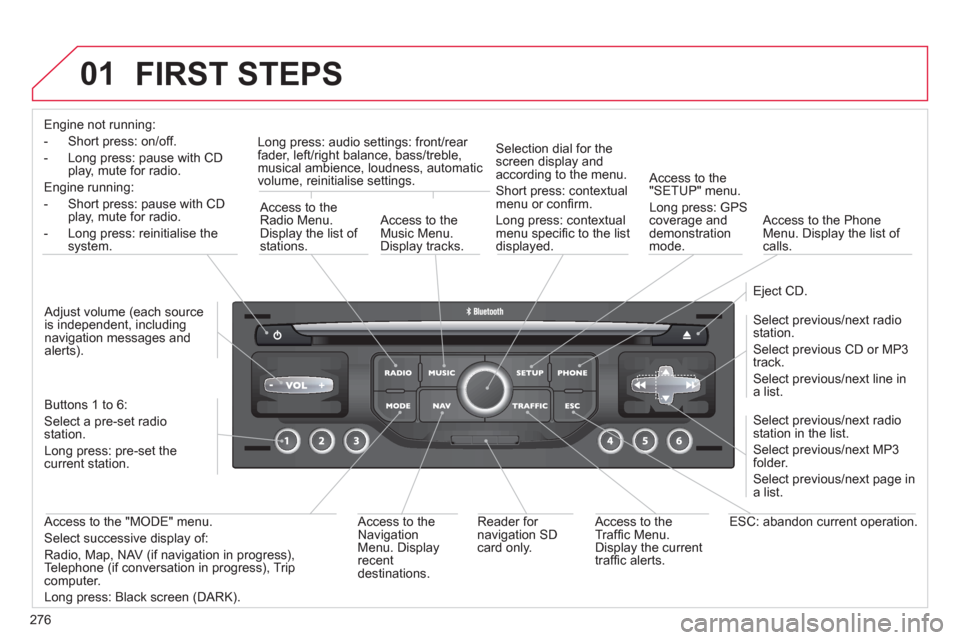
276
01 FIRST STEPS
Engine not running:
-
Short press: on/off.
- Long press: pause with
CD play, mute for radio.
Engine running:
- Short
press: pause with CD play, mute for radio.
-
Long press: reinitialise thesystem.
Access to theRadio Menu.Display the list of stations.
Access to theMusic Menu. Display tracks. Lon
g press: audio settings: front/rear fader, left/right balance, bass/treble,
musical ambience, loudness, automatic
volume, reinitialise settings.
Selection dial for the
screen display and according to the menu.
Short press: contextual
menu or confi rm.
Long press: contextual
menu specifi c to the list
displayed.
A
ccess to the"SETUP" menu.
Lon
g press: GPS coverage anddemonstration
mode.
Access to the PhoneMenu. Display the list of calls.
E
ject CD.
Select previous/next radio station.
Select previous CD or MP3
track.
Select previous/next line in a list.
Select
previous/next radio station in the list.
Select previous/next MP3
folder.
Select previous/next page in a list.
E
SC: abandon current operation.
Access to theTraffi c Menu. Display the current
traffi c alerts. R
eader for navigation SDcard only.
A
ccess to theNavigation Menu. Displayrecent destinations.
A
ccess to the "MODE" menu.
Select successive display of:
Radio, Map, NAV (if navigation in progress),
Telephone (if conversation in progress), Tripcomputer.
Long press: Black screen (DARK). Buttons 1 to
6:
Select a pre-set radiostation.
Long press: pre-set the current station.
Ad
just volume (each source
is independent, including
navigation messages andalerts).
Page 306 of 352

304
QUESTIONANSWERSOLUTION
The stored stations donot function (no sound, 87.5 Mhz is displayed...).
An incorrect waveband is selected.
Press the BAND AST button to return to the waveband (AM, FM1, FM2, FMAST) on which thestations are stored.
The quality of receptionof the radio station listened to graduallydeteriorates or the stored stations do not function(no sound, 87.5 Mhz is displayed...).
The vehicle is too far from the transmitter used by the station listenedto or there is no transmitter in the geographical area through which the vehicle is travelling.
Activate the RDS function to enable the system to check whether there is a more powerful transmitter in the geographical area.
The environment (hills, buildings, tunnels, basement car parks...) block reception, including in RDS mode.
This phenomenon is normal and does not indicate a failure of the audio equipment.
The aerial is absent or has been damaged (for example when goingthrough a car wash or into an underground car park).
Have the aerial checked by a CITROËN dealer.
Sound cut-outs of 1 to2 seconds in radio mode.During this brief sound cut-out, the RDS searches for any frequency permitting better reception of the station.
Deactivate the RDS function if the phenomenon is too frequent and always on the same route.
With the engine off, the audio equipment switches off after a few minutes of use.
When the engine is switched off, the audio equipment operating timedepends on the battery charge.
The switch-off is normal: the audio equipment switches to economy mode and switches off to prevent discharging of the vehicle's battery.
Start the vehicle's engine to increase the batterycharge.
Page 330 of 352

328
QUESTIONANSWERSOLUTION
The stored stations donot function (no sound, 87.5 Mhz is displayed...).
An incorrect waveband is selected.
Press the BAND AST button to return to the waveband (AM, FM1, FM2, FMAST) on whichthe stations are stored.
The traffi c announcement(TA) is displayed. I donot receive any traffi c information.
The radio station is not part of the regional traffi c information network.
Tune to a radio station which broadcasts traffi c information.
The quality of receptionof the radio station listened to graduallydeteriorates or the stored stations do not function(no sound, 87.5 Mhz is displayed...).
The vehicle is too far from the transmitter used by the station listened to or there is no transmitter in the geographical area through whichthe vehicle is travelling.
Activate the RDS function to enable the system to check whether there is a more powerful transmitter in the geographical area.
The environment (hills, buildings, tunnels, basement car parks...) block reception, including in RDS mode. This phenomenon is normal and does not indicate a failure of the audio equipment.
The aerial is absent or has been damaged (for example when goingthrough a car wash or into an underground car park).
Have the aerial checked by a CITROËN dealer.
Sound cut-outs of 1 to2 seconds in radio mode.During this brief sound cut-out, the RDS searches for any frequency permitting better reception of the station.
Deactivate the RDS function if the phenomenon is too frequent and always on the same route.
With the engine off, the audio equipment switches off after a few minutes of use.
When the engine is switched off, the audio equipment operating timedepends on the battery charge.
The switch-off is normal: the audio equipment switches to economy mode and switches off to prevent discharging of the vehicle's battery.
Start the vehicle's engine to increase the batterycharge.
The message "the audio system is overheated" appears on the display.
In order to protect the installation if the surrounding temperature is toohigh, the audio equipment switches to an automatic thermal protectionmode leading to a reduction of the volume or stopping of the playing of the CD.
Switch the audio system off for a few minutes toallow the system to cool.
Page 343 of 352

341
VISUAL SEARCH
Checking levels ........................ 179-180
- oil
- brake fl uid
- power steering fl uid
- coolant
- screenwash/headlamp wash fl uid
Changing
bulbs ...................................... 190-193
Petrol engines.................................. 213
Petrol weights .................................. 214
Diesel engines .......................... 215-216
Diesel weights .......................... 217-220
Petrol/Diesel weights,
commercial versions .............. 221-222
Dimensions ............................... 223-225
Identifi cation markings ..................... 226
Bleeding the Diesel fuel fi lter ........... 175
Running out of fuel, Diesel .............. 176
Opening the bonnet ......................... 174
Under the bonnet, petrol .................. 177
Under the bonnet, Diesel ................. 178
Checking components .............. 181-182
- battery
- air/passenger compartment fi lter
- oil fi lter
- particle fi lter (Diesel)
- brake pads/discs
Fuses at the battery ......................... 202
Battery ...................................... 203-205
Energy economy mode.................... 206
Engine compartment
fuses ...................................... 200-201
TECHNICAL DATA - MAINTENANCE