2011.5 Citroen C4 light
[x] Cancel search: lightPage 108 of 332
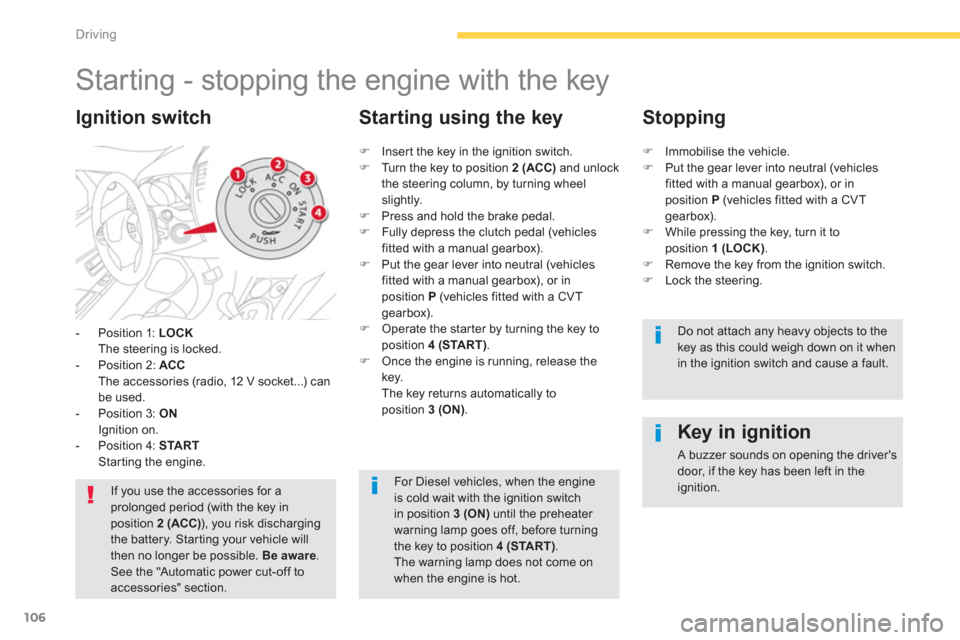
106
Driving
Starting - stopping the engine with the key
- Position 1: LOCKThe steering is locked.
- Position 2: ACCThe accessories (radio, 12 V socket...) can be used.
- Position 3: ONIgnition on.
- Position 4: STARTStarting the engine.
Ignition switch
If you use the accessories for aprolonged period (with the key in position 2 (ACC)), you risk dischargingthe battery. Star ting your vehicle will then no longer be possible. Be aware. See the "Automatic power cut-off toaccessories" section.
Key in ignition
A buzzer sounds on opening the driver'sdoor, if the key has been left in the ignition.
�)
Inser t the key in the ignition switch.�)
Turn the key to position 2 (ACC)
and unlock
the steering column, by turning wheelslightly.�) Press and hold the brake pedal.�)
Fully depress the clutch pedal (vehicles fitted with a manual gearbox). �)
Put the gear lever into neutral (vehicles fitted with a manual gearbox), or in position P(vehicles fitted with a CVT
gearbox). �) Operate the star ter by turning the key to
position 4 (START).�) Once the engine is running, release thekey.
The key returns automatically to
position 3 (ON).
Starting using the key
Stopping
�)Immobilise the vehicle. �)Put the gear lever into neutral (vehiclesfitted with a manual gearbox), or inposition P
(vehicles fitted with a CVT gearbox).�)While pressing the key, turn it toposition 1 (LOCK).�)Remove the key from the ignition switch.�)Lock the steering.
Do not attach any heavy objects to the key as this could weigh down on it whenin the ignition switch and cause a fault.
For Diesel vehicles, when the engineis cold wait with the ignition switchin position 3 (ON)
until the preheater warning lamp goes off, before turning
the key to position 4 (START)
. The warning lamp does not come on when the engine is hot.
Page 110 of 332

108
Driving
For Diesel vehicles, when the engine is cold star ting does not take place until thepre-heater warning lamp has gone off.
If one of the star ting conditions is not met, a reminder message appears inthe instrument panel screen. In somecircumstances, it is necessary toturn the steering wheel slightly whilepressing the "START/STOP" buttonto assist unlocking of the steering; a message warns you when this isneeded.
The presence of the electronic keyin the defined zone is essential. For
reasons of safety, do not leave this area when the engine is running.
Switching off using the
electronic key
If the vehicle is not immobilised, theengine will not stop.
This message is displayedwhen the driver's door isopened and the vehicle is not
in "OFF" mode.
�)Press the "STA R T/STOP" button again to change to "OFF" mode.
�)Immobilise the vehicle.
�)Place the gear lever in neutral for vehicles fitted with a manual gearbox , or on Pfor
vehicles fitted with a CVT gearbox . �)With the electronic key inside the vehicle, press the " START/STOP
" button.
The engine stops.
The steering locks when a door is opened or on
locking the vehicle. Each attempt at star tin
g takes around
15 seconds. If the en
gine does not star t, press
the "START/STOP
" button once more to tryagain.
The presence of the electronic key inthe vehicle is essential for switching on the ignition and star ting only. Oncethe engine has started, make surethat the electronic key remains with the vehicle until the end of the journey: other wise you would not be able to lock the vehicle.
Page 121 of 332

119
4
Driving
Stop & Start (Auto Stop & Go) function
Operation
Going into engine STOP mode
The "AS&G"warning lamp comes on in
the instrument panel or the instrument panel screen and the engine goes intostandby after a few seconds:
- with a manual
gearbox
, with the vehicle stationary and your foot on the brake, whenyou put the gear lever into neutral andrelease the clutch pedal.
Never refuel with the engine in STOPmode; you must switch off the ignition with the key or the START/STOP button.
When the engine is stopped automatically, the operation of certainvehicle systems, such as for example,braking, power steering... are modified. Take care.
Special cases: STOP mode notavailable
STOP mode is not invoked when:
- the driver's seat belt is not fastened,
- the bonnet is open,
- the vehicle has not exceeded 3 mph (5 km/h) since the last engine start,
- the vehicle has restarted less than10 seconds ago,
- the engine is needed to maintain acomfor table temperature in the passenger compartment,
- demisting is active,
- some special conditions (battery charge, engine temperature, braking assistance,
ambient temperature...) where the engine isneeded to assure control of a system.
- th
e "AS&G"warning lamp is
flashing in the instrument panel.
This operation is perfectl
y normal.
The Stop & Star t (Auto Stop & Go) function puts the engine temporarily into standby during stops in the traffic (red lights, traffic jams, or other...). Theengine restarts automatically as soon as you want to move off. The restart takes place instantly, quickly and silently.
Per fect for urban use, the Stop & Star t (Auto Stop & Go) function reduces fuel consumption and exhaust emissions as well as the noise level whenstationary.
Page 133 of 332

131
5
Visibility
Lighting controls
Stalk for selecting and switching the vehicle's
front and rear exterior lamps. Main lighting
The various front and rear lamps of the vehicle are designed to adapt the lighting progressively in relation to the climatic conditions and soensure the best visibility for the driver:
- sidelamps, to be seen,
-
dipped beam headlamps to see withoutdazzling other drivers,
- main beam headlamps to see clearly when
the road is clear.
Additional lighting
Other lamps are provided to fulfil the
requirements of par ticular driving conditions:
- a rear foglamp to be seen from a distance,
- front foglamps for even better visibility,
- daytime running lamps to be seen during
the day.
In some weather conditions (e.g. low temperature or humidity), the presence of misting on the internal sur face of theglass of the headlamps and rear lampsis normal; it disappears after the lamps have been on for a few minutes.
Other lighting functions are also available: - automatic illumination of headlamps,- guide-me-home lighting, - welcome lighting.
When using your vehicle in a countrythat drives on the other side of theroad, the headlamps must be adjusted to avoid dazzling on-coming drivers. Contact a CITROËN dealer or a qualified workshop.
Page 134 of 332

132
Visibility
Model without AUTO lighting
Model with AUTO lighting
Manual controls
The lighting is controlled directly by the driver by means of the ring A
and the stalk B
.
Lamps o
ff.
Automatic illumination of headlamps.
Sidelamps.
Dipped headlamps or main beam headlamps.
Displays
Illumination of the corresponding indicator
lamp in the instrument panel confirms that the
lighting selected is on.
A. Main lighting mode selection ring: turn it
to position the symbol required facing the
mark.
B. Stalk for switching headlamps: pull the stalk
towards you to switch the lighting betweendipped and main beam headlamps.
In the lamps o
ff and sidelamps modes, thedriver can switch on the main beam headlamps
temporarily ("headlamp flash") by maintaining a pull on the stalk.
Page 135 of 332

133
5
Visibility
Model with a rear foglamp only
rear foglamp
Rotate and release the rin
g C:�) forwards a first time to switch on the front foglamps,�)
forwards a second time to switch on the rear foglamp,�)
rearwards a first time to switch off the rear foglamp,�)
rearwards a second time to switch of thefront foglamps.
In good or rainy weather, both dayand night, the front foglamps and the rear foglamps are prohibited. In these situations, the power of their beams
may dazzle other drivers.
Do not forget to switch off the front foglamps and the rear foglamps when they are no longer necessary.
Model with front foglamps anda rear foglamp
Foglamp selection ring
.
The
y operate if at least the sidelamps are on.
�) To switch on the rear foglamp, turn the ring C
forwards. �)
To switch off the rear foglamp, turn thering C
rearwards.
front and rear fo
glamps
Lighting on reminder
An audible signal when the driver's door is opened warns the driver if the vehiclelighting is on, with the ignition off.
Switching off the lighting stops theaudible signal.
Page 136 of 332

134
Visibility
The sensitivity of the automatic illuminationof headlamps can be configured via the colour screen "Equipment" menu.
In foggy weather or in snow, thesunshine sensor may detect sufficient light. The lighting will not come on automatically. Do not cover the sunshine sensor, the
associated functions will no longer becontrolled.
Automatic switching off
When the lighting control stalk is at "dipped or main beam headlamps", if the ignition switch
is at "LOCK" or "ACC" or if the key has been
removed from the ignition switch, the lamps switch off automatically when the driver's
door is opened .
Daytime running lamps
Daytime lighting which comes on automatically
when the engine is star ted making the vehicle
more visible to other users.
This
function is assured by special lamps.
The lighting control stalk must be placed in
position "0"
or "AU TO "(day mode).
Automatic illumination of headlamps
The sidelamps and the dipped beam headlamps come
on automatically, without any action on the par t of the
driver, if a low level of exterior light is detected or if the
wipers are switched on.
When the li
ght returns to a sufficient level or the wipers
are switched off, the lighting is switched off automatically.
The sensor is located at the base of the windscreen.
Contact a CITROËN dealer or a qualified workshop to
adjust the sensitivity of the sensor.
Page 137 of 332

135
5
Visibility
Switching off
The manual guide-me-home lighting switchesoff immediately if you.
- flash the headlamps again,
- place the lighting control stalk in another
position,
- switch the ignition on (or select "ON" mode
for vehicle with the "Keyless Entry and Starting" system).
Manual guide-me-home
lighting
Switching on
�)
Place the lighting control stalk in the "OFF"
position, or "AUTO" for vehicles that have it. �) Place the ignition switch on "LOCK" and remove the key (or select "OFF" mode for
vehicles that have the "Keyless Entry andStarting" system). �) Within one minute after switching off the
ignition, "flash" the headlamps using the lighting control stalk.
The headlamps come on for around30 seconds. �) A further "headlamp flash" within 60 seconds of switching the ignition to OFF (or selection of "OFF" mode for vehicles
with the "Keyless Entry and Star ting" system) reactivates the function for a
further 30 seconds. Te m p o r a r i l
y keeping the dipped beam headlamps
on after the vehicle's ignition has been switched
o
ff makes the exit of the vehicle's occupants easier
when the light is poor.
The duration of the guide-me-home
lighting can be set in the colour screen"Equipment" menu.