Page 47 of 332
1
45
Monitoring
Resetting the service indicator to zero
After a certain distance and a certain time, the display of "---"
is reset automatically and the display indicatesthe time remaining before the nextservice is due.
Yo u r C I T R O
ËN dealer or a qualified workshopcarries out this operation after each ser vice.
If you have carried out your vehicle's ser vice yourself, the zero reset procedure is the
following:�)switch off the ignition,�)press the INFO
button several times in succession until the service indicator is displayed,�)press and hold the INFO
button for a few seconds until the spanner flashes,�)press the INFO
button while the spanner
is flashing to change the display "---" to"CLEAR"then the time remaining before
the next ser vice is due is displayed.
Page 49 of 332
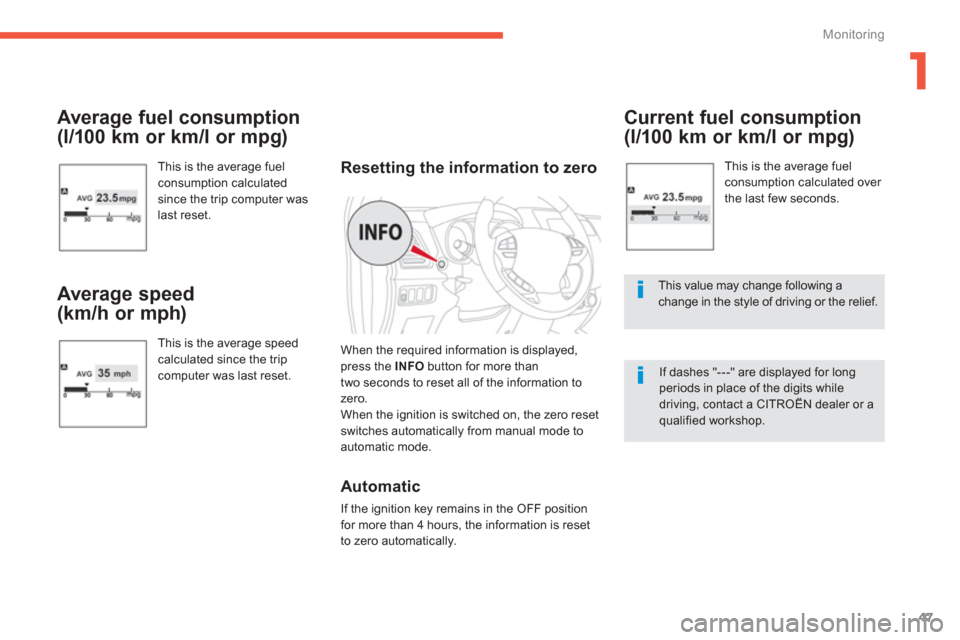
1
47
Monitoring
Average fuel consumption
(l/100 km or km/l or mpg)
This is the average fuel consumption calculatedsince the trip computer was
last reset.
Average speed
(km/h or mph)
This is the average speedcalculated since the tripcomputer was last reset.
Current fuel consumption
(l/100 km or km/l or mpg)
This is the average fuel consumption calculated over
the last few seconds.
This value may change following achange in the style of driving or the relief.
If dashes "---" are displayed for long periods in place of the digits while driving, contact a CITROËN dealer or aqualified workshop.
Resetting the information to zero
When the required information is displayed, press the INFO
button for more than
two seconds to reset all of the information tozero.
When the ignition is switched on, the zero reset
switches automaticall
y from manual mode to automatic mode.
Automatic
If the ignition key remains in the OFF position
for more than 4 hours, the information is reset
to zero automaticall
y.
Page 50 of 332

48
Monitoring
The various menus may change between
the type 1 instrument panel and the type 2
instrument panel.
Adjusting vehicle settings
When the vehicle is stationary, it allows theyuser to change the following settings:
- the reinitialisation mode for average fuel consumption andaverage speed,
�)Press and hold the INFObutton for a fewseconds to display the menu screen.
�)In the menu screen, press the INFO
button
to select a function from the list:
- the
fuel consumption units,
- the temperature displa
y unit,
- the display language,
- activation/deactivation of the sound whenpressing the INFO
button,- the break (rest) reminder display interval,
- restore the factory settings.
To change the settings, you must stopthe vehicle and switch on the ignition.
Apply the parking brake and place the gear lever in neutral. With the ignition on
, press the INFObutton
on the dashboard, to the left of the instrumentpanel, several times in succession until the
"SETTINGS MENU" screen is displayed.
Operation
MENU1/3:-1 - 2, A - M, A - P*
(choice of the type of reset of average fuel consumption andaverage speed),
- AVG UNIT(choice of the fuel consumption
units),
- choice of the temperature display unit,-LANGUAGE(option of the display
language),
*
According to display language.
For your safety, when the vehicle is moving
, the function settings are not displayed when you press the INFObutton.
Page 57 of 332

1
55
Monitoring
If no action is carried out within 10 seconds, the system will exit the "Functions setting mode" menuautomatically.
�)Turn button B
"TUNE" to the left or to theright to select "CT ON"
(automatic mode)or "CT OFF"(manual mode). �)After selecting the mode, you can exit the "Functions setting mode" menu by pressingbutton B
"TUNE" for approximately2 seconds.
The digital clock does not display seconds.
When the "minutes" display is set or reset to zero, the clock starts at the zero second of the minute selected.
The time setting is lost if the battery is disconnected.
Manual adjustment
�)
With the ignition on or in the ACC (Accessories) position, press and hold
the CLOCK
button until the time displayflashes.�)
Press the appropriate button to set the
time:
ButtonH:to set the hours The hours digits scroll when you press this button.
Button M:
to set the minutes
The minutes digits scroll when you press this button.
Button 00:to reset the minutes to zero.
- from 1 to 29 min:
rounded down to theprevious hour,
- from 30 to 59 min:
rounded up to the nexthour.�)
After setting the time, press the DISPbutton; the time display stops flashing.
Set the time using the buttons as indicated below:
Page 59 of 332

1
57
Monitoring
System screen
Once in the "Settings" menu, select "System" to modify the time zone, the units, or the display
language (English, Dutch, Swedish, French,
Portuguese, Italian, German, Spanish or
Danish) and adjust other settings.
Equipment screen
Once in the "Settings" menu, select
"Equipment" to activate or deactivate certain
drivin
g and comfor t systems, or to adjust settings.
"Settings" menu
On the control panel, press the SETbutton toopen the menu.
Remotecontrol:- operation of the direction indicators whenlocking and unlocking the vehicle.
Keyless Entry and Star ting system:
- operation of the direction indicators whenlocking and unlocking the vehicle,
- operation of the Keyless Entry and Starting system (only for unlocking, only for star ting,
or both).
Wi
pers:
- intermittent operation of the windscreen
wipers,
- operation of the front screenwash
associated with the wipers,
- ad
just the frequency of rear wiper
operation,
- continuous operation of the rear wiper,
- wiper linked to reverse gear.
Interior
/ exterior lighting:- sensitivity of the sensor for automatic
illumination of headlamps,
- guide-me-home lighting (activation/deactivation),
- welcome lighting (activation/deactivation),
Electric windows
:
- operating period after switching off the
ignition.
Direction indicators:
- motorway function.
Central lockin
g :
- selective unlocking.
- automatic door unlocking,
- timin
g of the automatic re-locking of the
vehicle after unlocking,
- deadlocking (activation/deactivation).
Other
s:
- automatic folding of the door mirrors,
- automatic cut of power supply to accessories.
- alarm (adjustment of sensor sensitivity,
activation/deactivation).
- operatin
g period for courtesy lamps after closing a door,
- automatic headlamp dipping (activation/deactivation),
- timin
g before automatic cour tesy lampsgo off,
- automatic lighting linked to the wipers.
Page 61 of 332
1
59
Monitoring
Lighting dimmer
System for manual adjustment of the brightness of the instruments and controls in relation to theexterior brightness.
There is an audible signal and the intensity of the lighting increases eachtime the button is pressed.
With the li
ghting on or off, press the button
to change the intensity of the lighting of the instruments and controls in "day" or "night"mode.
When the lighting reaches the maximum
setting, press again to change to the minimum
settin
g.
When the lighting reaches the required intensity, release the button.
With the vehicle's li
ghting off, only the
brightness of the instrument panel is modified.
The setting is saved when the ignition switch is
turned to OFF.
Wit the vehicle's li
ghting on, the brightness of
the entire dashboard (instrument panel, screen,
air conditioning control panel...) is modified.
Page 68 of 332
66
Access
Switching on the lighting
remotely
This only operates with the ignition offand theflighting control in the "OFF" or "AUTO
" position.
Remote operation of the li
ghting will be switched off:
- on switching on the ignition,
- if the lighting control is not in the " OFF " or
"AUTO
" position,
- when activating manual guide-me-home
lighting.
Pr
ess this button to switch on
the lighting remotely (illumination
of the sidelamps and dipped
beam headlamps) for a period of 30 seconds.
A second press switches off the lighting.
Deadlocking renders the exterior and interior door controls inoperative.
It also deactivates the manual central control button.
Therefore, never leave anyone insidethe vehicle when it is deadlocked.
The means by which locking/unlocking the vehicle and automatic folding/unfolding of the mirrors is confirmed
can be configured in the colour screen "Equipment" menu.
Page 71 of 332

69
2
Access
Visit a CITROËN dealer with the vehicle's registration document and your personal identification documents and if possible the key code label.
The CITROËN dealer will be able to retrieve the key code and the transponder code required to order a new key.
Electronic key
The electronic key is a sensitive system; do not operate it while it is in your pocket as there is a possibility that it may unlock the vehicle, without you being aware of it.Do not repeatedly press the buttons of your electronic key out of range and out of sight of your vehicle. You run the risk of stopping it from working and the remote control would have to be reinitialised.The electronic key cannot operate as a remote control when it is in the reader or even when the ignition is switched on.
Locking the vehicle
Driving with the doors locked may make access to the passenger compar tment by the emergency ser vices more difficult in an emergency.
As a safety precaution (with children on board), take the Keyless Entry and Star ting electronic key when you leave the vehicle, even for a shor ttime.
Electrical interference
The Keyless Entry and Starting electronic key may not operate if close to certain electronic devices: telephone, laptop computer, strong magnetic fields, ...
Anti-theft protection
Do not make any modifications to the electronic engine immobiliser system; this could cause malfunctions.Don't forget to turn the steering to engage the steering lock.
When purchasing a second-hand vehicle
Have all of the keys in your possession paired by a CITROËN dealer, to ensure that only your keys allow your vehicle to be unlocked and star ted.