Page 34 of 332
32
Monitoring
Screen 1Screen 2CauseSolution - ActionObservations
Warning messages (ignition at "OFF")
You have forgotten to switch off the
vehicle lighting. Switch off the vehicle lighting by
placing the control at OFF. There is an intermittent audible signal.
The alarm has been tri
ggered.
The batter
y for the Keyless Entryand Starting system is flat. Replace the battery (see "Changingthe batteries").
The electronic key that you have on
your person is not recognised. Check that you have the correct electronic key. If the message persists, contact a CITROËN dealer.
The electronic ke
y is still in the
vehicle and
you have tried to lock
the doors or boot from the outside. Ensure that
you have the electronic
key on your person before lockingthe vehicle.
One of the doors or the boot is notproperly closed when locking the
vehicle from the outside.
Close the door or the boot, then lock
the vehicle.
Page 35 of 332
1
33
Monitoring
Screen 1Screen 2CauseSolution - ActionObservations
Fault with the "Keyless Entry andStarting" system. Contact a CITROËN dealer.
F
ault with the electronic anti-theftsystem. Switch off the ignition, then start theengine. If the problem persists, contact aCITROËN dealer.
The electronic key is not detected. Inser t the electronic key into the
housin
g located in the glove box. Remember to remove the electronickey from the housing after star ting
the vehicle.
The electronic ke
y has not been removed from the housing in the glove box. Remove the electronic ke
y from the
housing in the glove box.
The steering column is locked. Switch the ignition on and turn the
steering wheel slightly to unlock the
steering column.
The en
gine is off but the gear lever
is not in position P . P Place the gear lever in position P.P Only for vehicles fitted with a "CVT"gearbox.
Page 37 of 332
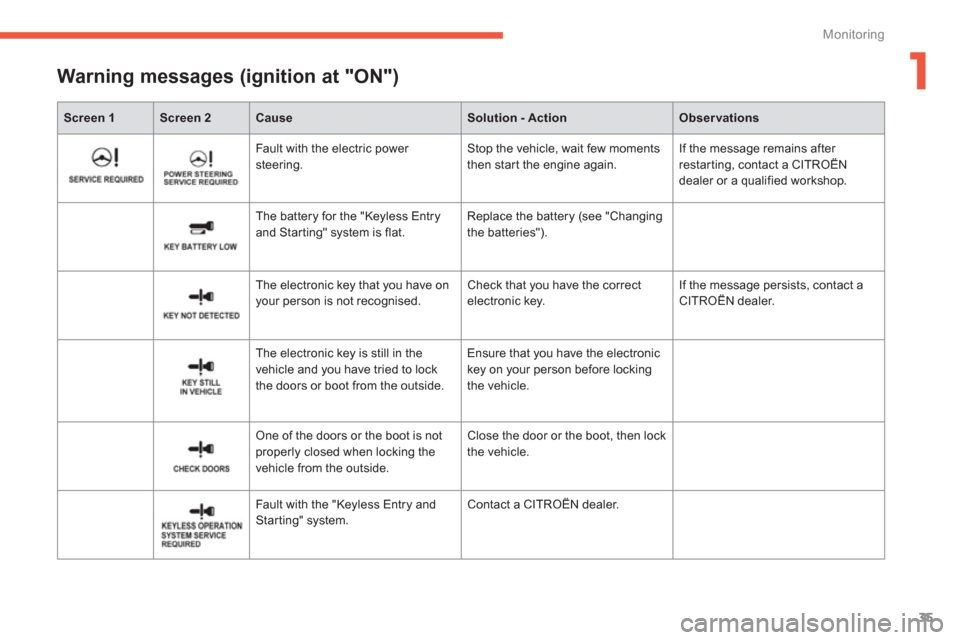
1
35
Monitoring
Screen 1Screen 2CauseSolution - ActionObservations
Warning messages (ignition at "ON")
Fault with the electric power steering. Stop the vehicle, wait few moments
then start the engine again. If the message remains after
restarting, contact a CITROËN
dealer or a quali
fied workshop.
The batter
y for the "Keyless Entry and Starting" system is flat. Replace the battery (see "Changingthe batteries").
The electronic ke
y that you have onyour person is not recognised. Check that you have the correctelectronic key. If the message persists, contact a CITROËN dealer.
The electronic ke
y is still in the
vehicle and you have tried to lock
the doors or boot from the outside. Ensure that
you have the electronickey on your person before lockingthe vehicle.
One of the doors or the boot is not properly closed when locking the
vehicle from the outside. Close the door or the boot, then lock
the vehicle.
Fault with the "Ke
yless Entry andStarting" system. Contact a CITROËN dealer.
Page 38 of 332

36
Monitoring
Screen 1Screen 2CauseSolution - ActionObservations
The brake fluid level is too low. Top up using a brake fluid listed by CITROËN. If the problem persists, contact
a CITROËN dealer or a qualified workshop.
Fault with the brakin
g system. You must stop as soon as it is safe
to do so. Have the system checked by a CITROËN dealer or a qualified workshop.
Fault with the anti-lock braking
s
ystem (ABS). Contact a CITROËN dealer or a qualified workshop. The vehicle retains conventional
braking without assistance but you
are advised to stop.
One of the doors or the boot is notproperly closed. Close the door or the boot. The opening in question is identified
in the screen.
The bonnet is not properly closed. Close the bonnet.
F
ault with the electronic anti-theft
system. Switch off the ignition then start the engine again. If the problem persists, contact aCITROËN dealer.
The driver's door is open and theignition is still on. Switch off the ignition before leavingthe vehicle.
Page 43 of 332
1
41
Monitoring
Screen 1Screen 2SystemObservations
Information messages (ignition at "ON")
2WD two wheel drive system
Flashes for a few moments when the "2WD" (2 wheel drive) mode is selected usingthe transmission mode selector, for 4 wheel drive versions.
4WD four wheel drive system
Flashes for a few moments when the "4WD" (4 wheel drive) mode is selected using
the transmission mode selector, for 4 wheel drive versions.
4WD LOCK four wheel drive system Flashes for a few moments when the "LOCK" (4 wheel drive) mode is selected usingthe transmission mode selector, for 4 wheel drive versions.
Active stability control (ASC)
Flashes when the stability control system (ASC) is operating.
Page 44 of 332
42
Monitoring
Screen 2SystemCauseObservationsSolution - Action
Prevention messages
Ser vice indicatorInforms the driver that the
next service is overdue. This is displa
yed for a few
seconds when the ignition is switched on.
Contact a CITROËN dealer
or a quali
fied workshop.
Rest reminderInforms the driver that they
should stop to take a break. This is displayed when the
driving time that you set
previousl
y is reached. An audible signal sounds 3 times and then every 5 minutes until the vehiclestops.
Yo u are advised to take a
break approximately every
tw
o hours.
Page 45 of 332
1
43
Monitoring
Tr i p c o m p u t e r
INFO
button displays the following screens in succession:
- distance recorder and trip recorder A,
- distance recorder and trip recorder B,
- service indicator,
- coolant temperature,
- range,
- average fuel consumption,
- average speed,
- current fuel consumption,
- settin
g menu,
- any aler t messages.
Information display Distance recorder
System for measuring the total distance
travelled by the vehicle during its life.
Th
e total distance is
displayed in the lower part of
the screen.
Trip distance recorder
(Trip A or B)
Reset to zero
With the ignition on and either trip Aor Bdisplayed, press the INFObutton for more than
2 seconds. Only the trip displayed will be reset.
Each of these trip recordersindicates the distance
travelled since the last reset.
Press the INFObutton todisplay the desired trip.
Page 47 of 332
1
45
Monitoring
Resetting the service indicator to zero
After a certain distance and a certain time, the display of "---"
is reset automatically and the display indicatesthe time remaining before the nextservice is due.
Yo u r C I T R O
ËN dealer or a qualified workshopcarries out this operation after each ser vice.
If you have carried out your vehicle's ser vice yourself, the zero reset procedure is the
following:�)switch off the ignition,�)press the INFO
button several times in succession until the service indicator is displayed,�)press and hold the INFO
button for a few seconds until the spanner flashes,�)press the INFO
button while the spanner
is flashing to change the display "---" to"CLEAR"then the time remaining before
the next ser vice is due is displayed.