Page 10 of 332
8
Familiarisation
Interior
4-wheel drive system with
electronic control *
This system allows the selection of a
transmission mode, according to the drivingconditions.
CVT gearbox
This system offers driving combining a fully automatic mode and a manual mode.
Digital air conditioning
This automatic air conditioning system maintains
the desired comfor t level and adequate air circulation in the passenger compartment.
Audio and communication
systems
These systems benefit from the following
technologies: radio, CD player, USB player, Bluetooth system, satellite navigation system
with colour screen, auxiliary sockets.
AUDIO-TELEMATIC system
122
113
92 28
3
223
AUDIO- CD system
*
Depending on version.
Page 11 of 332
.
9
Familiarisation
Instruments and controls
1.
Door mirror controls.
Electric window controls. 2.Bonnet release.
3.Manual headlamp height adjustment
Side switch panel. 4. Side adjustable air vent.
5. Instrument panel.
6.Wiper / screenwash control stalk.
7. Steering lock and ignition. 8.Cruise control switches.9.
Driver's airbag.
Horn. 10.Controls for Audio-CD and Audio-telematicsystems.11. Controls for Bluetooth system or telephone.12 .
Gear lever, CVT gearbox.13.Heated seat control.
Page 189 of 332

187
7
Practical information
Dashboard fuses
The fuses are located in the lower dashboardbehind the glove box.
Access to the fuses
�)Open the glove box. �)Push the two opening guides towards themiddle to by-pass the first catch.�)Hold the glove box lid and tilt it downwards.
Fuse N°RatingFunctions
1
*30 A Cabin fan.
2 15 A
Brake lam
ps, third brake lamp.
310 A
Rear foglamps.
430 A Windscreen wiper, screenwash.
620 A
Central locking, electric door mirrors.
7 15 A
Audio equipment, telematics, USB unit, Bluetooth s
ystem.
87. 5 A
Remote control key, air conditioning control unit, instrument
panel, electric windows, rain and sunshine sensors, alarm,
switch panel, steering mounted controls.
915 A
Instrument panel and cabin lighting.
1015 A
Hazard warning lamps
1115 A Rear wiper.
12 7.5
A Instrument panel, multifunction screen, parking sensors, heated seats, heated rear screen, electric blind, automatic headlampadjustment.
1
315 A
Cigarette lighter, accessory socket.
1520 A
Electric blind.
1
610 A Door mirrors, audio equipment.
Page 225 of 332
223
AUDIO-TELEMATIC system
The system is protected in such a way that it will onlyoperate in your vehicle.
01 First steps - Control panel
For safety reasons, the driver must carry out operations
which require prolonged attention while the vehicle is stationary.
When the en
gine is switched off and to prevent
discharging of the battery, the system switches off following the activation of the energy economy mode.
CONTENTS
02 General operation
03 Navigation - Guidance
04 Audio / Video
05 Settings
06 Information
07 USB player p.
p.
p.
p.
p.
p.
p. 224
225
226
236
258
261
264
08 BLUETOOTH
®
streaming - telephone
09 BLUETOOTH
®
telephone p.
p. 269
271
Page 228 of 332

226
03 NAVIGATION - GUIDANCE
The satellite navigation system guides the driver to the destination
that he has set in accordance with a chosen route.
Initiall
y, it searches for the destination required by the user, thenit calculates the route and fi nally it provides the visual and vocal guidance instructions.
A point of interest (POI) is represented by an icon on
the map, it represents an airport, a station, a town
hall, ... WHAT IS A POINT OF INTEREST
(POI)?
Up to 40 different icons ma
y be displayed (refer to the
section "Points of interest icon").
The
y are classifi ed in 5 groups and identifi ed by onecolour for each group:
-
Shops, fi nance and businesses (Green),
- Vehicles and travel
(Dark blue),
- Restaurants
(Orange),
- Public places and emer
gency services (Brown),
- Entertainment and attractions
(Blue).
GPS
(Global Positioning System) consists of severalsatellites arranged around the earth. They continuouslytransmit digital signals which travel at the speed of
light, on 2 different frequencies.
At any given time, the system receives its position
in relation to the satellites detected and the time of
transmission of the signal.
This enables the telematic unit to calculate its position
and therefore that of the vehicle.
A repositioning process using the map database storedon the hard disk allows the vehicle to be positionedon the road network, so improving the accuracy of the
vehicle location function.
GPS SYSTEM
WHAT IS THE NAVIGATION SYSTEM AND GPS?
The system's measurements may be inaccurate if the vehicle is:
- in a tunnel or under
ground car park,
- underneath a two-level motorwa
y,
-
in an area with several very high buildings,
- surroun
ded by closely planted trees.
Depending on the vehicle's situation and the reception o
f the GPSinformation, the displayed information may disappear from the
screen temporarily.
WHAT PRECAUTIONS SHOULD BE OBSERVED IN
ORDER TO MAKE BEST USE OF THE SYSTEM?
Do not place anything on or near the
GPS aerial.
Do not use an
y digital communication equipment (personalcomputers, etc.) near the GPS aerial.
Do not affi x an
y refl ective fi lms or fi lms containing carbon to the
windows.
Page 234 of 332
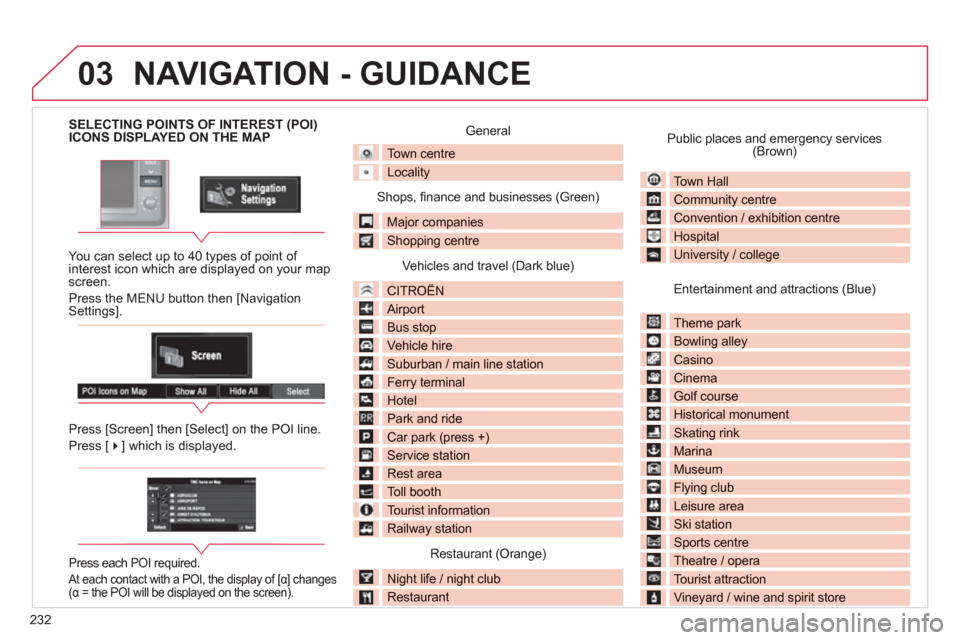
232
03
SELECTING POINTS OF INTEREST (POI) ICONS DISPLAYED ON THE MAP
You can select up to 40 t
ypes of point of interest icon which are displayed on your map screen.
Press the MENU button then [Navi
gation Settings].
Press [
Screen] then [Select] on the POI line.
Press [��] which is displayed.
Press each POI required.
At each contact with a POI, the display of [α] changes(α = the POI will be displayed on the screen).
General
Town centre
Locality
Shops, fi nance and businesses (Green)
Major companies
Shopping centre
Vehicles and travel (Dark blue)
CITROÀN
Airport
Bus stop
Vehicle hire
Suburban / main line station
Ferry terminal
Hotel
Park and ride
Car park (press +)
Service station
Rest area
Toll booth
Tourist information
Railway station
Restaurant (Orange)
Night life / night club
Restaurant
Public places and emergency services(Brown)
Town Hall
Community centrey
Convention / exhibition centre
Hospitalp
University / college
Entertainment and attractions (Blue)
Theme park p
Bowling alley gy
Casino
Cinema
Golf course
Historical monument
Skating rink g
Marina
Museum
Flying clubyg
Leisure area
Ski station
Sports centrep
Theatre / opera p
Tourist attraction
Vineyard / wine and spirit store
NAVIGATION - GUIDANCE
Page 243 of 332

241
04AUDIO / VIDEO
INFORMATION DISPLAYED IN CD MODE AND COPYING A CD
The name of the album is displayed for the
A. track currently being played.
The name of the artist is displayed for the
B. album currently being played.
The playing time of the track currently
C. being played is displayed.
The playing mode currently selected is
D. displayed.
Position of the cursor and total number of
E. tracks on the album.
Displays the item currently selected.
F.
To scroll up or down through the tracks.
G.
Press and hold for fast backwards or forwards playing of a track.
Displays the number and the name of the
H. track. While driving, they are not available and cannot be selected.
To display the secondary menu.
I.
Move the cursor onto the track currently
J. being played.
The number and the name of the track
K. currently being played are displayed.
During copying, this symbol is displayed
L. in red and it goes off when all copyingoperations are complete. The number
indicates the percentage of the total
number of tracks on the CD already copied onto the hard disk. 00% when only
one track has been copied.
The tracks which have not been copied
M. are displayed in blue.
No symbol is displayed for tracks for which copying has fi nished.
The CD button is onl
y active if the player contains a CD.
Press
Open to return the screen to the verticalposition.
ABC
DE
F
GHI
J
K
L
M
Page 261 of 332

259
05SETTINGS
TIME AND DATE, LANGUAGE, UNIT, PICTURE SIZE
- Choose the size of the DVD picture for:E
- normal 4/3,E1
- extends the picture evenly to the right and toE2 the left in wide screen mode,
- extends the right and left parts only leaving E3 the centre as it stands in wide screen mode,
- enlarges the picture in 4/3 format. The top E4 and the bottom are outside the frame.
- Choose the base settings of the system for:
D
- setting of the time by the RDS signal, time
D1 zone, summer time,
- the language (English, Français, Deutsch,
D2 Nederlands, Portuguese, Español, Svenska, Italiano, Dansk),
- the units for calculation of the distances (km
D3 or miles and °C or °F),
- other settings such as:
D4
- the voice guidance volume,
- the t
ype of voice guidance voice (female or male),
- the volume of the operation bleeps
(1 to
3 and 0=no bleep),
- the t
ype of keypad (alphabet or PC),
- the ran
ge of menu colours (red or blue),
- the displa
y or not of the audio play icons in
the map screen,
- the reinitialisation of the vehicle sensor,
- the interruption or not of the displa
y when
the air conditioning is used.
E1E2E3E4
D1D2
D3D4
DE