Page 33 of 168

4-6
4 CLOCK → HOUR → CLOCK
To set the clock
1. Set the display to the clock mode.
2. Push the “SELECT” button and “RESET” but-
ton together for at least three seconds.
3. When the hour digits start flashing, push the
“RESET” button to set the hours.
4. Push the “SELECT” button, and the minute
digits will start flashing.
5. Push the “RESET” button to set the minutes.
6. Push the “SELECT” button and then release it
to start the clock.
Fuel meter
The fuel meter indicates the amount of fuel in the
fuel tank. The display segments of the fuel meter
disappear from “F” (full) towards “E” (empty) as the
fuel level decreases. When the “E” segment disap-
pears and the fuel level warning indicator flashes,
refuel as soon as possible.
TIPThis fuel meter is equipped with a self-diagnosis
system. If the electrical circuit is not working cor-
rectly, all the display segments and fuel level warn-
ing indicator will start flashing. If this occurs, have
a Yamaha dealer check the electrical circuit.1. Fuel level warning indicator
2. Fuel meter
3.“E” segment
U43P62E0.book Page 6 Tuesday, February 17, 2009 1:09 PM
Page 36 of 168
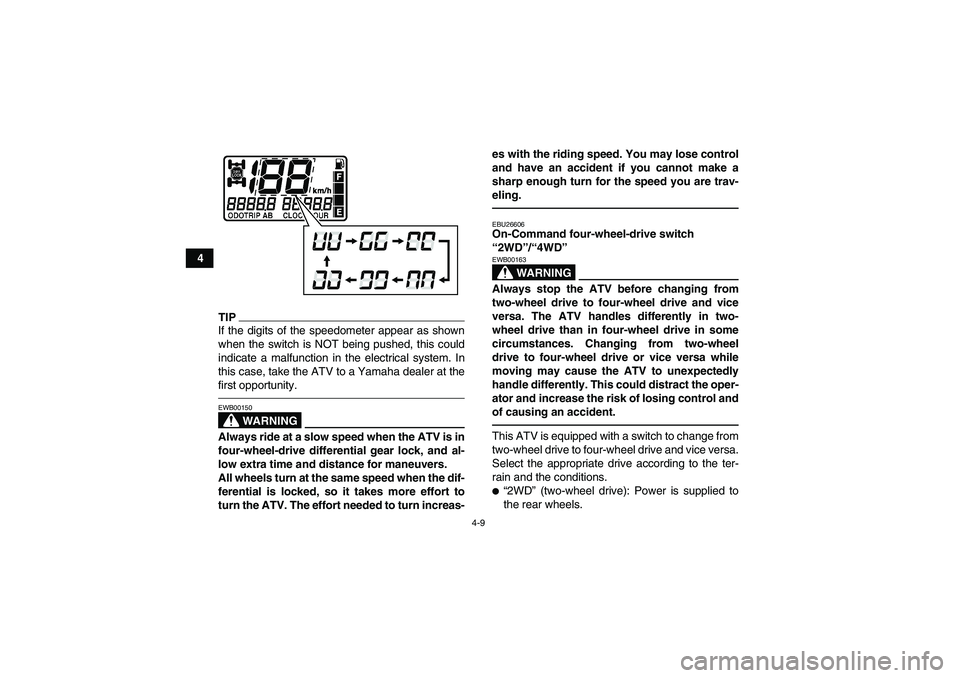
4-9
4
TIPIf the digits of the speedometer appear as shown
when the switch is NOT being pushed, this could
indicate a malfunction in the electrical system. In
this case, take the ATV to a Yamaha dealer at the
first opportunity.
WARNING
EWB00150Always ride at a slow speed when the ATV is in
four-wheel-drive differential gear lock, and al-
low extra time and distance for maneuvers.
All wheels turn at the same speed when the dif-
ferential is locked, so it takes more effort to
turn the ATV. The effort needed to turn increas-es with the riding speed. You may lose control
and have an accident if you cannot make a
sharp enough turn for the speed you are trav-
eling.
EBU26606On-Command four-wheel-drive switch
“2WD”/“4WD”
WARNING
EWB00163Always stop the ATV before changing from
two-wheel drive to four-wheel drive and vice
versa. The ATV handles differently in two-
wheel drive than in four-wheel drive in some
circumstances. Changing from two-wheel
drive to four-wheel drive or vice versa while
moving may cause the ATV to unexpectedly
handle differently. This could distract the oper-
ator and increase the risk of losing control and
of causing an accident.This ATV is equipped with a switch to change from
two-wheel drive to four-wheel drive and vice versa.
Select the appropriate drive according to the ter-
rain and the conditions.�“2WD” (two-wheel drive): Power is supplied to
the rear wheels.
U43P62E0.book Page 9 Tuesday, February 17, 2009 1:09 PM
Page 37 of 168
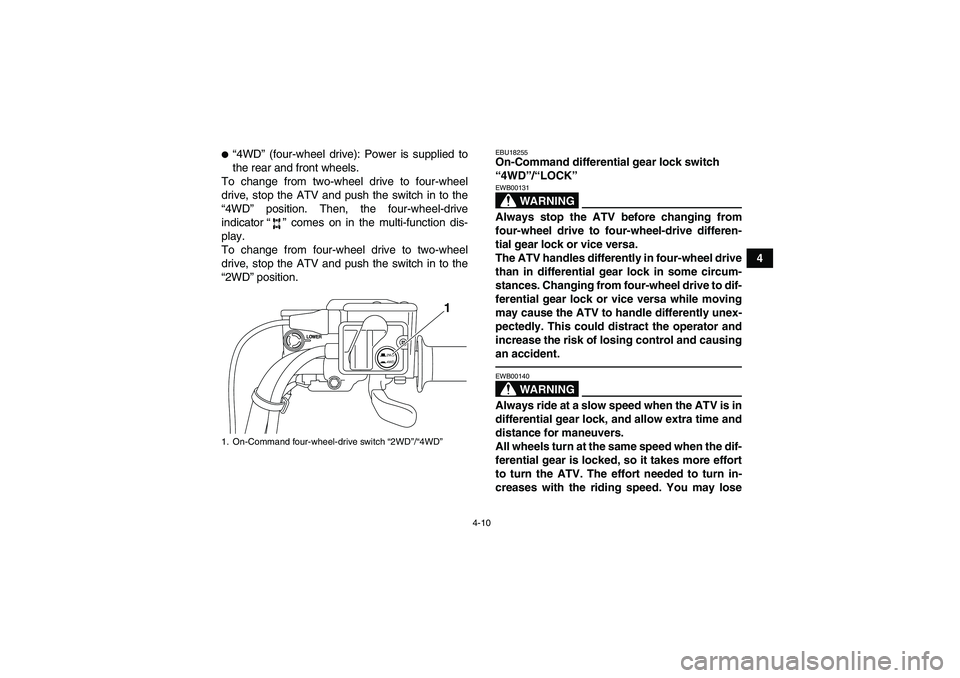
4-10
4
�“4WD” (four-wheel drive): Power is supplied to
the rear and front wheels.
To change from two-wheel drive to four-wheel
drive, stop the ATV and push the switch in to the
“4WD” position. Then, the four-wheel-drive
indicator“” comes on in the multi-function dis-
play.
To change from four-wheel drive to two-wheel
drive, stop the ATV and push the switch in to the
“2WD” position.
EBU18255On-Command differential gear lock switch
“4WD”/“LOCK”
WARNING
EWB00131Always stop the ATV before changing from
four-wheel drive to four-wheel-drive differen-
tial gear lock or vice versa.
The ATV handles differently in four-wheel drive
than in differential gear lock in some circum-
stances. Changing from four-wheel drive to dif-
ferential gear lock or vice versa while moving
may cause the ATV to handle differently unex-
pectedly. This could distract the operator and
increase the risk of losing control and causing
an accident.
WARNING
EWB00140Always ride at a slow speed when the ATV is in
differential gear lock, and allow extra time and
distance for maneuvers.
All wheels turn at the same speed when the dif-
ferential gear is locked, so it takes more effort
to turn the ATV. The effort needed to turn in-
creases with the riding speed. You may lose
1. On-Command four-wheel-drive switch “2WD”/“4WD”
2WD
4WD
1
U43P62E0.book Page 10 Tuesday, February 17, 2009 1:09 PM
Page 41 of 168

4-14
4 crease the maximum engine power available
and the maximum speed of the ATV, turn the
adjusting screw in direction (b). Do not turn
the adjusting screw out more than 12 mm
(0.47 in) or the throttle cable could be dam-
aged. Always make sure the throttle lever free
play is adjusted to 3.0–5.0 mm (0.12–0.20 in).
(See page 8-42.) WARNING! Improper ad-
justment of the speed limiter and throttle
could cause throttle cable damage or im-
proper throttle operation. You could lose
control, resulting in an accident.
[EWB00241]
3. Tighten the locknut.
EBU18391Front brake lever The front brake lever is located on the right handle-
bar. To apply the front brake, pull the brake lever
toward the handlebar grip.EBU18442Brake pedal and rear brake lever The brake pedal is located on the right side of the
ATV and the rear brake lever is located on the left
handlebar. To apply the rear brake, push down on
the brake pedal or pull the brake lever toward the
handlebar grip.
1. Locknut
2. Adjusting screw
3. No more than 12 mm (0.47 in)
2
1 3
(b)
(a)
1. Front brake lever
U43P62E0.book Page 14 Tuesday, February 17, 2009 1:09 PM
Page 43 of 168
4-16
4 To install the fuel tank cap
Install the fuel tank cap by turning it clockwise until
a click is heard, and then close the fuel tank cap
cover.
EBU18753Fuel Make sure there is sufficient gasoline in the tank.
WARNING
EWB02521Gasoline and gasoline vapors are extremely
flammable. To avoid fires and explosions and
to reduce the risk of injury when refueling, fol-
low these instructions.1. Before refueling, turn off the engine and be
sure that no one is sitting on the vehicle. Nev-
er refuel while smoking, or while in the vicinity
of sparks, open flames, or other sources of ig-
nition such as the pilot lights of water heaters
and clothes dryers.
2. Do not overfill the fuel tank. When refueling,
be sure to insert the pump nozzle into the fuel
tank filler hole. Stop filling when the fuel reach-
es the bottom of the filler tube. Because fuel
1. Fuel tank cap cover
1. Fuel tank capU43P62E0.book Page 16 Tuesday, February 17, 2009 1:09 PM
Page 44 of 168
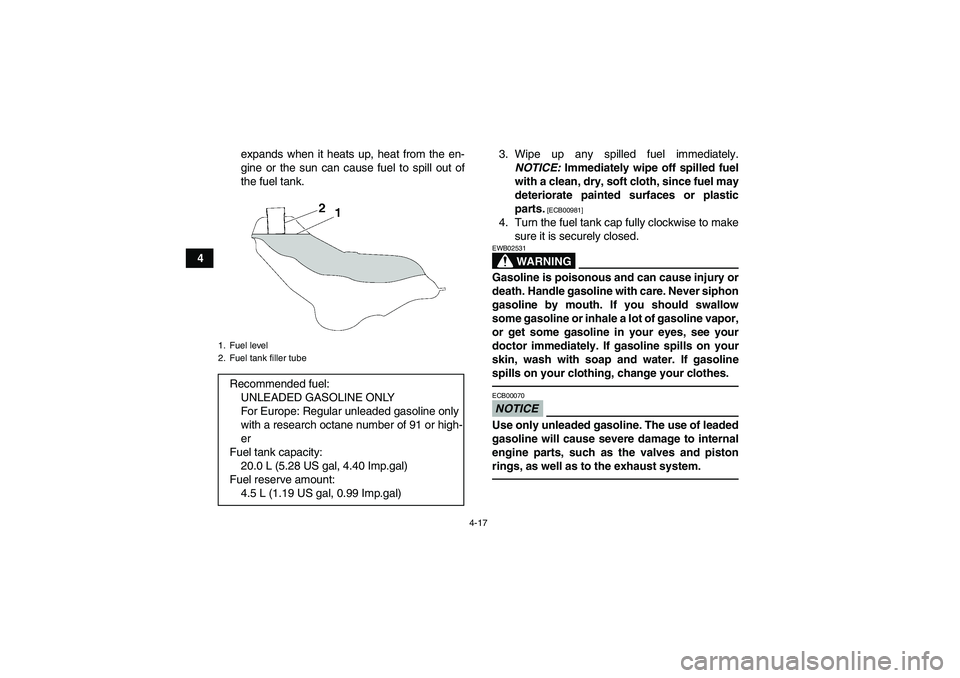
4-17
4expands when it heats up, heat from the en-
gine or the sun can cause fuel to spill out of
the fuel tank.3. Wipe up any spilled fuel immediately.
NOTICE: Immediately wipe off spilled fuel
with a clean, dry, soft cloth, since fuel may
deteriorate painted surfaces or plastic
parts.
[ECB00981]
4. Turn the fuel tank cap fully clockwise to make
sure it is securely closed.
WARNING
EWB02531Gasoline is poisonous and can cause injury or
death. Handle gasoline with care. Never siphon
gasoline by mouth. If you should swallow
some gasoline or inhale a lot of gasoline vapor,
or get some gasoline in your eyes, see your
doctor immediately. If gasoline spills on your
skin, wash with soap and water. If gasoline
spills on your clothing, change your clothes.NOTICEECB00070Use only unleaded gasoline. The use of leaded
gasoline will cause severe damage to internal
engine parts, such as the valves and piston
rings, as well as to the exhaust system.
1. Fuel level
2. Fuel tank filler tubeRecommended fuel:
UNLEADED GASOLINE ONLY
For Europe: Regular unleaded gasoline only
with a research octane number of 91 or high-
er
Fuel tank capacity:
20.0 L (5.28 US gal, 4.40 Imp.gal)
Fuel reserve amount:
4.5 L (1.19 US gal, 0.99 Imp.gal)
U43P62E0.book Page 17 Tuesday, February 17, 2009 1:09 PM
Page 48 of 168
4-21
4
EBU18962Front carrier �Do not exceed the load limit of 45.0 kg (99 lb) for
the front carrier.�Do not exceed the maximum load of 220.0 kg
(485 lb) for the ATV.EBU18972Rear carrier �Do not exceed the load limit of 85.0 kg (187 lb)
for the rear carrier.�Do not exceed the maximum load of 220.0 kg
(485 lb) for the ATV.EBU19143Adjusting the front and rear shock ab-
sorber assemblies The spring preload can be adjusted to suit the rid-
er’s weight and the riding conditions.
WARNING
EWB00400Always adjust the shock absorber assemblies
on the left and right side to the same setting.
Uneven adjustment can cause poor handling
and loss of stability, which could lead to an ac-
cident.
1. Storage compartment drain plug
1. Storage compartment drain plugU43P62E0.book Page 21 Tuesday, February 17, 2009 1:09 PM
Page 52 of 168

5-1
5
EBU19201
PRE-OPERATION CHECKS
EBU19224Inspect your vehicle each time you use it to make sure the vehicle is in safe operating condition. Always
follow the inspection and maintenance procedures and schedules described in the Owner’s Manual.
WARNING
EWB00481Failure to inspect or maintain the vehicle properly increases the possibility of an accident or equip-
ment damage. Do not operate the vehicle if you find any problem. If a problem cannot be corrected
by the procedures provided in this manual, have the vehicle inspected by a Yamaha dealer.Before using this vehicle, check the following points:
ITEM ROUTINE PAGE
FuelCheck fuel level in fuel tank, and add recommended fuel if neces-
sary.
Check fuel line for leakage. Correct if necessary.4-16, 5-3
Engine oilCheck oil level in engine, and add recommended oil to specified lev-
el if necessary.
Check ATV for oil leakage. Correct if necessary.5-3, 8-22
Final gear oilCheck ATV for oil leakage. Correct if necessary. 5-3, 8-26
Differential gear oilCheck ATV for oil leakage. Correct if necessary. 5-3, 8-28
CoolantCheck coolant level in reservoir, and add recommended coolant to
specified level if necessary.
Check cooling system for leakage. Correct if necessary.5-3, 8-30
U43P62E0.book Page 1 Tuesday, February 17, 2009 1:09 PM