Page 230 of 328
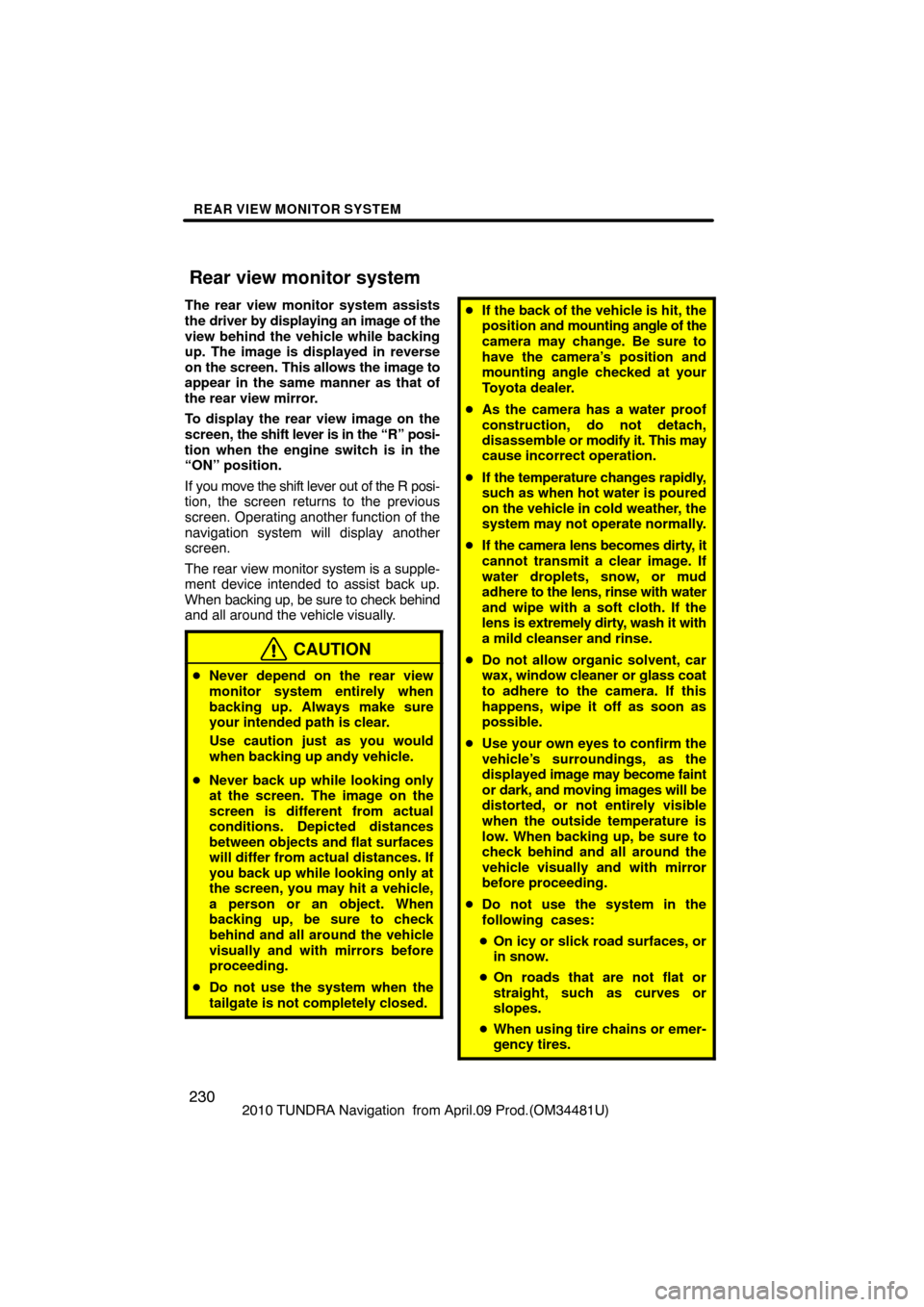
REAR VIEW MONITOR SYSTEM
2302010 TUNDRA Navigation from April.09 Prod.(OM34481U)
The rear view monitor system assists
the driver by displaying an image of the
view behind the vehicle while backing
up. The image is displayed in reverse
on the screen. This allows the image to
appear in the same manner as that of
the rear view mirror.
To display the rear view image on the
screen,
the shift lever is in the “R” posi-
tion when the engine switch is in the
“ON” position.
If you move the shift lever out of the R posi-
tion, the screen returns to the previous
screen. Operating another function of the
navigation system will display another
screen.
The rear view monitor system is a supple-
ment device intended to assist back up.
When backing up, be sure to check behind
and all around the vehicle visually.
CAUTION
� Never depend on the rear view
monitor system entirely when
backing up. Always make sure
your intended path is clear.
Use caution just as you would
when backing up andy vehicle.
� Never back up while looking only
at the screen. The image on the
screen is different from actual
conditions. Depicted distances
between objects and flat surfaces
will differ from actual distances. If
you back up while looking only at
the screen, you may hit a vehicle,
a person or an object. When
backing up, be sure to check
behind and all around the vehicle
visually and with mirrors before
proceeding.
� Do not use the system when the
tailgate is not completely closed.
�If the back of the vehicle is hit, the
position and mounting angle of the
camera may change. Be sure to
have the camera’s position and
mounting angle checked at your
Toyota dealer.
� As the camera has a water proof
construction, do not detach,
disassemble or modify it. This may
cause incorrect operation.
� If the temperature changes rapidly,
such as when hot water is poured
on the vehicle in cold weather, the
system may not operate normally.
� If the camera lens becomes dirty, it
cannot transmit a clear image. If
water droplets, snow, or mud
adhere to the lens, rinse with water
and wipe with a soft cloth. If the
lens is extremely dirty, wash it with
a mild cleanser and rinse.
� Do not allow organic solvent, car
wax, window cleaner or glass coat
to adhere to the camera. If this
happens, wipe it off as soon as
possible.
� Use your own eyes to confirm the
vehicle’s surroundings, as the
displayed image may become faint
or dark, and moving images will be
distorted, or not entirely visible
when the outside temperature is
low. When backing up, be sure to
check behind and all around the
vehicle visually and with mirror
before proceeding.
� Do not use the system in the
following cases:
� On icy or slick road surfaces, or
in snow.
� On roads that are not flat or
straight, such as curves or
slopes.
� When using tire chains or emer-
gency tires.
Rear view monitor system
Page 231 of 328
REAR VIEW MONITOR SYSTEM
2312010 TUNDRA Navigation from April.09 Prod.(OM34481U)
NOTICE
When replacing the tires, please con-
sult your T oyota dealer. If you replace
the tires, the area displayed on the
screen may change.
�Area displayed on screen
Image is displayed approximately level
on screen.
U025AHNS
On screen
� Corners of bumper
The area covered by the camera is limit-
ed. The camera does not detect objects
which are close to either corner of the
bumper or under the bumper.
Page 232 of 328
REAR VIEW MONITOR SYSTEM
2322010 TUNDRA Navigation from April.09 Prod.(OM34481U)
XS00427
The area displayed on the screen may
vary according to vehicle orientation or
road conditions.
�The rear view monitor system cam-
era
XS00426
The rear view monitor system camera is lo-
cated on the tailgate as shown in the il-
lustration. The camera uses a special lens.
The distance of the image that appears on
the screen differs from the actual distance.
In the following cases, it may become diffi-
cult to see the images on the screen, even
when the system is functioning.
�In the dark (for example, at night)
�When the temperature near the lens is
high or low
�When water droplets are adhering to
the camera, or when humidity is high
(for example, when it rains)
�When foreign matter (for example,
snow or mud) is adhering to the camera
�When the camera has scratches or dirt
on it
�When the sun or the beam of head-
lights is shining directly into the camera
lens
Page 233 of 328
REAR VIEW MONITOR SYSTEM
2332010 TUNDRA Navigation from April.09 Prod.(OM34481U)
8U5070X
If a bright light (for example, sunlight re-
flected off the vehicle body) is picked up by
the camera, the smear effect
∗ peculiar to
the camera may occur.
∗: Smear effect—A phenomenon that oc-
curs when a bright light (for example, sun-
light reflected off the vehicle body) is
picked up by the camera; when trans-
mitted by the camera, the light source ap-
pears to have a vertical streak above and
below it.
Page 234 of 328
REAR VIEW MONITOR SYSTEM
2342010 TUNDRA Navigation from April.09 Prod.(OM34481U)
Page 236 of 328
SETUP
236
2010 TUNDRA Navigation from April.09 Prod.(OM34481U)
Used
for language selection and the on/off
settings of operation sounds and automat-
ic screen change.
U007AHNS
1. Push the “SETUP” button.
2. Touch “General”.
3. Touch the items to be set.
4. Touch “Save”. SCREENS FOR GENERAL SETTINGS
On this screen, the following functions can
be performed.
No.
Function
1You can change the language.
(See “� Selecting a language” on
page 237.)
2
Rear system lock∗ can be set to
“On” or “Off” . (See “� Rear sys-
tem lock” on page 238.)
∗: Vehicles with rear seat enter- tainment system
3“On” or “Off” can be selected to
sound beeps.
4
“On” or “Off” can be selected for
automatic screen changes from
the audio screen to the map.
When “On” is selected, the
screen will automatically return to
the map from the audio screen af-
ter 20 seconds.
General settings
Page 238 of 328
SETUP
238
2010 TUNDRA Navigation from April.09 Prod.(OM34481U)
�Rear system lock (with rear seat en-
tertainment system)
If the vehicle is equipped with the rear seat
entertainment system, the rear seat enter-
tainment system can be locked to prevent
rear passengers from operating the enter-
tainment system.
1. Push the “SETUP” button.
2. Touch “General” on the “Setup”
screen.
3. Touch “Rear System Lock”.
U6088FC
4. Select “On” or “Off” and then touch
“Save”.
“On”: The rear passengers cannot oper-
ate the rear seat entertainment system.
Only front passengers can operate the
system.
“Off”: Both the front and rear passengers
can operate the rear seat entertainment
system.
�Selecting the line color
Line color can be changed.
1. Push the “SETUP” button.
2. Touch “General” on the “Setup”
screen.
3. Touch “Line Color”.
4. Touch the desired color.
The line color will be changed.
5. Touch “Save”.
Page 243 of 328
SETUP
243
2010 TUNDRA Navigation from April.09 Prod.(OM34481U)
Voice guidance can be set.
U007AHNS
1. Push the “SETUP” button.
2. Touch “Voice”.
3. Touch the items to be set.
4. Touch “Save”.
SCREEN FOR VOICE SETTINGS
On this screen, the following functions can
be performed.
No.
Function
1The voice guidance volume can
be adjusted or switched off. (See
“
� Voice volume” on page 244.)
2Voice guidance during route guid-
ance can be set to “On” or “Off” .
3Voice guidance during audio sys-
tem use can be set to “On” or
“Off” .
4Voice recognition talkback can be
set to “On” or “Off” .
5
When “On” is selected, the
speech command system can be
operated without pressing the talk
switch more than once.
6When using the traffic information
function, voice guidance can be
set to “On” or “Off” .
Voice settings