Page 3 of 592

1
2
3
4
5
6
7
3
Windshield wipers and washer .............................. 191
Rear window wiper and washer .............................. 193
2-4. Using other driving systems Cruise control ...................... 194
Dynamic laser cruise control ............................... 197
Intuitive parking assist......... 209
Driving assist systems ........ 215
2-5. Driving information Cargo and luggage ............. 219
Vehicle load limits ............... 225
Winter driving tips ............... 226
Trailer towing ...................... 229
Dinghy towing ..................... 237
3-1. Using the air conditioning system and defogger
Front manual air conditioning system .......... 240
Front automatic air conditioning system .......... 246
Rear manual air conditioning system .......... 253
Rear automatic air conditioning system .......... 256
Rear window and outside rear view mirror defoggers,
and windshield wiper
de-icer ............................... 260 3-2. Using the audio system
Audio system types ............ 262
Using the radio ................... 265
Using the CD player ........... 271
Playing back MP3 and WMA discs ....................... 279
Optimal use of the audio system .............................. 287
Using the AUX adapter....... 291
Using the steering wheel audio switches.................. 292
3-3. Using the rear audio system Rear seat entertainment system features ................ 296
Using the DVD player (DVD video)...................... 303
Using the DVD player (video CD) ........................ 312
Using the DVD player (audio CD/CD text) ........... 315
Using the DVD player (MP3 discs) ...................... 316
Using the video mode......... 318
Changing the initial setting............................... 320
3-4. Using the hands-free phone system
(for cellular phone)
Hands-free phone system (for cellular phone)
features ............................ 327
Using the hands-free phone system
(for cellular phone) ........... 331
Making a phone call ........... 339
Setting a cellular phone ...... 345
3Interior features
Page 6 of 592
6
Headlights (high beam) P. 186
Pictorial indexExterior
Fog lights P. 190
Hood P. 434
Windshield wipers P. 191
Outside rear view mirrors P. 97
Side marker lights P. 185
Headlights (low beam) P. 185
Moon roof P. 104
Parking and turn
signal lights
P. 185
Page 157 of 592

When driving2
157
2-1. Driving proceduresDriving the vehicle............ 158
Engine (ignition) switch .... 167
Automatic transmission .... 170
Turn signal lever .............. 172
Parking brake ................... 173
2-2. Instrument cluster and information display
Gauges and meters ......... 174
Indicators and warning lights .............................. 177
Trip information display .... 181 2-3. Operating the lights and
wipers
Headlight switch ............... 185
Fog light switch ................ 190
Windshield wipers and washer ........................... 191
Rear window wiper and washer ........................... 193
2-4. Using other driving systems Cruise control ................... 194
Dynamic laser cruise control ............................ 197
Intuitive parking assist...... 209
Driving assist systems ..... 215
2-5. Driving information Cargo and luggage .......... 219
Vehicle load limits ............ 225
Winter driving tips ............ 226
Trailer towing ................... 229
Dinghy towing .................. 237
Page 188 of 592
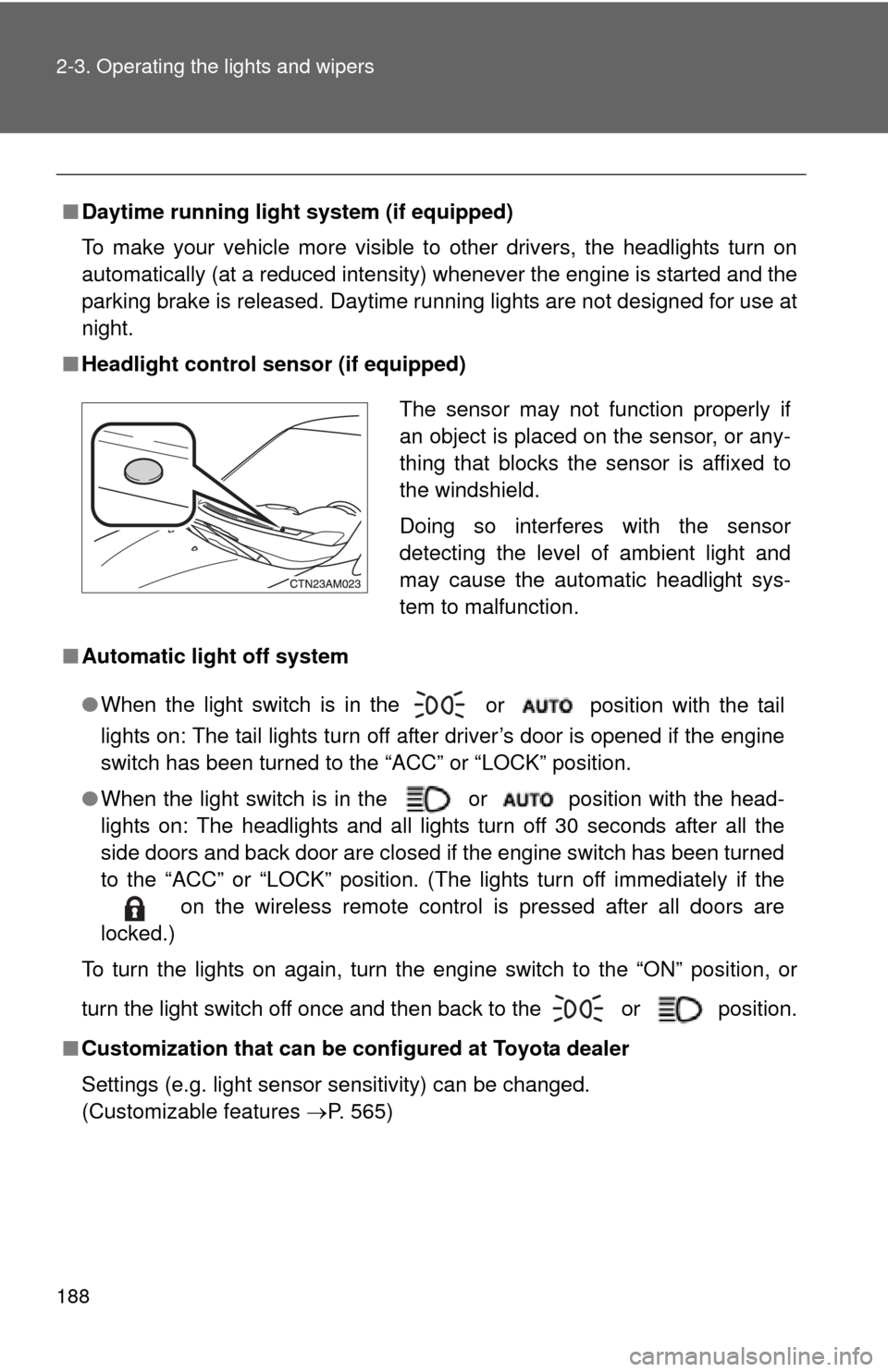
188 2-3. Operating the lights and wipers
■Daytime running light system (if equipped)
To make your vehicle more visible to other drivers, the headlights turn on
automatically (at a reduced intensity) whenever the engine is started and the
parking brake is released. Daytime running lights are not designed for use at
night.
■ Headlight control sensor (if equipped)
■ Automatic light off system
●When the light switch is in the
or position with the tail
lights on: The tail lights turn off after driver’s door is opened if the engine
switch has been turned to the “ACC” or “LOCK” position.
● When the light switch is in the or position with the head-
lights on: The headlights and all lights turn off 30 seconds after all the
side doors and back door are closed if the engine switch has been turned
to the “ACC” or “LOCK” position. (The lights turn off immediately if the
on the wireless remote control is pressed after all doors are
locked.)
To turn the lights on again, turn the engine switch to the “ON” position, or
turn the light switch off once and then back to the
or position.
■ Customization that can be co nfigured at Toyota dealer
Settings (e.g. light sensor sensitivity) can be changed.
(Customizable features P. 565)
The sensor may not function properly if
an object is placed on the sensor, or any-
thing that blocks the sensor is affixed to
the windshield.
Doing so interferes with the sensor
detecting the level of ambient light and
may cause the automatic headlight sys-
tem to malfunction.
Page 191 of 592
191
2-3. Operating the lights and wipers
2
When driving
Windshield wipers and washer
Wiper intervals can be adjusted for intermittent operation (when
intermittent wiper operation is selected).
Intermittent windshield
wiper operation
Low speed windshield wiper
operation
High speed windshield
wiper operation
Temporary operation
Decreases the intermittent
windshield wiper frequency
Increases the intermittent
windshield wiper frequency
Page 192 of 592
192 2-3. Operating the lights and wipers
■The windshield wipers and washer can be operated when
The engine switch is in the “ON” position.
■ If no windshield washer fluid sprays
Check that the washer nozzles are not blocked if there is washer fluid in the
windshield washer fluid reservoir.
NOTICE
■When the windshield is dry
Do not use the wipers, as they may damage the windshield.
■ When there is no washer fluid spray from the nozzle
Damage to the washer fluid pump may be caused if the lever is pulled
toward you and held continually.
■ When a nozzle is blocked
Do not try to clear it with a pin or other object. The nozzle will be damaged.
Washer/wiper dual operation
Wipers operate automatically.
Page 205 of 592
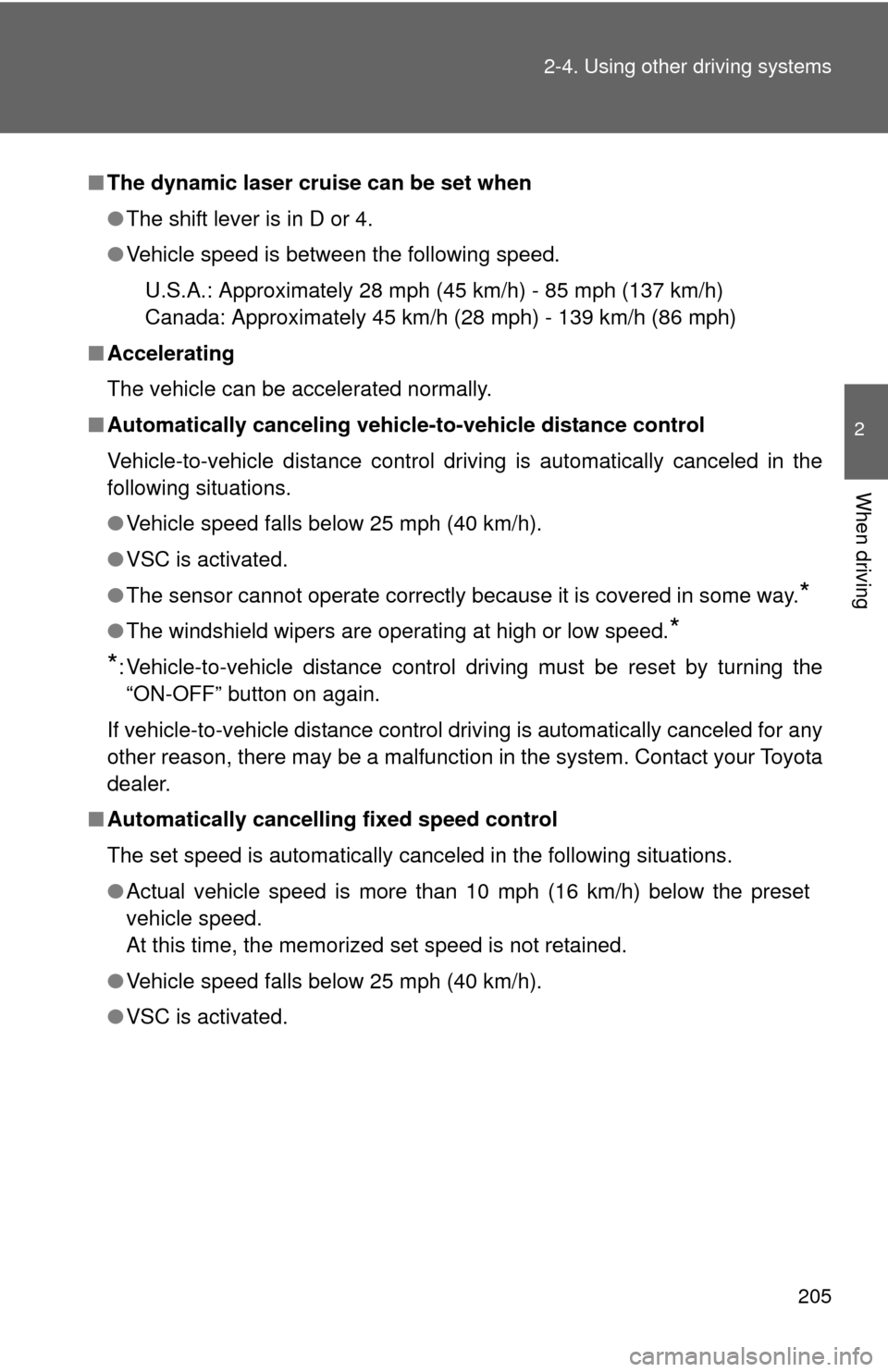
205
2-4. Using other
driving systems
2
When driving
■The dynamic laser cruise can be set when
●The shift lever is in D or 4.
● Vehicle speed is between the following speed.
U.S.A.: Approximately 28 mph (45 km/h) - 85 mph (137 km/h)
Canada: Approximately 45 km/h (28 mph) - 139 km/h (86 mph)
■ Accelerating
The vehicle can be accelerated normally.
■ Automatically canceling vehicle-to-vehicle distance control
Vehicle-to-vehicle distance control driving is automatically canceled in the
following situations.
●Vehicle speed falls below 25 mph (40 km/h).
● VSC is activated.
● The sensor cannot operate correctly because it is covered in some way.
*
●The windshield wipers are operating at high or low speed.*
*
: Vehicle-to-vehicle distance control driving must be reset by turning the “ON-OFF” button on again.
If vehicle-to-vehicle distance control driving is automatically canceled for any
other reason, there may be a malfunction in the system. Contact your Toyota
dealer.
■ Automatically cancelling fixed speed control
The set speed is automatically canceled in the following situations.
●Actual vehicle speed is more than 10 mph (16 km/h) below the preset
vehicle speed.
At this time, the memorized set speed is not retained.
● Vehicle speed falls below 25 mph (40 km/h).
● VSC is activated.
Page 588 of 592
588 Alphabetical index
WeightCargo capacity ...................... 219
Load limits ............................. 225
Weight ................................... 542
Wheels ...................................... 467
Window glasses ...................... 100
Window lock switch ................. 100
Windows
Power windows ............. 100, 102
Rear window defogger .......... 260
Washer .......................... 191, 193
Windshield wiper de-icer......... 260
Windshield wipers ................... 191
Wireless remote control Replacing the battery ............ 472
Wireless remote control ..........27
WMA disc .................................. 279