Page 4 of 592

TABLE OF CONTENTSIndex
4
Security and system setup ................................ 350
Using the phone book ........ 353
3-5. Using the interior lights Interior lights list ................. 361
• Personal/interior light main switch ............................... 362
• Personal/interior lights...... 362
• Luggage compartment light .................................. 363
3-6. Using the storage features List of storage features....... 364
• Glove box ......................... 365
• Console box ..................... 365
• Coin holder ....................... 369
• Cup holders ...................... 370
• Bottle holders ................... 374
• Auxiliary boxes ................. 375
• Trays ................................ 380
• Note pad holder ............... 381
3-7. Other interior features Sun visors .......................... 383
Vanity mirrors ..................... 384
Clock .................................. 385
Conversation mirror............ 386
Power outlets ..................... 387
Seat heaters ....................... 390
Armrests ............................. 392
Rear side sunshades ......... 393
Grocery bag hooks ............. 394
Coat hooks ......................... 396
Seatback tables.................. 397
Front seat side table........... 399
Floor mat ............................ 401
Luggage compartment features ............................ 402 Garage door opener ........... 405
Garage door opener box .... 410
Compass ............................ 413
4-1. Maintenance and care Cleaning and protecting the vehicle exterior ........... 418
Cleaning and protecting the vehicle interior ............ 421
4-2. Maintenance Maintenance requirements .................... 424
General maintenance ......... 426
Emission inspection and maintenance (I/M)
programs .......................... 429
4-3. Do-it-yourself maintenance Do-it-yourself service precautions ....................... 430
Hood ................................... 434
Positioning a floor jack........ 436
Engine compartment .......... 438
Tires.................................... 454
Tire inflation pressure ......... 463
Wheels................................ 467
Air conditioning filter ........... 469
Wireless remote control battery .............................. 472
Checking and replacing fuses ................................. 474
Light bulbs .......................... 486
4Maintenance and care
Page 14 of 592
14
Tilt and telescopic
steering lock release
lever
P. 94
Pictorial index
Headlight switch
Turn signal lever
Fog light switch
P. 185
P. 172
P. 190
Instrument panel
Glove box P. 365
Windshield wiper and
washer switch
Rear window wiper and
washer switch
P. 191
P. 193
Auxiliary box P. 375
Power outlets P. 387
Fuel filler door opener P. 107
Gauges and meters P. 174
TRAC off switch P. 216
Cup holder
Coin holder P. 370
P. 369
Auxiliary box P. 375
Parking brake pedal P. 173
Bottle holders P. 374
Hood release lever P. 434
Page 26 of 592
26
1-1. Key information
Keys
■When required to leave a key to the vehicle with a parking attendant
Lock the glove box as circumstances demand. ( P. 365)
Carry the master key for your own use and leave the valet key only with the
attendant.
■ Key number plate
Keep the plate in a safe place such as your wallet, not in the vehicle. In the
event that a key is lost, a new key can be made by your Toyota dealer using
the key number plate. ( P. 531)
The following keys are provid ed with the vehicle.
Vehicles without engine immobilizer system
Master keys
Va l e t k e y
Key number plate
Vehicles with engine immobilizer system Master keys (black)
Valet key (gray)
Key number plate
Page 239 of 592
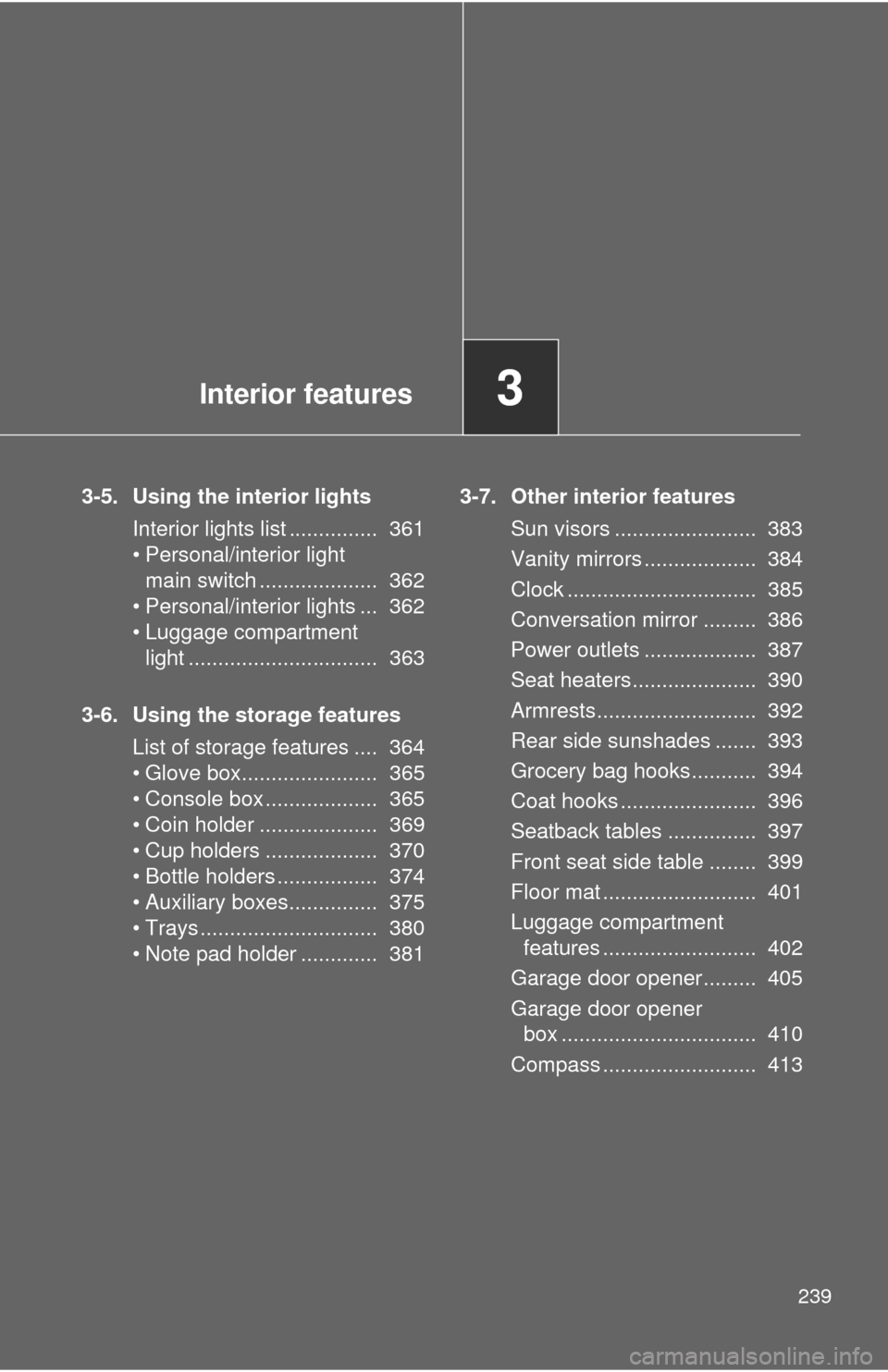
Interior features3
239
3-5. Using the interior lightsInterior lights list ............... 361
• Personal/interior light main switch .................... 362
• Personal/interior lights ... 362
• Luggage compartment light ................................ 363
3-6. Using the storage features List of storage features .... 364
• Glove box....................... 365
• Console box ................... 365
• Coin holder .................... 369
• Cup holders ................... 370
• Bottle holders ................. 374
• Auxiliary boxes............... 375
• Trays .............................. 380
• Note pad holder ............. 381 3-7. Other interior features
Sun visors ........................ 383
Vanity mirrors ................... 384
Clock ................................ 385
Conversation mirror ......... 386
Power outlets ................... 387
Seat heaters..................... 390
Armrests........................... 392
Rear side sunshades ....... 393
Grocery bag hooks........... 394
Coat hooks ....................... 396
Seatback tables ............... 397
Front seat side table ........ 399
Floor mat .......................... 401
Luggage compartment features .......................... 402
Garage door opener......... 405
Garage door opener box ................................. 410
Compass .......................... 413
Page 327 of 592
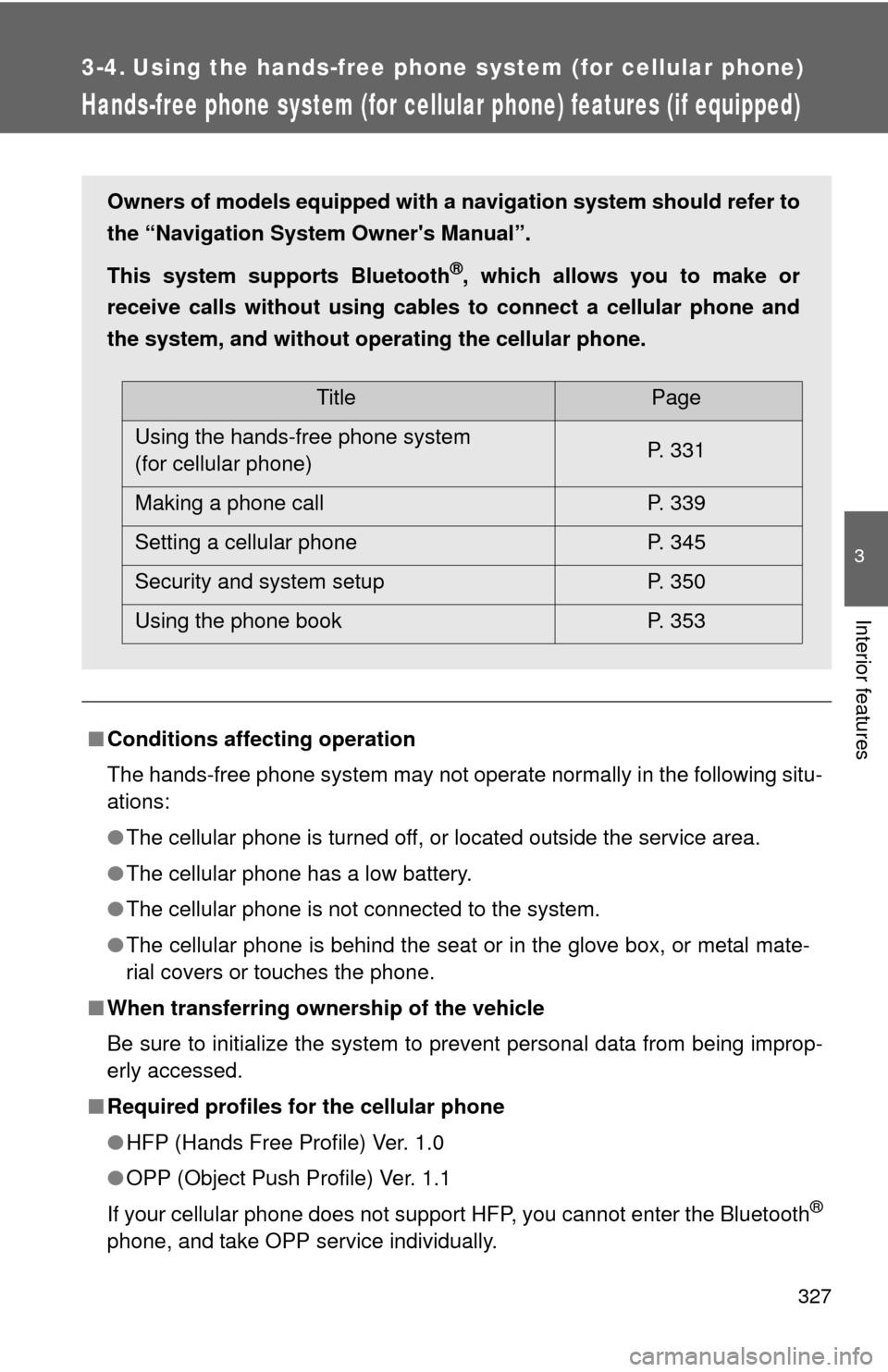
327
3
Interior features
3-4. Using the hands-free phone system (for cellular phone)
Hands-free phone system (for cellular phone) features (if equipped)
■Conditions affecting operation
The hands-free phone system may not operate normally in the following situ-
ations:
●The cellular phone is turned off, or located outside the service area.
● The cellular phone has a low battery.
● The cellular phone is not connected to the system.
● The cellular phone is behind the seat or in the glove box, or metal mate-
rial covers or touches the phone.
■ When transferring ownership of the vehicle
Be sure to initialize the system to prevent personal data from being improp-
erly accessed.
■ Required profiles for the cellular phone
●HFP (Hands Free Profile) Ver. 1.0
● OPP (Object Push Profile) Ver. 1.1
If your cellular phone does not support HFP, you cannot enter the Bluetooth
®
phone, and take OPP service individually.
Owners of models equipped with a navigation system should refer to
the “Navigation System Owner's Manual”.
This system supports Bluetooth
®, which allows you to make or
receive calls without using cables to connect a cellular phone and
the system, and without oper ating the cellular phone.
TitlePage
Using the hands-free phone system
(for cellular phone) P. 331
Making a phone call P. 339
Setting a cellular phone P. 345
Security and system setup P. 350
Using the phone book P. 353
Page 364 of 592
364
3-6. Using the storage features
List of storage features
Auxiliary boxes
Cup holders
Bottle holders
Coin holder and cup holder
Auxiliary box (if equipped)
Glove box
Trays (if equipped)
Console box, cup holders and note pad holder (if equipped)
Cup holder (if equipped)
Auxiliary box and cup holders (if equipped)
Page 365 of 592
365
3-6. Using the
storage features
3
Interior features
Glove box
Unlock with the master key
Lock with the master key
Open (pull the lever)
Console box (if equipped)■ Using the console box
Upper console box
Lift the lid.
CAUTION
■Caution while driving
Keep the glove box closed.
Injuries may result in the event of an accident or sudden braking.
Glove box and console box
Page 469 of 592
469
4-3. Do-it-yourself maintenance
4
Maintenance and care
Air conditioning filter
The air conditioning filter must be cleaned or changed regularly to
maintain air conditioning efficiency.
■ Removal method
Turn the engine switch to the “LOCK” position.
Open the glove box. Slide off
the damper.
Push in each side of the glove
box to disconnect the claws.
Remove the filter case.
STEP1
STEP2
STEP3
STEP4