Page 246 of 616

246 2-4. Using other driving systems
PRIUS_U (OM47668U) U.S.A.
When the Enhanced VSC/TRAC is operatingIf the vehicle is in danger of slip-
ping or if the front wheels spin,
the slip indicator light flashes to
indicate that the Enhanced VSC/
TRAC have been engaged.
A buzzer (intermittent) sounds to
indicate that Enhanced VSC is
operating.
ITO24P109
■Sounds and vibrations caused by the ABS, brake assist, TRAC and
Enhanced VSC
● A sound may be heard from the engine compartment when the hybrid
system is started, just after the vehicle begins to move, if the brake pedal
is depressed forcefully or repeatedly, or 1 - 2 minutes after the hybrid
system is stopped. This sound does not indicate that a malfunction has
occurred in any of these systems.
● Any of the following conditions may occur when the above systems are
operating. None of these indicates that a malfunction has occurred.
• Vibrations may be felt through the vehicle body and steering.
• A motor sound may be heard after the vehicle comes to a stop.
• The brake pedal may pulsate slightly after the ABS is activated.
• The brake pedal may move down slightly after the ABS is activated.
■ EPS operation sound
When the steering wheel operates, a mo tor sound (whirring sound) may be
heard.
This does not indicate a malfunction.
Page 248 of 616
248 2-4. Using other driving systems
PRIUS_U (OM47668U) U.S.A.
CAUTION
■When the Enhanced VSC is activated
The slip indicator light flashes and a warning buzzer sounds. Always drive
carefully.
Reckless driving may cause an accident. Exercise particular care when the
indicator light flashes and a buzzer sounds.
■ Replacing tires
Make sure that all tires are of the same size, brand, tread pattern and total
load capacity. In addition, make sure that the tires are inflated to the speci-
fied tire pressure level.
The ABS and Enhanced VSC will not function correctly if different tires are
fitted on the vehicle.
Contact your Toyota dealer for further information when replacing tires or
wheels.
■ Handling of tires and suspension
Using tires with any kind of problem or modifying the suspension will affect
the driving assist systems, and may cause the system to malfunction.
Page 249 of 616

249
2-4. Using other driving systems
2
When driving
PRIUS_U (OM47668U) U.S.A.
Pre-Collision System
: If equipped
Safety systems such as the brakes and seat belts are automati-
cally engaged to lessen impact and in juries to occupants as well as
vehicle damage when the radar sensor detects an unavoidable
frontal collision.
■ Pre-collision seat belts
If the pre-collision s ensor detects that a co llision is unavoidable,
the pre-collision system will retract the seat belt before the colli-
sion occurs.
The same will happen if the driver makes an emergency braking
or loses control of the vehicle. ( P. 8 6 )
■ Pre-collision brake assist
When there is a high possibility of a frontal collision, the system
applies greater braking force in relation to how strongly the
brake pedal is depressed.
■ Pre-collision braking
When there is a high possibility of a frontal collision, the system
warns the driver using a warning light, warning display and
buzzer. If the system determines that a collision is unavoidable,
the brakes are auto matically applied to reduce the collision
speed. Pre-collision braking can be disabled using the pre-colli-
sion braking off button.
Page 250 of 616
250 2-4. Using other driving systems
PRIUS_U (OM47668U) U.S.A.
Disabling pre-collision brakingEnabled
Disabled
The “PCS” warning light comes
on when the pre-collision braking
is disabled.
Radar sensorDetects vehicles or other obsta-
cles on or near the road ahead
and determines whether a colli-
sion is imminent based on the
position, speed, and heading of
the obstacles.
ITO24P116
ITO24P131
Page 252 of 616
252 2-4. Using other driving systems
PRIUS_U (OM47668U) U.S.A.
■Conditions that may trigger the system even if there is no danger of
collision
● When there is an object by the roadside at the entrance to a curve
● When passing an oncoming vehicle on a curve
● When driving over a narrow iron bridge
● When there is a metal object on the road surface
● When driving on an uneven road surface
● When passing an oncoming vehicle on a left-turn
● When your vehicle rapidly closes on the vehicle in front
When the system is activated in the situations described above there is also
a possibility that the seat belts will retract quickly and the brakes will be
applied with a force greater than normal. When the seat belt is locked in the
restricted position, stop the vehicle in a safe place, release the seat belt and
refasten.
■ When there is a malfunction in the system
Warning lights and/or warning messages will turn on or flash. ( P. 508)
Page 254 of 616
254 2-4. Using other driving systems
PRIUS_U (OM47668U) U.S.A.
CAUTION
■Handling the radar sensor
Observe the following to ensure the pre-collision system can function effec-
tively.
● Keep the sensor and grille cover clean at all time.
Clean the sensor and grille cover with a soft cloth so you do not mark or
damage them.
● Do not subject the sensor or surrounding area to a strong impact.
If the sensor moves even slightly off position, the system may malfunction.
If the sensor or surrounding area is subject to a strong impact, always
have the area inspected and adjusted by your Toyota dealer.
● Do not disassemble the sensor.
● Do not attach accessories or stickers to the sensor, grille cover or sur-
rounding area.
● Do not modify or paint the sensor and grille cover.
■ Limitations of the pre-collision system
Do not rely on the pre-collision system. Always drive safely, taking care to
observe your surroundings and checking for any obstacles or other road
hazards.
Page 269 of 616

Interior features3
269
PRIUS_U (OM47668U) U.S.A.
3-3. Using the hands-free system (for cellular phone)
Hands-free system
(for cellular phone) ......... 326
Using the hands-free
system ........................... 329
Making a phone call ......... 338
Setting a cellular phone ... 344
Security and system
setup .............................. 350
Using the phone book ...... 354
3-4. Using the interior lights Interior lights list ............... 363
• Personal/interior light main
switch ............................. 364
• Personal/interior lights ... 365
• Interior light .................... 365 3-5. Using the storage features
List of storage features .... 367
• Glove boxes ................... 368
• Console box ................... 369
• Overhead console .......... 370
• Card holder .................... 371
• Cup holders ................... 372
• Bottle holders ................. 374
• Auxiliary box .................. 375
3-6. Other interior features Sun visors ........................ 376
Vanity mirror..................... 377
Outside temperature
display............................ 378
Power outlets ................... 379
Seat heaters..................... 381
Armrest ............................ 383
Floor mats ........................ 384
Luggage compartment
features .......................... 385
Garage door opener......... 389
Safety Connect ................ 395
Page 278 of 616
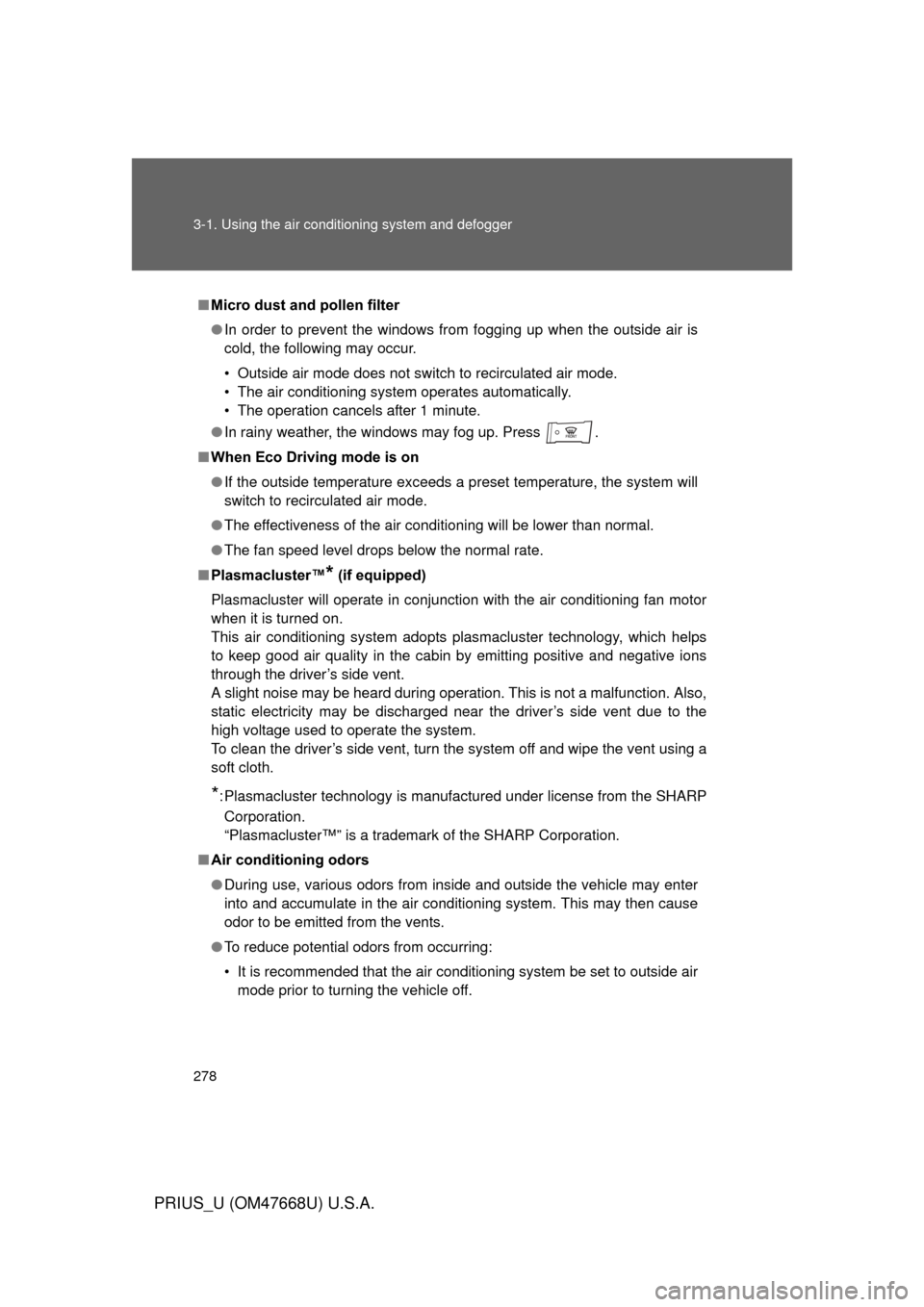
278 3-1. Using the air conditioning system and defogger
PRIUS_U (OM47668U) U.S.A.
■Micro dust and pollen filter
● In order to prevent the windows from fogging up when the outside air is
cold, the following may occur.
• Outside air mode does not switch to recirculated air mode.
• The air conditioning system operates automatically.
• The operation cancels after 1 minute.
● In rainy weather, the windows may fog up. Press .
■ When Eco Driving mode is on
● If the outside temperature exceeds a preset temperature, the system will
switch to recirculated air mode.
● The effectiveness of the air conditioning will be lower than normal.
● The fan speed level drops below the normal rate.
■ Plasmacluster™
* (if equipped)
Plasmacluster will operate in conjunction with the air conditioning fan motor
when it is turned on.
This air conditioning system adopts plasmacluster technology, which helps
to keep good air quality in the cabin by emitting positive and negative ions
through the driver’s side vent.
A slight noise may be heard during operation. This is not a malfunction. Also,
static electricity may be discharged near the driver’s side vent due to the
high voltage used to operate the system.
To clean the driver’s side vent, turn the system off and wipe the vent using a
soft cloth.
*: Plasmacluster technology is manufactured under license from the SHARP
Corporation.
“Plasmacluster™” is a trademark of the SHARP Corporation.
■ Air conditioning odors
● During use, various odors from inside and outside the vehicle may enter
into and accumulate in the air conditioning system. This may then cause
odor to be emitted from the vents.
● To reduce potential odors from occurring:
• It is recommended that the air conditioning system be set to outside air
mode prior to turning the vehicle off.