Page 226 of 616

226 2-4. Using other driving systems
PRIUS_U (OM47668U) U.S.A.
■Automatic cancelation of constant speed control
The cruise control will stop maintaining the vehicle speed in the following sit-
uations:
● Actual vehicle speed is more than approximately 10 mph (16 km/h)
below the set vehicle speed.
At this time, the memorized set speed is not retained.
● Vehicle speed falls below 25 mph (40 km/h).
● Enhanced VSC is activated.
■ Vehicle-to-vehicle distance settings
Select a distance from the table below. Note that the distances shown corre-
spond to a vehicle speed of 50 mph (80 km/h). Vehicle-to-vehicle distance
increases/decreases in accordance with vehicle speed.
■ Radar sensor and grille cover
■ Warning lights, messages and buzze rs for dynamic radar cruise con-
trol
Warning lights, messages and buzzers are used to indicate a system mal-
function or to inform the driver of the need for caution while driving.
( P. 508)
Distance optionsVehicle-to-vehicle distance
Long Approximately 160 ft. (50 m)
Medium Approximately 130 ft. (40 m)
Short Approximately 100 ft. (30 m)
Always keep the sensor and grille cover
clean to ensure that the vehicle-to-vehi-
cle distance control operates properly.
(Some obstructions, such as snow, ice
and plastic objects, cannot be detected
by the obstruction sensor.)
Dynamic radar cruise control is can-
celed if an obstruction is detected.
ITO24P130
Page 230 of 616

230 2-4. Using other driving systems
PRIUS_U (OM47668U) U.S.A.
CAUTION
■Conditions under which the vehicle -to-vehicle distance control may
not function correctly
Apply the brakes as necessary in the following conditions as the radar sen-
sor may not be able to correctly detect vehicles ahead, and a fatal or serious
accident may result:
● When water or snow thrown up by the surrounding vehicles hinders the
functioning of the sensor
● When your vehicle is pointing upwards (caused by a heavy load in the lug-
gage compartment etc.)
● When the road curves or when the lanes are narrow
● When steering wheel operation or your position in the lane is unstable
● When the vehicle ahead of you decelerates suddenly
■ Handling the radar sensor
Observe the following to ensure the cruise control system can function effec-
tively.
Otherwise, the system may not function correctly and could result in an acci-
dent.
● Keep the sensor and front grille cover clean at all times.
Clean the sensor and front grille cover with a soft cloth so you do not mark
or damage them.
● Do not subject the sensor or surrounding area to a strong impact .
If the sensor moves even slightly off position, the system may malfunction.
If the sensor or surrounding area is subject to a strong impact, always
have the area inspected and adjusted by a Toyota dealer.
● Do not disassemble the sensor.
● Do not attach accessories or stickers to the sensor, grille cover or sur-
rounding area.
● Do not modify or paint the sensor and grille cover.
● Do not replace them with non-genuine parts.
Page 233 of 616
233
2-4. Using other
driving systems
2
When driving
PRIUS_U (OM47668U) U.S.A.
■Rear view monitor system camera
■ Smear effect
In the following cases, it may be difficult
to see the images on the screen, even
when the system is functioning correctly.
• In the dark (e.g. at night).
• If the temperature near the lens is
extremely high or low.
• If water droplets get on the camera, or when humidity is high (e.g. when it
rains).
• If foreign matter (e.g. snow or mud) get on the camera lens.
• If the sun or headlights are shining directly into the camera lens.
If a bright light (for example, sunlight
reflected off the vehicle body) is picked
up by the camera, a smear effect
* pecu-
liar to the camera may occur.
*: Smear effect—A phenomenon that occurs when a bright light (for example,
sunlight reflected off the vehicle body)
is picked up by the camera; when trans-
mitted by the camera, the light source
appears to have a vertical streak above
and below it.
ITY24P009
Page 234 of 616
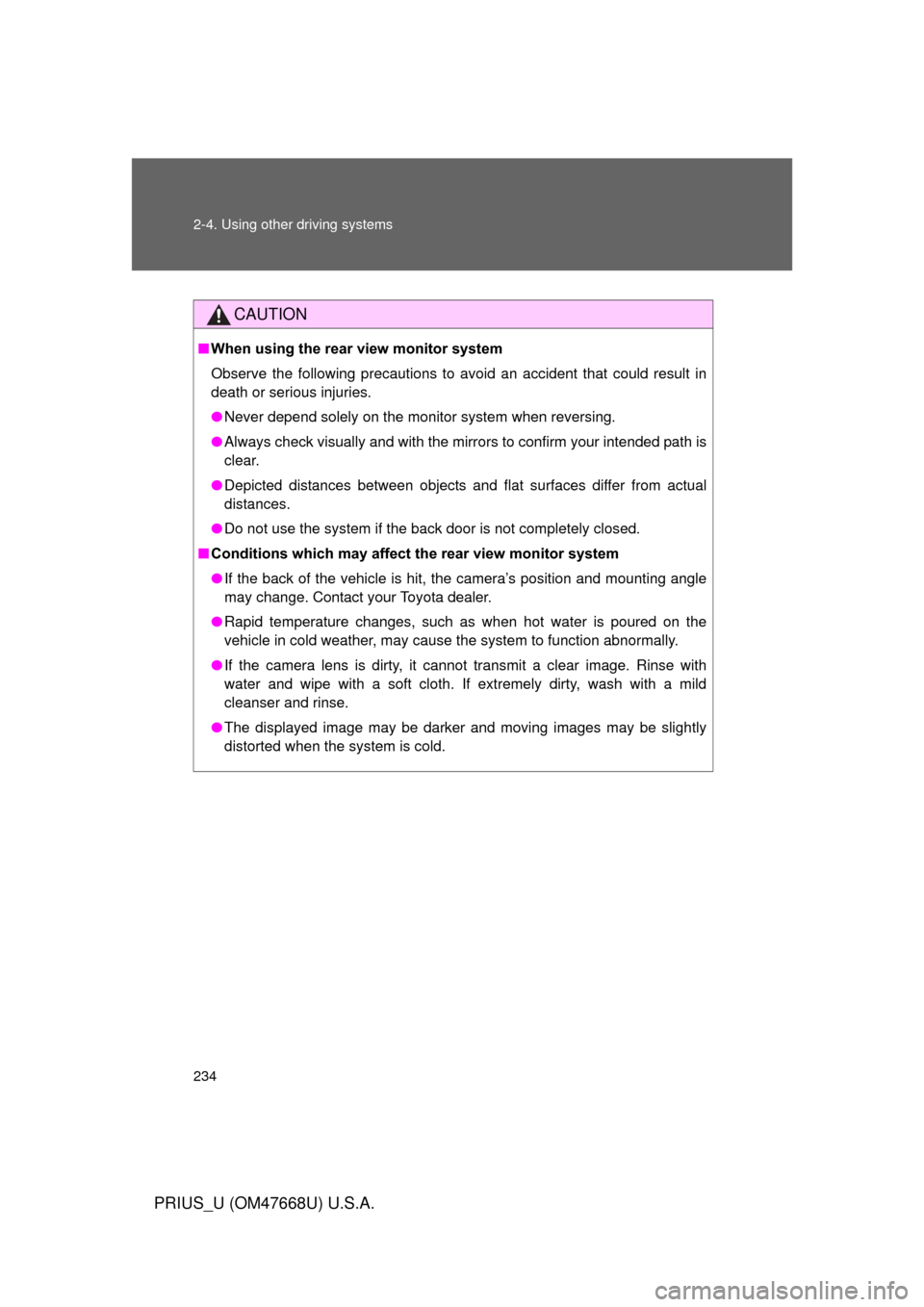
234 2-4. Using other driving systems
PRIUS_U (OM47668U) U.S.A.
CAUTION
■When using the rear view monitor system
Observe the following precautions to avoid an accident that could result in
death or serious injuries.
● Never depend solely on the monitor system when reversing.
● Always check visually and with the mirrors to confirm your intended path is
clear.
● Depicted distances between objects and flat surfaces differ from actual
distances.
● Do not use the system if the back door is not completely closed.
■ Conditions which may affect the rear view monitor system
● If the back of the vehicle is hit, the camera’s position and mounting angle
may change. Contact your Toyota dealer.
● Rapid temperature changes, such as when hot water is poured on the
vehicle in cold weather, may cause the system to function abnormally.
● If the camera lens is dirty, it cannot transmit a clear image. Rinse with
water and wipe with a soft cloth. If extremely dirty, wash with a mild
cleanser and rinse.
● The displayed image may be darker and moving images may be slightly
distorted when the system is cold.
Page 235 of 616
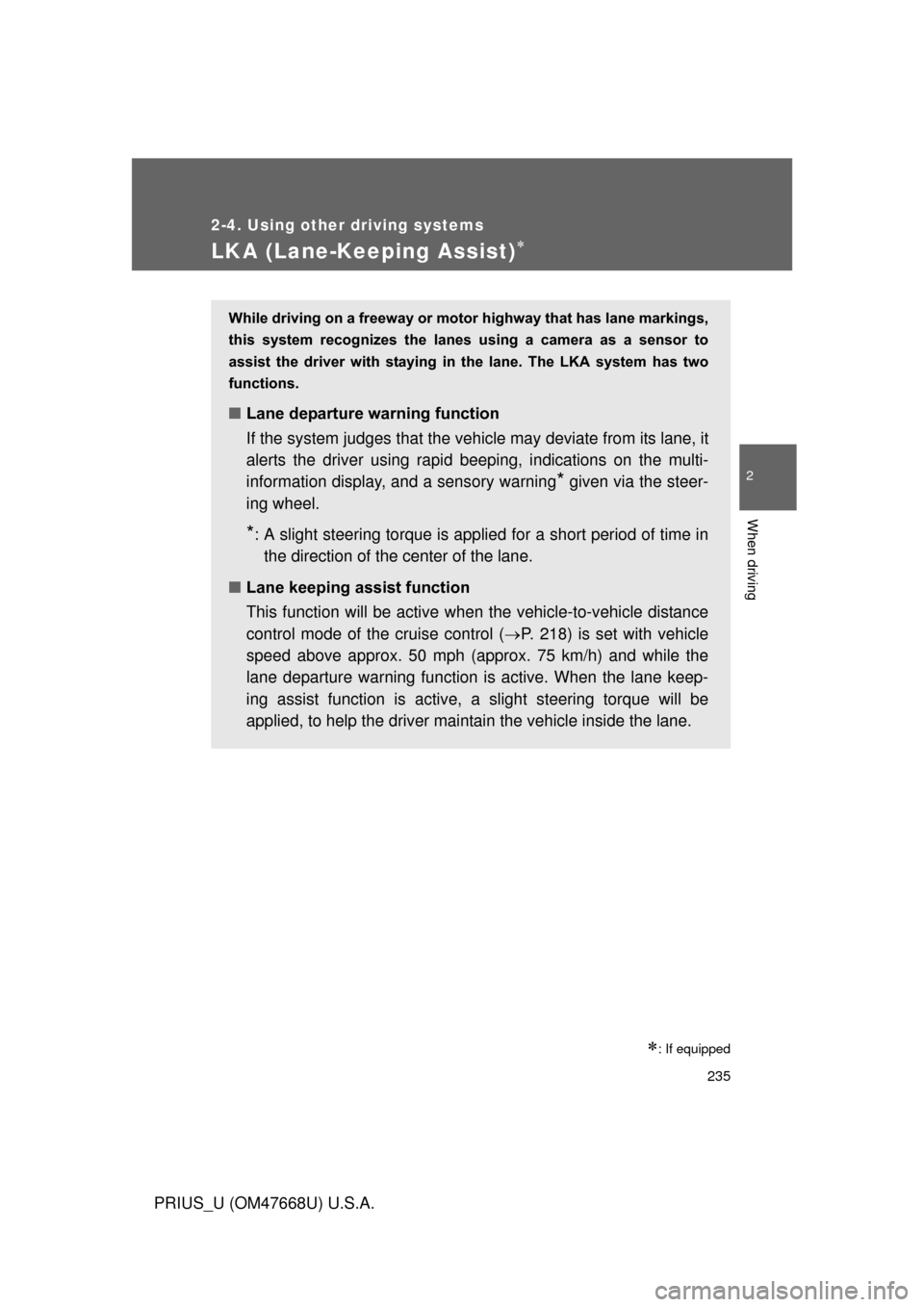
235
2-4. Using other driving systems
2
When driving
PRIUS_U (OM47668U) U.S.A.
LKA (Lane-Keeping Assist)
: If equipped
While driving on a freeway or motor highway that has lane markings,
this system recognizes the lanes using a camera as a sensor to
assist the driver with staying in the lane. The LKA system has two
functions.
■ Lane departure warning function
If the system judges that the vehicle may deviate from its lane, it
alerts the driver using rapid be eping, indications on the multi-
information display, and a sensory warning
* given via the steer-
ing wheel.
*: A slight steering torque is applied for a short period of time in
the direction of the center of the lane.
■ Lane keeping assist function
This function will be active when the vehicle-to-vehicle distance
control mode of the cruise control ( P. 218) is set with vehicle
speed above approx. 50 mph (approx. 75 km/h) and while the
lane departure warning function is active. When the lane keep-
ing assist function is active, a slight steering torque will be
applied, to help the driver mainta in the vehicle inside the lane.
Page 240 of 616

240 2-4. Using other driving systems
PRIUS_U (OM47668U) U.S.A.
■No-handed driving warning
If the steering wheel is not operated for about 15 seconds on a straight road
or about 5 seconds on a curve, the buzzer will beep twice, indicators on the
multi-information display will flash, and the lane keeping assist function will
be temporarily canceled. If you drive the vehicle with your hands lightly
touching the steering wheel, this may also be detected as no-handed driv-
ing.
■ When the vehicle has been parked in the sun
The LKA system functions may not be available for a while after driving has
started. In such cases, turn the LKA system off and turn it on again after nor-
mal temperature returns. When the temperature in the cabin decreases and
the temperature around the camera sensor becomes suitable for its opera-
tion, the functions will begin to operate.
CAUTION
■Before using the LKA system
Do not rely on the LKA system to remain within a selected lane. The LKA
system is not designed to enable inattentive driving. The steering wheel
should be operated by the driver to mainta in the vehicle in a suitable position
within its lane. Always drive carefully.
Page 241 of 616

241
2-4. Using other
driving systems
2
When driving
PRIUS_U (OM47668U) U.S.A.
CAUTION
■Situations unsuitable for the LKA system
Using the LKA system in any of the following situations may result in
improper operation of the system and could lead to an accident, causing
death or serious injury. Turn the LKA system off while driving in any of the
following situations.
● When it is difficult to see lane markings because they are dirty or not clear
● When it is difficult to see lane markings due to rain, snow, fog or glare
● When the headlights are not bright enough due to dirt on the lenses or if
the headlight aim is not adjusted appropriately
● When a lane marking is not present, such as before tollbooths on a free-
way
● When sudden changes in the light level occur repetitively
● When there are misleading lines such as shadows, lines of snow, wheel
ruts with rain collected in them, or lines that remain after road repairs
● When driving in lanes other than the driving lane or passing lane on free-
way or motor highways
● When there is a lane closure due to road repairs or when driving in a
makeshift lane
● When the lanes are narrow or wide
● When the distance from the vehicle ahead of you is short
● When the vehicle leans to one side an unusual amount due to a heavy
load or improper tire inflation pressure
● When driving on winding roads or on uneven roads
● When driving on slippery roads, such as those covered with rain, ice or \
snow
● The tires have been exchanged (including snow tires), or the suspension
has been modified
Page 243 of 616

243
2-4. Using other driving systems
2
When driving
PRIUS_U (OM47668U) U.S.A.
Hill-start assist control
■Hill-start assist control operating conditions
The system operates in the following situations:
• The shift position is in other than “P”.
• The parking brake is not applied.
• The accelerator pedal is not depressed.
■ Hill-start assist control
● While hill-start assist control is operating, the brakes remain automati-
cally applied after the driver releases the brake pedal. The stop lights and
the high mounted stoplight turn on.
● Hill-start assist control operates for about 2 seconds after the brake pedal
is released.
● If the slip indicator does not flash and the buzzer does not sound when
the brake pedal is further depressed, slightly reduce the pressure on the
brake pedal (do not allow the vehicl e to roll backward) and then firmly
depress it again. If the system still does not operate, check that the oper-
ating conditions explained above have been met.
Hill-start assist control helps to prevent the vehicle from rolling
backwards when starting on incline or slippery slope.
To engage hill-start assist con-
trol, further depress the brake
pedal when the vehicle is
stopped completely.
A buzzer will sound once to
indicate the system is acti-
vated. The slip indicator will
also start flashing.
ITO24P109