Page 121 of 315

TELEPHONE AND INFORMATION
124
FCC ID : HYQDNNS025
Type : DNNS025
IC : 1551A�DNNS025 Canada 310
This device complies with Part 15 of the
FCC Rules and RSS −210. Operation is
subject to the following two conditions :
(1) This device may not cause harmful
interference, and (2) this device must
accept any interference received, in-
cluding interference that may cause un-
desired operation.
CAUTION
Changes or modifications not ex-
pressly approved by the party re-
sponsible for compliance could void
the user’s authority to operate the
equipment.
CAUTION: Radio Frequency Radi-
ation Exposure
This equipment complies with FCC
radiation exposure limits set forth for
uncontrolled equipment and meets the
FCC radio frequency (RF) Exposure
Guidelines in Supplement C to OET65.
This equipment has very low levels of
RF energy that it deemed to comply
without maximum permissive expo-
sure evaluation (MPE). But it is desir-
able that it should be installed and op-
erated with at least 20 cm and more be-
tween the radiator and person’s body
(excluding extremities: hands, wrists,
feet and legs).
Co�location: This transmitter must
not be co −located or operated in con-
junction with any other antenna or
transmitter. To use the hands�free system, you
need to enter your phone into the sys-
tem. Once you have registered it, you
can make a hands�free call.
If you haven’t yet registered any
Bluetooth
� phones, you must first register
your phone according to the following
procedure.
Please see “ � Registering a Bluetooth �
phone” on page 256 of additional registra-
tion when registering.
1. Push the “INFO·PHONE” button.
2. Touch “Phone”.
— Enter a Bluetooth� phone
Page 123 of 315
TELEPHONE AND INFORMATION
126
�
Connecting a Bluetooth�
phone
AUTOMATICALLY
When you register your phone, auto
connection will be turned on. Always
set it to this mode and leave the
Bluetooth � phone in a condition where
connection can be established.
When the “POWER” switch is in AC-
CESSORY or ON mode, a nearby cellu-
lar phone you have registered is
searched for.
Next, the system automatically con-
nects with the latest of the phones con-
nected to in the past.
Then, the connection result is dis-
played.
This screen appears when the Bluetooth �
phone is first connected after the “POW-
ER” switch is in ACCESSORY or ON
mode.
INFORMATION
It may take time, the phone connec-
tion is carried out during Bluetooth�
audio play.
Page 124 of 315
TELEPHONE AND INFORMATION
127
MANUALLY
When the auto connection has failed or
“Handsfree power” is turned off, you
have to connect Bluetooth� manually.
1. Push the “INFO·PHONE” button.
2. Touch “Phone”.
3. Touch “Connect Phone”.
4. Touch “Handsfree Power”, or select
the phone to connect.
5. The “Connect Bluetooth*” screen is
displayed.
*: Bluetooth is a registered trademark of Bluetooth SIG, Inc.
6. When the connection is completed,
this screen is displayed.
Now you can use the Bluetooth� phone.
Page 125 of 315
TELEPHONE AND INFORMATION
128
When you connect the phone while
Bluetooth� audio is playing
This screen is displayed, and the
Bluetooth � audio will stop temporarily.
�Reconnecting the Bluetooth �
phone
If the Bluetooth� phone is
disconnected with a poor reception
from the Bluetooth� network when the
“POWER” switch is in ACCESSORY or
ON mode, the system automatically
reconnects the Bluetooth� phone. In
this case, the connection result is not
displayed.
If the Bluetooth� is disconnected on pur-
pose such as you turned your cellular
phone off, this does not happen. Recon-
nect it by the following methods.
�Select the Bluetooth� phone again.
�Enter the Bluetooth� phone.
Page 126 of 315
TELEPHONE AND INFORMATION
129
After you enter the Bluetooth� phone,
you can call by using hands�free sys-
tem. You can call using the 6 methods
described below.
�By dial
You can call by inputting the phone
number.
This cannot be operated while driving.
1. Push the “INFO·PHONE” button.
You can also push
of the steering
wheel to display the “Phone” screen.
2. Touch “Phone”.
3. Touch the desired key to input the
phone number.
Each time you touch
, an inputted
digit is deleted.
When you touch “Redial” , the number you
called last is inputted.
Touch
or push of the steering
wheel.
— Call on the Bluetooth�
phone
Page 133 of 315
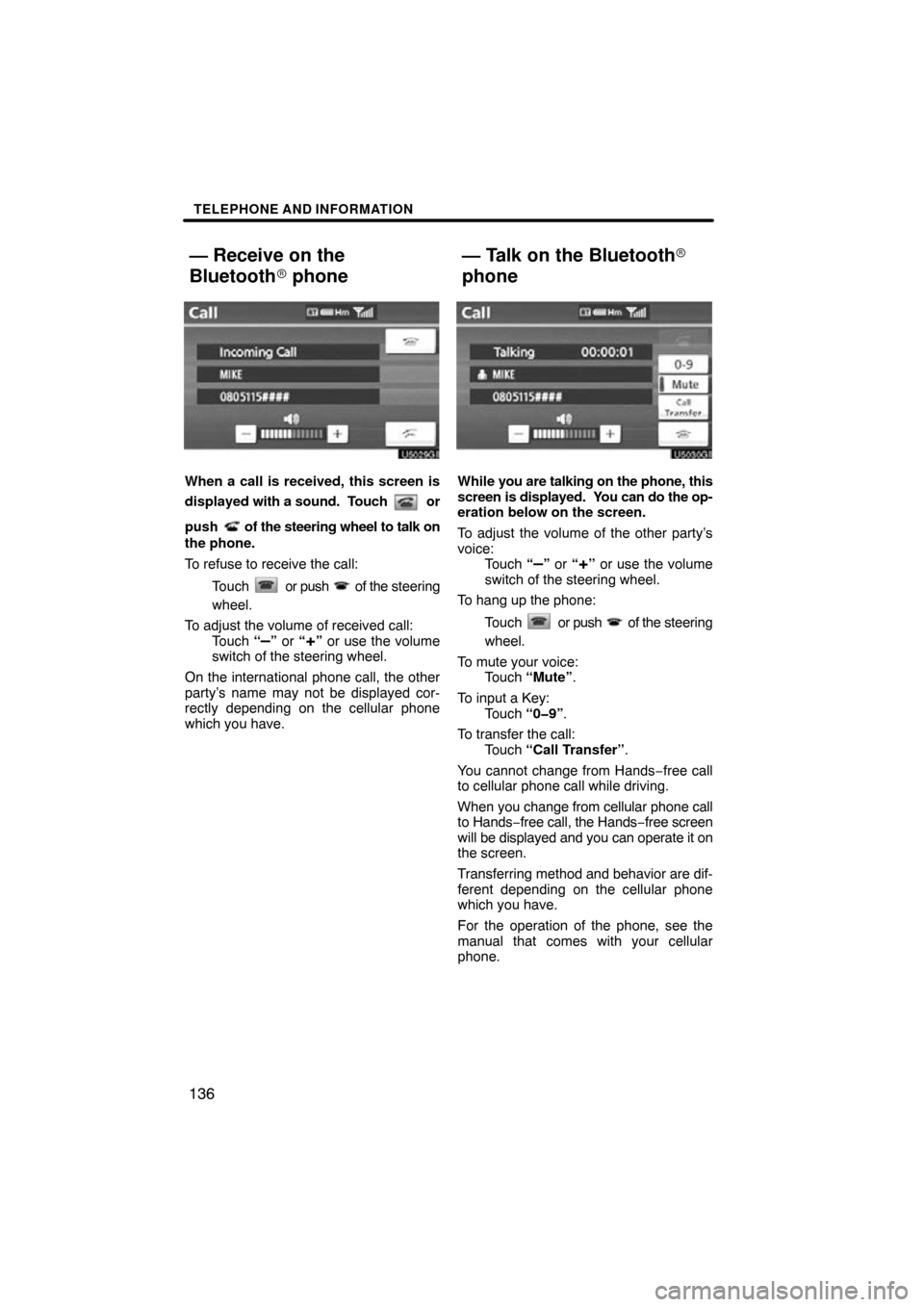
TELEPHONE AND INFORMATION
136
When a call is received, this screen is
displayed with a sound. Touch
or
push
of the steering wheel to talk on
the phone.
To refuse to receive the call:
Touch
or push of the steering
wheel.
To adjust the volume of received call: Touch “
–” or “+” or use the volume
switch of the steering wheel.
On the international phone call, the other
party’s name may not be displayed cor-
rectly depending on the cellular phone
which you have.
While you are talking on the phone, this
screen is displayed. Y ou can do the op-
eration below on the screen.
To adjust the volume of the other party’s
voice: Touch “
–” or “+” or use the volume
switch of the steering wheel.
To hang up the phone:
Touch
or push of the steering
wheel.
To mute your voice: Touch “Mute” .
To input a Key: Touch “0�9” .
To transfer the call: Touch “Call Transfer” .
You cannot change from Hands −free call
to cellular phone call while driving.
When you change from cellular phone call
to Hands −free call, the Hands −free screen
will be displayed and you can operate it on
the screen.
Transferring met hod and behavior are dif-
ferent depending on the cellular phone
which you have.
For the operation of the phone, see the
manual that comes with your cellular
phone.
— Receive on the
Bluetooth � phone
— Talk on the Bluetooth�
phone
Page 138 of 315
SECTION 6
AUDIO SYSTEM
141
AUDIO SYSTEM
�Quick reference 142
� Using your audio system 143
Some basics 143
. . . . . . . . . . . . . . . . . . . . . . . . . . . . . . . . . . . . .\
. . .
Radio operation 150
. . . . . . . . . . . . . . . . . . . . . . . . . . . . . . . . . . . . .\
CD changer operation 161
. . . . . . . . . . . . . . . . . . . . . . . . . . . . . . .
Bluetooth � audio operation 173
. . . . . . . . . . . . . . . . . . . . . . . . . . .
� Audio remote controls 181
� Audio system operating hints 183
. . . . . . . . . . . . . . . . . . . . . . . . . . . . . . . . .
. . . . . . . . . . . . . . . . . . . . . . . . . . .
. . . . . . . . . . . . . . . . . . . . . . . . . . . . .
. . . . . . . . . . . . . . . . . . . . . . . . . . . . . . . . . . . .\
. . .
Page 139 of 315
AUDIO SYSTEM
142
Operations such as selecting a preset station and adjusting the sound balance are c\
ar-
ried out on the touch screen. To display the audio screen, push the “AUDIO” button.
1Function menu display screen
To control the radio, CD changer,
Bluetooth� audio player or AUX,
touch the touch− screen buttons. For
details, see page 145.
2Function menu tab
To control the radio, CD changer,
Bluetooth � audio player or AUX,
touch the touch −screen tabs. For de-
tails, see page 145.
3“TUNE FILE” knob
Turn this knob to move the station
band and files up or down. For de-
tails, see pages 151, 156 and 169.
4“SEEK/TRACK” button
Push “ �” or “� ” button to seek up or
down for a station, or to access a de-
sired track, file. For details, see pa-
ges 152, 157, 165, 169 and 179.
Quick reference