Page 124 of 315
TELEPHONE AND INFORMATION
127
MANUALLY
When the auto connection has failed or
“Handsfree power” is turned off, you
have to connect Bluetooth� manually.
1. Push the “INFO·PHONE” button.
2. Touch “Phone”.
3. Touch “Connect Phone”.
4. Touch “Handsfree Power”, or select
the phone to connect.
5. The “Connect Bluetooth*” screen is
displayed.
*: Bluetooth is a registered trademark of Bluetooth SIG, Inc.
6. When the connection is completed,
this screen is displayed.
Now you can use the Bluetooth� phone.
Page 125 of 315
TELEPHONE AND INFORMATION
128
When you connect the phone while
Bluetooth� audio is playing
This screen is displayed, and the
Bluetooth � audio will stop temporarily.
�Reconnecting the Bluetooth �
phone
If the Bluetooth� phone is
disconnected with a poor reception
from the Bluetooth� network when the
“POWER” switch is in ACCESSORY or
ON mode, the system automatically
reconnects the Bluetooth� phone. In
this case, the connection result is not
displayed.
If the Bluetooth� is disconnected on pur-
pose such as you turned your cellular
phone off, this does not happen. Recon-
nect it by the following methods.
�Select the Bluetooth� phone again.
�Enter the Bluetooth� phone.
Page 126 of 315
TELEPHONE AND INFORMATION
129
After you enter the Bluetooth� phone,
you can call by using hands�free sys-
tem. You can call using the 6 methods
described below.
�By dial
You can call by inputting the phone
number.
This cannot be operated while driving.
1. Push the “INFO·PHONE” button.
You can also push
of the steering
wheel to display the “Phone” screen.
2. Touch “Phone”.
3. Touch the desired key to input the
phone number.
Each time you touch
, an inputted
digit is deleted.
When you touch “Redial” , the number you
called last is inputted.
Touch
or push of the steering
wheel.
— Call on the Bluetooth�
phone
Page 130 of 315
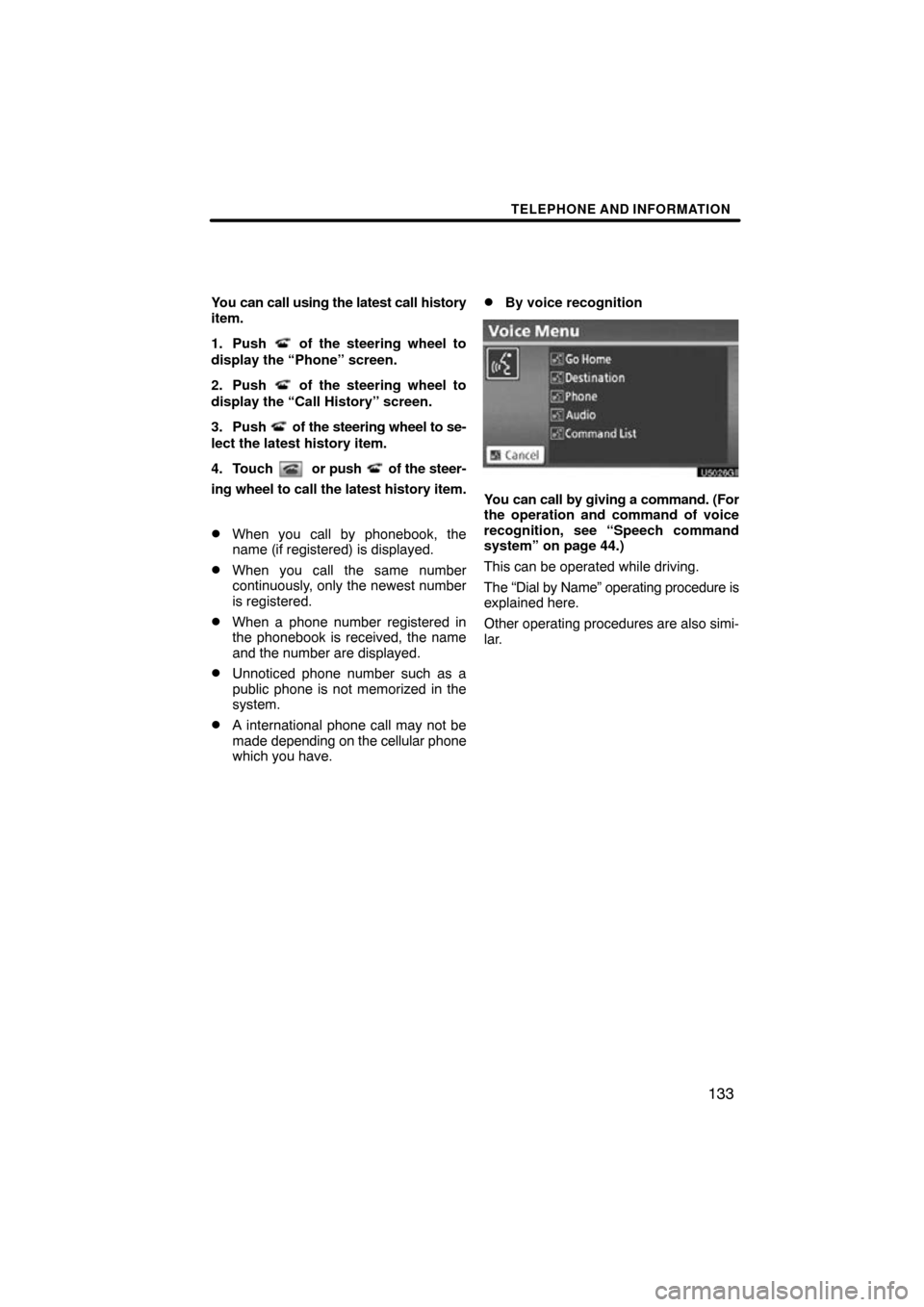
TELEPHONE AND INFORMATION
133
You can call using the latest call history
item.
1. Push
of the steering wheel to
display the “Phone” screen.
2. Push
of the steering wheel to
display the “Call History” screen.
3. Push
of the steering wheel to se-
lect the latest history item.
4. Touch
or push of the steer-
ing wheel to call the latest history item.
�When you call by phonebook, the
name (if registered) is displayed.
�When you call the same number
continuously, only the newest number
is registered.
�When a phone number registered in
the phonebook is received, the name
and the number are displayed.
�Unnoticed phone number such as a
public phone is not memorized in the
system.
�A international phone call may not be
made depending on the cellular phone
which you have.
�By voice recognition
You can call by giving a command. (For
the operation and command of voice
recognition, see “Speech command
system” on page 44.)
This can be operated while driving.
The “Dial by Name” operating procedure is
explained here.
Other operating procedures are also simi-
lar.
Page 132 of 315
TELEPHONE AND INFORMATION
135
Calling without the voice recognition
After the entry number is displayed, you
can also call by pushing
of the steering
wheel or touching “Dial”.
Cancelling the voice recognition
The voice recognition will be cancelled
when you do the following.
�Keep on pushing the talk switch.
�Push of the steering wheel.
�Touch “Cancel” . (Except for recogniz-
ing the command.)
�Say “Cancel”.
�By POI* call
You can call by touching when it is
displayed on the screen from naviga-
tion system. (See “POI INFORMA TION”
on page 36 for details.)
*: Point of Interest
Page 133 of 315
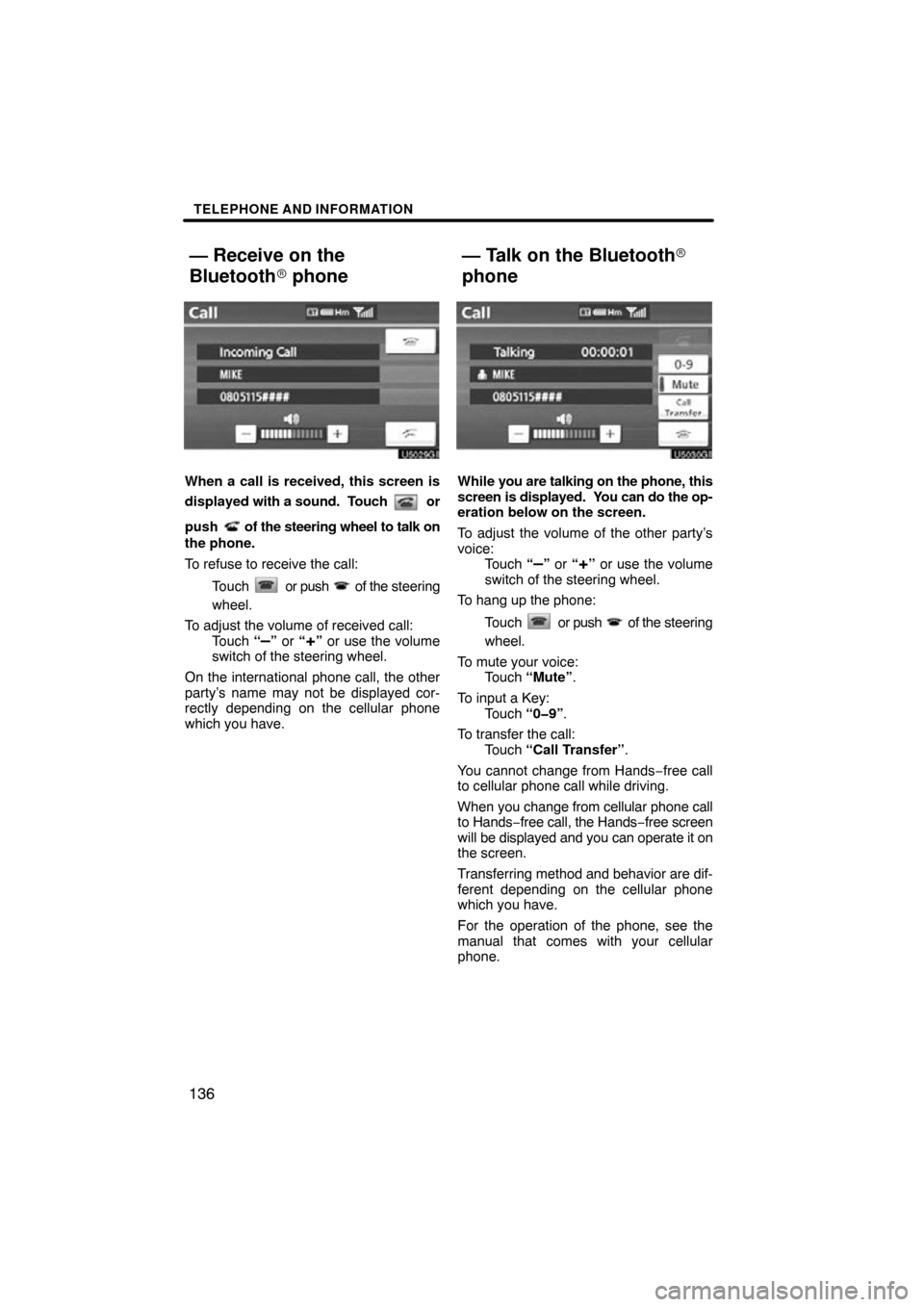
TELEPHONE AND INFORMATION
136
When a call is received, this screen is
displayed with a sound. Touch
or
push
of the steering wheel to talk on
the phone.
To refuse to receive the call:
Touch
or push of the steering
wheel.
To adjust the volume of received call: Touch “
–” or “+” or use the volume
switch of the steering wheel.
On the international phone call, the other
party’s name may not be displayed cor-
rectly depending on the cellular phone
which you have.
While you are talking on the phone, this
screen is displayed. Y ou can do the op-
eration below on the screen.
To adjust the volume of the other party’s
voice: Touch “
–” or “+” or use the volume
switch of the steering wheel.
To hang up the phone:
Touch
or push of the steering
wheel.
To mute your voice: Touch “Mute” .
To input a Key: Touch “0�9” .
To transfer the call: Touch “Call Transfer” .
You cannot change from Hands −free call
to cellular phone call while driving.
When you change from cellular phone call
to Hands −free call, the Hands −free screen
will be displayed and you can operate it on
the screen.
Transferring met hod and behavior are dif-
ferent depending on the cellular phone
which you have.
For the operation of the phone, see the
manual that comes with your cellular
phone.
— Receive on the
Bluetooth � phone
— Talk on the Bluetooth�
phone
Page 134 of 315
TELEPHONE AND INFORMATION
137
When you touch “0�9”
Touch the desired number to input the
key.
To hang up the phone:Touch
or push of the steering
wheel.
This cannot be operated while driving.
If the continuous tone signal is regis-
tered in a phonebook, this screen ap-
pears. (If not registered, “Send” and
“Exit” are not displayed.)
Confirm the number displayed on the
screen and touch “Send”. The number
before marked sign will be sent.
When you touch “Exit”, this function will
be finished and normal tone screen ap-
pears.
To hang up the phone:
Touch
or push of the steering
wheel.
The continuous tone signal is the marked
sign (p or w) and the number following
phone number. (ex. 056133w0123p#1
�)
You can do this operation when you want
to operate an answering machine or use a
telephone service in bank for example.
You can register the phone number and
the code number in the phonebook.
Page 136 of 315
TELEPHONE AND INFORMATION
139
Everytime you touch or push of
the steering wheel while interrupt call, the
other party will be switched.
If your cellular phone is not accepted for
HFP Ver. 1.5, this function can not be used.
INFORMATION
Interrupt call operation may differ
depending on your phone company
and cellular phone.
To view calendar.
1. Push the “INFO·PHONE” button.
2. Touch “Calendar”.
On this screen, yellow line appear under
the current date.
or : To change month.
or : To change year.
“Today”: To display the current month cal-
endar (if another month will be displayed).
Calendar