Page 5 of 315

1
Introduction
This manual explains the operation of the Navigation System.
Please read this manual carefully to ensure proper use. Keep this
manual in your vehicle at all times.
The Navigation System is one of the most technologically advanced
vehicle accessories ever developed. The system receives satellite sig-
nals from the Global Positioning System (GPS) operated by the U.S.
Department of Defense. Using these signals and other vehicle sen-
sors, the system indicates your present position and assists in locating
a desired destination.
The navigation system is designed to select efficient routes from your
present starting location to your destination. The system is also designed
to direct you to a destination that is unfamiliar to you in an ef ficient manner.
The system uses DENSO maps. The calculated routes may not be the
shortest nor the least traffic congested. Your own personal local knowl-
edge or “short cut” may at times be faster than the calculated rou\
tes.
The navigation system’s database includes Point of Interest categories to
allow you to easily select destinations such as restaurants and hotels. If
a destination is not in the database, you can enter the street address o\
r
a major intersection close to it and the system will guide you there.
The system will provide both a visual map and audio instructions. The au-
dio instructions will announce the distance remaining and the direction to
turn in approaching an intersection. These voice instructions will help you
keep your eyes on the road and are timed to provide enough time to allow
you to maneuver, change lanes or slow down.
Page 6 of 315
2
Please be aware that all current vehicle navigation systems have
certain limitations that may affect their ability to perform properly.
The accuracy of the vehicle’s position depends on the satellite con-
dition, road configuration, vehicle condition or other circumstan-
ces. For more information on the limitations of the system, refer to
pages 306 through 307.
Page 93 of 315

ROUTE GUIDANCE
96
The XM� NavTraffic service that allows the
navigation system to display traffic infor-
mation on the map is available if your satel-
lite radio tuner can receive traffic informa-
tion.
To receive the XM� NavTraffic service, a
subscription to the XM� Satellite Radio
with NavTraffic is necessary.
The XM � NavTraffic is available in the con-
tiguous 48 U.S. states and some Canadian
cities. For details about the XM � NavTraf-
fic service coverage area, refer to
www.xmradio.com
(U.S.A.) or www.xmra-dio.ca (CANADA).
�How to activate the XM � NavTraffic
service
To receive the XM � NavTraffic service,
it is necessary to activate the service.
To activate the service, an extra fee is
required in addition to subscription
fees for the XM � Satellite Radio. For
details about service and activation,
call XM� Listener Care Center at
1−800−967−2346 (U.S.A.) or
1−877−438−9677 (CANADA).
Customers should have their radio ID
ready; the radio ID can be found by select-
ing “channel 000” on the radio. For details,
see “(b) Displaying the radio ID” on page
155.
XM � Satellite Radio has the responsibility
for all fees and service, they are subject to
change. The following operations can be per-
formed.
�Show XM
� NavTraffic Information
Traffic information is displayed on the map.
(See page 97.)
�Auto Avoid Traffic
If any heavy congestion or moderate traffic
has been detected on the guidance route,
it may be possible for you to select another
route offered by the system. (See page
248.)
�Traffic Voice Guidance
Traffic information is provided using voice
guidance. (See page 244.)
�Show Free Flowing Traffic
Freely flowing traffic is shown by the arrow
on the map. (See page 249.)
INFORMATION
� Traffic voice guidance is available
only in English. To select English,
see “
� Selecting a language” on
page 237.
� When the “Traffic Information” in-
dicator is dimmed, “Auto Avoid
Traffic”, “Traffic Voice Guidance”
and “Show Free Flowing Traffic”
will not operate.
XM� NavTraffic
Page 303 of 315
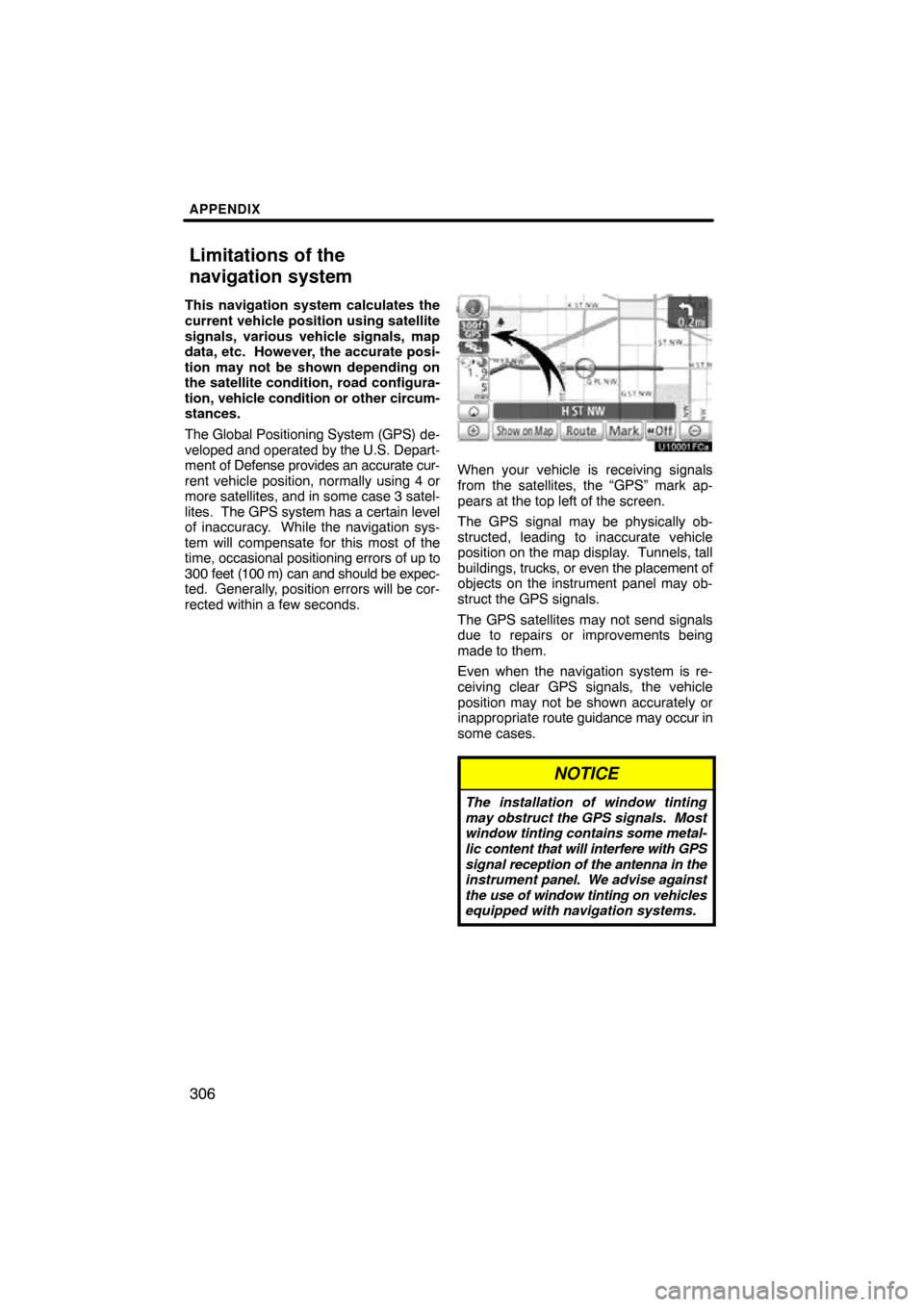
APPENDIX
306
This navigation system calculates the
current vehicle position using satellite
signals, various vehicle signals, map
data, etc. However, the accurate posi-
tion may not be shown depending on
the satellite condition, road configura-
tion, vehicle condition or other circum-
stances.
The Global Positioning System (GPS) de-
veloped and operated by the U.S. Depart-
ment of Defense provides an accurate cur-
rent vehicle position, normally using 4 or
more satellites, and in some case 3 satel-
lites. The GPS system has a certain level
of inaccuracy. While the navigation sys-
tem will compensate for this most of the
time, occasional positioning errors of up to
300 feet (100 m) can and should be expec-
ted. Generally, position errors will be cor-
rected within a few seconds.
When your vehicle is receiving signals
from the satellites, the “GPS” mark ap-
pears at the top left of the screen.
The GPS signal may be physically ob-
structed, leading to inaccurate vehicle
position on the map display. Tunnels, tall
buildings, trucks, or even the placement of
objects on the instrument panel may ob-
struct the GPS signals.
The GPS satellites may not send signals
due to repairs or improvements being
made to them.
Even when the navigation system is re-
ceiving clear GPS signals, the vehicle
position may not be shown accurately or
inappropriate route guidance may occur in
some cases.
NOTICE
The installation of window tinting
may obstruct the GPS signals. Most
window tinting contains some metal-
lic content that will interfere with GPS
signal reception of the antenna in the
instrument panel. We advise against
the use of window tinting on vehicles
equipped with navigation systems.
Limitations of the
navigation system