Page 99 of 592
99
1-6. Theft deterrent system
1
Before driving
L/C200_U
■
Items to check before locking the vehicle
To prevent unexpected triggering of the alarm and vehicle theft, make sure
of the following.
● Nobody is in the vehicle.
● The windows and moon roof are closed before the alarm is set.
● No valuables or other personal items are left in the vehicle.
■ Deactivating or stopping the alarm
Do one of the following to deactivate or stop the alarm.
●Unlock the doors using the smart key system or the wireless
remote control.
● Start the engine. (The alarm will be deactivated or stopped
after a few seconds.)
Page 100 of 592
100 1-6. Theft deterrent system
L/C200_U
■Triggering of the alarm
The alarm may be triggered in the following situations.
(Stopping the alarm deactivates the alarm system.)
● A person inside the vehicle opens a door or hood.
● The battery is recharged or replaced when the vehicle is locked.
■ Panic mode
When is pressed for longer than
about one second, the headlights/tail
lights/emergency flashers will flash, the
front and rear interior lights will come on,
and an alarm will sound for about 60 sec-
onds to deter any person from trying to
break into or damage your vehicle.
To stop the alarm, press any button on
the wireless remote control.
Page 127 of 592

127
1-7. Safety information
1
Before driving
L/C200_U
CAUTION
■
Child restraint precautions
● Do not use the seat belt extender when installing a child restraint system
on the front or rear passenger seat. If installing a child restraint system
with the seat belt extender connected to the seat belt, the seat belt will not
securely hold the child restraint system, which could cause death or seri-
ous injury to the child or other passengers in the event of a sudden stop,
sudden swerve or accident.
● Do not allow the child to lean his/her head or any part of his/her body
against the door or the area of the seat, front, center and rear pillars or
roof side rail from which the side airbags or curtain shield airbags deploy
even if the child is seated in the child restraint system. It is dangerous if
the side airbags and curtain shield airbags inflate, and the impact could
cause death or serious injury to the child.
● Make sure you have complied with all installation instructions provided by
the child restraint manufacturer and that the system is properly secured. If
it is not secured properly, it may cause death or serious injury to the child
in the event of a sudden stop, sudden swerve or accident.
■ Child restraint lock function belt precaution
Do not allow children to play with the child restraint lock function belt. If the
belt becomes twisted around a child’s neck, it will not be possible to pull the
belt out leading to choking or other serious injuries that could result in death.
If this occurs and the buckle cannot be unfastened, scissors should be used
to cut the belt.
■ When the child restrain t system is not in use
● Keep the child restraint system properly secured on the seat even if it is
not in use. Do not store the restraint unsecured in the passenger compart-
ment.
● If it is necessary to detach the child restraint system, remove it from the
vehicle or store it securely in the luggage compartment. This will prevent it
from injuring passengers in the event of a sudden stop, sudden swerve or
accident.
Page 142 of 592
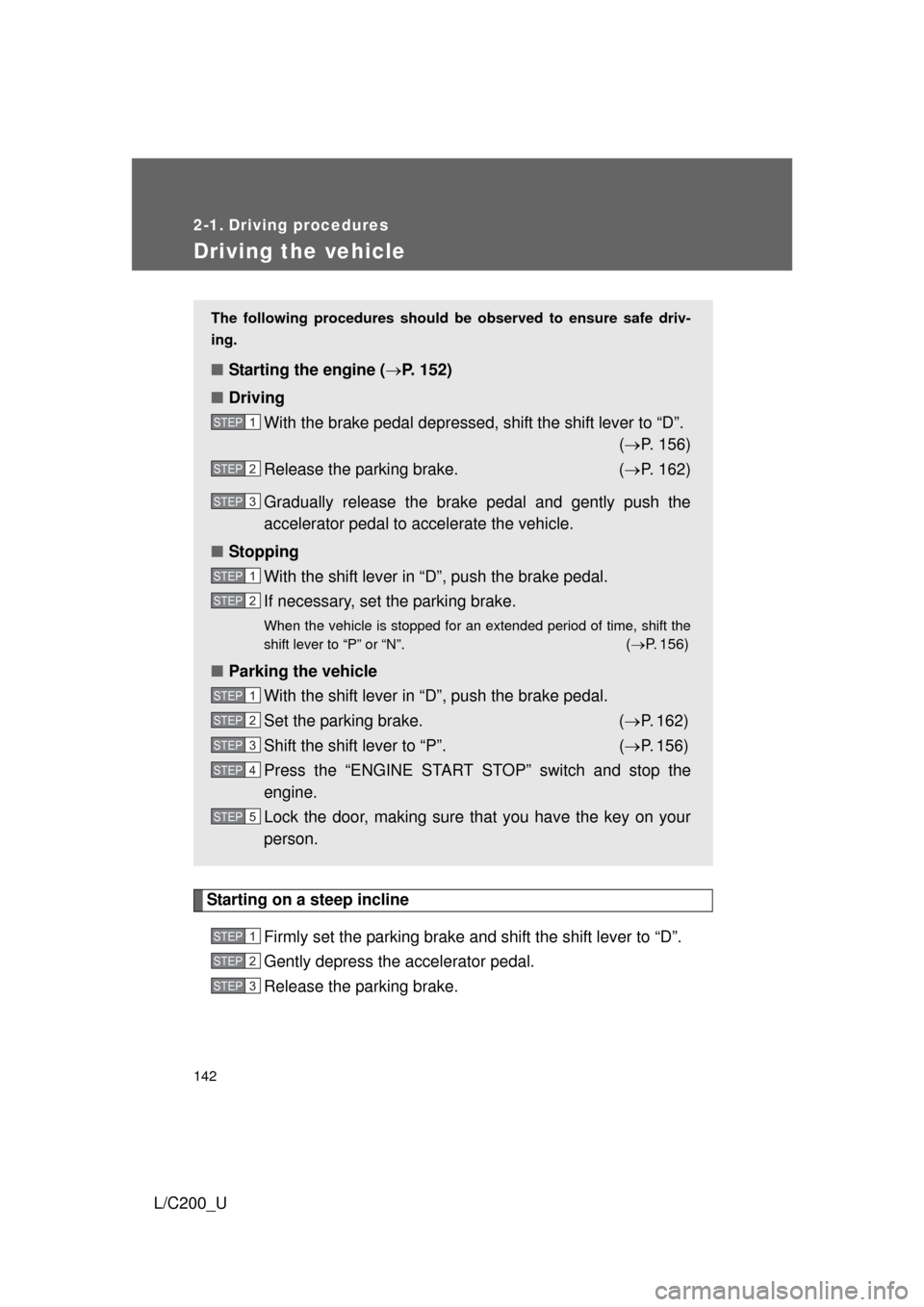
142
L/C200_U
2-1. Driving procedures
Driving the vehicle
Starting on a steep inclineFirmly set the parking brake and shift the shift lever to “D”.
Gently depress the accelerator pedal.
Release the parking brake.
The following procedures should be observed to ensure safe driv-
ing.
■ Starting the engine ( P. 152)
■ Driving
With the brake pedal depressed, shift the shift lever to “D”. ( P. 156)
Release the parking brake. ( P. 162)
Gradually release the brake pedal and gently push the
accelerator pedal to accelerate the vehicle.
■ Stopping
With the shift lever in “D”, push the brake pedal.
If necessary, set the parking brake.
When the vehicle is stopped for an extended period of time, shift the
shift lever to “P” or “N”.
(P. 156)
■ Parking the vehicle
With the shift lever in “D”, push the brake pedal.
Set the parking brake. ( P. 162)
Shift the shift lever to “P”. ( P. 156)
Press the “ENGINE START STOP” switch and stop the
engine.
Lock the door, making sure that you have the key on your
person.
STEP1
STEP2
STEP3
STEP1
STEP2
STEP1
STEP2
STEP3
STEP4
STEP5
STEP1
STEP2
STEP3
Page 175 of 592

175
2-3. Operating the lights and wipers
2
When driving
L/C200_U
■
Daytime running light system
To make your vehicle more visible to other drivers, the headlights turn on
automatically (at a reduced intensity) whenever the engine is started and the
parking brake is released. Daytime running lights are not designed for use at
night.
■ Headlight control sensor
■ Automatic light off system
● When the headlights are on: The headlights and tail lights turn off 30 sec-
onds after a door is opened and closed if the “ENGINE START STOP”
switch has been switched to ACCESSORY or OFF mode.
● When only the tail lights are on: The tail lights turn off automatically if the
“ENGINE START STOP” switch is switched to ACCESSORY or OFF
mode and driver’s door is opened.
To turn the lights on again, turn the “ENGINE START STOP” switch to IGNI-
TION ON mode, or turn the light switch off once and then back to the
or
position.
■ Customization
Settings (e.g. light sensor sensitivity) can be changed.
(Customizable features P. 567)
NOTICE
■To prevent battery discharge
Do not leave the lights on longer than necessary when the engine is not run-
ning.
The sensor may not function properly if
an object is placed on the sensor, or any-
thing that blocks the sensor is affixed to
the windshield.
Doing so interferes with the sensor
detecting the level of ambient light and
may cause the automatic headlight sys-
tem to malfunction.
Page 245 of 592
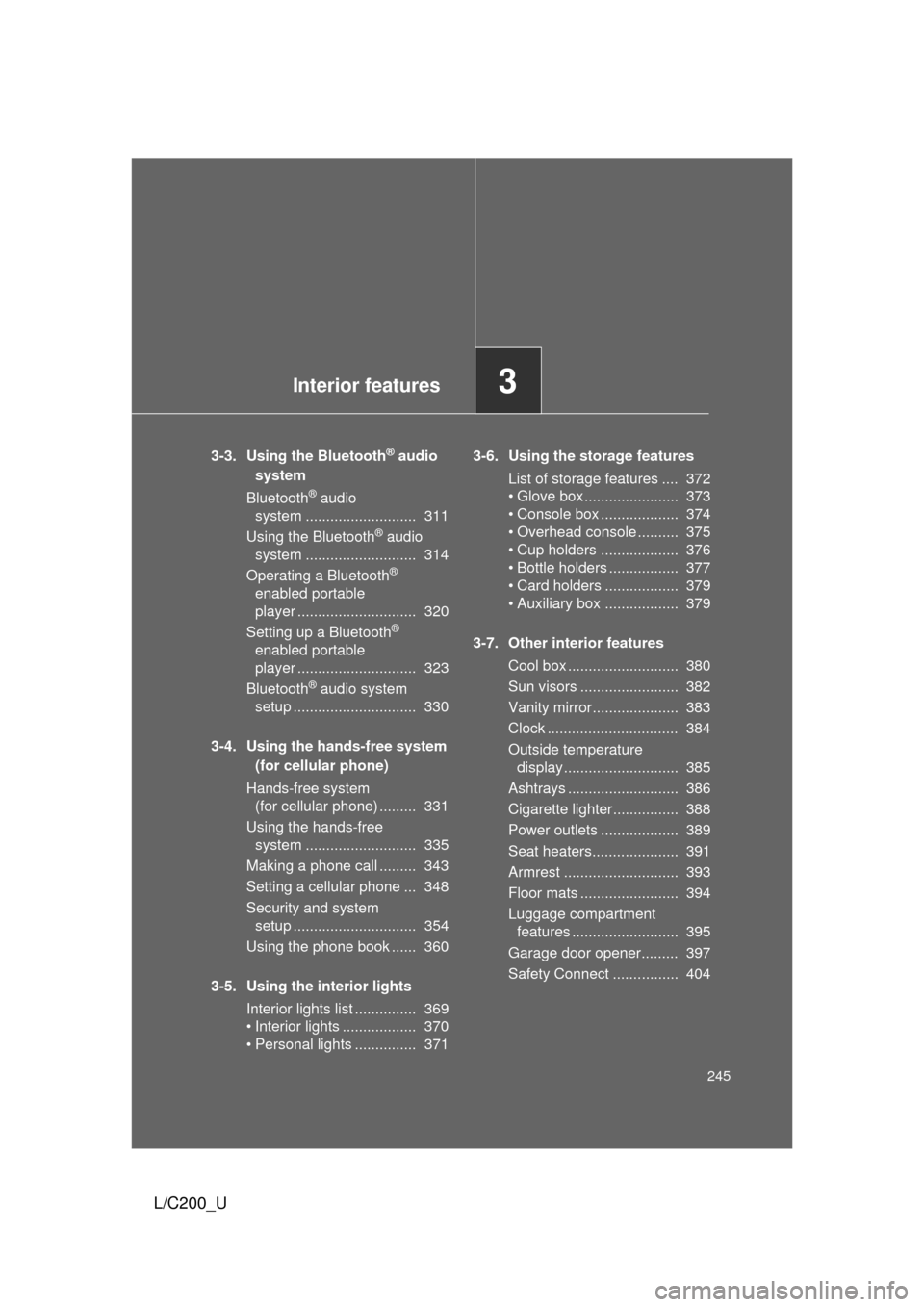
Interior features3
245
L/C200_U
3-3. Using the Bluetooth® audio
system
Bluetooth
® audio
system ........................... 311
Using the Bluetooth
® audio
system ........................... 314
Operating a Bluetooth
®
enabled portable
player ............................. 320
Setting up a Bluetooth
®
enabled portable
player ............................. 323
Bluetooth
® audio system
setup .............................. 330
3-4. Using the hands-free system (for cellular phone)
Hands-free system (for cellular phone) ......... 331
Using the hands-free system ........................... 335
Making a phone call ......... 343
Setting a cellular phone ... 348
Security and system setup .............................. 354
Using the phone book ...... 360
3-5. Using the interior lights Interior lights list ............... 369
• Interior lights .................. 370
• Personal lights ............... 371 3-6. Using the storage features
List of storage features .... 372
• Glove box....................... 373
• Console box ................... 374
• Overhead console .......... 375
• Cup holders ................... 376
• Bottle holders ................. 377
• Card holders .................. 379
• Auxiliary box .................. 379
3-7. Other interior features Cool box ........................... 380
Sun visors ........................ 382
Vanity mirror..................... 383
Clock ................................ 384
Outside temperature display............................ 385
Ashtrays ........................... 386
Cigarette lighter................ 388
Power outlets ................... 389
Seat heaters..................... 391
Armrest ............................ 393
Floor mats ........................ 394
Luggage compartment features .......................... 395
Garage door opener......... 397
Safety Connect ................ 404
Page 369 of 592
369
3
Interior features
L/C200_U
3-5. Using the interior lights
Interior lights list
Your Toyota is equipped with an illuminated entry system to assist in
entering the vehicle. Owing to the function of the system, the lights
shown in the following illustration automatically turn on/off accord-
ing to the presence of the electr onic key, whether the doors are
locked/unlocked, whether the door s are opened/closed, and the
“ENGINE START STOP” switch mode.
Rear interior lights ( P. 370)
Rear personal lights ( P. 371)
Front interior light ( P. 370)
Front personal lights ( P. 371)
“ENGINE START STOP” switch light
Door courtesy lights
12
1
2
4
3
4
5
66
Page 397 of 592
397
3-7. Other interior features
3
Interior features
L/C200_U
Garage door opener
The garage door opener (HomeLink Universal Transceiver) is manufac-
tured under license from HomeLink.
Programming HomeLink (for U.S.A. owners)
The HomeLink
compatible transceiver in your vehicle has 3 buttons
which can be programmed to operate 3 different devices. Refer to the
programming method below appropriate for the device.
Buttons
Indicator
The garage door opener can be programmed to operate garage
doors, gates, entry doors, door locks, hom e lighting systems, secu-
rity systems, and other devices.