Page 2 of 538

TABLE OF CONTENTSIndex
2
1-1. Key informationKeys ..................................... 24
1-2. Opening, closing and locking the doors
and trunk
Smart key system................. 27
Wireless remote control ....... 38
Doors.................................... 42
Trunk .................................... 47
1-3. Adjustable components (seats, mirrors,
steering wheel)
Front seats ........................... 51
Rear seats ............................ 53
Head restraints ..................... 55
Seat belts ............................. 57
Steering wheel ..................... 65
Anti-glare inside rear view mirror .................................. 66
Outside rear view mirrors ................................ 68
1-4. Opening and closing the windows
Power windows .................... 70
Moon roof ............................. 72
1-5. Refueling Opening the fuel tank cap ..................................... 76 1-6. Theft deterrent system
Engine immobilizer system ................................ 80
Alarm .................................... 82
Theft prevention labels (for U.S.A.) ......................... 84
1-7. Safety information Correct driving posture ......... 85
SRS airbags ......................... 87
Front passenger occupant classification system ........... 99
Child restraint systems ....... 104
Installing child restraints ..... 108
2-1. Driving procedures Driving the vehicle .............. 120
Engine (ignition) switch (vehicles with smart
key system) ...................... 131
Engine (ignition) switch (vehicles without smart
key system) ...................... 135
Automatic transmission ...... 138
Manual transmission........... 142
Turn signal lever ................. 144
Parking brake ..................... 145
Horn .................................... 146
2-2. Instrument cluster Gauges and meters ............ 147
Indicators and warning lights ................................. 151
Multi-information display ..... 155
1Before driving
2When driving
Page 4 of 538

TABLE OF CONTENTSIndex
4
3-5. Using the interior lightsInterior lights list ................. 313
• Interior light ...................... 314
• Personal lights ................. 315
3-6. Using the storage features List of storage features....... 316
• Glove box ......................... 317
• Console box ..................... 317
• Cup holders ...................... 319
• Auxiliary boxes ................. 321
3-7. Other interior features Sun visors .......................... 324
Vanity mirrors ..................... 325
Clock .................................. 326
Ashtray ............................... 327
Power outlets ..................... 328
Seat heaters ....................... 330
Armrest............................... 332
Rear sunshade ................... 333
Trunk storage extension..... 334
Floor mat ............................ 335
Trunk features .................... 336
Garage door opener ........... 338
Compass ............................ 343 4-1. Maintenance and care
Cleaning and protecting the vehicle exterior ........... 348
Cleaning and protecting the vehicle interior ............ 350
4-2. Maintenance Maintenance requirements .................... 353
General maintenance ......... 355
Emission inspection and maintenance (I/M)
programs .......................... 358
4-3. Do-it-yourself maintenance Do-it-yourself service precautions ....................... 359
Hood ................................... 362
Positioning a floor jack........ 363
Engine compartment .......... 365
Tires.................................... 382
Tire inflation pressure ......... 392
Wheels................................ 396
Air conditioning filter ........... 398
Key battery ......................... 401
Checking and replacing fuses ................................. 405
Light bulbs .......................... 418
4Maintenance and care
Page 5 of 538

1
2
3
4
5
6
7
5
5-1. Essential informationEmergency flashers ............ 424
If your vehicle needs to be towed ........................... 425
If you think something is wrong ............................ 428
Fuel pump shut off system .............................. 429
Event data recorder ............ 430
5-2. Steps to take in an emergency
If a warning light turns on or a warning buzzer
sounds... .......................... 432
If a warning message is displayed (vehicles
with multi-information
display) ............................. 444
If you have a flat tire............ 454
If the engine will not start .... 465
If the shift lever cannot be shifted from P (automatic
transmission) .................... 467
If you lose your keys ........... 468
If the electronic key does not operate properly
(vehicles with smart
key system)....................... 469
If the battery is discharged ........................ 471
If your vehicle overheats ..... 475
If the vehicle becomes stuck ................................. 478 6-1. Specifications
Maintenance data (fuel, oil level, etc.) ........... 482
Fuel information.................. 495
Tire information .................. 498
6-2. Customization Customizable features........ 510
6-3. Initialization Items to initialize ................. 514
Reporting safety defects for U.S. owners ................ 516
Seat belt instructions for Canadian owners
(in French) ........................ 517
Abbreviation list ........................ 522
Alphabetical index .................... 523
What to do if... .......................... 533
5When trouble arises6Vehicle specifications
7For owners
Index
Page 15 of 538
15
B
Engine (ignition) switch
(vehicles with smart
key system)
P. 131
Cruise control switch P. 166
Talk switch *1P. 284
Air conditioning remote
control switches
P. 201
Engine (ignition) switch
(vehicles without smart
key system)
P. 135
“DISP” switch P. 156
Telephone switches *1P. 284
Audio remote control
switches *1P. 260
Type A
: If equipped
*1: Refer to “Navigation System Owner’s Manual”.
Page 16 of 538
16
B
Type B
Cruise control switch P. 166
Talk switch *1P. 284
Engine (ignition) switch
(vehicles without smart
key system)
P. 135
Telephone switches
*1P. 284
Audio remote control
switches *1P. 260
Pictorial indexInstrument panel
Engine (ignition) switch
(vehicles with smart key system)
P. 131
Page 20 of 538
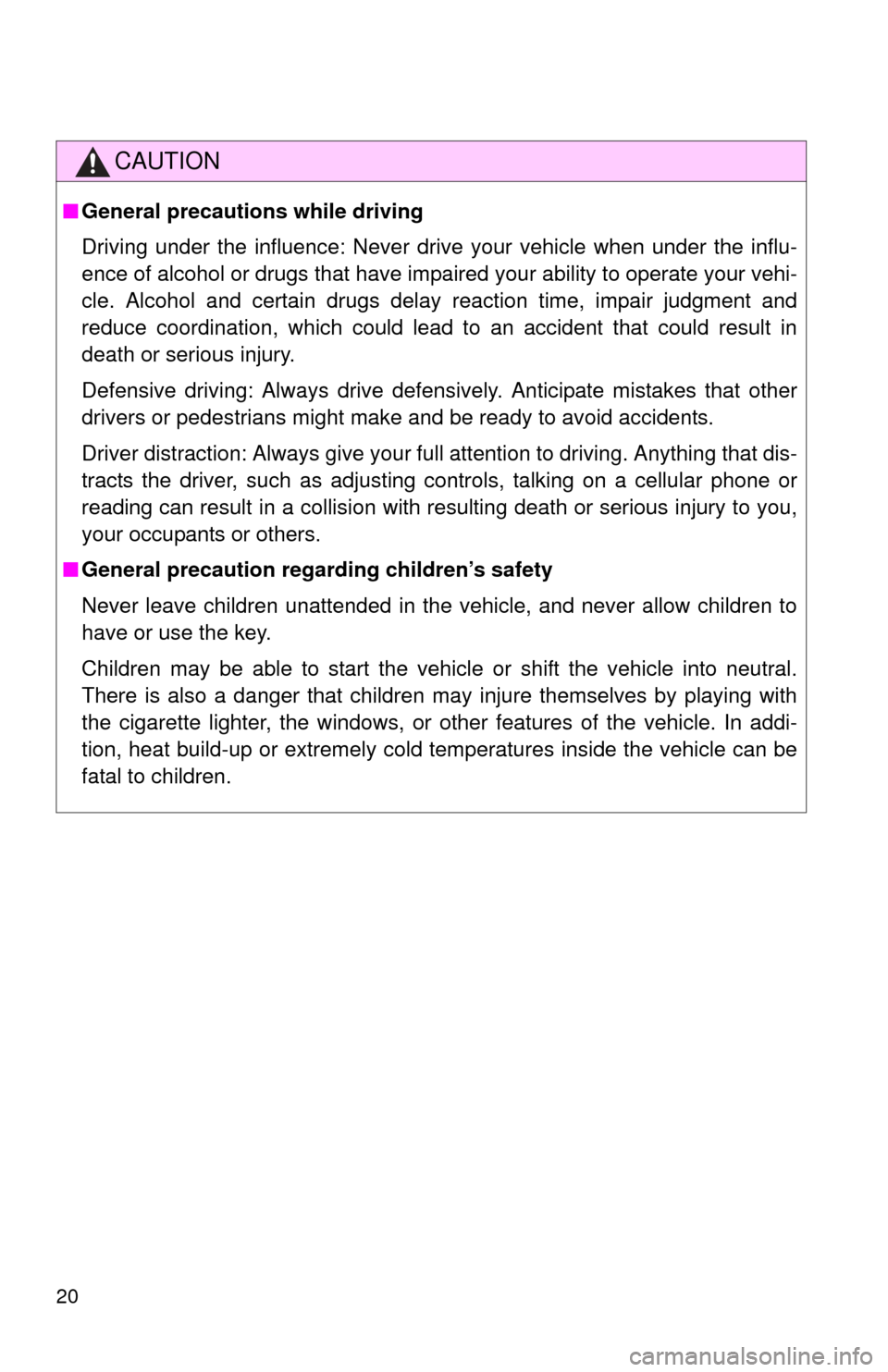
20
CAUTION
■General precautions while driving
Driving under the influence: Never drive your vehicle when under the influ-
ence of alcohol or drugs that have impaired your ability to operate your vehi-
cle. Alcohol and certain drugs delay reaction time, impair judgment and
reduce coordination, which could lead to an accident that could result in
death or serious injury.
Defensive driving: Always drive defensively. Anticipate mistakes that other
drivers or pedestrians might make and be ready to avoid accidents.
Driver distraction: Always give your full attention to driving. Anything that dis-
tracts the driver, such as adjusting controls, talking on a cellular phone or
reading can result in a collision with resulting death or serious injury to you,
your occupants or others.
■ General precaution regarding children’s safety
Never leave children unattended in the vehicle, and never allow children to
have or use the key.
Children may be able to start the vehicle or shift the vehicle into neutral.
There is also a danger that children may injure themselves by playing with
the cigarette lighter, the windows, or other features of the vehicle. In addi-
tion, heat build-up or extremely cold temperatures inside the vehicle can be
fatal to children.
Page 23 of 538

Before driving1
23
1-1. Key informationKeys ................................... 24
1-2. Opening, closing and locking the doors
and trunk
Smart key system .............. 27
Wireless remote control ..... 38
Doors ................................. 42
Trunk .................................. 47
1-3. Adjustable components (seats, mirrors,
steering wheel)
Front seats ......................... 51
Rear seats.......................... 53
Head restraints................... 55
Seat belts ........................... 57
Steering wheel ................... 65
Anti-glare inside rear view mirror ....................... 66
Outside rear view mirrors.............................. 68 1-4. Opening and closing
the windows
Power windows .................. 70
Moon roof ........................... 72
1-5. Refueling Opening the fuel tank cap ................................... 76
1-6. Theft deterrent system Engine immobilizer system ............................. 80
Alarm.................................. 82
Theft prevention labels (for U.S.A.) ....................... 84
1-7. Safety information Correct driving posture....... 85
SRS airbags ....................... 87
Front passenger occupant classification system ........ 99
Child restraint systems..... 104
Installing child restraints ........................ 108
Page 24 of 538
24
1-1. Key information
Keys
The following keys are provided with the vehicle.
Vehicles with smart key system
Electronic keys
• Operating the smart keysystem ( P. 27)
• Operating the wireless remote control function
( P. 38)
Mechanical keys
Key number plate
Vehicles without smar t key system (type A)
Master keys
Operating the wireless remote
control function ( P. 38)
Va l e t k e y
Key number plate
Vehicles without smar t key system (type B)
Master keys
Va l e t k e y
Key number plate