Page 61 of 90
Navigation 75
Navigation Setup
4
Select the daylight saving time mode by pressing
or .
NOTE
Select to advance the time by one hour.Vehicle signalThis function allows certain vehicle data and GPS satellite data to be dis-
played.1
Press the button, then select (navigation
setup), select and then select (vehicle signal).The VEHICLE SIGNAL screen will appear.
Restore system defaultsUse this function if you want to ch ange all of the system's current set-
tings back to the default settings.1
Press the button, then select (navigation
setup), select and then select (restore system
defaults).
2
Select to return all current systems settings to
default.
NOTE
If you select this function, all your settings will be deleted.
Legacy_B2462BE-A.book Page 75 Wednesday, April 22, 2009 5:32 PM
Page 63 of 90
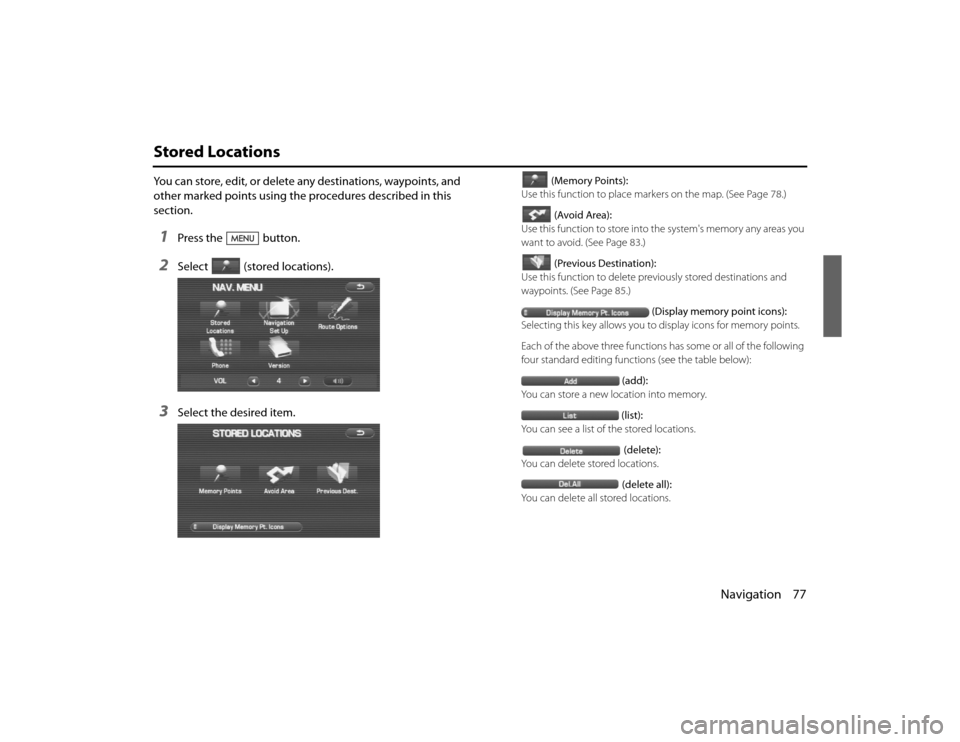
Navigation 77
Stored LocationsYou can store, edit, or delete any destinations, waypoints, and
other marked points using the procedures described in this
section.1
Press the button.
2
Select (stored locations).
3
Select the desired item.
(Memory Points):
Use this function to place markers on the map. (See Page 78.)
(Avoid Area):
Use this function to store into the system's memory any areas you
want to avoid. (See Page 83.)
(Previous Destination):
Use this function to delete prev iously stored destinations and
waypoints. (See Page 85.)
(Display memory point icons):
Selecting this key allows you to display icons for memory points.
Each of the above three functions has some or all of the following
four standard editing functions (see the table below): (add):
You can store a new location into memory.
(list):
You can see a list of the stored locations.
(delete):
You can delete stored locations.
(delete all):
You can delete all stored locations.
Legacy_B2462BE-A.book Page 77 Wednesday, April 22, 2009 5:32 PM
Page 69 of 90
Navigation 83
Stored Locations
4
Confirmation message will be displayed. Select
(yes).Select (no) to cancel the deletion.
Avoid area■Storing avoid areasIf you use this function to store in to the system's memory the areas you
want to avoid, the system will avoi d the areas when calculating routes.1
Press the button, then select (stored loca-
tions), and then select (avoid area).
2
Select(add).
3
Set an avoid area using preferred method.A map including the specified avoid area will appear.
The method of setting avoid areas is identical to that of setting
destinations.
Legacy_B2462BE-A.book Page 83 Wednesday, April 22, 2009 5:32 PM
Page 79 of 90
Navigation 93
Other Functions
SUBARU dealership search■SUBARU dealership search from POI1
Press the button and select (point of inter-
est).
2
Press the (category).
3
Press the (automotive).
4
Select (SUBARU dealer-
ship) from the list.
NOTE
• Displayed information abou t a specific facility might not include recent
changes. It is recommended that you check the location or bus iness days/
hours of a desired point of interest before departure.5
The system refine the destination search only for SUB-
ARU dealership.
Legacy_B2462BE-A.book Page 93 Wednesday, April 22, 2009 5:32 PM
Page 83 of 90
Navigation 97Version and Initialization
Initialization of the navigation settingsThe settings of the navigation system can be initialized. When
initialized, data such as memory points, travel history and
telephone numbers are all deleted. Data once deleted cannot
be restored.1
Press the button.
2
Select (version).
3
Select
(default).
4
Select
(agree).
Legacy_B2462BE-A.book Page 97 Wednesday, April 22, 2009 5:32 PM
Page 84 of 90
98 NavigationVersion and Initialization5
Select (yes).
6
The navigation system is restarted automatically.All of the settings are initialized.
Legacy_B2462BE-A.book Page 98 Wednesday, April 22, 2009 5:32 PM
Page 85 of 90

Navigation 99
General Information■Accuracy of vehicle positionArea in which GPS signals cannot be receivedBecause the radiowave signals from the GPS satellites travel primarily
by line of sight, the navigation system might not be able to receiv e
the signals in the areas described below.(If the GPS mark does not
appear on the map screen, it mean s that the GPS radiowave signals
are not being properly received.)
(1) Inside a tunnel
(2) Inside a building
(3) Under a three-dimensional road system such as for high spee d
roads
(4) On boulevards lined with trees
(5) Between buildings
(6) Under a cliff or in a cave • If the GPS antenna or its surroundings are blocked by an obstac le
(including cargo), it might not be possible for the system to
receive the GPS radiowave signals.
• If multiple paths are created due to the reflection from buildings,
a large measurement error could occur, causing the vehicle's
mark to deviate from its actual position.
Deviation of the vehicle's position markThe vehicle's position mark could deviate from its actual position
when the vehicle is being driven under the conditions listed below or
due to conditions of the GPS satellites.
If the vehicle travels on a road whose actual shape differs from that in
the map data, the vehicle's mark co uld deviate from the actual posi- tion. The correct position will even
tually appear on the screen
through the correction function. If the screen does not show the cor-
rect position for an excessively long time, correct the current posi tion
or make an automatic correction.
(1) The vehicle's mark could appear on a parallel road.
(2) When the road splits into a narrow Y, the vehicle's mark could
appear on the other fork of the Y.
(3) When the vehicle makes a right or left turn, the vehicle' s mark
could appear on one street ahead or behind.
(4) If the vehicle is transported by means other than the vehi cle's
own power, such as on a ferryboat, the vehicle's mark will
remain in the position it was before the transport until the sys-
tem can calculate the position through the GPS.
(5) When the vehicle is driven on a steep incline, the vehicle' s mark
could deviate from its actual position.
(6) If there are continuous gradual curves in the same directi on, the
vehicle's mark could deviate from its actual position.
(7) If the vehicle is driven in a zigzag pattern, such as through fr e-
quent lane changes, the vehicle' s mark could deviate from its
actual position.
(8) If the vehicle is placed on a tu rntable, such as in a parking area,
and turned with the ignition OFF, the vehicle's mark could devi-
ate from its actual orientation. The vehicle's mark could also
deviate even after the vehicle has exited the parking area.
(9) The vehicle's mark could deviate from its actual position if the
vehicle is driven using tire chains or snow tires on a snow-cov-
ered road or on a mountainous road.
Legacy_B2462BE-A.book Page 99 Wednesday, April 22, 2009 5:32 PM
Page 86 of 90

100 NavigationGeneral Information(10) The vehicle's mark could deviate from its actual position after
the tires have been replaced.
(11) While driving on a public road, if an expressway that is under construction travels over the public road, the position mark of
the vehicle may be indicated on a different road.
(12) If other electronic devices are installed on the instrument panel ,
these devices may adversely affe ct the GPS signal communica-
tion and the position of the ve hicle may not be indicated cor-
rectly.■ How the vehicle position is detectedDetecting the vehicle's position through the GPSGPS stands for "Global Positioning Sy stem", which is a system used for
detecting an object's position through the use of satellites of the U.S.
Department of Defense.
Radiowave signals from three or more satellites are received by the
navigation system, which utilizes th e principle of triangulation to
detect the position at which the radiowave signals are received.
When the navigation unit is receiving the GPS radiowave signals, a
"GPS" mark will appear on the map screen.
Detecting the vehicle's position through self-contained naviga-tionSelf-contained navigation is a system that detects the vehicle's posi -
tion by calculating the vehicle's driven distance and turning angle
though the use of various types of sensors that are mounted on the
vehicle. Through the use of self-contained navigation, the vehicle's pos
ition
can be detected even in an area where the GPS radiowave signals
cannot be received.
Making corrections to the detection of the vehicle's position
through map matching
• In map matching, the position information resulting from the
detection of the vehicle's position and the locus of the travel of
the vehicle up to the present are constantly compared to the
shape of the roads on the map in order to correct the vehicle's
position mark to the most appropriate road.
• If the vehicle is driven on a road whose actual shape differs from
its map data, the vehicle's position mark on the map could devi-
ate from its actual position.
Occasionally, the correction of th e vehicle's position mark to the
actual road on the map can be observed, particularly after the
vehicle has turned at an intersection or has exited from a parking
area.
■ Accuracy of the route guidanceThe conditions listed below do not indicate a malfunction.
(1) The guidance might prompt the driver to drive straight even
though the vehicle is being driven on a straight road.
(2) The directional guidance could display multiple place name s.
(3) If the vehicle makes a turn at an intersection before the guid ed
route, the wrong type of voice guidance could be outputted.
(4) The guidance might not be ou tputted while the vehicle is mak-
ing a turn at an intersection.
(5) The system might not be able to search for the proper route .
Legacy_B2462BE-A.book Page 100 Wednesday, April 22, 2009 5:32 PM