2010 SUBARU FORESTER steering
[x] Cancel search: steeringPage 3 of 12

pAn e l il l Um i n At i o nWhen the headlight switch is in the or position, you can adjust
the brightness of the instrument panel
illumination for better visibility. To
brighten, turn the control dial upward. To
darken, turn the control dial downward.
Ho o d re l e As eTo open your hood, pull the hood release
lever located under the left side of the
instrument panel.
HeA d l i g Ht sDaytime running lights are standard on your
vehicle. To turn on parking lights or headlights,
twist the end of the turn signal lever forward.
To change headlights from low beam to high
beam, push the turn signal lever forward; to
return to low beam, pull the lever back. To
flash the headlights, pull the lever toward you
and then release it.
fo g li g Ht s (i f e q Ui p p e d)Your fog lights will only operate when your
headlights are on low beam. To turn the fog
lights on, turn the dial up. To turn the fog
lights off, turn the dial back down.
co o l An t te m p e r AtU r eIllumination in BLUE indicates insufficient
warming up of the engine. Illumination in RED
indicates overheating condition of the engine.
cH e c k en g i n e li g HtIf this light comes on and stays on, see
your Subaru dealer as soon as possible.
There may be a problem with your
emission control system. NOTE: If you
have recently fueled your vehicle, the
“CHECK ENGINE” light may stay on due
to a missing or loose fuel filler cap. (The
cap should be tightened until it clicks.)
lo w fUe l
w
A r n i n g li g Ht If this light appears, refuel promptly; your
tank is nearly empty. Approximately 2.6 U.S.
gallons of fuel remain.
ABs wAr n i n g li g HtIf the ABS (Anti-lock Brake System) light
comes on and stays on after the vehicle
speed exceeds approximately 8 mph,
the ABS system may not be working
properly. (The conventional brake system
will continue to operate normally.) Have
the ABS system checked by your Subaru
dealer at the first available opportunity.
crU i s e co n t r o lSET Push the “CRUISE” button located
on the steering wheel. The “CRUISE”
indicator light on the instrument panel
will turn on. Press the accelerator pedal
until your vehicle reaches the desired
speed. Push the “SET/COAST” button
and release. Ease off the accelerator pedal. Your vehicle will maintain the
desired speed.
TEMPORARY CANCEL There are four
ways to temporarily cancel cruise
control: depress the brake pedal; push
the “CANCEL” button; press the clutch
pedal (manual transmission); or, shift
the selector lever into the “N” position
(automatic transmission).
RESUME
Push the “RES/ACC” button with
the vehicle speed approximately 20 mph
or more.
SHUT OFF To quit cruise control,
push the main “CRUISE” button again,
or, when the vehicle is stopped, turn
the ignition switch to the “ACC” or
“LOCK” position.
INCREASE SPEED Push the
“RES/ACC” button, hold until your
vehicle reaches the desired speed, and
release. To increase speed using the
accelerator pedal, press the pedal until
you reach the desired speed. Push the
“SET/COAST” button to set the speed.
DECREASE SPEED Push and hold the
“SET/COAST” button, until your vehicle
slows to the desired speed, then release.
To decrease the speed using the brake
pedal, press the pedal to release cruise
control temporarily. When the speed
decreases to the desired rate, push the
“SET/COAST” button.
wi n d sHi e l d wi p e r sTo turn wipers on, press the wiper control
lever down one level for intermittent, two
levels for low, or three levels for high speed.
Return the lever to the “OFF” position to
stop wipers. For a single wipe/mist, pull
the lever toward you. To spray washer fluid
spray, press the washer button at the end
of the wiper control lever. To operate the
rear wiper, turn the knob on the end of
the control lever forward to intermittent,
continuous, or wash position. Turn the end
of the lever backward for wash operation
when the rear wiper is not in use.
pAs s e n g e r fr o n t Al Ai r B A g
on/off i
n d i c At o r sThese indicators, located next to the clock,
show the status of the front seat passenger’s
SRS frontal air bag. If the air bag is enabled,
the frontal air bag ON indicator light will
illuminate. If the air bag is disabled (not
activated to deploy in an accident), the OFF
indicator will illuminate. Please refer to your
Owner’s Manual for complete details.
HA zA r d wAr n i n g flA sH e r sPress the hazard button to turn flashers
on to warn other drivers when you are
experiencing emergency conditions.
Press again to turn flashers off.
10
2
1
3
4
7
8
9
5 11
12
6
Instrument panel
3
199382_10_Forester_QRG_042709.indd 44/27/09 4:08:49 PM
Page 4 of 12
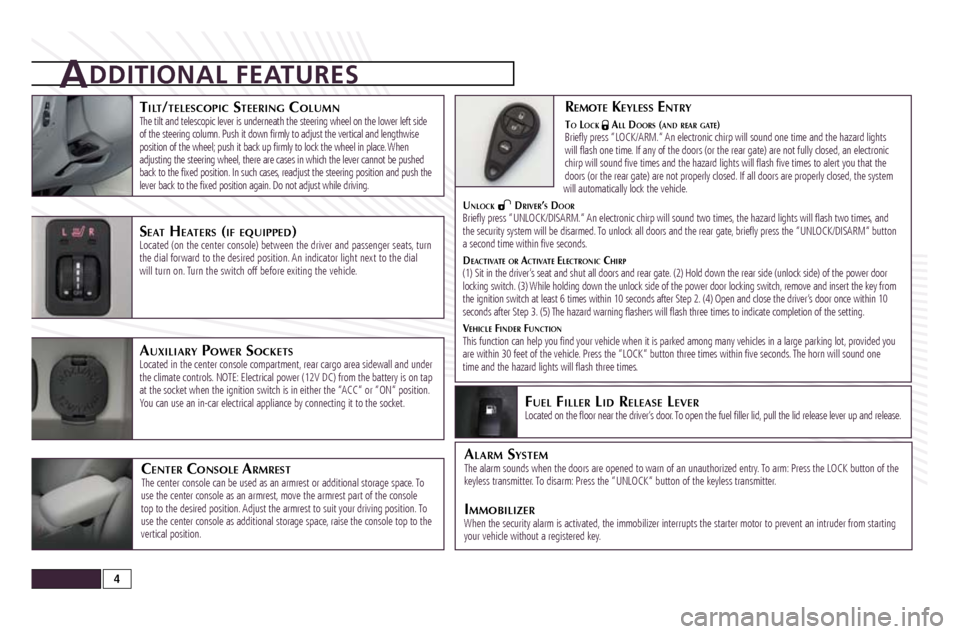
ti l t/t e l e s c o p i c st e e r i n g co lUm nThe tilt and telescopic lever is underneath the steering wheel on the low\
er left side
of the steering column. Push it down firmly to adjust the vertical and lengthwise
position of the wheel; push it back up firmly to lock the wheel in place. When
adjusting the steering wheel, there are cases in which the lever cannot be pushed
back to the fixed position. In such cases, readjust the steering position and push the
lever back to the fixed position again. Do not adjust while driving.
seA t HeA t e r s (i f e q Ui p p e d)Located (on the center console) between the driver and passenger seats\
, turn
the dial forward to the desired position. An indicator light next to the dial
will turn on. Turn the switch off before exiting the vehicle.
AUx i l i Ar y po w e r so c k e t sLocated in the center console compartment, rear cargo area sidewall and under
the climate controls. NOTE: Electrical power (12V DC) from the battery is on tap
at the socket when the ignition switch is in either the “ACC” or “ON” position.
You can use an in-car electrical appliance by connecting it to the socket.
re m o t e ke y l e s s en t r y
to lo c k Al l do o r s (A
n d r e Ar g At e)
Briefly press “LOCK/ARM.” An electronic chirp will sound one time and the hazard lights
will flash one time. If any of the doors (or the rear gate) are not fully closed, an electronic
chirp will sound five times and the hazard lights will flash five \
times to alert you that the
doors (or the rear gate) are not properly closed. If all doors are properly closed, the system
will automatically lock the vehicle.
U
n l o c k dr i v e r’s do o r
Briefly press “UNLOCK/DISARM.” An electronic chirp will sound two times, the hazard lights will flash two times, and
the security system will be disarmed. To unlock all doors and the rear gate, briefly press the “UNLOCK/DISARM” button
a second time within five seconds.
d
e A c t i v At e o r Ac t i v At e el e c t r o n i c cH i r p
(1) Sit in the driver’s seat and shut all doors and rear gate. (2) Hold down the rear side (unlock side) of the power door
locking switch. (3) While holding down the unlock side of the power door locking switch, remove and insert the key from
the ignition switch at least 6 times within 10 seconds after Step 2. (4) Open and close the driver’s door once within 10
seconds after Step 3. (5) The hazard warning flashers will flash three times to indicate completion of the\
setting.
V
e H i c l e fi n d e r fUn c t i o n
This function can help you find your vehicle when it is parked among many vehicles in a large parking lot, provided you
are within 30 feet of the vehicle. Press the “LOCK” button three times within five seconds. The horn will sound one
time and the hazard lights will flash three times.
Additional features
Al A r m sy s t e mThe alarm sounds when the doors are opened to warn of an unauthorized entry. To arm: Press the LOCK button of the
keyless transmitter. To disarm: Press the “UNLOCK” button of the keyless transmitter.
im m oBi l i z e rWhen the security alarm is activated, the immobilizer interrupts the starter motor to prevent an intruder fro\
m starting
your vehicle without a registered key.
ce n t e r co n s o l e Ar m r e s tThe center console can be used as an armrest or additional storage space. To
use the center console as an armrest, move the armrest part of the console
top to the desired position. Adjust the armrest to suit your driving position. To
use the center console as additional storage space, raise the console top to the
vertical position.
fU e l fi l l e r li d re l e As e le v e rLocated on the floor near the driver’s door. To open the fuel filler lid, pull the lid release lever up and release.
4
199382_10_Forester_QRG_042709.indd 54/27/09 4:09:06 PM
Page 5 of 12

Safety features
cHi l d sAf e t y lo c k sChild safety locks are located on the rear inside edges of
the rear doors. In the locked position, rear doors can only be
opened from the outside
.
seA tB e l t sTo fasten your seatbelt: adjust your seatback to the upright position
and position yourself an appropriate distance from the steering
wheel in order to maintain full vehicle control. Sit well back in the
seat. Insert the tongue plate into the buckle until you hear a click.
The shoulder belt anchor height should be adjusted to the position
best suited for your comfort. To unfasten your seatbelt: push the
button on the buckle. Seatbelts must be worn at all times.
cH i l d re s t r Ai n t sy s t e mFor maximum safety, first carefully read and follow the
instructions from the device manufacturer, as well as the
installation instructions in your Owner’s Manual, to properly
install the restraint system using the appropriate seatbelts or
anchorages provided in your vehicle. Children ages 12 and
under must properly occupy the rear seat at all times.
ti r e pr e s s Ur e mo n i t o r i n g sy s t e m (tpms)When the Tire Pressure Monitoring System detects that one or
more of your tires is significantly under-inflated, the warning light
will blink, then illuminate steadily. You should stop and check your
tires as soon as possible, and inflate them to the proper pressure
as soon as possible. If the tire pressure is set in a warm
garage and the vehicle is moved to a cold temperature,
the tire pressure drops, which could cause the tire pressure
warning lamp to illuminate. Under these circumstances,
increase the tire pressure by 1 psi for every 10˚F. Tire pressure should be checked after tires
cool down from driving.
to w i n g yo Ur Al l-wHe e l dr i v e veH i c l eSince All-Wheel Drive (AWD) distributes engine power to all
four wheels, improper towing will severely damage your AWD
system. A flatbed truck is the best way to properly transport
your AWD vehicle. If towing is necessary, it is best done by
your SUBARU dealer or a commercial towing service.
5
199382_10_Forester_QRG_042709.indd 64/27/09 4:09:19 PM
Page 10 of 12

sUBArU Accessories Subaru offers a full line of accessories designed to enhance the appearance, performance and enjoyment of your Forester. To learn about the
full line of Forester accessories currently available for your vehicle, contact your dealer or browse accessories online at www.subaru.com.
Subaru accessories
Al l-weA tH e r fl o o r mAt s Custom-fitted, heavy-gauge floor mats
help protect your vehicle’s carpet from
sand, dirt and moisture.
Not intended for
use over top of carpeted floor mats.
Addition Al items
reA r seA t ce n t e r tA B l e (i f e q Ui p p e d)
A dual cup holder is located on the rear seat center table.fr o n t se A t Ad j Us t m e n t el e c t r i c (i f e q Ui p p e d)
Use the bottom switch to adjust the seat forward or backward, or to adjust the angle
of the seat cushion. Use the top switch to adjust the seatback angle. Use the switch
on the right to adjust lower back support. Push the front of the switch to increase
support or the rear of the switch to decrease support.
re A r seA t re c l i n i n g (i f e q Ui p p e d)
Press in and adjust the rear seatback to the desired position. AUx Un i t
To hear sounds from portable audio player through vehicle speakers, connect
the player to the AUX jack and press “AUX”. AUX jack is located inside the
console box.
re v e r s e As s i s t se n s o r s
When reversing, audible warnings alert the driver
as the vehicle approaches large objects in its path.
AU t o-di m m i n g mi r r o r
w i t H co m p As s Mirror darkens when headlights are
detected from behind the vehicle.
Includes built-in electronic compass.
mo o n r o o f Ai r de f l e c t o r Helps reduce wind noise and
sun glare.
Cannot be used in conjunction with Extended
Roof Cargo Carrier.
iPod in t e r f Ac e Allows extensive control of your iPod
through the vehicle’s head unit and
steering wheel controls (if equipped).
Not compatible with Satellite Radio.
cA r g o ne t New and improved design neatly holds cargo
and prevents it from sliding around while the
vehicle is in motion.
10
199382_10_Forester_QRG_042709.indd 114/27/09 4:10:39 PM