2010 SKODA YETI technical data
[x] Cancel search: technical dataPage 130 of 271

Communication129
Using the system
Safety
Driving Tips
General Maintenance
Breakdown assistance
Technical Data
Furthermore the volume can be changed individually during the call at any time with
the button for setting the radio* or navigation system* or with the buttons on the
multifunction steering wheel*.
WARNING
Pay attention primarily to the traffic situation! As the driver you are fully
responsible for road safety. Use the telephone system only to such an extent, so
that you are in full control of your vehicle at any time.
Note
Please refer to the following guidelines
page 128.
Should you have any questions, please contact an authorised Škoda Service
Par tner.
Phone PhonebookA phone phonebook is part of the mobile ph one preinstallation with voice control. In
the phone phonebook there are 2500 free memory locations available. This phone
phonebook can be used in line with the mobile telephone.
After the first connection of the telephone, the system begins to load the phone book
from the phone and the SIM card into the memory of the control unit.
Each time the telephone has establishe d a new connection with the hands-free
system, an update of the relevant phone b ook is performed. The updating can take a
few minutes. During this time the phone book, which was stored after the last update
was completed, is available. Newly stored telephone numbers are only shown after the
updating has ended.
If the number of contacts loaded exceeds 2 500, the phone book is not complete.
If a telephone event (e.g. incoming or outgoing call, dialogue of the voice control)
occurs during the updating procedure, the updating is interrupted. After the telephone
event has ended, the updating starts anew.
Connection of the mobile phone with the hands-free systemIn order to connect a mobile phone with th e hands-free system, it is necessary to
connect the telephone to the hands-free sy stem. Detailed information on this is
provided in the operating instructions of your mobile phone. The following steps must
be carried out for the connection:
– Activate the Bluetooth
® in your telephone and the visibility of the mobile phone.
– Switch on the ignition.
– Select the menu Phone - Phone search in the information display and wait until
the control unit has ended the search.
– Select your mobile phone in the menu of the units found.
–Confirm the PIN (as standard 1234).
– If the hands-free system announces (as standard Skoda_BT) on the display of the
mobile phone, enter the PIN (as standard 1234) within 30 seconds and wait until
the connection is established.
10)
– After ending the connection, confirm in the information display that a new user
profile was created.
If no more free space is available for creating a new user profile, delete an existing user
profile.
If you have not managed to connect your mobile phone with the hands-free system
within 3 minutes after switching on the igniti on, switch the ignition off and then again
on. The visibility of the hands-free system is established again for 3 minutes. The visi-
bility of the Bluetooth
® device is automatically switched off if the vehicle starts off or
if the mobile phone connects to the device.
During the connecting procedure, no other mobile phone may be connected with the
hands-free system.
Up to four mobile phones ca n be paired to the hands-free system, whereby only one
mobile phone can communicate with the hands-free system.
10)Some mobile phones have a menu, in which th e authorization for establishing a Bluetooth
®
connection is performed via the input of a code. If the input for the authorization is necessary, it
must always be performed when re-establishing the Bluetooth connection.
s2ug.6.book Page 129 Friday, April 9, 2010 2:24 PM
Page 132 of 271
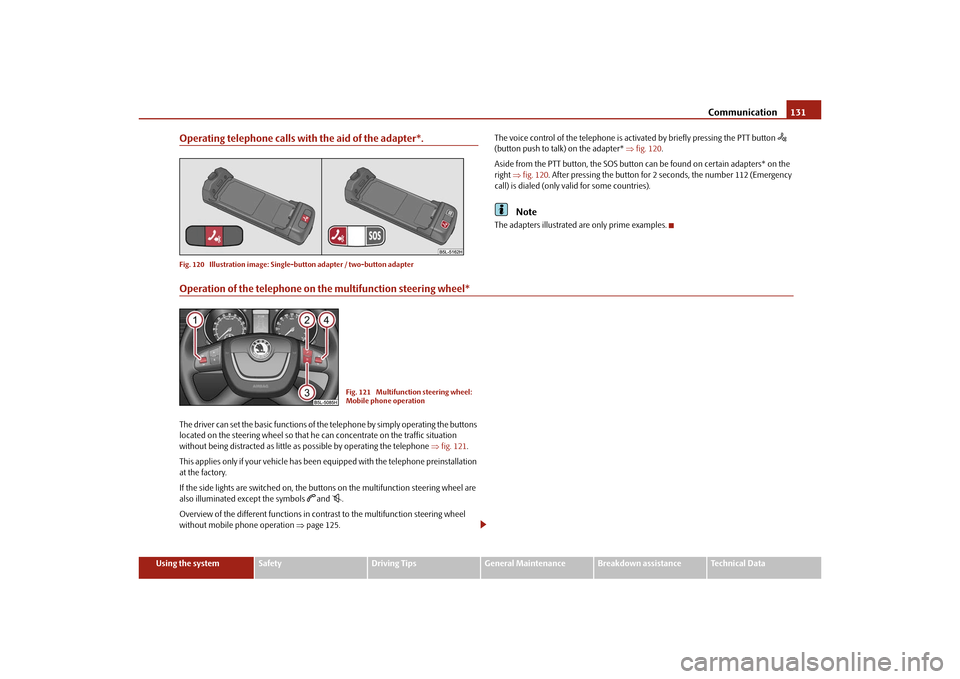
Communication131
Using the system
Safety
Driving Tips
General Maintenance
Breakdown assistance
Technical Data
Operating telephone calls with the aid of the adapter*.Fig. 120 Illustration image: Single -button adapter / two-button adapter
The voice control of the telephone is acti vated by briefly pressing the PTT button
(button push to talk) on the adapter* fig. 120 .
Aside from the PTT button, the SOS button can be found on certain adapters* on the
right fig. 120 . After pressing the button for 2 seconds, the number 112 (Emergency
call) is dialed (only valid for some countries).
Note
The adapters illustrated are only prime examples.
Operation of the telephone on the multifunction steering wheel*The driver can set the basic functions of the telephone by simply operating the buttons
located on the steering whee l so that he can concentrate on the traffic situation
without being distracted as little as possible by operating the telephone fig. 121 .
This applies only if your vehicle has been equipped with the telephone preinstallation
at the factory.
If the side lights are switched on, the butt ons on the multifunction steering wheel are
also illuminated except the symbols
and
.
Overview of the different functions in contrast to the multifunction steering wheel
without mobile phone operation page 125.Fig. 121 Multifunction steering wheel:
Mobile phone operation
s2ug.6.book Page 131 Friday, April 9, 2010 2:24 PM
Page 134 of 271

Communication133
Using the system
Safety
Driving Tips
General Maintenance
Breakdown assistance
Technical Data
the handwheel. You can select the numbers
0 - 9, the symbols +,
, # and the func-
tions Delete, Call, Cancel .
Call register
In the menu point Call register, you can select the following menu points:
Missed calls
Received calls
Last calls
Voice mailbox
In the menu Voice mailbox , it is possible to set the number of the voice mailbox and
then dial the number.
Bluetooth
In the menu Bluetooth you can select the following menu points:
User - the overview of the stored users
New user - Search for new telephones which are in the reception range
Visibility - Switching on the visibility of the telephone unit for other devices
Media player
Active device
Paired devices
Search
Phone name - the possibility to change the name of the telephone unit (pre-set
SKODA_BT)
Settings
In the menu Settings you can select the following menu points:
Phone book
Update
List
Surname
First name
Ring tone Back
Return in the basic menu of the telephone.
Voice controlDialogueThe period, in which the telephone system is ready to receive voice commands and
carry out the voice commands, is called DIALOGUE. The system gives audible feedback
and guides you if necessary th
rough the relevant functions.
Switch on voice control (dialogue)
You can start or end the dialogue at any time by pressing the PTT button
on the
adapter* page 131, fig. 120 or on the multifunction steering wheel* page 131.
If the system does not recognise your command, it repeats the first part of the aid and
thus a new entry is possible. After the 2nd error the system repeats the second part of
the aid. After the 3rd error the answer “ Cancel” is given and the dialogue is ended.
Switching off voice control (dialogue)
You can end the dialogue at any time by pressing the PTT button
on the adapter*
page 131, fig. 120 or on the multifunction steering wheel* page 131 or with the
voice command CANCEL.
Only the message just repeated can be ended by briefly pressing the PTT button
during the message.
When receiving an incoming call, the dialog ue is immediately interrupted and you can
accept the call by pressing the button
on the multifunction steering wheel* or by
pressing the button for receiving a call directly on your telephone.
Optimum understanding of the voice commands depends on the following
factors:
Speak with a normal tone of voice withou t intonation and excessive voice pauses.
Avoid insufficient articulation.
Close the doors, windows and sliding roof, in order to reduce or stop disturbing
exterior noise.
s2ug.6.book Page 133 Friday, April 9, 2010 2:24 PM
Page 136 of 271

Communication135
Using the system
Safety
Driving Tips
General Maintenance
Breakdown assistance
Technical Data
Note
The device to be connected must support the Bluetooth
® profile A2DP, see Owner's
manual of the device to be connected.
MultimediaInputs AUX-IN* and MDI*The input AUX-IN is located below the armrest* of the front seats and is marked with
.
The input MDI is located in the front centre console.
The inputs AUX-IN and MDI connect the ex ternal audio sources (e.g. iPod or MP3
player) and play back music fr om these devices via your radio* or navigation system*
installed in the factory.
The description of the operation can be found in the relevant Owner's Manual of your
radio* or your navigation*.Note
The loudspeakers in the vehicle are matched to a power output of the radio and
navigation system of 4x 20°W.
For the equipment sound system*, the loudspeakers are matched to a power
output of the amplifier of 4x40°W + 6x20 W.
CD changer*The CD changer for the radio and navigation sy stem is housed on the left-hand side of
the luggage compartment.Loading a CD– Touch the button fig. 122 and guide the CD (compact disc) into the CD-case
. The CD is automatically loaded onto the next free position in the CD-changer.
The LED in the correspondin g button stops flashing.Load CDs– Hold the button pressed and guide the CDs one after the other (maximum
6 CDs) into the CD case . The LEDs in the buttons are no longer flashing.Loading a CD to one definite position– Press on the button . The LEDs in the buttons light up at the memory spaces,
which are already assigned and flash in the case of free memory spaces.
– Touch the desired button and guide the CD into the CD-case .Ejecting a CD– Briefly press on the button , in order to eject a CD. For assigned memory spaces, now the LEDs light up in the buttons .
– Touch the corresponding button . The CD is ejected.
Fig. 122 The CD changer
AA
AB
AD
AA
AB
AD
AA
AD
AD
AB
AC
AD
AD
s2ug.6.book Page 135 Friday, April 9, 2010 2:24 PM
Page 138 of 271
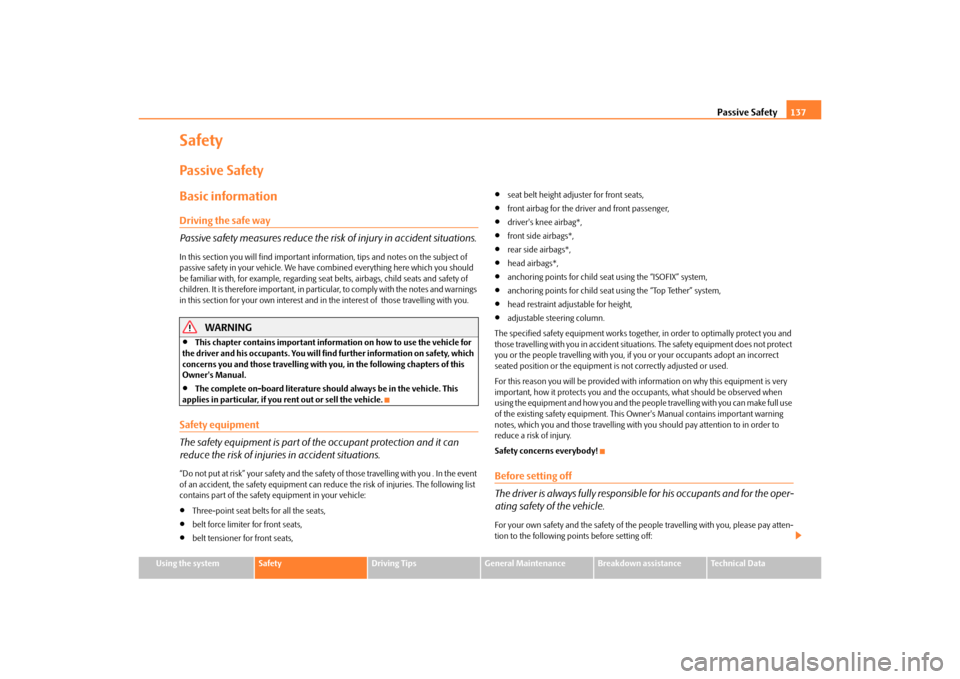
Passive Safety137
Using the system
Safety
Driving Tips
General Maintenance
Breakdown assistance
Technical Data
SafetyPassive SafetyBasic informationDriving the safe way
Passive safety measures reduce the risk of injury in accident situations.In this section you will find important info rmation, tips and notes on the subject of
passive safety in your vehicle. We have combined everything here which you should
be familiar with, for example, regarding seat belts, airbags, child seats and safety of
children. It is therefore important, in partic ular, to comply with the notes and warnings
in this section for your own interest and in the interest of those travelling with you.
WARNING
This chapter contains important information on how to use the vehicle for
the driver and his occupants. You will find further information on safety, which
concerns you and those travelling with you, in the following chapters of this
Owner's Manual.
The complete on-board literature should always be in the vehicle. This
applies in particular, if you rent out or sell the vehicle.
Safety equipment
The safety equipment is part of the occupant protection and it can
reduce the risk of injuries in accident situations.“Do not put at risk” your safety and the safety of those travelling with you . In the event
of an accident, the safety equipment can redu ce the risk of injuries. The following list
contains part of the safety equipment in your vehicle:
Three-point seat belts for all the seats,
belt force limiter for front seats,
belt tensioner for front seats,
seat belt height adjuster for front seats,
front airbag for the driver and front passenger,
driver's knee airbag*,
front side airbags*,
rear side airbags*,
head airbags*,
anchoring points for child seat using the “ISOFIX” system,
anchoring points for child seat using the “Top Tether” system,
head restraint adjustable for height,
adjustable steering column.
The specified safety equipment works togeth er, in order to optimally protect you and
those travelling with you in accident situat ions. The safety equipment does not protect
you or the people travelling with you, if you or your occupants adopt an incorrect
seated position or the equipment is not correctly adjusted or used.
For this reason you will be provided with information on why this equipment is very
important, how it protects you and the occupants, what should be observed when
using the equipment and how you and the peop le travelling with you can make full use
of the existing safety equipment. This Owner's Manual contains important warning
notes, which you and those travelling with you should pay attention to in order to
reduce a risk of injury.
Safety concerns everybody!
Before setting off
The driver is always fully responsibl e for his occupants and for the oper-
ating safety of the vehicle.For your own safety and the safety of the pe ople travelling with you, please pay atten-
tion to the following points before setting off:
s2ug.6.book Page 137 Friday, April 9, 2010 2:24 PM
Page 140 of 271

Passive Safety139
Using the system
Safety
Driving Tips
General Maintenance
Breakdown assistance
Technical Data
WARNING
The front seats and the head restraints must always be adjusted to match
the body size of the seat occupant as well as the seat belts must always be
correctly fastened in order to provide an optimal protection for you and your
occupants.
The driver must maintain a distance of at least 25 cm to the steering wheel
page 138, fig. 123 . Not maintaining this minimum distance will mean that
the airbag system will not be able to properly protect you - hazard!
When driving, hold the st eering wheel with both hands firmly on the outer
edge in the 9 o'clock and 3 o'clock po sition. Never hold the steering wheel
firmly in the 12 o'clock position or in another way (e.g. in the middle of the
steering wheel or at the inner steering wheel edge). In such cases, injuries to the
arms, the hands and the head can occur when the driver airbag is deployed.
The seat backrests must not be angled too far back when driving otherwise
this will affect proper operation of the se at belts and of the airbag system - risk
of injury!
Ensure that there are no objects in the footwell as any objects may get
behind the pedals during a driving or braking manoeuvre. You would then no
longer be able to operate the clutch, to brake or accelerate.
Correct seated position for the front passenger
The fro n t p assen ger must mai n tai n a d i stan ce of a t l ea st 25 c m from th e
dash panel so that the airbag offers him the greatest possible safety it is
deployed.For the safety of the front passenger and to reduce the risk of injury in the event of an
accident, we recommend the following setting.
Adjust the front passenger seat as far as possible to the rear.
Adjust the head restraint so that the top edge of the head restraint is at the same
level as the upper part of your head page 138, fig. 123 - right.
Fasten the seat belt correctly page 143, “How are seat belts correctly fastened?”.
In exceptional cases the front pass enger airbag can be deactivated page 154,
“Deactivating an airbag”. Manual front passenger adjustment
page 12, “Adjusting the front seats”.
Electrical front passenger seat adjustment page 70, “Adjusting front seats electri-
cally*”.
WARNING
The front seats and the head restraints must always be adjusted to match
the body size of the seat occupant as well as the seat belts must always be
correctly fastened in order to provide an optimal protection for you and your
occupants.
The front passenger must maintain a distance of at least 25 cm to the dash
panel. Not maintaining this minimum distance will mean that the airbag
system will not be able to properly protect you - hazard!
Always keep your feet in the footwel l when the vehicle is being driven -
never place your feet on the instrument panel, out of the window or on the
surfaces of the seats. You will be exposed to increased risk of injury if it becomes
necessary to apply the brake or in the ev ent of an accident. If an airbag is
deployed, you may suffer fatal injuries wh en adopting an incorrect seated posi-
tion!
The seat backrests must not be angled too far back when driving otherwise
this will affect proper operation of the se at belts and of the airbag system - risk
of injury!
Correct seated position for the occupants on the rear seats
Occupants on the rear seats must sit upright, keep the feet in the foot-
well and must have their se at belts correctly fastened.To reduce the risk of injury in the event of a sudden braking manoeuvre or an accident,
the occupants on the rear seats must observe the following:
Adjust the head restraints so that the top edge of the head restraints is at the same
level as the upper part of your head page 138, fig. 123 .
Fasten the seat belt correctly page 143, “How are seat belts correctly fastened?”.
If you are transporting page 156, “Transporting children safely” children in the
vehicle, please use a suitable child restraint system.
s2ug.6.book Page 139 Friday, April 9, 2010 2:24 PM
Page 142 of 271

Seat belts141
Using the system
Safety
Driving Tips
General Maintenance
Breakdown assistance
Technical Data
Seat beltsWhy seat belts?It is a proven fact that seat belt s offer good protection in accidents fig. 124 . Thus
wearing a seat belt is a legal requirement in most countries.
Seat belts which have been correctly fasten ed and adjusted hold the occupants of the
car in the correct seated position fig. 124 . The belts reduce the kinetic energy
(energy of motion) to a considerable exte nt. They also prevent uncontrolled move-
ments which, in turn, may well result in severe injuries.
The occupants of a vehicle who have fastened and correctly adjusted their seat belt,
profit to a major extent from the fact that the kinetic energy is optimally absorbed by
the belts. The structure of the front end of the vehicle and other passive safety meas-
ures, such as the airbag system, also cont ribute to reducing the kinetic energy. The
energy produced is thus absorbed and there is less risk of injury.
Accident statistics prove that seat belts which are fastened and properly adjusted
reduce the risk of an injury and enhance the chance of survival in a major accident
page 141.
It is important that you pay attention to safety measures, particularly when trans-
porting children in the vehicle page 156, “What you should know about trans-
porting children!”.
WARNING
Fasten your seat belt each time before setting off, also when driving in town!
This also applies to the people seated at the rear - risk of injury!
Expectant women must also always wear a seat belt. This is the only way of
ensuring optimal protection for the unborn child page 143.
It is important for the belt webbing to be properly routed if the seat belts are
to offer the maximum protection. You can see a description of how safety belts
should be fitted properly on the next pages.Note
Please comply with any differing legal requirements when using the seat belts.The physical principle of a frontal collisionFig. 125 The driver is catapulted forward if not wearing a belt / The rear seat occupant is cata-
pulted forward if not wearing a beltThe physical principle of a frontal a ccident can be explained quite simply:
Motion energy, so-called kinetic energy, is produced as soon as the vehicle is moving,
both for the vehicle and its occupants. The magnitude of this kinetic energy depends
essentially on the speed at which the vehicl e is travelling and on the weight of the
vehicle and the occupants. The greater the speed and weight increase, the greater the
amount of energy which has to be ab sorbed in the event of an accident.
Fig. 124 Driver wearing seat belt
s2ug.6.book Page 141 Friday, April 9, 2010 2:24 PM
Page 144 of 271

Seat belts143
Using the system
Safety
Driving Tips
General Maintenance
Breakdown assistance
Technical Data
How are seat belts correctly fastened?Fastening three-point seat belts
Fasten your seat belt before starting!Fig. 126 Routing of belt webbing for an expect ant mother / routing of belt webbing over the
shoulders and the lap belt– Correctly adjust the front seat and the head restraint before fastening your seat belt
page 72.
– Slowly pull the belt webbing at the tongue of the lock over your chest and pelvis
.
– Insert the tongue of the lock into the seat belt buckle belonging to the seat until it is heard to lock in place.
– Pull on the belt to check that it has also reliably engaged in the lock.
Each three-point seat belt is equipped with an inertia reel. This inertia reel offers you
complete freedom of movement if the belt is unreeled slowly. If the brakes are applied
suddenly, the inertia reel will block. It also blocks the belts when the car accelerates,
when driving uphill and when cornering.
Expectant mothers must also wear the seat belt .
WARNING
The shoulder part of the seat belt must never run across your neck but must
run approximately over the middle of the shoulder and fit snugly against the chest. The lap part of the belt must r
un across the hip and must never be routed
across the stomach. It must always fit snugly fig. 126 on the right. Adjust the
belt webbing as required.
The lap part of the belt should be posi tioned as low as possible at the pelvis
of an expectant mother in order to avoid exerting any pressure on the lower
abdomen fig. 126 - left.
Always ensure that the webbing of the seat belts is properly routed. Seat
belts which are not correctl y adjusted can themselves cause injuries even in
minor accidents.
A seat belt which is hanging too loose can result in injuries as your body is
moved forward by the kinetic energy pr oduced in an accident and is then
suddenly held firm by the belt.
Only insert the lock tongue into the lock which is the correct one for your
seat. This will affect the protection which the belt offers and increase the risk of
an injury.
Seat belt height adjusterThe seat belt height adjuster makes it possible for you to adapt the routing of the three-
point seat belt in the area of the shoulder to match your body size.
– Move the height adjuster in the desired direction up or down fig. 127 .
– Then pull firmly on the belt to ensure that the seat belt height adjuster has correctly locked in place.
WARNING (continued)
Fig. 127 Front seat: Seat belt height
adjuster
s2ug.6.book Page 143 Friday, April 9, 2010 2:24 PM