2010 SKODA SUPERB technical data
[x] Cancel search: technical dataPage 66 of 287

Lights and Visibility65
Using the system
Safety
Driving Tips
General Maintenance
Breakdown assistance
Technical Data
the daylight driving lights are not switched on,
the low beam is switched on or th e light switch is in the position
and the
intensity of the ambient light causes the low beam to be switched on,
the fog lights are not switched on,
no reverse gear is engaged.Note
If you engage the reverse gear during the active function “CORNER”, both fog lights
illuminate.Rear fog light
Switching on the rear fog light– First of all turn the light switch into position
or page 64, fig. 48 .
– Pull the switch into position .
The warning light
lights up in the instrument cluster when the rear fog light is
switched on page 27.
Only the rear fog light of the trailer lights up automatically when you are towing a trailer
using a factory-fitted towing device from Škoda original accessories which is
fitted with the rear fog light.
The rear fog light is located in the rear light array on the driver's side.
Caution
The rear fog light should only be switched on if visibility is particularly poor (conform
with any varying legal provisions) to avoi d dazzling vehicles behind your vehicle.
Instrument lighting
You can adjust the brightness of the instrument lighting.Instrument lighting– Switch on the light.
– Turn the control dial fig. 49 to the desired intensity of the instrument lighting.
For the information display* page 23 the intensity of the lighting is automatically
set. It is only possible to adjust the instrume nt lighting with the control dial if the light
intensity drops below the set value of the light sensor.Headlamp range adjustment*
Once the low beam is switched on you can then adapt the range of the
headlights to the load of the vehicle.
8)If both switch on versions are conflicting, for ex ample if the steering wheel is turned to the left
and the right turn signal light is switched on, the turn signal light has the higher priority.
A2
Fig. 49 Dash panel: Instrument lightingFig. 50 Dash panel: Lights and Visibility
s3fg.2.book Page 65 Friday, April 30, 2010 12:17 PM
Page 68 of 287

Lights and Visibility67
Using the system
Safety
Driving Tips
General Maintenance
Breakdown assistance
Technical Data
– Turn signal for changing lanes - in order to
only flash briefly, move the lever up or
down to the pressure point and hold it in this position.
Main beam
– Switch on the low beam.
– Push the lever forwards in direction of arrow (spring-tensioned position).
– If you push the lever towards the steering wheel in direction of arrow (spring-
tensioned position) the main beam is switched off.Headlight flasher
– Pull the lever towards the steering wheel (spring-tensioned position) in direction
of arrow - the main beam and warning light
in the instrument cluster come
on.
Parking light
– Switch off the ignition.
– Push the lever up or down - the right-hand or left-hand parking light is switched
on.
Information concerning the function of the lights.
The turn signal system only operates when the igniti on is switched on. The corre-
sponding warning light
or in the instrument cluster also flashes.
The turn signal is automatically cancelled after negotiating a curve.
The indicator light flashes at twice its normal rate if a bulb of the turn signal light
fails.
The side light and rear light on the appropriate side of the vehicle are switched on
when the parking light is selected. The parking light only operates if the ignition is
switched off.Caution
Use main beam or the headlight flasher only if this does not risk dazzling other road
users.
Note
If you have switched on the right or left turn signal light and you switch off the igni-
tion, the parking light is not automatically switched on.
Use only in accordance with the legal requirements the described lighting and
signal systems.
Interior lightingFront interior lighting and lighting of storage compartment on front passenger sideFig. 53 Detail of the headliner: front interior lightingSwitching the interior light on– Press the switch at the point of the symbol
fig. 53 .
Switching the interior light off– Press the switch at the point of the symbol O.Door contact setting– Position the switch into middle position. On vehicles without interior monitor*, the
middle position is marked with a symbol
fig. 53 .
AC
AD
AD
s3fg.2.book Page 67 Friday, April 30, 2010 12:17 PM
Page 70 of 287
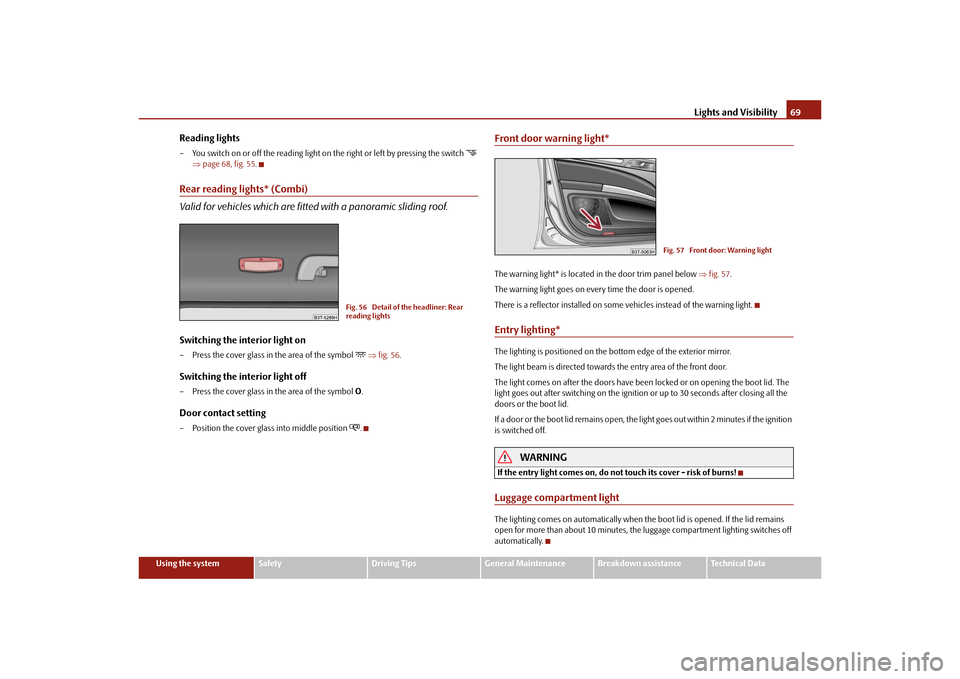
Lights and Visibility69
Using the system
Safety
Driving Tips
General Maintenance
Breakdown assistance
Technical Data
Reading lights– You switch on or off the reading light on the right or left by pressing the switch
page 68, fig. 55 .
Rear reading lights* (Combi)
Valid for vehicles which are fitte d with a panoramic sliding roof.Switching the interior light on– Press the cover glass in the area of the symbol
fig. 56 .
Switching the interior light off– Press the cover glass in the area of the symbol O.Door contact setting– Position the cover glass into middle position
.
Front door warning light*The warning light* is located in the door trim panel below fig. 57 .
The warning light goes on every time the door is opened.
There is a reflector installed on some vehicles instead of the warning light.Entry lighting*The lighting is positioned on the bottom edge of the exterior mirror.
The light beam is directed towards the entry area of the front door.
The light comes on after the doors have been locked or on opening the boot lid. The
light goes out after switching on the ignition or up to 30 seconds after closing all the
doors or the boot lid.
If a door or the boot lid remains open, the light goes out within 2 minutes if the ignition
is switched off.
WARNING
If the entry light comes on, do not touch its cover - risk of burns!Luggage compartment lightThe lighting comes on automatically when th e boot lid is opened. If the lid remains
open for more than about 10 minutes, the luggage compartment lighting switches off
automatically.
Fig. 56 Detail of the headliner: Rear
reading lights
Fig. 57 Front door: Warning light
s3fg.2.book Page 69 Friday, April 30, 2010 12:17 PM
Page 72 of 287

Lights and Visibility71
Using the system
Safety
Driving Tips
General Maintenance
Breakdown assistance
Technical Data
– Lever off the cover of the rechargeable ba
tteries with a narrow and pointed object
at the point of the lock-off clips page 70, fig. 58 .
– Remove the faulty rechargeable batteries from the lamp.
– Insert the new rechargeable batteries.
– Insert the cover of the rechargeable batteries and press on it until it is heard to lock
in place.
WARNING
Pay particular attention when using the narrow and pointed object to change
the rechargeable batteries - risk of injury.
Caution
We recommend having the faulty rechargeab le batteries replaced by a specialist
garage. If the lamp is not corr ectly opened, it can be damaged.
For the sake of the environment
Dispose of the faulty rechargeable batteries in accordance with environmental regula-
tions.
Note
Pay attention to the correct polarity wh en replacing the rechargeable batteries.
The replacement rechargeable batteries must have the same specification as the
original rechargeable batteries. If other ty pes of rechargeable batteries are used, the
power output can be reduced and it can lead to a malfunction of the lamp.
VisibilityWindscreen and rear window heaterFig. 59 Switch for windscreen heat er / switch for rear window heaterWindscreen heater*– You can switch the windscreen heater on or off by pressing the switch fig. 59
- left, the indicator light in th e switch comes on or goes out.Rear window heater– You can switch the rear window heater on or off by pressing the switch
fig. 59 - right, the indicator light in the switch comes on or goes out.
The windscreen and rear wind ow heater only operates when the engine is running.
The windscreen and rear window heater switches off automatically after 10 minutes.
For the sake of the environment
As soon as the window is de-iced or free from mist, the heating should be switched off.
The reduced current consumption will have a favourable effect on fuel economy
page 199, “Saving electricity”.
Note
If the on-board voltage drops, the windscre en or rear window heater is switched
off automatically, in order to provide sufficient electrical energy for the engine control.
AF
s3fg.2.book Page 71 Friday, April 30, 2010 12:17 PM
Page 74 of 287

Lights and Visibility73
Using the system
Safety
Driving Tips
General Maintenance
Breakdown assistance
Technical Data
Sun screen in the rear doors*Pulling out– Pull the sun screen at the handle fig. 62 and hang it in the bracket on the top
edge of the door.Folding– Take the sun screen out at the handle and hold it in such a way that it can roll up slowly and without damage.
Windshield wiper and wash systemWindshield wiper
You can operate the windscreen wipers and automatic wipe/wash
using the windscreen wiper lever.The windscreen wiper lever fig. 63 has the following positions:Finger-operated wiping– If you wish to wipe the windscreen only briefly, push the lever into the sprung
position . If you hold the lever in the lower position for more than 1 second, the
wiper wipes faster.Intermittent wiping– Position the lever up into position .
– Set with the switch the desired brea k between the individual wiper strokes.Slow wipe– Position the lever up into position .Fast wipe– Position the lever up into position .
Fig. 62 Rear door: Sun screen
AA
AA
Fig. 63 Windscreen wiper lever
A4
A1
AA
A2A3
s3fg.2.book Page 73 Friday, April 30, 2010 12:17 PM
Page 76 of 287
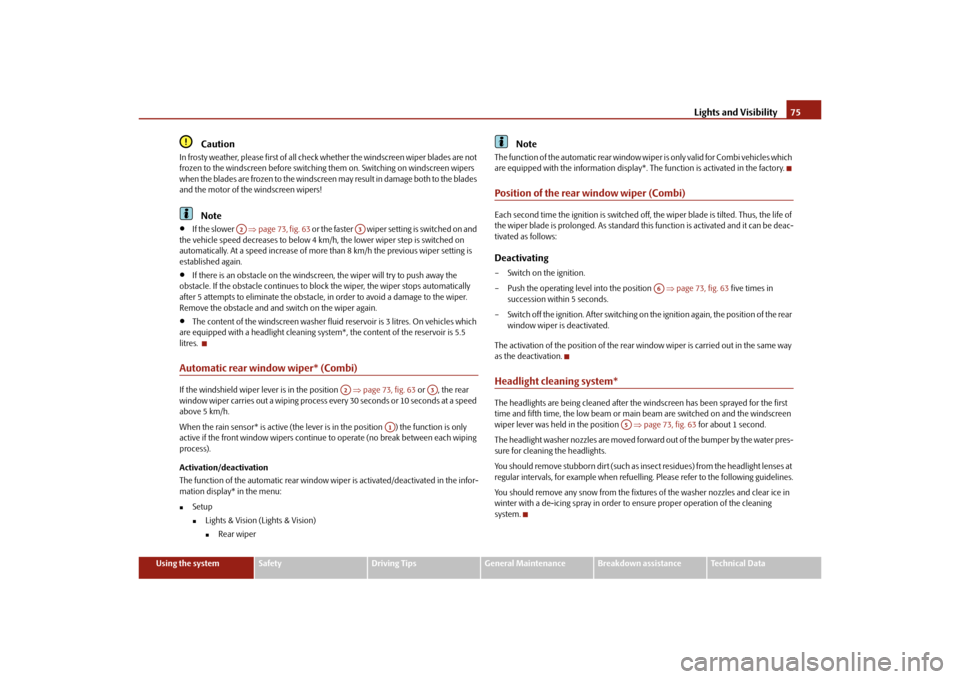
Lights and Visibility75
Using the system
Safety
Driving Tips
General Maintenance
Breakdown assistance
Technical Data
Caution
In frosty weather, please firs t of all check whether the windscreen wiper blades are not
frozen to the windscreen before switching them on. Switching on windscreen wipers
when the blades are frozen to the windscreen may result in damage both to the blades
and the motor of the windscreen wipers!
Note
If the slower page 73, fig. 63 or the faster wiper setting is switched on and
the vehicle speed decreases to below 4 km/h, the lower wiper step is switched on
automatically. At a speed increase of more than 8 km/h the previous wiper setting is
established again.
If there is an obstacle on the windscreen, the wiper will try to push away the
obstacle. If the obstacle continues to bloc k the wiper, the wiper stops automatically
after 5 attempts to eliminate the obstacle, in order to avoid a damage to the wiper.
Remove the obstacle and and switch on the wiper again.
The content of the windscreen washer fluid reservoir is 3 litres. On vehicles which
are equipped with a headlight cleaning syst em*, the content of the reservoir is 5.5
litres.
Automatic rear window wiper* (Combi)If the windshield wiper lever is in the position page 73, fig. 63 or , the rear
window wiper carries out a wiping process ev ery 30 seconds or 10 seconds at a speed
above 5 km/h.
When the rain sensor* is active (the lever is in the position ) the function is only
active if the front window wipers continue to operate (no break between each wiping
process).
Activation/deactivation
The function of the automatic rear window wiper is activated/deactivated in the infor-
mation display* in the menu:
Setup
Lights & Vision (Lights & Vision)
Rear wiper
Note
The function of the automatic rear window wi per is only valid for Combi vehicles which
are equipped with the information display*. The function is activated in the factory.Position of the rear window wiper (Combi)Each second time the ignition is switched off, the wiper blade is tilted. Thus, the life of
the wiper blade is prolonged. As standard this function is activated and it can be deac-
tivated as follows:Deactivating– Switch on the ignition.
– Push the operating level into the position page 73, fig. 63 five times in
succession within 5 seconds.
– Switch off the ignition. After switching on th e ignition again, the position of the rear
window wiper is deactivated.
The activation of the position of the rear window wiper is carried out in the same way
as the deactivation.Headlight cleaning system*The headlights are being cleaned after the windscreen has been sprayed for the first
time and fifth time, the low beam or main beam are switched on and the windscreen
wiper lever was held in the position page 73, fig. 63 for about 1 second.
The headlight washer nozzles are moved forward out of the bumper by the water pres-
sure for cleaning the headlights.
You should remove stubborn dirt (such as in sect residues) from the headlight lenses at
regular intervals, for example when refuelling . Please refer to the following guidelines.
You should remove any snow from the fixtur es of the washer nozzles and clear ice in
winter with a de-icing spray in order to ensure proper operation of the cleaning
system.
A2
A3
A2
A3
A1
A6
A5
s3fg.2.book Page 75 Friday, April 30, 2010 12:17 PM
Page 78 of 287

Lights and Visibility77
Using the system
Safety
Driving Tips
General Maintenance
Breakdown assistance
Technical Data
Attaching a wiper blade– Position the wiper blade onto the wiper arm and lock the locking button .
– Check whether the wiper bl ade is correctly attached.
– Fold the windscreen wiper arm back onto the windscreen.
The same remarks apply here as for page 76.Rear-view mirrorManual dimming interior rear-view mirrorBasic setting– Pull the lever on the bottom edge of the mirror forward.Dimming mirror– Pull the lever on the bottom edge of the mirror back.Automatic dimming interior rear-view mirror*Switching on the automatic dimming– Press the button fig. 66 - the warning light lights up.
Switching off the automatic dimming– Press again the button - the warning light goes out .
If the automatic dimming is switched on, the mirror dims automatically depending on
the light striking the mirror from the rear. The mirror has no lever on the bottom edge
of the mirror. When the interior lights are switched on or the reverse gear is engaged,
the mirror always moves back into the basic position.
Note
Automatic mirror dimming operates only properly if the sun screen* for the rear
window in the housing on the luggage compartment cover is not in use or the light
striking the interior rear-view mirror is not affected by other objects.
Do not affix any stickers in front of the light sensor, so that you do not impair the
automatic dimming function or put it out of operation.
If you switch off the automatic dimming interior rear-view mirror, also the exterior
mirror dimming is switched off.
Exterior mirrorYou can adjust the exterior mirrors electrically*.The exterior mirror heater only operates when the engine is running and up to an
outside temperature of +20 °C.
It is only possible to fold in both exterior mirrors when the ignition is switched on and
at a speed of up to 15 km/h.
A1
Fig. 66 Automatic dimming interior
rear-view mirror
AB
AA
AB
AA
Fig. 67 Inner part of door: Rotary knob
s3fg.2.book Page 77 Friday, April 30, 2010 12:17 PM
Page 80 of 287

Lights and Visibility79
Using the system
Safety
Driving Tips
General Maintenance
Breakdown assistance
Technical Data
When the interior lights are switched on or the reverse gear is engaged, the mirror
always moves back into the
basic position (not dimmed).
Note
Automatic mirror dimming operates only properly if the sun screen* for the rear
window is not in use or the light striking the rear of the interior rear-view mirror is not
affected by other objects.
Do not affix any stickers in front of the light sensor, so that you do not impair the
automatic dimming function or put it out of operation.
If you switch off the automatic dimming inte rior rear-view mirror, also the exterior
mirror dimming is switched off.
s3fg.2.book Page 79 Friday, April 30, 2010 12:17 PM