2010 SKODA SUPERB technical data
[x] Cancel search: technical dataPage 18 of 287

Instruments and warning lights17
Using the system
Safety
Driving Tips
General Maintenance
Breakdown assistance
Technical Data
Note
After filling up, it can occur that during dy namic driving (e.g. numerous curves, braking,
driving downhill and climbing a steep hill) the fuel gauge indicates approx. a fraction
less. When stopping or during less dynamic driving, the correct fuel supply quantity is
indicated. This effect is not a fault.Counter for distance drivenThe distance which you have driven with yo ur vehicle is shown in kilometres (km). In
some countries the measuring unit “mile” is used.
Reset button
If you hold the reset button page 15 pressed for about 1 second, the trip counter
is set back to zero.
Trip counter for distance driven
The trip counter indicates the distance which you have driven since it was last reset -
in steps of 100 metres or 1/10 of a mile.
Counter for distance driven
The counter for distance driven indicates th e total distance in kilometers or miles
which the vehicle has been driven.
Fa u l t d i s p l a y
If there is a fault in the instru ment cluster, the constant text Error appears in the display.
Have the fault rectified as soon as possible by a specialist workshop.
WARNING
Never seek to adjust the trip counter for distance driven while driving for safety
reasons!
Note
If vehicles which are fitted with the inform ation display* the display of the second
speed is activated in mph or km/h, this driving speed is indicated instead of the
counter for the total distance driven.
Service Interval DisplayDepending on the equipment installed in the vehicle, the text can differ on the display.
Service Interval Display
Before the next service interval a key symbol
and the remaining kilometers are
indicated after switching on the ignition fig. 16 . At the same time, a display appears
regarding the remaining days until the next service interval.
The following will be displayed in the information display*:
Service in ... km or ... days
The kilometre indicator or the days indicator reduces in steps of 100 km. or days until
the service due date is reached.
A flashing key symbol
and the text Service appears in the display for 20 seconds
as soon as the due date for the service is reached.
The following will be displayed in the information display*:
Service now!
Display regarding the distance and days until the following service interval
You can use the button to display the rema ining distance driven and the days until
the next service interval page 15.
A key symbol
and a display regarding the remaining kilometers appear for 10
second in the display. At the same time, a display appears regarding the remaining days
until the next service interval.
A7
Fig. 16 Service Interval Display: Note
A3
s3fg.2.book Page 17 Friday, April 30, 2010 12:17 PM
Page 20 of 287
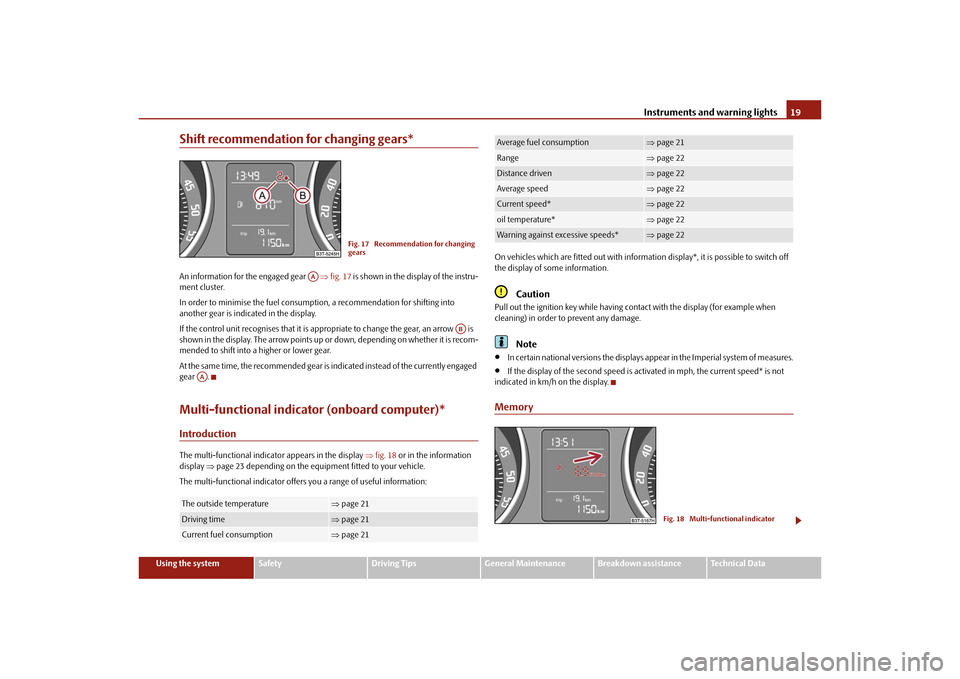
Instruments and warning lights19
Using the system
Safety
Driving Tips
General Maintenance
Breakdown assistance
Technical Data
Shift recommendation for changing gears*An information for the engaged gear fig. 17 is shown in the display of the instru-
ment cluster.
In order to minimise the fuel consumptio n, a recommendation for shifting into
another gear is indicated in the display.
If the control unit recognises that it is a ppropriate to change the gear, an arrow is
shown in the display. The arrow points up or down, depending on whether it is recom-
mended to shift into a higher or lower gear.
At the same time, the recommended gear is indicated instead of the currently engaged
gear .Multi-functional indicator (onboard computer)*IntroductionThe multi-functional indicator appears in the display fig. 18 or in the information
display page 23 depending on the equipm ent fitted to your vehicle.
The multi-functional indicator offers you a range of useful information: On vehicles which are fitted out with informat
ion display*, it is possible to switch off
the display of some information.
Caution
Pull out the ignition key while having contact with the display (for example when
cleaning) in order to prevent any damage.
Note
In certain national versions the displays appear in the Imperial system of measures.
If the display of the second speed is acti vated in mph, the current speed* is not
indicated in km/h on the display.
Memory
The outside temperature
page 21
Driving time
page 21
Current fuel consumption
page 21
Fig. 17 Recommendation for changing
gears
AA
AB
AA
Average fuel consumption
page 21
Range
page 22
Distance driven
page 22
Average speed
page 22
Current speed*
page 22
oil temperature*
page 22
Warning against excessive speeds*
page 22
Fig. 18 Multi-functional indicator
s3fg.2.book Page 19 Friday, April 30, 2010 12:17 PM
Page 22 of 287

Instruments and warning lights21
Using the system
Safety
Driving Tips
General Maintenance
Breakdown assistance
Technical Data
Setting function to zero– Select the memory you want.
– Press the button or for more than 1 second.
The following readouts of the selected memo ry will be set to zero with the button
on the windshield wiper lever or with th e button on the multifunction steering
wheel:
average fuel consumption,
distance driven,
average speed,
Driving time.
You can only operate the multi-functional in dicator when the ignition is switched on.
After the ignition is switched on, the fu nction displayed is the one which you last
selected before switching off the ignition.
Outside temperatureThe outside temperature appears in the disp lay when the ignition is switched on.
If the outside temperature drops below +4 °C, a snow flake symbol (warning signal for
ice on the road) appears before the temperature indicator and a warning signal
sounds. After pressing the rocker switch page 20, fig. 19 on the windshield wiper
lever or the button page 20, fig. 19 on the multifunction steering wheel*, the
function shown last is indicated.
WARNING
Do not only rely upon the information given on the outside temperature display
that there is no ice on the road. Please note that black ice may also be present
on the road surface even at temperatures around +4°C - warning, drive with
care!Driving timeThe driving time which has elapsed since the memory was last erased, appears in the
display. If you wish to measure the driving ti me as of a particular time, you must set the memory to zero at this moment in time by pressing the button
page 20, fig. 19
on the windshield wiper lever or the handwheel page 20, fig. 19 on the multi-
function steering wheel* for longer than 1 second.
The maximum time indicated in both memories is 19 hours and 59 minutes and on
vehicles which are fitted with information display*, it is 99 hours and 59 minutes. The
indicator is set back to null if this period is exceeded.
Current consumptionThe current fuel consumption level is shown in the display in litres/100 km. This infor-
mation can help you to adapt your style of driving to the fuel consumption you wish to
achieve.
The display appears in litres/hour if the vehicle is stationary or driving at a low speed.
The indicated value will be updated every 0.5 seconds while you are driving.Average fuel consumptionThe average fuel consumption since the memory was last erased is shown in the
display in litres/100 km page 19. This information can help you to adapt your style
of driving to the fuel cons umption you wish to achieve.
If you wish to determine the average fuel consumption over a certain period of time
you must set the memory to zero at the st art of the measurement using the button
on the windshield wiper lever page 20, fig. 19 or with the handwheel on the
multifunction st eering wheel* page 20, fig. 19 . A zero appears in the display for the
first 100 m you drive after erasing the memory.
The indicated value will be updated every 5 seconds while you are driving.
Note
The amount of fuel consumed will not be indicated.
AB
AD
AB
AD
AA
AC
AB
AD
AB
AD
s3fg.2.book Page 21 Friday, April 30, 2010 12:17 PM
Page 24 of 287

Instruments and warning lights23
Using the system
Safety
Driving Tips
General Maintenance
Breakdown assistance
Technical Data
Information display*IntroductionThe information display provides you with information in a convenient way
concerning the current operating state of your vehicle . The information system also
provides you with data (depending on the equipment installed in the vehicle) relating
to the radio, mobile phone, multi-function al indicator, navigation system and auto-
matic gearbox.
Certain functions and operating conditions are always being checked on the vehicle
when the ignition is switched on and also while driving.
Functional faults, if required repair work and other information are indicated by red
symbols page 24 and yellow symbols page 25.
Lighting up of certain symbols is comb ined with an acoustic warning signal.
Information and texts giving warnings are also shown in the display page 27.
The display of text is possible in the following languages: Czech, English, German, French, Italian, Spanish, Portuguese, Russian and Chinese.
You can select the desired language in the setting menu.
The following information can be shown in the display (depending on the equipment
installed on the vehicle):
Caution
Pull out the ignition key while having contact with the display (for example when
cleaning) in order to prevent any damage.
Main menuFig. 20 Multi-functional indica tor: Controls on the windshield wiper lever / controls on the
multifunction steering wheelOperating with the buttons on the windshield wiper lever– You can activate the MAIN MENU by pressing the rocker switch fig. 20 for
more than 1 second.
– You can select indivi dual menu points by means of the rocker switch . When the
pushbutton is briefly pressed, the information you have selected is displayed.Operating with the buttons on the multifunction steering wheel– You can activate the MAIN MENU by pressing the rocker switch fig. 20 for
more than 1 second.
– You can select the individual menus by pressing the handwheel . After briefly
pressing the handwheel , th e desired menu is indicated.
– After briefly pressing the button you can achieve a higher level, by pressing the
button for longer than 1 second, you can call up the MAIN MENU.
You can select the following information (d epending on the equipment installed on
the vehicle):
MFD (Onboard computer) page 19
Audio *
Navigation *
Phone* page 152
Main menu
page 23
Door, luggage compartment door and bonnet ajar warn-
ing
page 24
Service Interval Display
page 17
Selector lever positions fo r the automatic gearbox DSG
page 136
AAAA
AB
ACAD
AD
AC
AC
s3fg.2.book Page 23 Friday, April 30, 2010 12:17 PM
Page 26 of 287

Instruments and warning lights25
Using the system
Safety
Driving Tips
General Maintenance
Breakdown assistance
Technical Data
– Investigate the function indicated.
– Obtain professional assistance.
Meaning of the red symbols:
Three
successive warning signals will sound if a red symbol appears.
Yellow symbols
A yellow symbol signals a warning.Check the relevant function as soon as possible.
The meaning of the yellow symbols:
One warning signal will sound if a yellow symbol appears.
If several operational faults of priority 2 exist, the symbols appear one after the other
and are each illuminated for about 5 seconds.SetupYou can change certain setti ngs by means of the information display. The current
setting is shown on the information display in the respective menu at the top below the
line.
You can select the following information (d epending on the equipment installed on
the vehicle):
Language
Autom. blind
MFD Data
Convenience
Lights & Vision
Time
Winter tyres
Units
Assistants
Alt. speed dis.
Service Interval (Service)
Factory Setting
Back
After selecting the menu point Back you will reach one level higher in the menu.
Language
Here you can set in which language the warning and information texts should be
displayed.
Automatic blind* (Combi)
Here you can deactivate/activate the automatic roll-up function of the luggage
compartment roll cover when opening the boot lid.
Displays of the MFA
Here you can switch off or on certain displays of the multi-functional indicator.
Comfort*
You can set the following f unctions (depending on the equipment installed on the
vehicle):
Engine oil pressure too low
page 31
Overheated clutches of the automatic gear-
box DSG*
page 36
Check engine oil level,
engine oil sensor faulty
page 31
Brake pad worn
page 35
s3fg.2.book Page 25 Friday, April 30, 2010 12:17 PM
Page 28 of 287

Instruments and warning lights27
Using the system
Safety
Driving Tips
General Maintenance
Breakdown assistance
Technical Data
Information display in the rear centre console
The time and the outside temperature is displayed on the information display in the
rear centre console when the ignition is switched on fig. 21 .
The values are taken over by the instrument cluster.
Warning lightsOverview
The warning lights indicate certain functions or faults.
Fig. 21 Centre console at rear: Informa-
tion display
Fig. 22 Instrument cluster with warning lights
s3fg.2.book Page 27 Friday, April 30, 2010 12:17 PM
Page 30 of 287

Instruments and warning lights29
Using the system
Safety
Driving Tips
General Maintenance
Breakdown assistance
Technical Data
WARNING
If you do not pay attention to the warning lights coming on and the corre-
sponding descriptions and warning notes, this may result in severe body inju-
ries or major vehicle damage.
The engine compartment of your car is a hazardous area. There is a risk of
injuries, scalding, accident s and fire when working in the engine compartment,
e.g. inspecting and replenishing oil and other fluids. It is also essential to
observe all warnings page 216, “Working in the engine compartment”.Note
The arrangement of the indicator lights depends on the model version. The
symbols shown in the following functional description are to be found as indicator
lights in the instrument cluster.
Operational faults are shown in the instrument cluster as red symbols (priority 1 -
danger) or yellow symbols (priority 2 - warning).
Turn signal system
Either the left
or right
indicator light flashes depending on the position of the turn
signal lever.
The indicator light flashes at twice its normal rate if a turn signal light fails.
Switching off the hazard warning light system is switched on will cause all of the turn
signal lights as well as both indicator lights to flash.
Further information about the turn signal system page 66.
Fog lights
The warning light
comes on when the fog lights are operating page 64.
Main beam
The indicator light
comes on when the main beam is selected or also when the
headlight flasher is operated. Further information about the main beam
page 66.
Low beam
The warning light
comes on when low beam is selected page 60.
Rear fog light
The warning light
comes on when the rear fog lights are operating page 65.
Cruise control system*
The warning light
lights up, when operating the speed regulating system.
Bulb failure
The warning light
comes on if a bulb is faulty:
up to 2 seconds after the ignition is switched on,
when switching on the defective light bulb.
The following text e.g will be displayed in the information display*: Check front right dipped beam!
The rear side lights and the licence plate lighting require several light bulbs. The indi-
cator light
only lights up if all light bulbs of the licence plate lighting or the parking
light (in one rear light unit) are defective. Check regularly the function of the light
bulbs.
Adaptive headlights*
If the warning light
flashes for 1 minute while driving or after switching on the igni-
tion and a warning signal sounds, a fault of the adaptive headlights is confirmed.
Further information page 63.
s3fg.2.book Page 29 Friday, April 30, 2010 12:17 PM
Page 32 of 287

Instruments and warning lights31
Using the system
Safety
Driving Tips
General Maintenance
Breakdown assistance
Technical Data
If the warning light does not go out after starting the engine or it lights up when driving,
a fault exists in an exhaust relevant co
mponent. The engine management system
selects an emergency programme which enables you to drive to the nearest specialist
garage by adopting a gentle style of driving.
Electromechanical power steering / Steering lock (KESSY system)*
The warning light
comes on for a few seconds when the ignition is switched on.
If the warning light after switching on the ig nition or when driving lights up continu-
ously, a fault exists in the electromechanical power steering.
If the warning light
lights up, this indicates a partial failure of the power steering
and the steering assist can be less.
If the warning light
lights up, this indicates a complete failure of the power
steering and thus the steering assist.
Further information page 192.
If the warning light
or flashes on vehicles with the KESSY system*, the
steering lock cannot be unlocked or a fault is present in the electric steering lock.
Further information page 125.
WARNING
Contact your specialist garage if the power steering is defective.
Note
If the yellow warning light
goes out after starting the engine again and a short
drive, it is not necessary to visit a specialist garage.
If the battery has been di sconnected and reconnected, the yellow warning light
comes on after switching on the ignition. Th e warning light must go out after driving a
short distance.
Engine oil pressure
The warning light comes on for a few seconds
3) when the ignition is switched on. Stop the vehicle and switch the engine off
if the warning light does not go off after
the engine has started or flashes while driving. Check the oil level and top up with oil
as necessary page 218.
An audible signal sounds three times as an additional warning signal.
Do not continue your journey if for some reason it is not possible under the condi-
tions prevailing to top up with oil. Keep the engine switched off and obtain profes-
sional assistance from a specialist garage, otherwise it could lead to severe engine
damage.
Do not drive any further if the warning light flashes even if the oil is at the correct
level. Do not run the engine not at idling speed either. Contact the nearest specialist
garage to obtain professional assistance.
The following text will be displayed in the information display*:
Oil Pressure Engine off! Owner's manual!
WARNING
If you must stop for technical reasons, then park the vehicle at a safe
distance from the traffic and switch of f the engine and switch on the hazard
warning light system.
The red oil pressure light
is not an oil level indicator! One should there-
fore check the oil level at regular inte rvals, preferably after every refueling
stop.
Engine oil level
Warning light
lights up
If the warning light lights up, the quantity of oil in the engine is probably too low.
Check as soon as possible the oil level or top up page 218 with engine oil.
A peep sounds as an additional warning signal.
The following text will be displayed in the information display*: Check oil level!
3)The warning light on vehicles fitted with information display does not come on after switch-
ing the ignition on, but only if a fault exists or the engine oil level is too low.
s3fg.2.book Page 31 Friday, April 30, 2010 12:17 PM